Are you looking for ways to monitor your entire application stack? Look no further, Stack Monitoring is an Oracle Cloud Infrastructure (OCI) service that supports the discovery and monitoring of applications such as PeopleSoft and its underlying tech stack components including Oracle Database and WebLogic Servers. With this release, Stack Monitoring has made getting started with holistic monitoring just a few clicks away!
Enabling the Stack Monitoring Service
Traditionally getting started with application monitoring required installing a monitoring application, creating the necessary users and groups, installing a monitoring agent, discovering everything from hosts to applications, identifying metrics important to each resource type, then scheduling the collection. This process is typically cumbersome and time-consuming. With Stack Monitoring’s new easy onboarding, monitoring the entire stack is quick and easy.
Navigate to the OCI compartment that contains the resources you want to monitor and click “Enable Stack Monitoring” to invoke the slide-out.
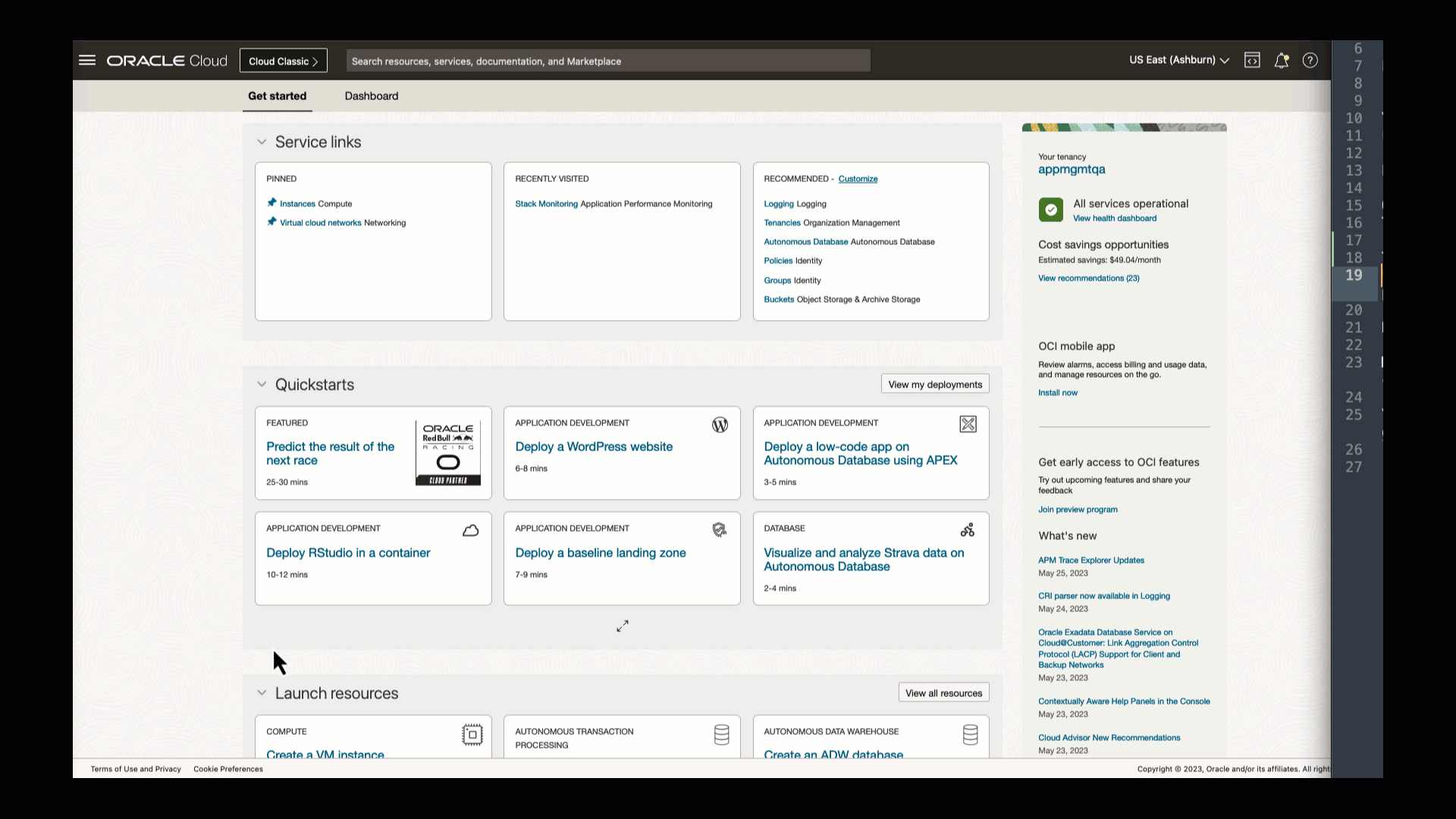
This slide-out will guide you through the steps to enable the service. The process begins with Preview. Preview defines the list of service requirements to successfully configure the Stack Monitoring service. The service requirements define the list of groups that will be created, and the policies and users assigned to each of the groups. Examples of these groups include an Admin group where users in this group will have the ability to add resources to Stack Monitoring and create alarms. The viewer group will have the ability to see the resources in Stack Monitoring and review their performance and alarms but will be unable to make any changes. To learn more about the groups and their policies see Service Requirements for more information. Once the requirements have been reviewed, select Next.
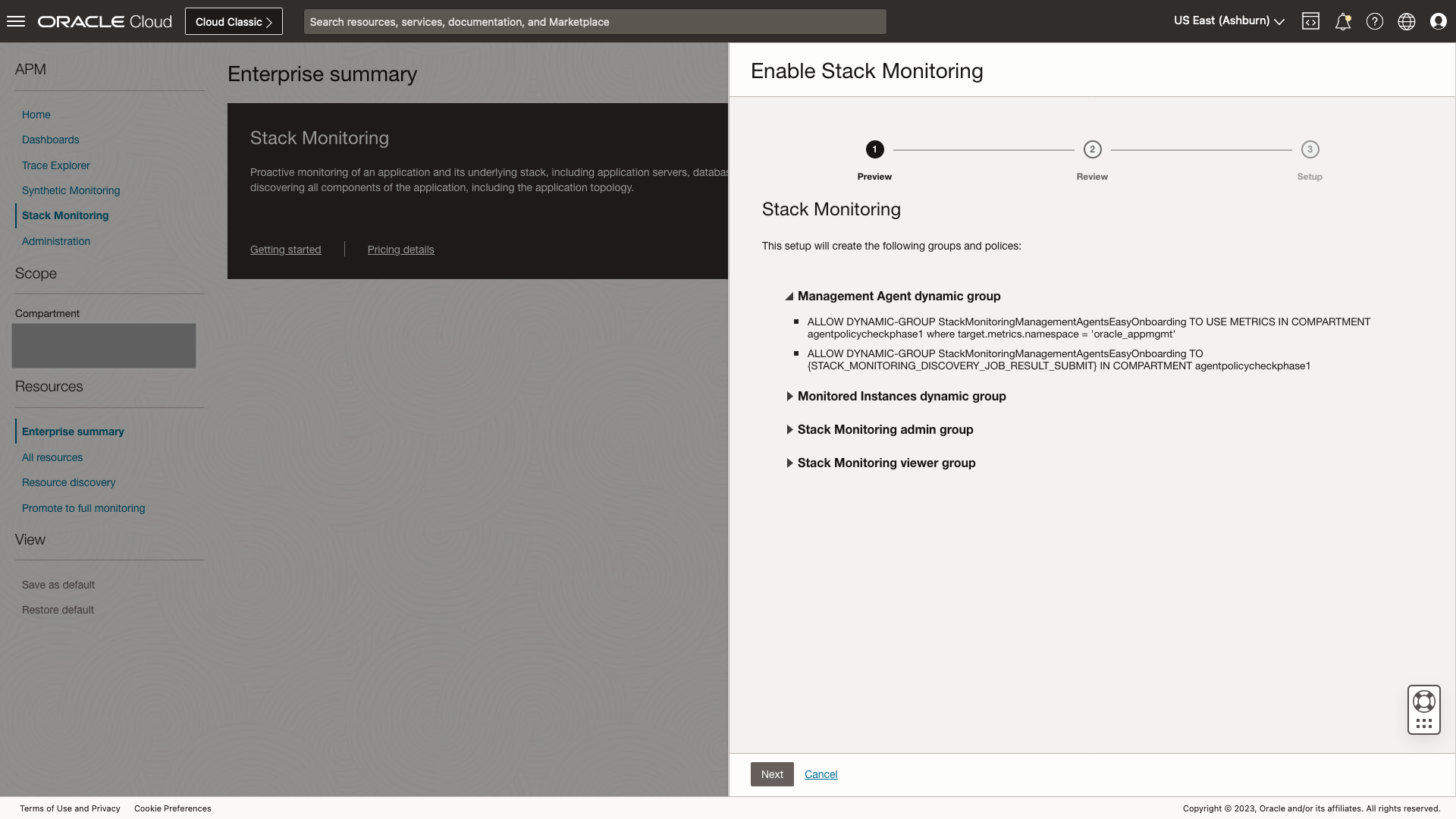
During the Review stage, Stack Monitoring will evaluate the current onboarding status of your environment. If any of the users or groups already exist, Stack Monitoring will inform if the requirement already exists and will be skipped. Select Setup to complete the on-board process.
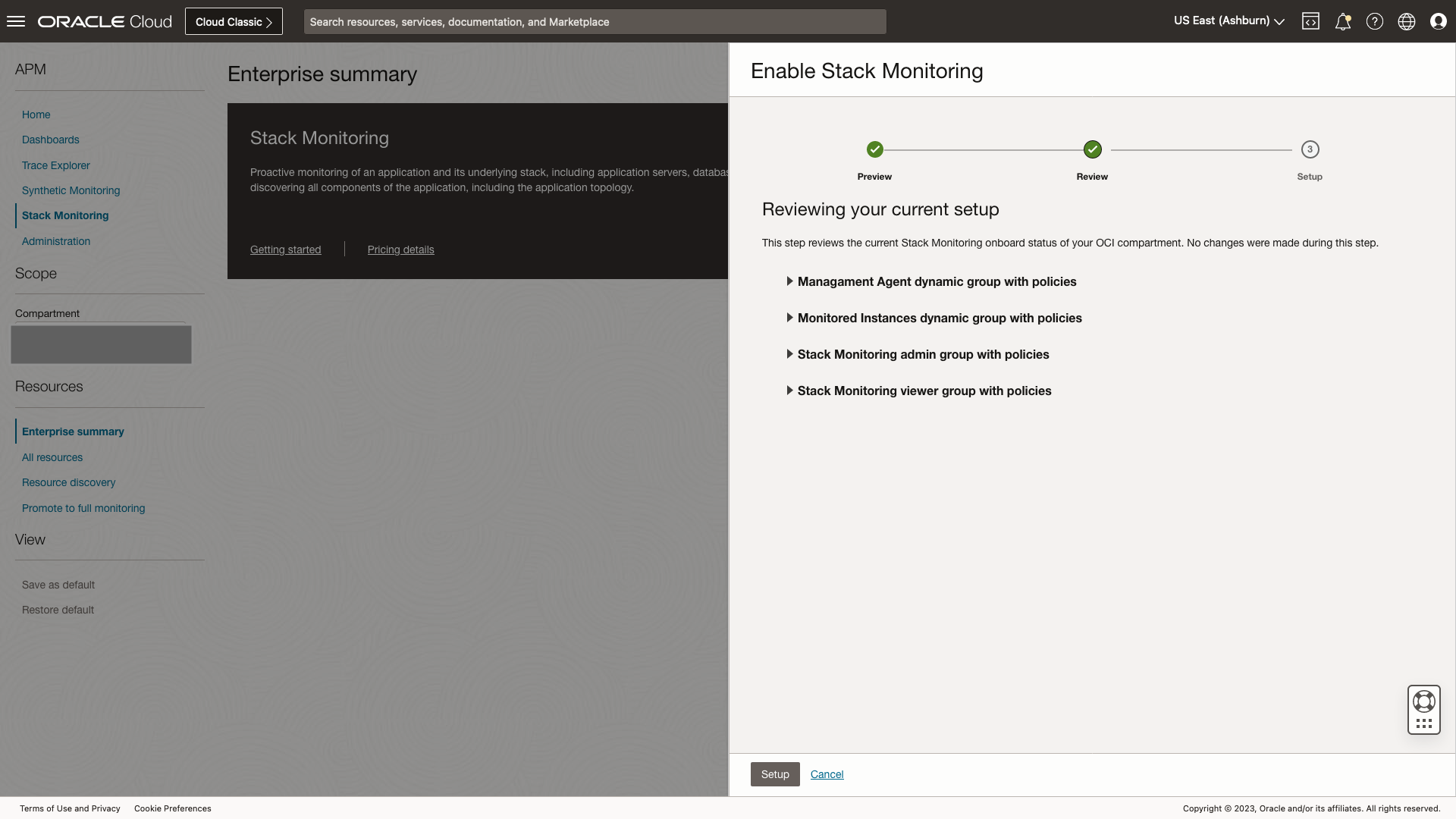
During the Setup stage, Stack Monitoring will create the necessary users and groups within the compartment. As with any stage, any of the tasks can be expanded to understand what changes are being made. Once the job completes, Stack Monitoring notifies if the setup was successful. That’s it! The Stack Monitoring service is now enabled.
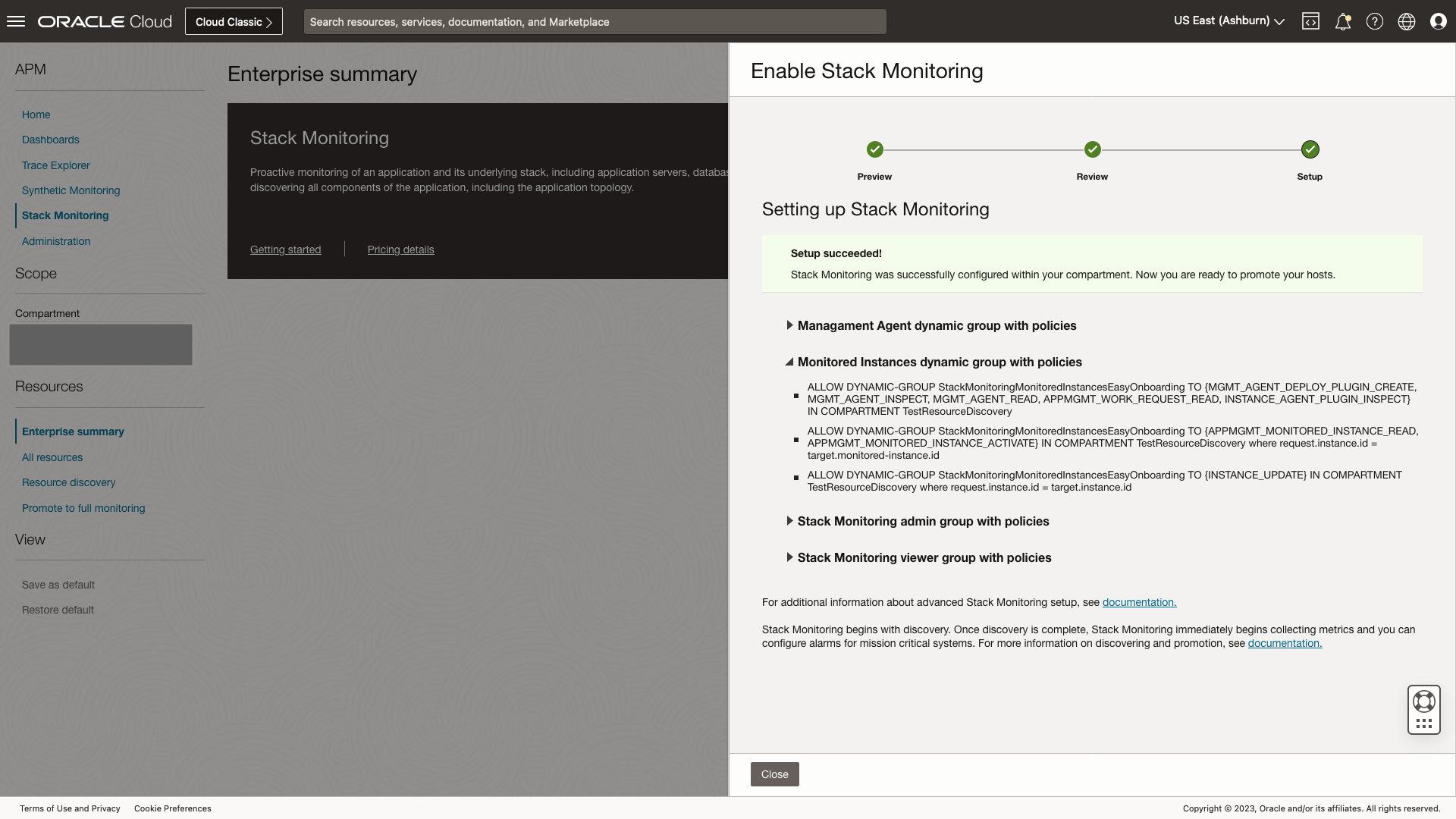
Simplified host promotion with Stack Monitoring
Stack Monitoring has included a new set of policies that allow the service to automatically enable the Oracle Cloud Agent (OCA) Management Agent. These policies significantly reduce the time to promote an OCI compute instance to full monitoring. Once a compute instance has been provisioned, Stack Monitoring will automatically create a job to promote the host to full monitoring. Promoting a host to full monitoring provides additional metrics (e.g. file system monitoring) and finer-grained metric collection that comes standard with an OCI Compute Instance. Simply navigate to Promote to full monitoring, identify the newly created host and click Promote. Clicking promote will again invoke a slide-out. From this slide-out simply verify the Resource Name is the host fully-qualified-domain-name and click Promote Resource. Within minutes Stack Monitoring will create a new homepage and begin collecting the new metrics.
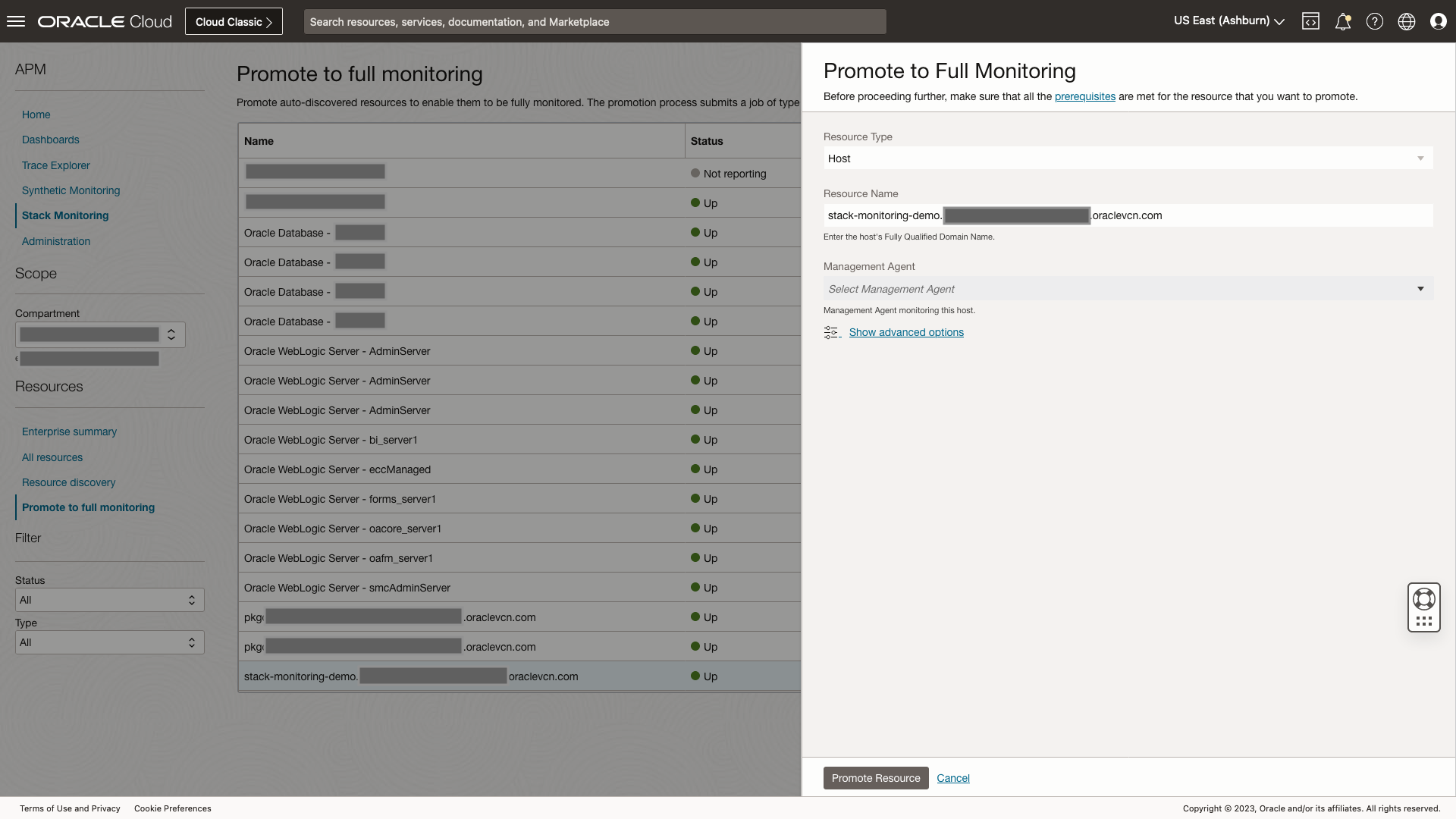
Enterprise Summary Highlights areas of concern across an IT Landscape
Once your first resource is monitored, Stack Monitoring’s Enterprise Summary will be populated. The Enterprise Summary highlights areas of concern across an IT landscape, whether hosted within OCI or on-premises. Stack Monitoring’s Enterprise summary provides key performance metrics to help identify the worst-performing or highest-utilized systems in an enterprise.
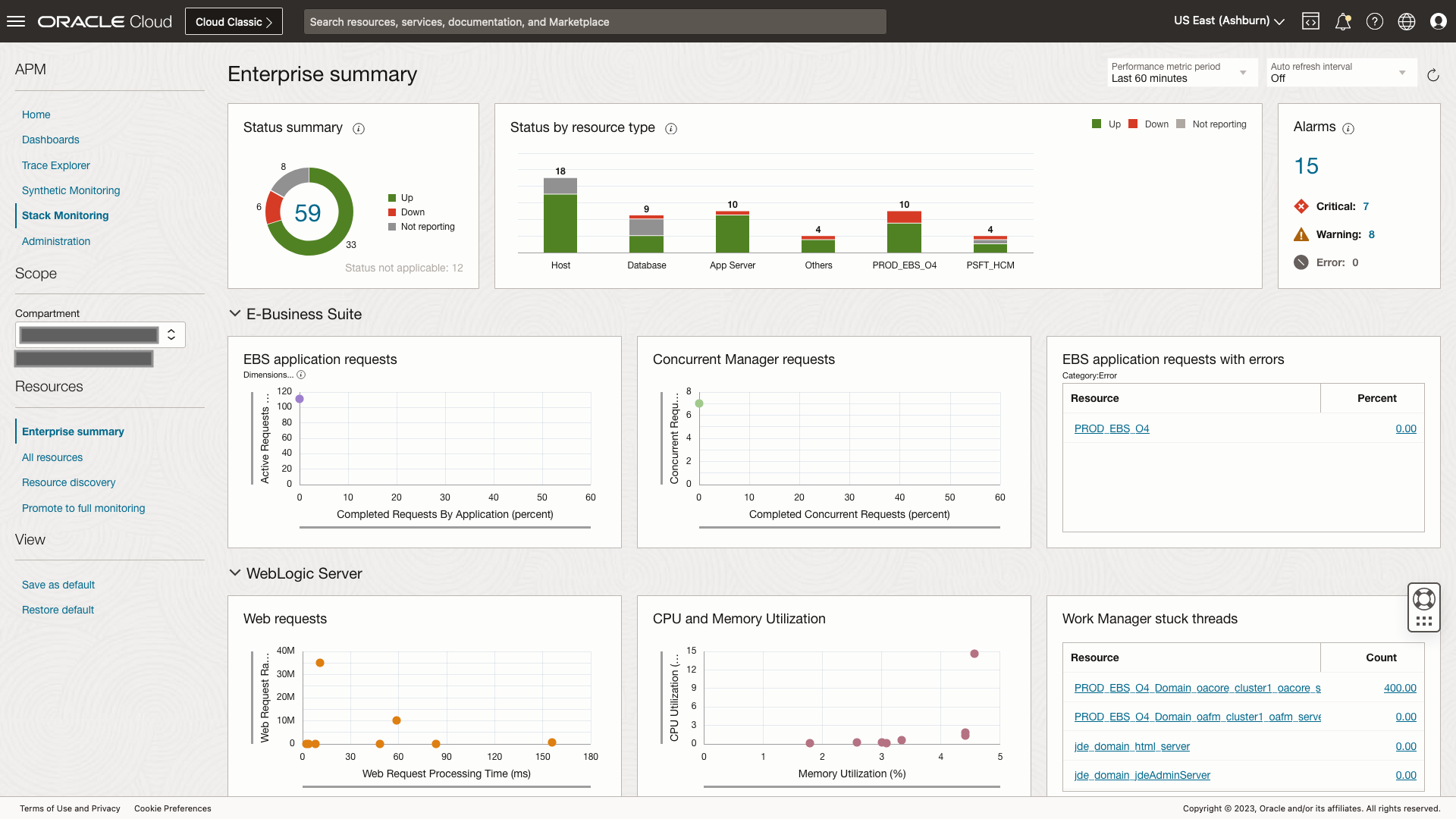
Stack Monitoring makes it easy to get started monitoring your enterprise. Go from zero to full application monitoring in minutes with Stack Monitoring’s new easy onboarding. With the service enabled and hosts monitored, follow our documentation to get started monitoring your entire application stack including database and application servers. Log in to OCI today and get started!
Happy Monitoring!
