The next generation management solution for operating environments, Oracle OS Management Hub is available for managing Oracle Linux systems on Oracle Government Cloud. We operate government cloud regions in the US, UK, and Australia and provide governments worldwide with a range of deployment models to meet local data residency, classification, operational, and security requirements. Oracle’s government cloud regions are geographically separate from commercial public cloud regions, built to support regulatory compliance, data sovereignty, and deliver Oracle Cloud Infrastructure (OCI) services after appropriate certification.
OS Management Hub is available on Oracle US Government Cloud, Oracle US Defense Cloud, OCI UK Government Cloud, and OCI for Australian Government and Defence. OCI Government and Defense Cloud regions serve government and defense customers that need to keep up to date with critical OS security and systems reliability updates. OS Management Hub helps customers automate, streamline, and simplify the management and monitoring of updates and patches for Oracle Linux systems on Oracle Government Cloud. OS Management Hub also includes support for managing Microsoft Windows Server instances on Oracle Government Cloud.
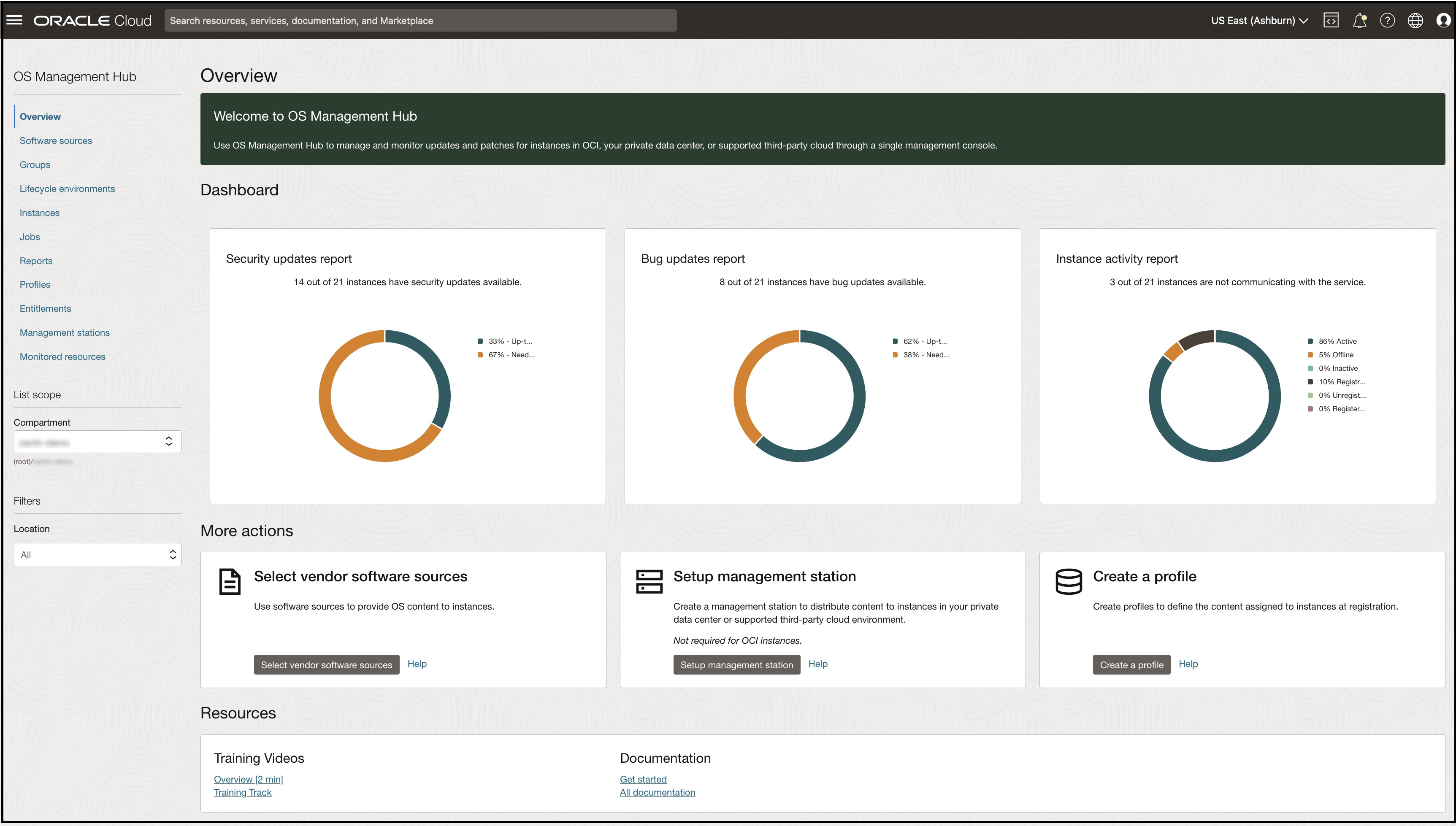
Figure 1: At-a-glance view of available OS security and bug updates.
OS Management Hub helps you stay compliant with your security updates, schedule patching at scale, and apply updates across the development, test, and production lifecycle stages.
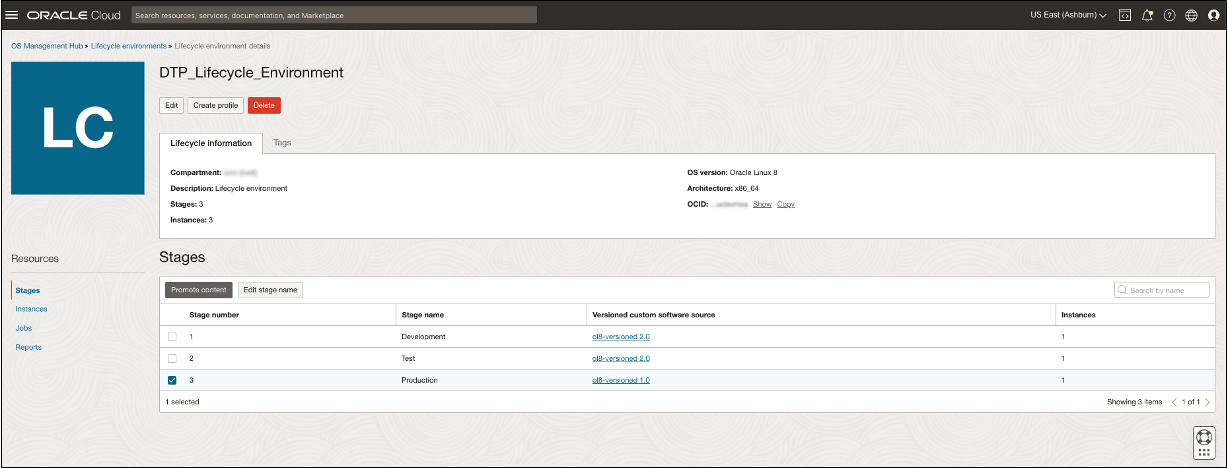
Figure 2: Simplified management of Oracle Linux updates across the lifecycle environment.
Integration with Oracle Ksplice provides more management control with zero-downtime Oracle Linux kernel and userspace (glibc and openssl) updates. In addition to the console interface, a CLI and an API with software developer kits (SDKs) are available to enable you to customize the service to your organization’s needs.
To learn more about how OS Management Hub can help increase systems security and reliability and stay compliant, read the blog, OS Management Hub Simplifies Management of Enterprise Systems Across Distributed Environments.
Manage OS updates across distributed systems
OS Management Hub can also manage your Oracle Linux and Windows Server instances on OCI Commercial and the Oracle EU Sovereign Cloud regions. OS Management Hub in commercial OCI regions also supports Oracle Linux instances running in your private data center, and on Microsoft Azure and Amazon Web Services (AWS).
Getting started with OS Management Hub
You can start exploring OS Management Hub by logging in to your OCI Government Cloud account, navigating to the Oracle Cloud Console main menu, selecting Observability & Management, and then selecting OS Management Hub. For more information on how to configure and use OS Management Hub, refer to the documentation.
Current users of the first generation OS Management Service should migrate managed Oracle Linux and Windows instances in OCI to OS Management Hub. You can also migrate Autonomous Linux instances from OS Management Service, which you can then manage from the Oracle Cloud Console by navigating to the main menu, selecting Observability & Management and then Autonomous Linux. See the instructions on how to migrate from OS Management Service to OS Management Hub.
For more information on OS Management Hub and related resources, visit the following links: