Oracle Enterprise Manager (EM) 24ai (24.1.0.0) is now available as an app on Oracle Cloud Marketplace and it’s available in all regions. This enables EM customers to try out this version without having to install it on their on-premises hardware. Start working with a fully configured, EM instance with minimal configuration effort.
Try the latest Oracle Enterprise Manager 24ai (24.1.0.0) capabilities without installing and configuring
Oracle Enterprise Manager is a well-known on-premises-based solution for providing application-to-disk management for the Oracle stack, especially Oracle Database environments. Over the years, customers have requested an easier way to try out a new release without having to initiate an IT project on their premises. The new Oracle Enterprise Manager app provides a simple, easy-to-use “test drive” environment. Oracle EM 24ai (24.1.0.0) makes it possible to quickly deploy test and production application environments with just a few clicks.
Oracle Enterprise Manager 24ai (24.1.0.0) image includes:
- Oracle Resource Manager Stack version 3.0
- The Oracle Management Repository (OMR) uses Database 19c Release Update 26
- TDE (Transparent Data Encryption) is enabled out-of-box, ensuring data safety on the Cloud
- Data Guard support for repository database
- WebLogic Server 12.2.1.4 with October 2024 CPU
- Java Development Kit (JDK) 8 Update 431
- Operating System: Oracle Linux (OL) 9
- Opatch updated to version 13.9.4.2.17 version
- Supports both single-node (collapsed install) and multi-node configurations using an Oracle Cloud Infrastructure Resource Manager Stack
- Enterprise Manager Diagnostics Kit version: December 2024 Version
To get to the new image, sign in to OCI, and from the OCI main menu navigate to Marketplace. Search for “Oracle Enterprise Manager” and click on Oracle Enterprise Manager. Review the Oracle standard terms and restrictions and click on ‘Launch Stack’ or directly use the cloud listing URL and click on ‘Get App’.
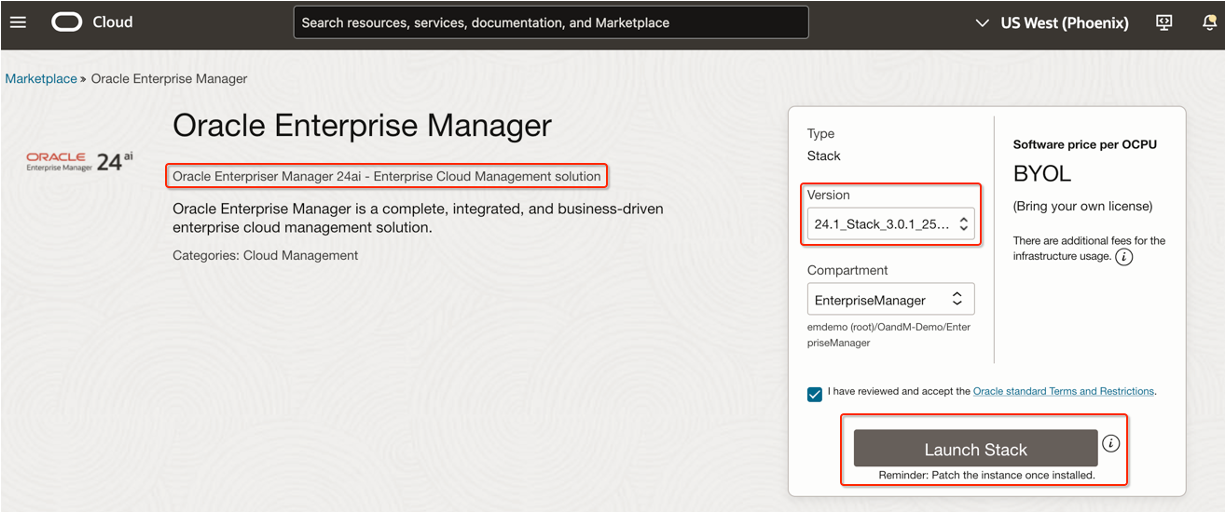
EM 24ai (24.1.0.0) image on OCI Marketplace supports both single-node (collapsed install) and multi-node configurations using an Oracle Cloud Infrastructure Resource Manager Stack. The use of the OCI Resource Manager Stack allows you to deploy both EM and its underlying infrastructure in a variety of shapes and sizes and eliminates the need for pre-requisite steps. An easy-to-follow workflow allows you to quickly deploy Enterprise Manager with separation of the Oracle Management Server (OMS) and OMR and load balance it across multiple OMSs. Refer to Figure 3 for the single node EM deployment architecture on a Private subnet with Bastion host.
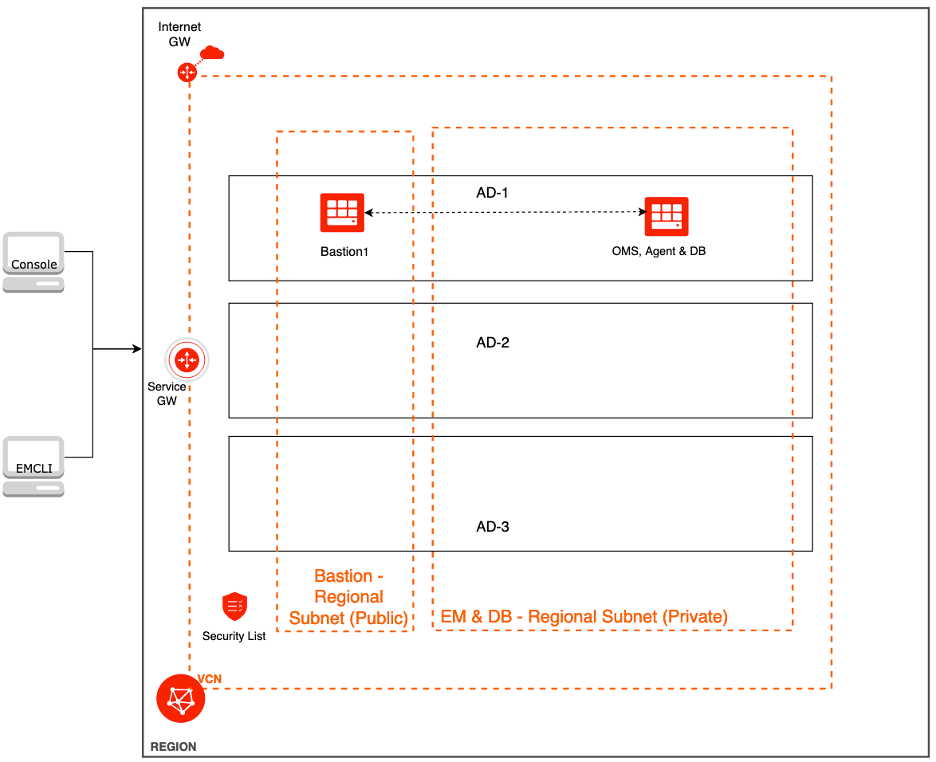
Refer to Figure 4 for the Multi-node deployment architecture with the Load Balancer in Private subnet. You can extend your multi-OMS environment to a Level 3 High Availability setup by configuring Data Guard for your repository database.
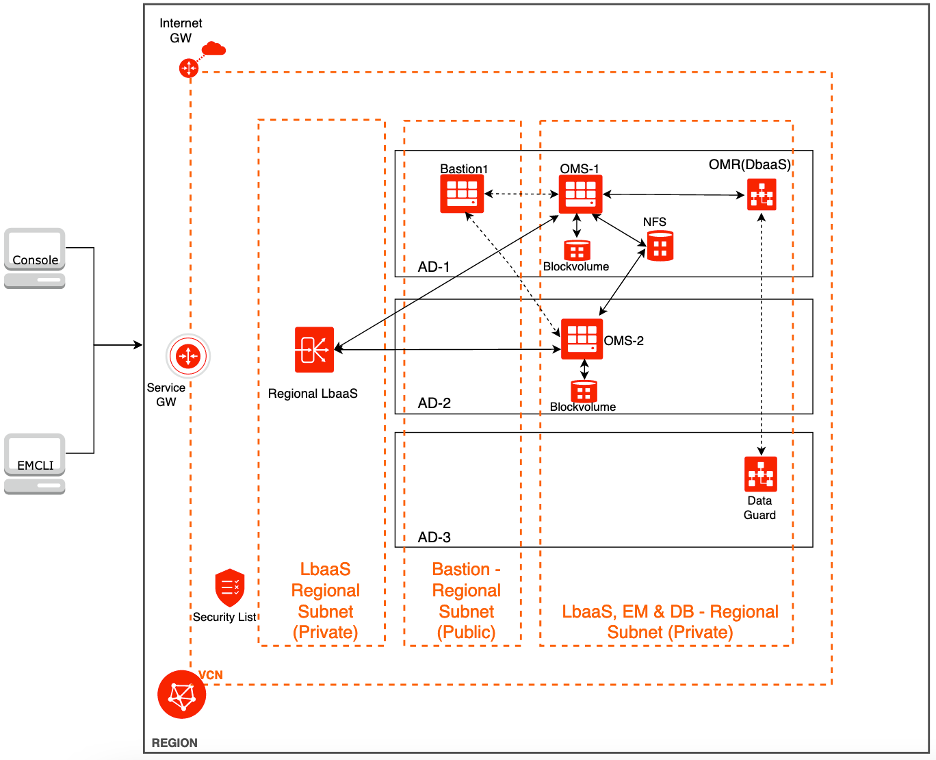
Let us see how to quickly provision a ‘Simple’ Deployment type which is a ‘Single Node’ install of EM on OCI.
The ‘Single Node’ setup is supported with two options:
- Instance (EM & DB) placed in Public Subnet
- Instance (EM & DB) placed in Private Subnet
1. On the Configure Variables section, select the Deployment Size as Simple. Fill in all the parameters as per your network requirements.
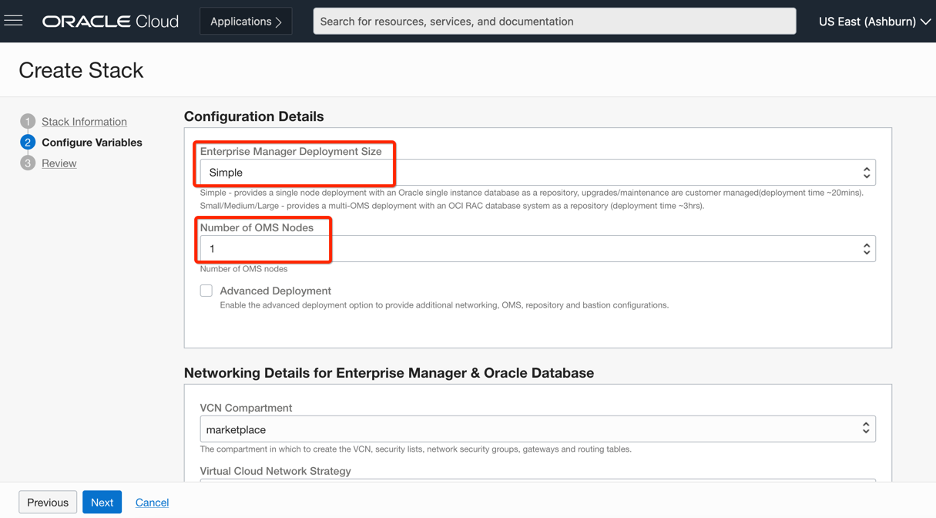
2. Choose the Subnet type as Public / Private to switch between the setup options.
3. Fill in the Bastion Host details, if you choose ‘Private Subnet’ option.
4. Proceed to the Review page. Review the inputs and variables select Create. Make sure Run Apply is checked for direct deployment.
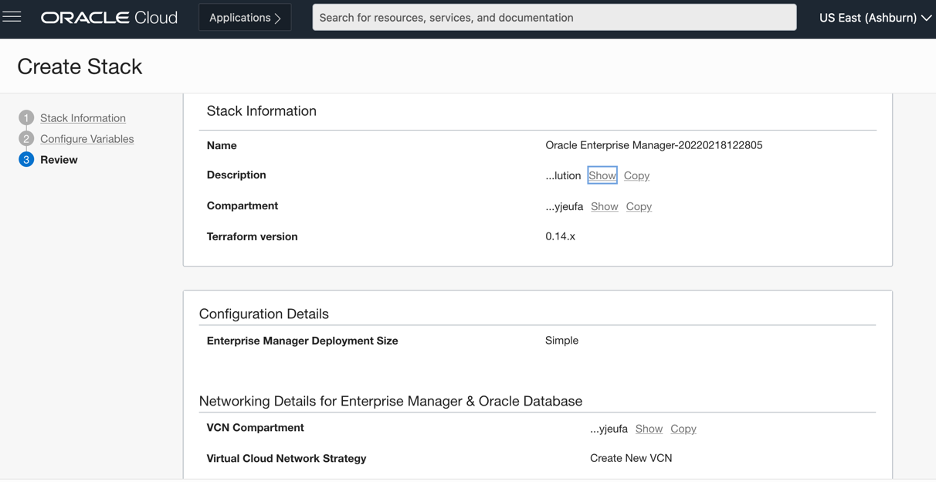
Get started today!
To follow the comprehensive installation and configuration guide, see Setting Up Oracle Enterprise Manager 24ai (24.1.0.0) on Oracle Cloud Infrastructure. The total time to complete the setup is approximately 20 minutes for a Single node and approximately 3 hours for a multi-Node deployment. We hope you leverage this capability to quickly and easily deploy Oracle Enterprise Manager 24ai (24.1.0.0) in Oracle Cloud!
Be sure to follow the appropriate Oracle Enterprise Manager licensing applicable to your environment.
