Oracle Enterprise Manager 24.1.0.1 Download Available on My Oracle Support
Last year we introduced Oracle Enterprise Manager 24ai, a major new version of our premier, on-premises enterprise management system. The new AI-enhanced management technologies allow you to fully manage Oracle Database, Engineered Systems and related components across your data centers and cloud.
If you are familiar with EM releases, you know that we introduce new features and fixes through Release Updates (RUs). RUs are our agile strategy to ensure you have regular software updates, eliminating the need to wait for a major release. Each RU is uniquely versioned with a trailing digit, indicating its specific version. What’s more, RUs are cumulative, meaning the latest RU incorporates all the functionality from previous release updates. As such, our general recommendation is to apply the most up-to-date RU as soon as it becomes available.
The very first RU of EM 24ai is now available! Download this latest RU from My Oracle Support:
- OMS Patch 37466946
- AGENT Patch 37466937
- EM 24.1 list of RUs, including plug-ins: Note 3050869.2
Key updates in Oracle Enterprise Manager 24.1 RU01
This Release Update offers a range of new functionalities that enhance the capabilities of Enterprise Manager. From a key new method of applying patches/RUs, to a new list of capabilities for managing Engineered Systems environments and new Dashboards, here is summary of this release:
Zero Downtime Patching
Taking advantage of the new EM 24ai architecture, a new patching method introduces an innovative approach to updating the OMS, allowing your system to remain operational during the patching process. This technique reduces the maintenance window required for patching while ensuring continuous monitoring and alerting capabilities for mission-critical targets, during planned maintenance windows. By implementing this strategy, you can help minimize disruptions and maintain optimal system performance throughout the patching process.
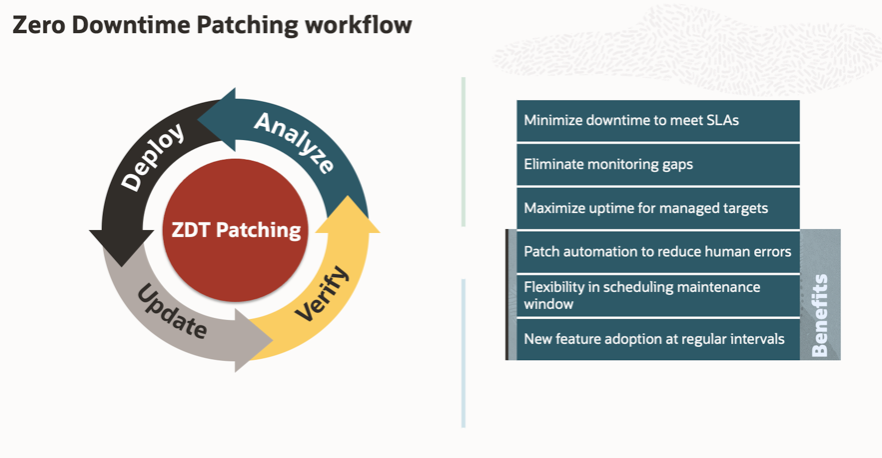
For more details on this new capability, see also Zero Downtime Patching with Enterprise Manager 24ai.
SQL Performance Analyzer Enhancements
The Enterprise Manager SQL Performance Analyzer (SPA), used to analyze the impact of system changes on the performance of SQL workloads, has a new modernized user interface powered by Oracle Javascript Extension Toolkit (JET). This upgrade includes new graphical charts for better task and trial overview, a unified creation workflow, and increased flexibility with basic and advanced modes. SPA now offers streamlined reporting, with an overview of results without having to access individual reports. Additionally, the SPA features a new optimized migration workflow and performance enhancements, such as a hybrid workflow for reduced execution time and parallel statement execution. These improvements aim to enhance user experience, flexibility, and efficiency in SPA tasks and trials. For more details on comprehensive analytics aimed at finding and addressing performance problems before rolling changes into production, see Database performance management.
Support for New Management Operations on Exadata Infrastructure Targets
This release introduces new management operations that can be performed against multiple Database Machine and Exadata Infrastructure targets in a single job. You can now easily schedule on-demand compliance checks or EXAchk autoruns on multiple Exadata clusters, ensuring regular and efficient monitoring. Additionally, the ability to run individual commands, such as predefined or free-form ahfctl, tfactl, and exachk, on multiple Exadata hosts now provides greater control and flexibility. These enhancements streamline the process of running compliance checks and commands, making it more convenient to manage and maintain your Exadata environments.
Support for Oracle Exadata Database Service on Exascale Infrastructure
You can now discover, monitor and manage the Exadata on cloud Oracle Exadata Database Service on Exascale Infrastructure (ExaDB-XS). The ExaDB-XS target is now accessible as a top-level resource within the Exadata VM Cluster in the EM console, making it easy to discover and manage. It has it’s own associated Exascale Database Storage Vault resource and does not have an associated Exadata Storage Server. You can also scale the Exadata VM Cluster ECPUs and node count.
Oracle Enterprise Manager App for Grafana version 5.0.0
Although not part of EM RU01, a new Oracle Enterprise App for Grafana, v5, was released around the same time. This version is certified with Grafana server v11.5.1 and EM 24ai. This app update includes compatibility with EM 24ai fixes and uptake of new versions of the third-party dependencies. For more details and to download the Oracle Enterprise Manager App for Grafana, see the Grafana App Download page.
Complete List of EM Updates 24ai Release 1 Update 1
View the full list of enhancements and bug fixes, including plug-ins fixes, in the Release Update READMEs and the My Oracle Support note 3050869.2.
For more details on all the enhancements available with all EM 24ai Release Updates, see:
Stay Current with Observability Insights Series
Check out the Observability Insights webcast series that brings Oracle’s top observability experts to discuss the latest features, typical cases, and best practices in using Enterprise Manager and Oracle O&M services. The most recent session covered Enterprise Manger 24ai Data Masking and Subsetting Pack (DMS) that enables secure data sharing for application testing, analytics, and ML development.
EM and OCI Integration Extends Monitoring and Analysis Capabilities
If you are new to Enterprise Manager, be sure to review these resources on how EM connects with the Oracle Cloud Infrastructure and extends the monitoring and analysis capabilities. To take advantage of the multitude of features available with our services, see:
- Integrating Enterprise Manager with OCI Services
- Blog: Predictive Insights using OCI Ops Insights via Exadata Insights and Exadata Warehouse
- Blog: Enhanced proxy features in Enterprise Manager improve the Cloud Bridge experience
- Blog: Gain Greater insights using OCI Ops Insights
- Blog: Ops Insights Exadata Warehouse
As always, we welcome feedback on how we can improve your experience with Enterprise Manager. Use the Oracle Help Center or Support Feedback pages.
Resources
- Oracle Manageability Solutions for Database and Cloud (solution briefs, customer stories, technical briefs)
- Enterprise Manager Cloud Control 24.1 Technical Content (documentation, videos, technical blogs, and other resources)
- My Oracle Support: Certifications (for the latest certified platforms and version combinations)
- My Oracle Support Community- Enterprise Manager: direct access to a network of Oracle Support experts.
