The Inbound Replication capabilities of MySQL HeatWave Database Service have been improved with filtering and handling of sources without GTIDs. Users now have more flexibility to configure replication Channels for hybrid deployments or straightforward live migrations from on-premises or other cloud vendors.
Using the templates under the Target DB system filter options, you can easily replicate from other cloud vendors into OCI MySQL HeatWave. The available templates help configure replication from AWS RDS/Aurora, Azure, Google Cloud, and AliCloud. Just select the template that matches the MySQL source, and it will populate the fields with the required filter configurations. Some sources typically don’t require filters, for example, AWS Aurora v3, but the templates will guide you on those cases as well.
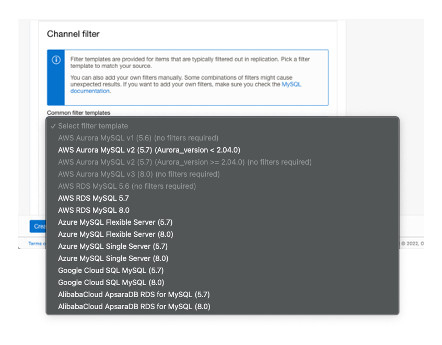
You can also manually configure your own MySQL replication filters for even more flexibility, like filtering out only specific tables or renaming the schema on the target.
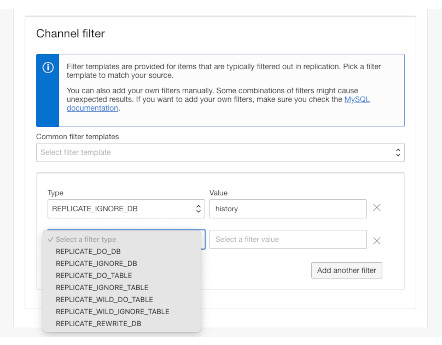
You also have the ability to handle MySQL sources that don’t have GTID enabled. In the console, use the Channel Source connection positioning options and set the binary log file name and offset options.
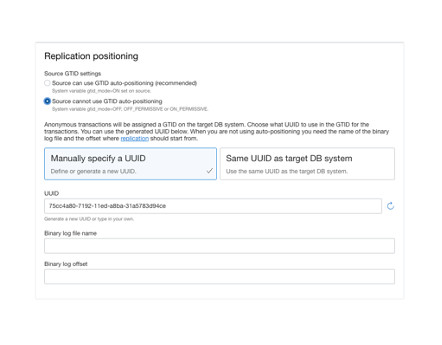
To learn more about those features, see Creating a Replication Channel and Inbound Replication in the technical documentation.
To learn more about MySQL HeatWave, visit oracle.com/mysql. For a free trial account, visit oracle.com/mysql/free.
Thanks for using MySQL HeatWave!
