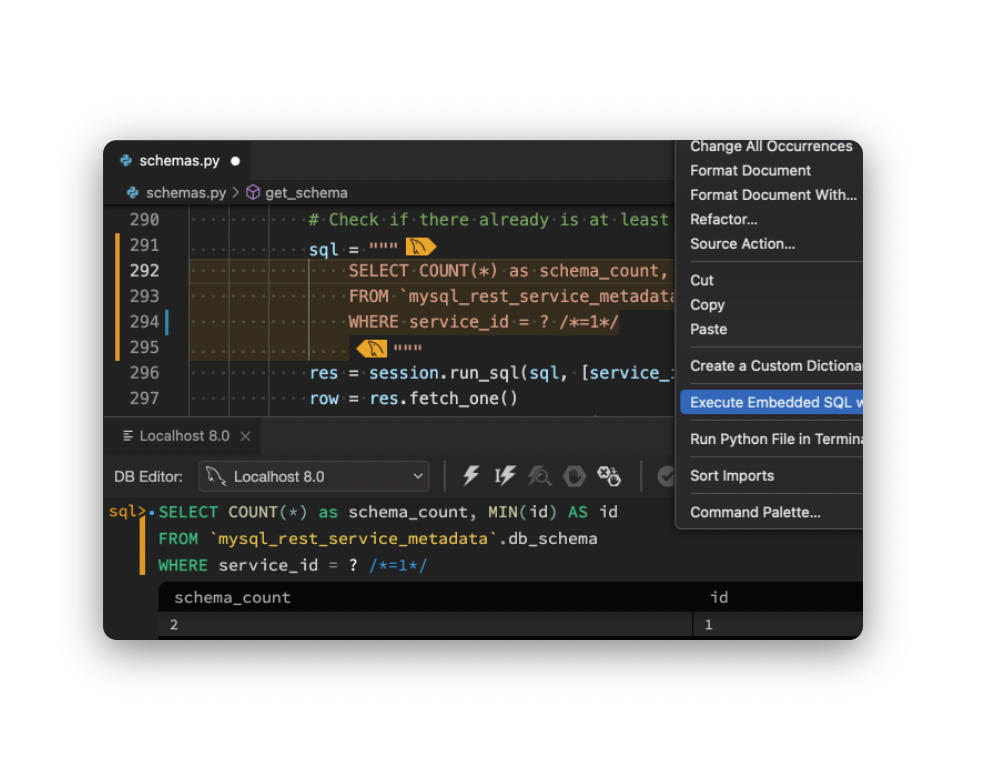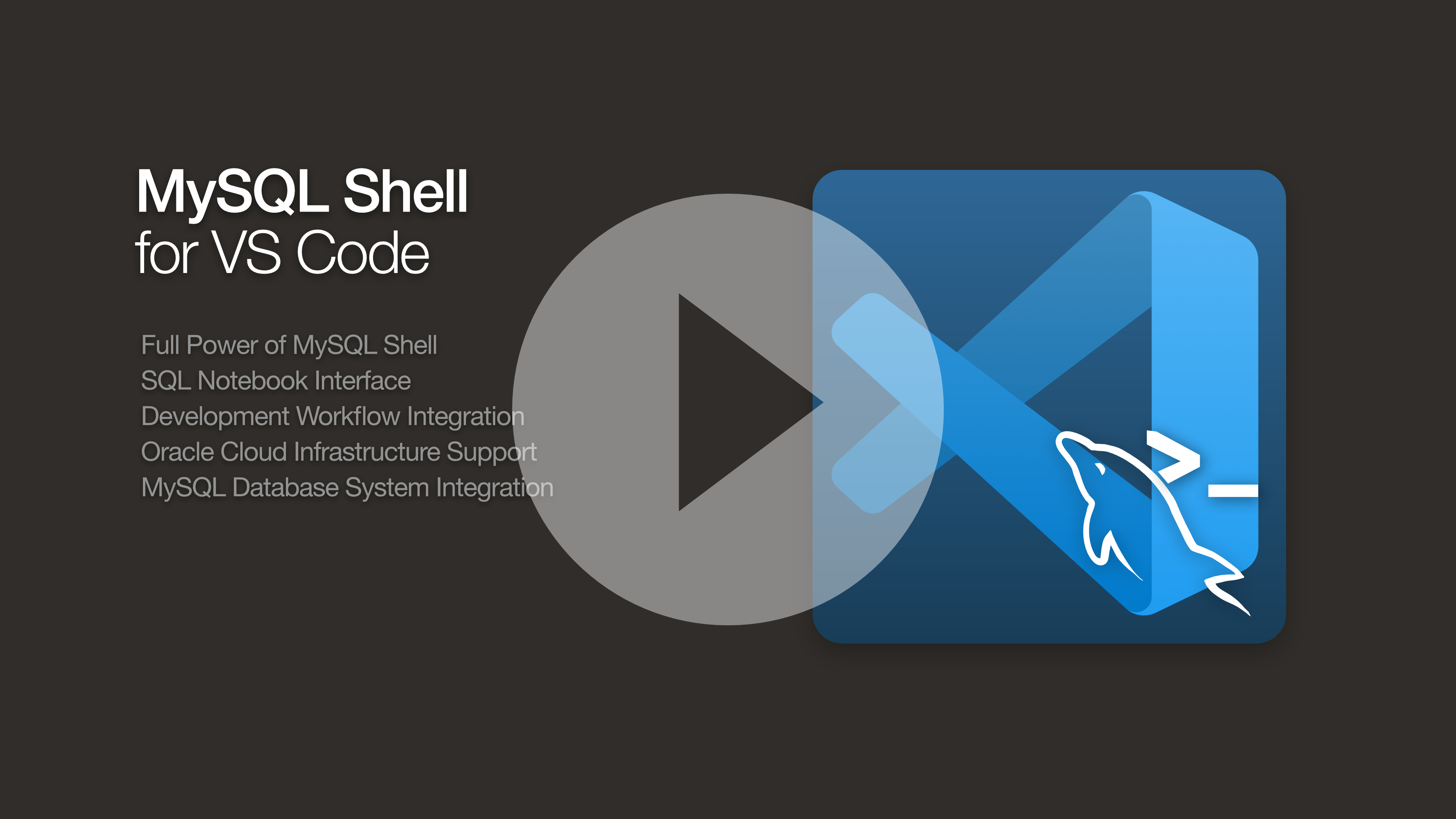MySQL Shell for VS Code is a brand new extension for MS Visual Studio Code. We have taken the full power of MySQL Shell – our advanced MySQL Client for Developers and DBAs – and made it available directly inside Visual Studio Code.
Together with support for the MySQL Database Service on Oracle Cloud, our new extension offers tons of new features for MySQL developers. Please find a listing of highlighted features below.
MySQL Shell for VS Code has just been released as a first PREVIEW release. It would be great if you could test it and give us feedback. Click here to get to the MySQL Shell for VS Code page on the VS Code Marketplace. Press the [Install] button on that page to get the extension installed.
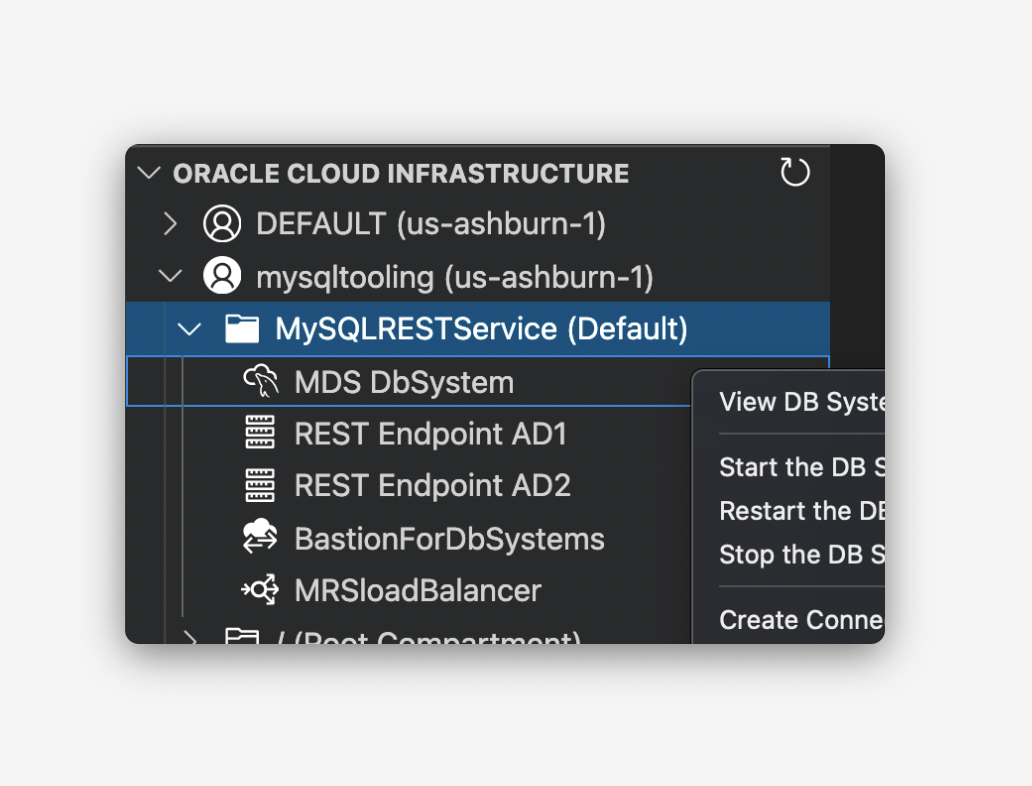
Full OCI MDS Integration.
Browse and manage your MySQL DB Systems on the Oracle Cloud Infrastructure.
Get immediate and secure access to all your MySQL instances on OCI through tunnelled Bastion connections.
Notebook Interface.
The embedded DB Editor offers you a fresh way to work interactively with your database.
Switch from SQL to JavaScript or TypeScript to query, manipulate, and visualize your data.
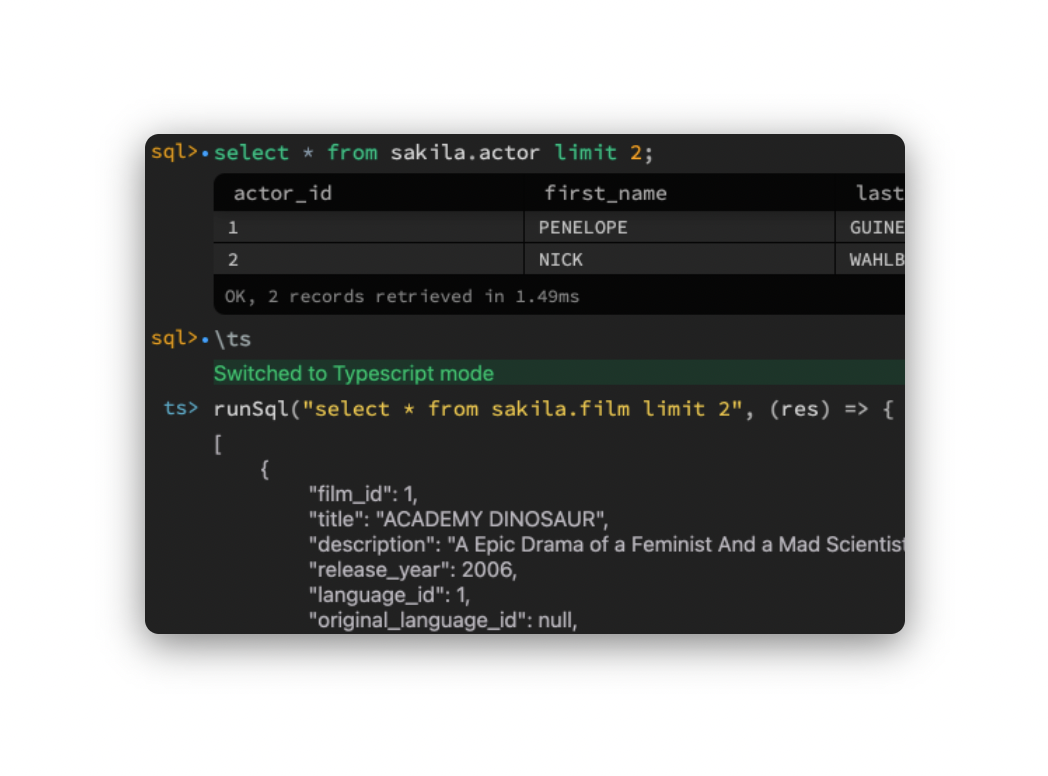
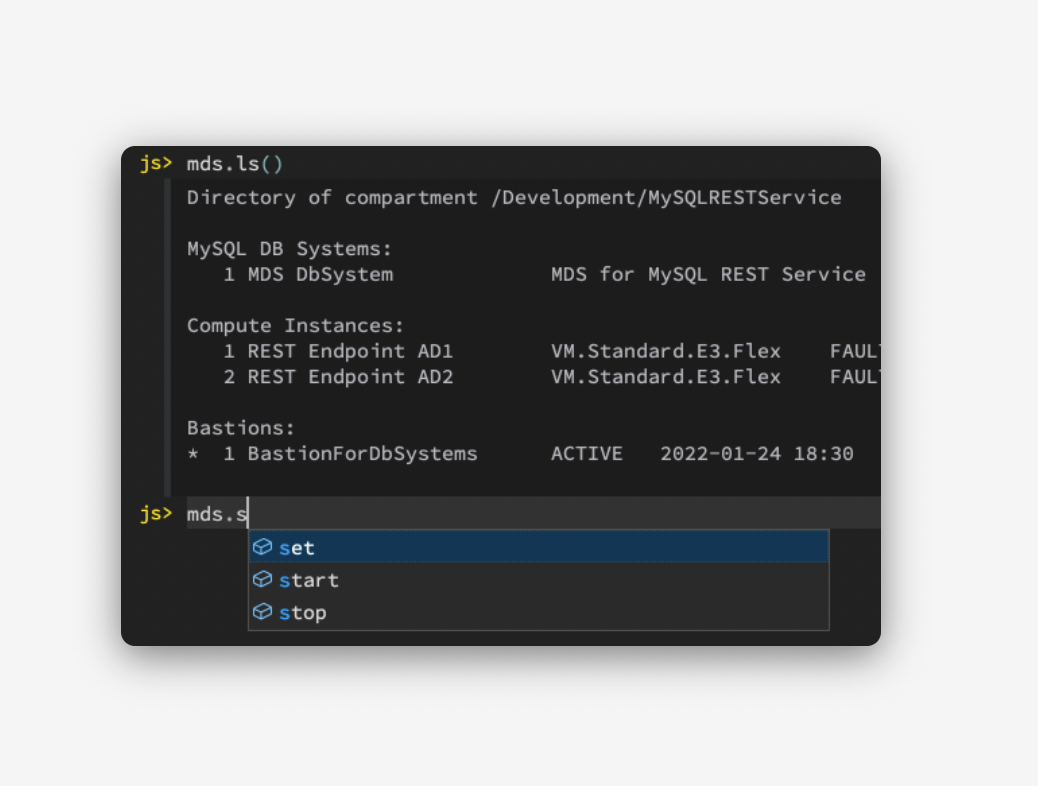
MySQL Shell GUI Console.
Provides the full power of the MySQL Shell inside a notebook-interface styled editor.
Multi-line command editing, interactive auto-completion, and powerful plugins.
Tight Workflow Integration.
MySQL Shell for VS Code integrates seamlessly into your development workflow.
Takes SQL embedded in your source files and runs it inside the DB Editor. Updates modified SQL in your source file.