HeatWave is the only fully managed MySQL database service that combines transactions, analytics, machine learning, and GenAI services, without ETL duplication. HeatWave also includes HeatWave Lakehouse, allowing users to query data stored in object storage, MySQL databases, or a combination of both. Users can deploy HeatWave MySQL–powered apps on a choice of public clouds: Oracle Cloud Infrastructure (OCI), Amazon Web Services (AWS), and Microsoft Azure.
We are pleased to announce a new capability aimed at enhancing your business continuity and disaster recovery efforts on the cloud. Having backups in your region gives you better availability, however, it does not safeguard your data in the event of a disaster. Customers seek to utilize a cross-region backup to improve their disaster recovery solutions, which underscores the significance of this feature. You can now schedule the copying of your automatic backups for HeatWave Service to another Oracle Cloud Infrastructure (OCI) region within your tenancy. This remote copying capability will automatically begin once the local copy has completed. With backup plan, you can add the required parameters to implement the process of copying the automatic backups across regions.
Previously we offered on-demand cross-region backup, with this update we’ve enabled the automatic copy of backups from one region to another region of your choice without the need for manual intervention. The ability to schedule a cross-region backup copy is available for both existing and new DB systems and can be configured with a few clicks in the Console or using API, CLI, SDK, and Terraform.
The DB system backup must be ACTIVE to schedule the cross-region backup copy, and this new capability only applies to automatic backups. You also have the option to specify a different retention-in-days for the backups in the destination. The default retention period is the same as the source backup.
Enabling Cross-Region Backup Copy to another region during DB System creation
1. On the OCI console, open the navigation menu and select Databases. Under HeatWave, click DB systems.
2. Click on Create DB system.
3. Scroll down to Configure backup plan, on the Cross-region copy pane, turn on the Schedule cross-region copy toggle.
4. Select a destination region to which the backup will be copied to and specify how many days you want to retain the backup in the destination region. If not defined, the default value is the same as the retention period of the source backup.
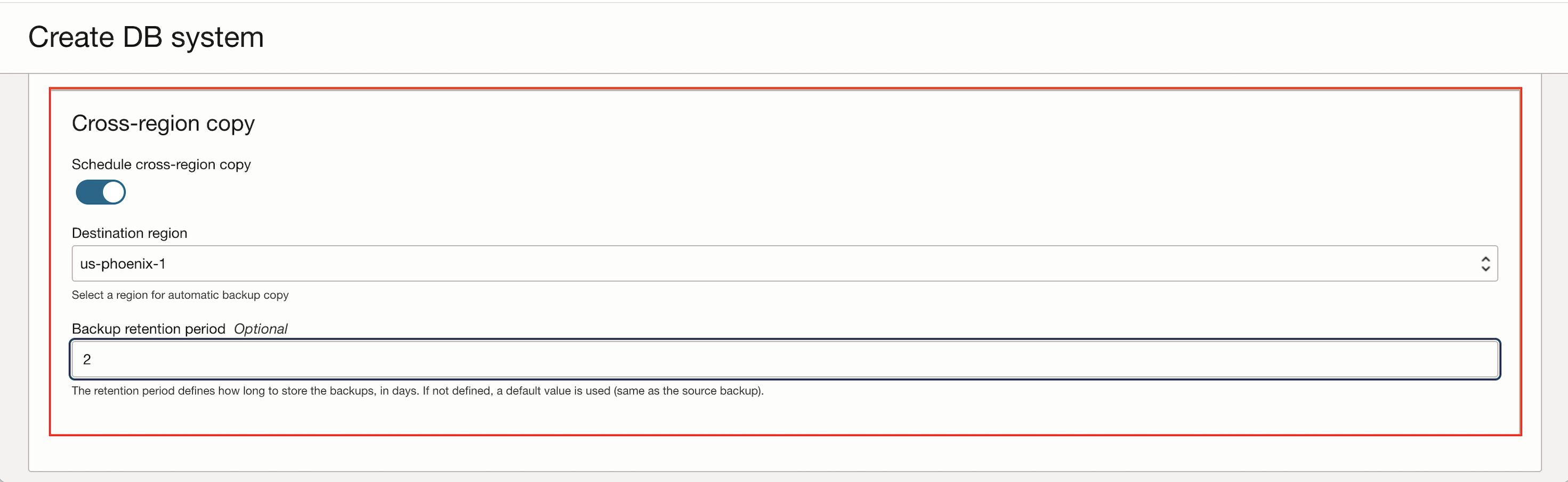
Enabling Cross-Region Backup Copy to another region on an existing DB System
The DB system must be ACTIVE and the automatic backups need to be activated to enable cross-region backup copy.
1. Open the DB system details for which you want to enable cross-region copy.
2. Click on More actions and select Edit backup plan. Alternatively, click on Edit under Backup plan.
3. On the Cross-region copy pane, turn on the Schedule cross-region copy toggle.
4. Select a destination region to which the backup will be copied to and specify how many days you want to retain the backup in the destination region. If not defined, the default value is the same as the retention period of the source backup.
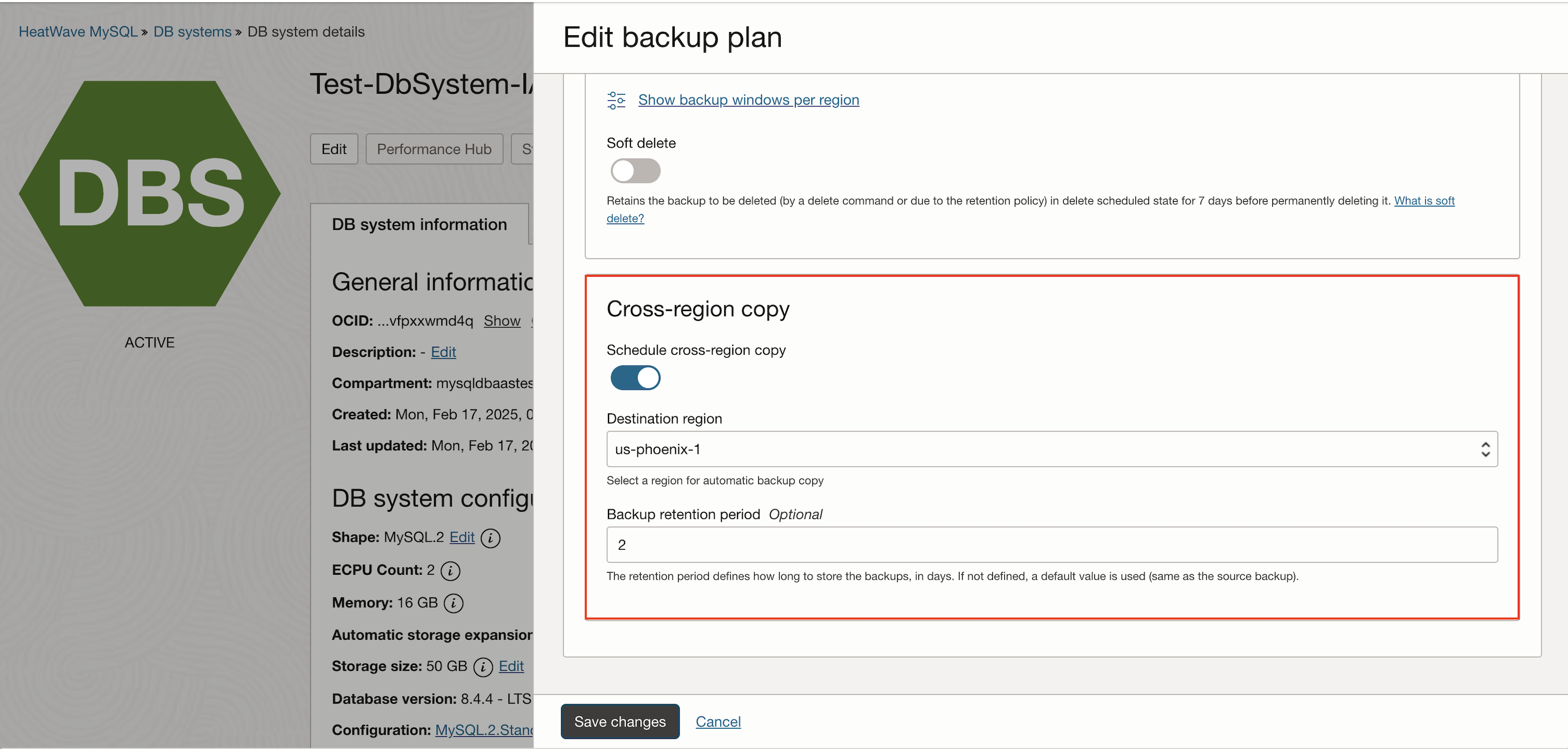
How to view the Cross-Region Backup Copy details for a DB System
In the DB system details page, click on Backups, scroll down to Backup Plan to see the cross-region backup copy details.
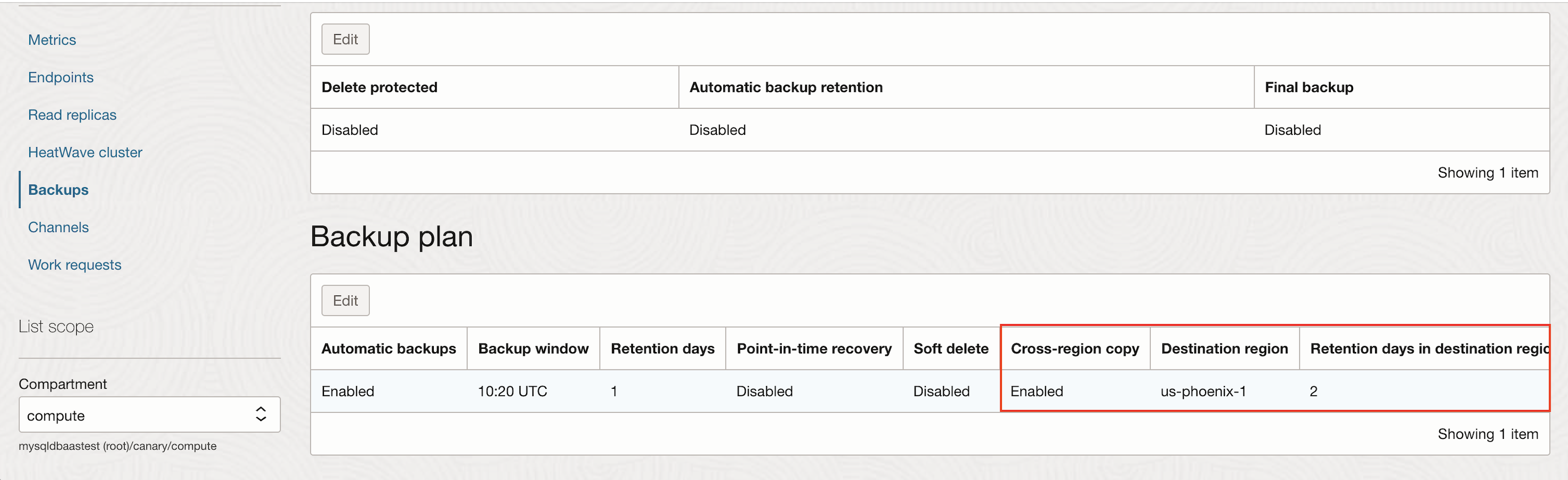
Summary
We are pleased to announce a new backup capability for HeatWave Service on Oracle Cloud Infrastructure (OCI). You can now schedule the copying of your automatic backups for HeatWave Service to another OCI region within your tenancy. This capability broadens and enhances our current backup features, facilitating your business continuity, disaster recovery, data migration, and growth by delivering a seamless experience.
We invite you to explore the new features and the comprehensive enterprise-grade capabilities that OCI provides.
We appreciate your input as we continue to enhance our service to be the leading option in the industry. Please share your suggestions on how we can further improve or if you require more information on any specific topic.
For more information, see the Creating a DB System, Viewing DB System Details, Overview of Backups, Viewing Backup Details.
