Modern cloud databases need to offer flexibility in workload management, security and cross-region availability. To address these evolving demands, we have introduced new capabilities in HeatWave MySQL that improves operational efficiency and enables even more sophisticated deployment patterns.
Key enhancements include:
- Read-Only Endpoints for better command-query segregation
- Database (Read-Only) and Access Modes to support use cases like snapshot-based testing
- Administrative Password Management enhancements
DB System Read Endpoint
The new DB System Read Endpoint enhances read scalability by directing read-only traffic to available read replicas. You use this endpoint exclusively for read-only workloads, efficiently offloading reads from the primary instance. If a replica becomes unavailable, read requests are seamlessly rerouted to the primary instance and no application changes are required. This eliminates the need for manual traffic redirection or code rewrites, ensuring consistent performance. Under normal conditions, read traffic is efficiently offloaded to replicas, while the endpoint’s built-in resilience prevents disruptions to your read workload, even during replica failures, thereby leaving write operations on the primary instance unaffected
This logical segregation of read traffic from writes(Command Query Responsibility Segregation) provides for efficient handling of query-intensive workloads on your DB systems like analytics or other reporting operations.
Key advantages:
- Provides customers with a single endpoint for all read operations
- Enables users to build scalable applications by balancing the read operations thereby reducing load on the Primary instance
- Offers built-in scalability for reads, allowing scaling from one read replica to multiple read replicas using the Read Endpoint Load Balancer
- Ensures automatic fallback when one or more read replicas fail or become unavailable
- Allows users to configure the Read Endpoint with a custom IP or hostname
- Provides an option to exclude specific replicas from the Read Endpoint.
Here is a demo of this feature.
Considerations
- Currently the read endpoint supports up to 8 Gbps bandwidth only.
- When you connect to the read endpoint, you cannot use the client host name or host based access control rules. In this case, the account name must consist of the user name only.
- You cannot configure the read endpoint as a backend server of an Oracle Cloud Infrastructure Network Load Balancer.
- During outbound replication, you cannot configure the read endpoint as the source; you can configure only the primary endpoint as the source.
- You cannot create read endpoint on an IPv6 enabled subnet. The DB system and read endpoint must be created on an IPv4-only subnet.
- It is a design pattern to route read traffic, It does not enforce read only operations.
- The DB system must have at least 4 OCPUs or 8 ECPUs.
Summary
The Read Endpoint provides your system with an enhanced ability to handle more traffic and provide faster read access.
Database and Access Modes in HeatWave MySQL
To support our customers in their complex deployments, HeatWave MySQL has now introduced new database modes (Read/write and Read-only) and access modes to the DB systems. By default, a DB system runs in read-write database mode and allows all valid user accounts to connect to it (with Unrestricted access mode). In course of a deployment, Administrators might need to perform certain critical operations like backups, data migration, or upgrading application to a new version. During such times, users would need to be presented with a snapshot of data for a specific point in time where no modifications are allowed.For organizations seeking better disaster recovery and global data availability, you can configure channel replication along with the read-only database mode.
A new Read-Only database mode provides an additional layer of security and control over database access. When enabled, this mode ensures that:
- The database is accessible for reads but prevents any write operations
- Users can create database snapshots for testing from prior backups and ensure a consistent read state
- It enables compliance-driven access control where only read permissions are required
Additionally, the DB system access mode can be controlled with ‘Allow administrators access only’ switch. In default mode, it allows valid users with unrestricted access and when enabled, Administrator only access is given.
Here is a demo of this feature.
Limitations
- Currently Read-only database mode is not available in HeatWave. ‘Enable HeatWave Cluster’ should be unchecked when creating the DB system.
- In an event of disk shortage, when recovering from it, the Health Monitor process could set the database settings to ‘read-write’, despite the DB system database mode being ‘read-only’. A restart of the DB system will revert the database settings to the values expected for the ‘read-only’ database mode.
Summary
The database (Read-only) and access mode provide customers with the ability to deploy DB systems with improved data availability and disaster recovery options.
Administrator Password Change
Security and operational ease are crucial in managing cloud databases. We have now made it possible to change the database admin password seamlessly from the console and API. Forgetting or misplacing the administrator password can be frustrating and a time-consuming process. In situations where an administrator has misplaced or forgotten the admin password, HeatWave MySQL now has a new feature where the administrator can update the password in a self-help mode.
Steps to change the administrator password of a DB system:
- In the OCI Console, Open the navigation menu → select Databases → under HeatWave MySQL→ select DB systems.
- Click the name of the DB system to open the DB system details page. Click More actions present at the top of the page and click Administrator password.
- In the Administrator password dialog box, enter the new administrator password into the Password field and Confirm password field.
The password must have between 8 and 32 characters with at least 1 uppercase character, 1 lowercase character, 1 numeric character, and 1 special character
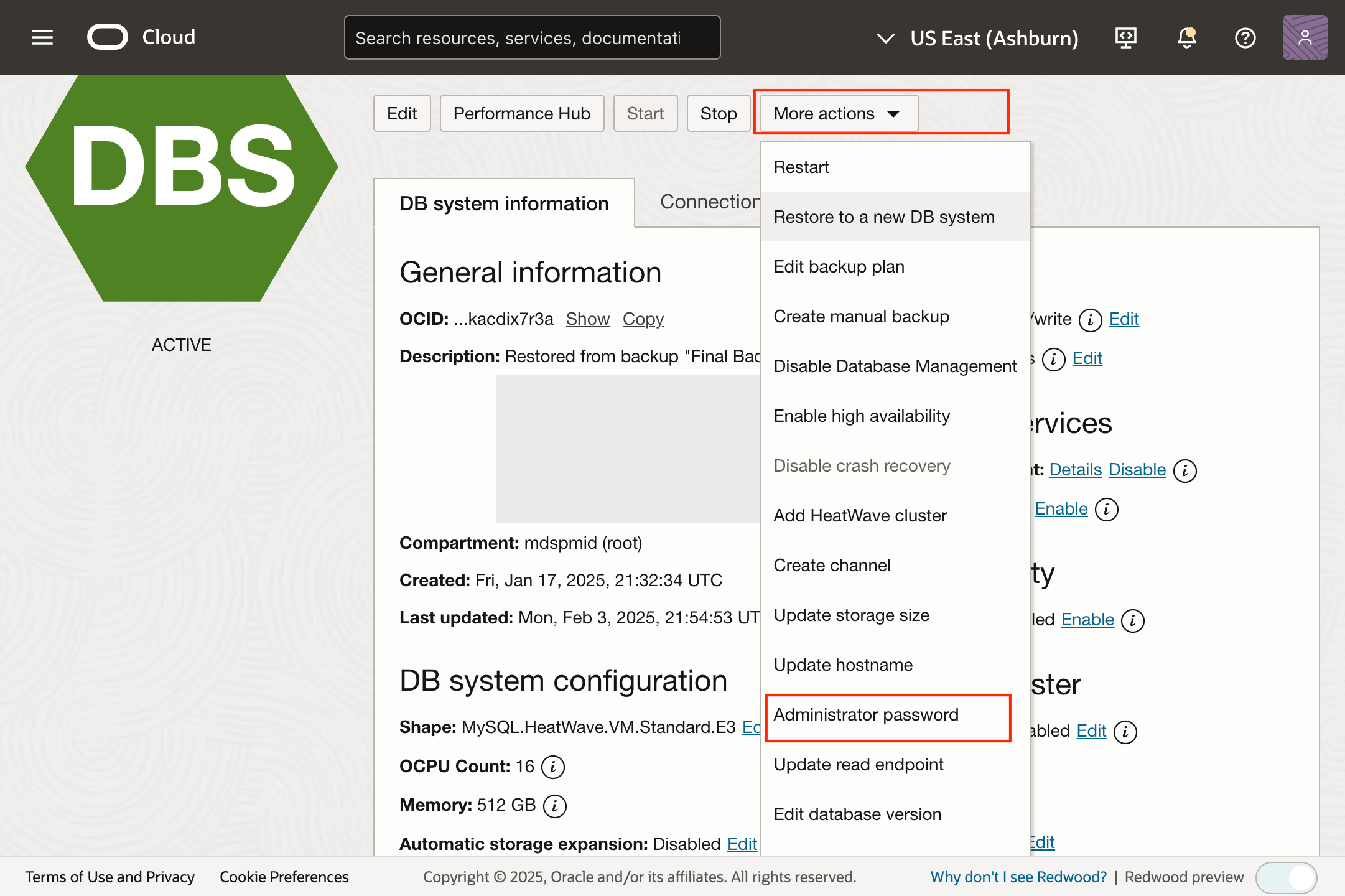
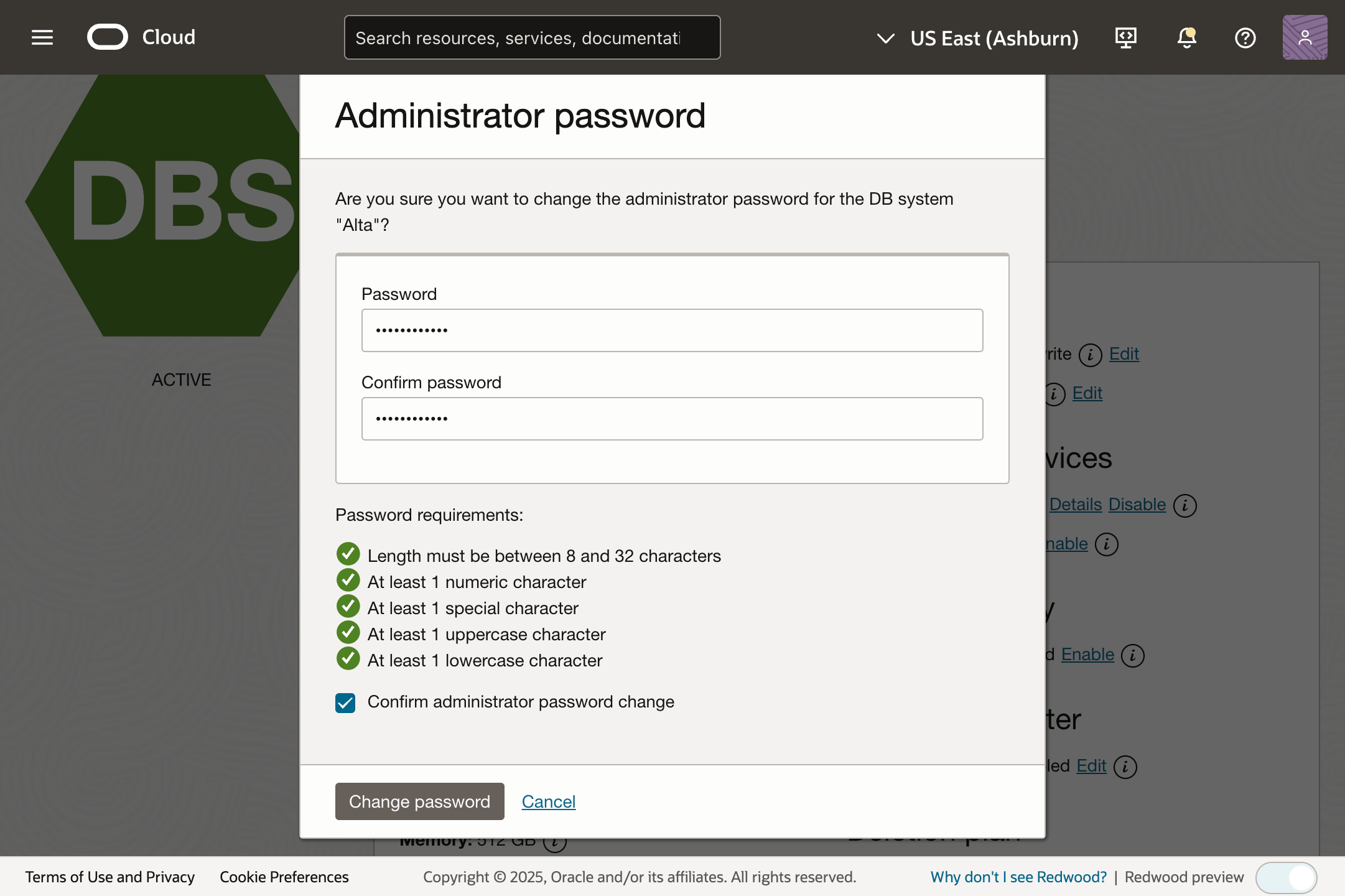
HeatWave Service updates the administrator password of the DB system and facilitates the seamless management of passwords within a DB system.
Note: This operation needs MYSQL_INSTANCE_UPDATE IAM permission. Please refer to IAM policies document for more on this topic.
Summary
These enhancements mark a significant step forward in making HeatWave MySQL more robust and adaptable to enterprise needs. Whether optimizing performance with Read-Only Endpoints, securing test environments with Read-Only Mode, implementing Cross-Region Replication, or streamlining password management, these features enable businesses to scale and secure their database operations efficiently.
Are you ready to leverage these new capabilities? Try them out today and share your feedback!
Additional Resources
