We are excited to announce that HeatWave on AWS is now available in the US West (Oregon) and Asia Pacific (Seoul) AWS regions, in addition to US East (N.Virginia), Europe (London), Europe (Frankfurt), Asia Pacific (Tokyo), and Asia Pacific (Mumbai).
HeatWave on AWS provides a great alternative for AWS customers to migrate their existing MySQL databases, or build new class of applications for better performance, improved security, and enhanced functionalities. Customers get high performant OLTP, OLAP, machine learning and generative AI in a single service which can process data inside MySQL database and files on AWS S3. This eliminates multiple disparate AWS services such as RDS/Aurora MySQL, Redshift, Athena, OpenSearch and Bedrock; thereby improves security, reduces application complexity, and eliminates ETL between multiple services. HeatWave on AWS runs natively on AWS infrastructure, customers can seamlessly migrate their database and integrate their existing applications with HeatWave. Click here to learn more about HeatWave.
With the latest additions in regions, customers can deploy HeatWave in the same region as their AWS applications, reducing latency and eliminating the data transfer charges that typically arise when accessing a database service hosted in a different region/cloud.
Customers can try out HeatWave on AWS for free with Oracle Cloud Free Tier. With an Oracle Free Tier account, you receive a US$300 free credit to use HeatWave on AWS for up to 30 days. HeatWave is also available on all Oracle Cloud Infrastructure (OCI) commercial regions, alloy and cloud@customer.
Enable new HeatWave on AWS regions
- From the OCI Console, open the Navigation menu, and select Databases.
- Under HeatWave on AWS, click Administration.
- On the HeatWave on AWS Region Management pane, click Subscribe next to the OCI region that maps to the preferred AWS region.
- In the Subscribe to <OCI Region> dialog box, read the privacy notice, and then click Subscribe.
- Click Enable next to the preferred AWS region.
- In the Enable HeatWave on AWS on <AWS Region> dialog box, click Enable.
Within minutes the region is enabled!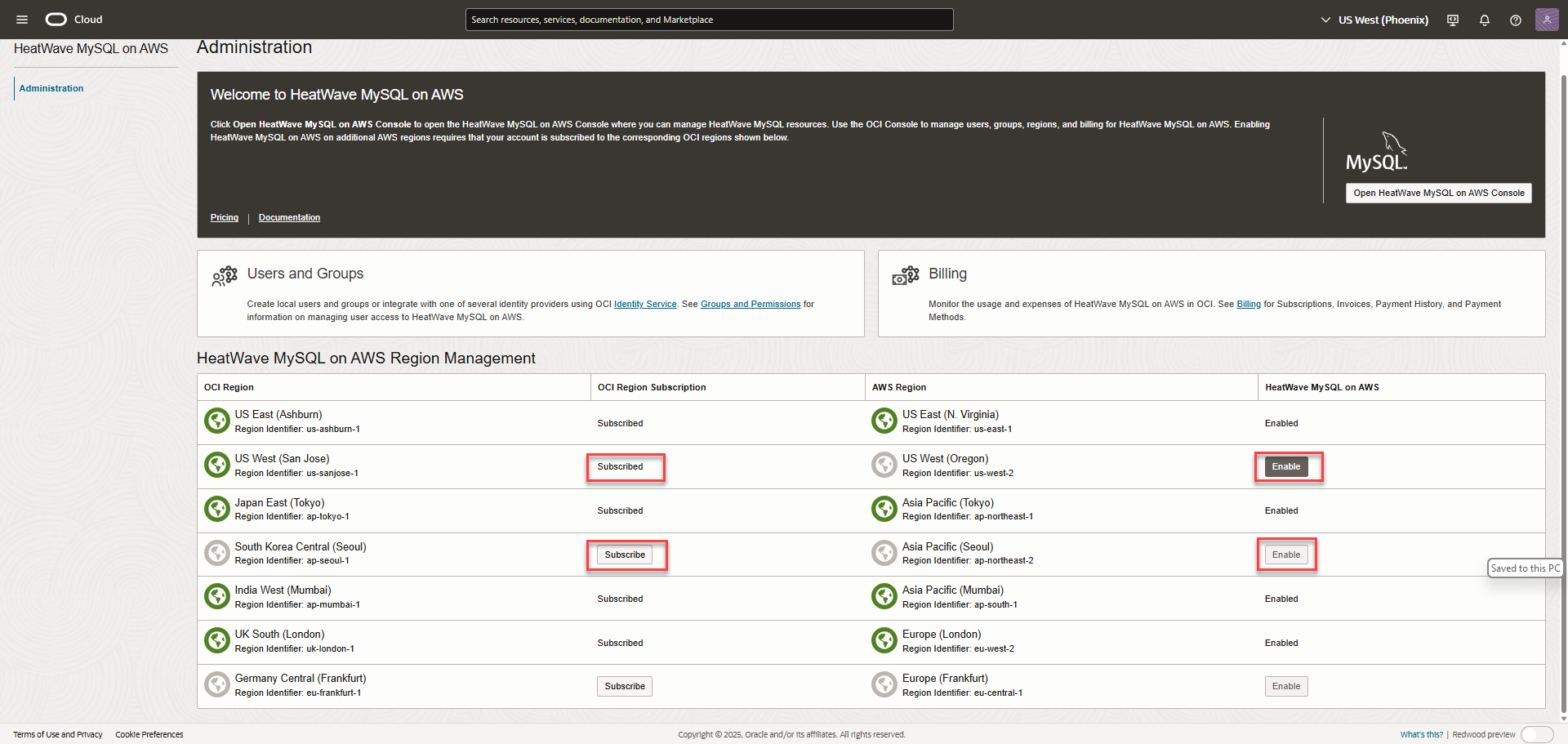
View new HeatWave on AWS regions
To view the new HeatWave on AWS regions, go to HeatWave on AWS console (cloud.mysql.com) and in the Home tab, you can see the new regions.
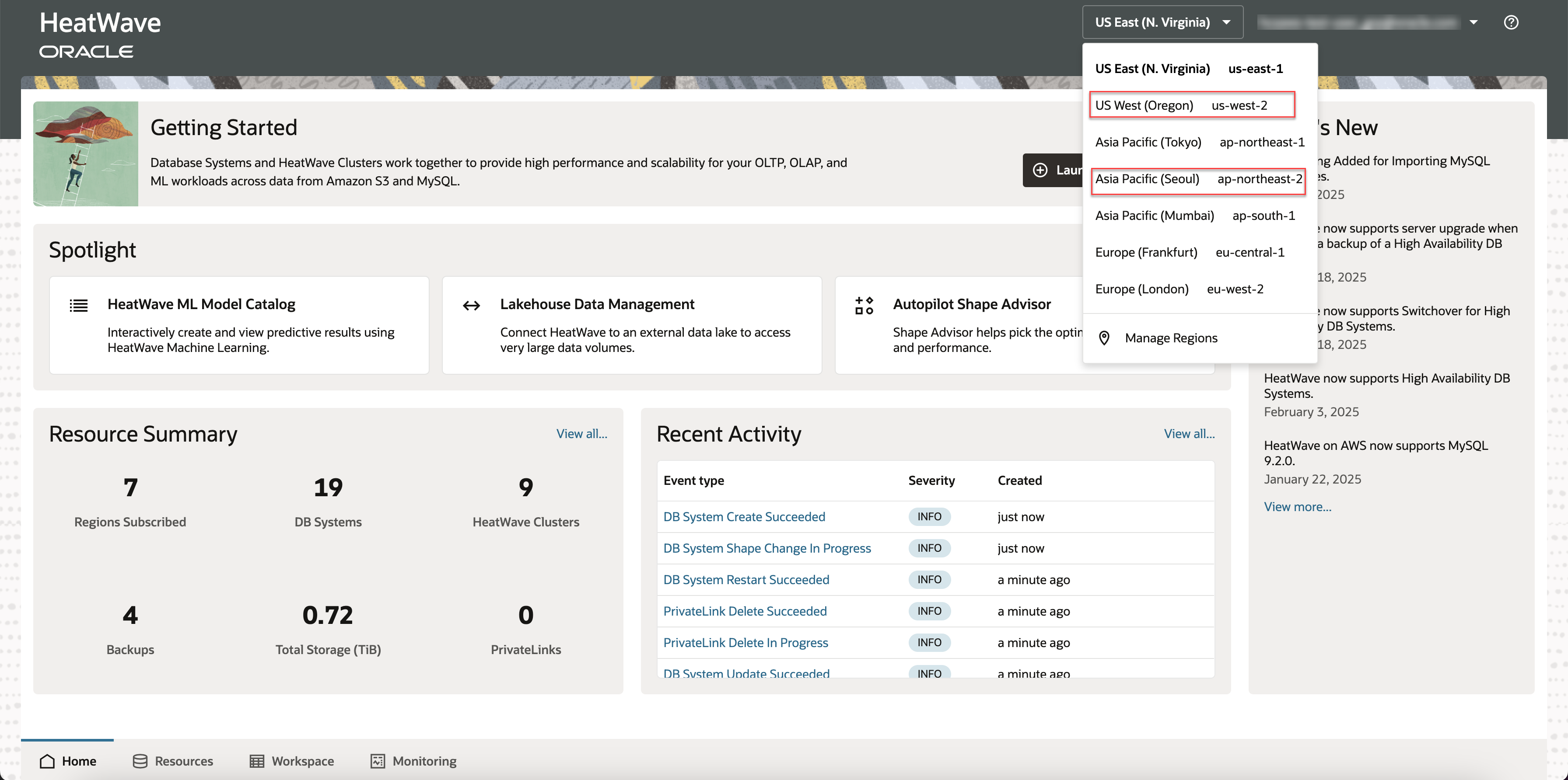
Resources
