Ask Oracle is a sample Oracle APEX application that delivers a chatbot user interface with no-code interaction by leveraging Autonomous AI Database Select AI. Using your AI profiles and AI agents created via Select AI, this sample application serves as a ready-to-use user interface for large language model (LLM) conversations, natural language to SQL data querying (NL2SQL), retrieval augmented generation (RAG), and AI agent workflows. Both coders and non-coders alike can use this sample application out of the box, or customize it to fit their needs, to provide natural language access to data and AI models through an intuitive user interface.
Ask Oracle feature overview
The Ask Oracle chatbot supports a broad range of functionality for Select AI:
- Chat – Converse directly with the LLM configured in your selected AI profile
- NL2SQL – Generate SQL from natural language to query data in Oracle Autonomous AI Database
- RAG – Use RAG with the vector index specified in your AI profile
- AI agents – Interact with your selected AI agent for task-oriented workflows
- Explain queries – Get LLM-generated explanations of generated SQL queries
- Conversations – Create, manage, and edit conversations with long-term memory and quickly switch between threads
- Charts – Create and refine charts from NL2SQL result sets via UI controls or natural language prompts
- Audio generation – Listen to responses with text-to-speech
- AI profile and agent details – View profile/agent metadata for easy selection
- Prompt details – See which action, AI profile, or agent was used for each prompt
For more information about Select AI, read the What is Autonomous AI Database Select AI? section of this blog.
Figure 1 shows the Ask Oracle chatbot in dark mode with a chart generated from a user’s natural language prompt (“Produce a bar chart grouped by country for the top 5 countries”), using the data in Autonomous AI Database. You can click the “Show SQL” button beneath the result to view the SQL that was produced. To chat directly with the LLM, clear the Database checkbox. When Narrate is enabled, the SQL result set is passed to the LLM to generate a textual narration.
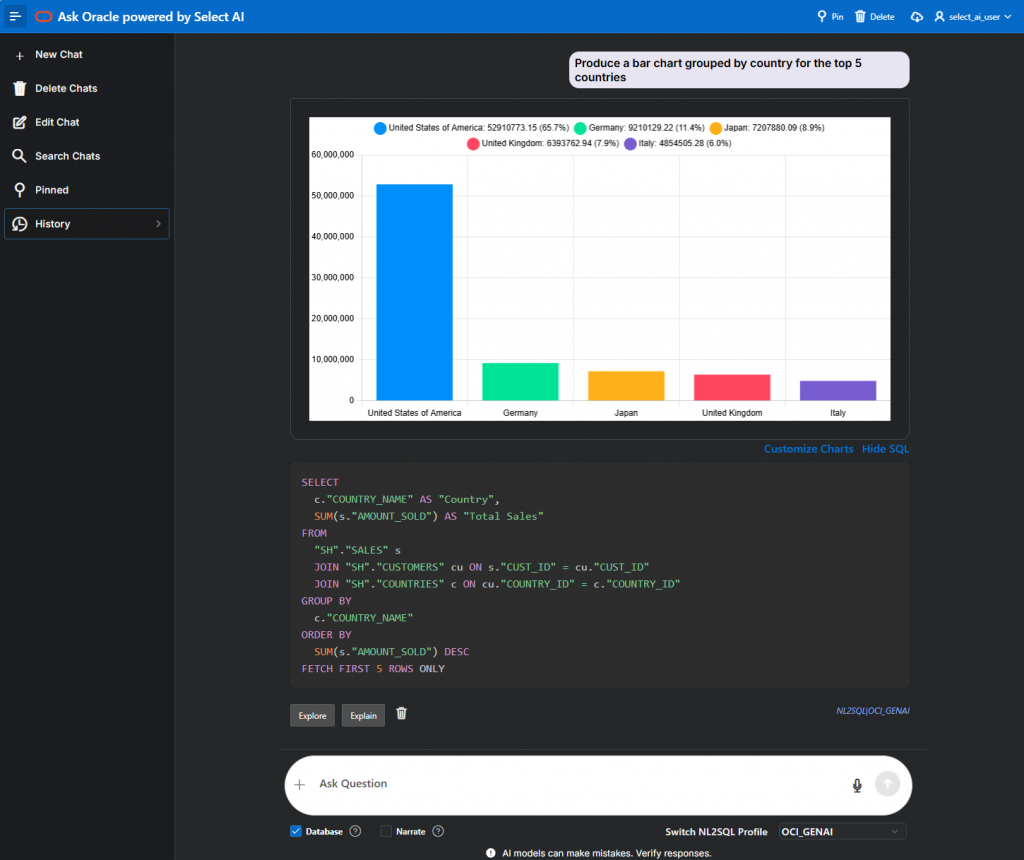
Figure 1: Ask Oracle chatbot for NL2SQL with chart and SQL displayed
You can open Settings from the user menu in the upper-right to view details and choose your default AI profiles and agent teams. Note that the profiles that include a vector index are identified as supporting RAG, while those without a vector index as supporting NL2SQL.
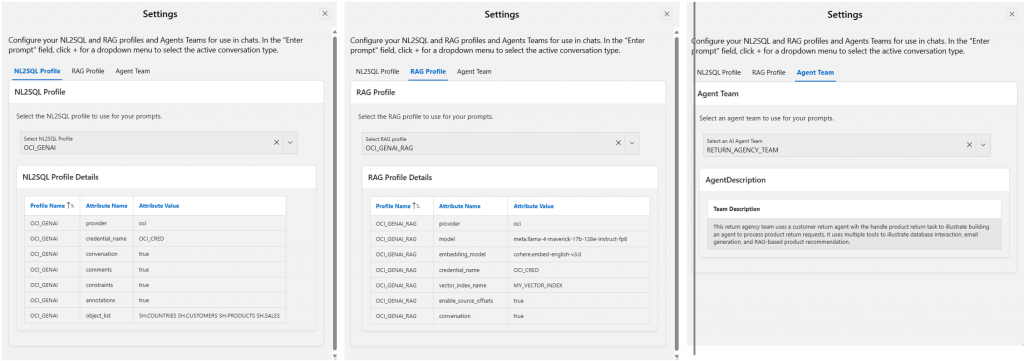
Figure 2: Ask Oracle chatbot settings for NL2SQL and RAG AI profiles as well as Agent Team
What is Autonomous AI Database Select AI?
Select AI—a feature of Oracle Autonomous AI Database—supports building AI-enabled applications and tools that leverage LLMs and transformers from a wide range of AI providers or privately hosted AI models. Using SQL, PL/SQL, and Python APIs, Select AI allows you to query data using natural language prompts against your database data, easily leverage RAG for LLM responses grounded in your trusted data sources, and generate synthetic data, among other features.
For NL2SQL generation, you can ask questions like “show me last quarter’s top‑selling products,” and Select AI—using your selected LLM defined in the AI profile—converts them into SQL and runs them securely against your database, without the need for advanced SQL skills. You can view the generated SQL, produce text that explains the query step by step, automatically run the query, or have a textual narration of the query results. Select AI serves as a productivity tool for experienced SQL developers and empowers non-experts to extract insights without needing to understand database schemas or SQL syntax.
Beyond natural language to SQL generation, Select AI supports:
- RAG using AI Vector Search for more precise, context‑aware answers
- Synthetic data generation for safer, scalable development and testing
- Text translation and summarization
- Select AI Agents to build, orchestrate, and run AI agents that automate end‑to‑end, data‑driven workflows.
Oracle APEX in Autonomous AI Database
Oracle APEX is a low-code application development platform designed to build scalable, data-driven web and mobile applications. Running natively in Autonomous AI Database, APEX enables you to design UIs, workflows, and reports declaratively, while the platform manages security, performance, and lifecycle tasks. Deep integration to database features such as SQL, REST, AI Vector Search, and Select AI enables you to deliver database‑centric and AI‑powered experiences quickly, letting you to focus on business outcomes rather than application plumbing.
Get started with the Ask Oracle chatbot
Because APEX is built into Autonomous AI Database, getting started is quick. Create your APEX workspace, then use App Builder to import the Ask Oracle sample app. Install the supporting objects, set your default AI profile or agent, and run the app. For a step-by-step walkthrough, see the quick-start video.
You can download the Ask Oracle APEX app here: Ask Oracle Chatbot APEX application.
Resources
For more information…
