Oracle Machine Learning (OML) Notebooks now connects directly to GitHub repositories, enabling you to import OML, Jupyter and Zeppelin notebooks from GitHub into OML Notebooks, and synchronize changes back to GitHub. This integration extends existing capabilities for versioning and sharing notebooks within the OML environment, letting users to remain in the familiar OML interface after completing a simple configuration and authentication step.
In OML Notebooks, user collaborations have long been supported through shared workspaces, projects, and templates, with permissions controlling access and edit rights. You can also export and import notebooks to share them across environments, as well as provide comments on individual notebook paragraphs.
Get Started with GitHub and OML Notebooks
Getting started is straightforward. For public GitHub repositories, you can connect to them immediately without any credentials. For private repositories, you can securely manage credentials directly in the OML UI. To connect to a private repository, a credential containing the user’s name, email, and personal access token must be created. Once connected, these credentials allow OML Notebooks to clone notebooks from the repository, pull updates, and push local changes back while preserving full version history for both public and private repositories.
The version control workflow is intuitive. After importing a notebook from a repository, OML’s version control options, Pull Changes and Commit and Push, allow you to synchronize edits with the GitHub repository. You can commit local changes to the main branch or pull updates from the repository to keep your local copy up to date. GitHub branches can also be changed directly from OML, enabling you to work with different versions of the notebook in the repository without leaving the interface.
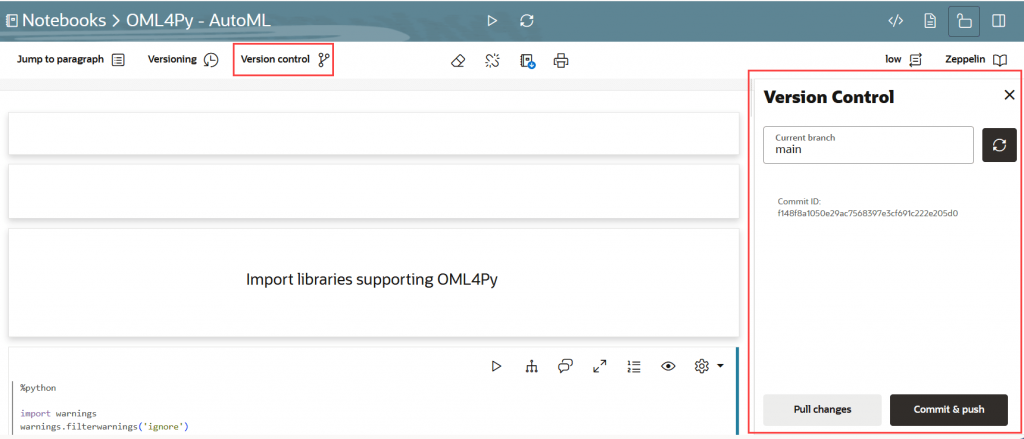
Figure 1: Version control using OML Notebooks GitHub integration
The GitHub Notebooks page lists all notebooks cloned from remote repositories, displaying key details including workspace, project, notebook name, creation date, repository name, repository owner, repository path, and credential name. From this page, users can directly open, edit, or delete notebooks, as shown in Figure 2.
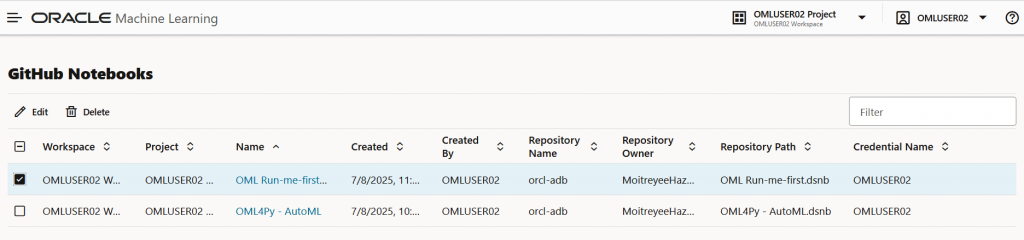
Figure 2: OML Notebooks listing
The OML Notebooks integration provides a streamlined workflow for managing notebook versions, extending collaboration beyond the OML Notebooks environment. It enables users and teams to work directly with their existing GitHub repositories while taking advantage of OML’s authentication method to control user access.
By combining OML’s built-in versioning and sharing capabilities with Git’s distributed control, users gain a robust and traceable system for developing, reviewing, and synchronizing notebooks.
Resources
For more information, see:
- Documentation
- OML Blogs
- GitHub repository
- Office hours
- LiveLabs
