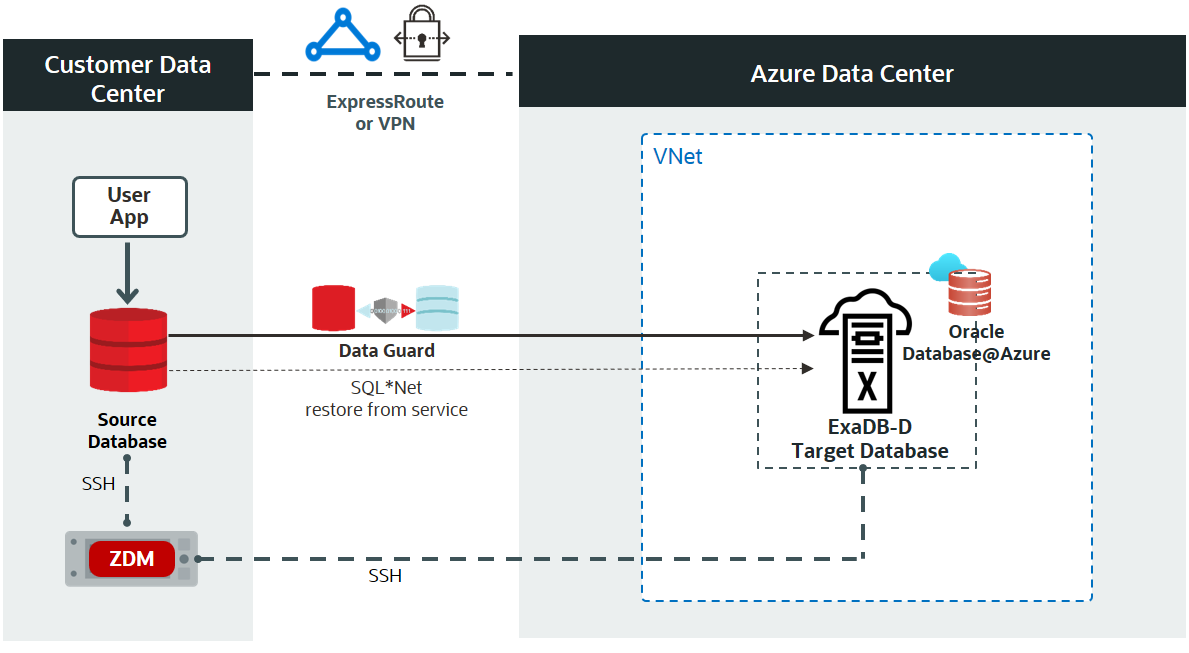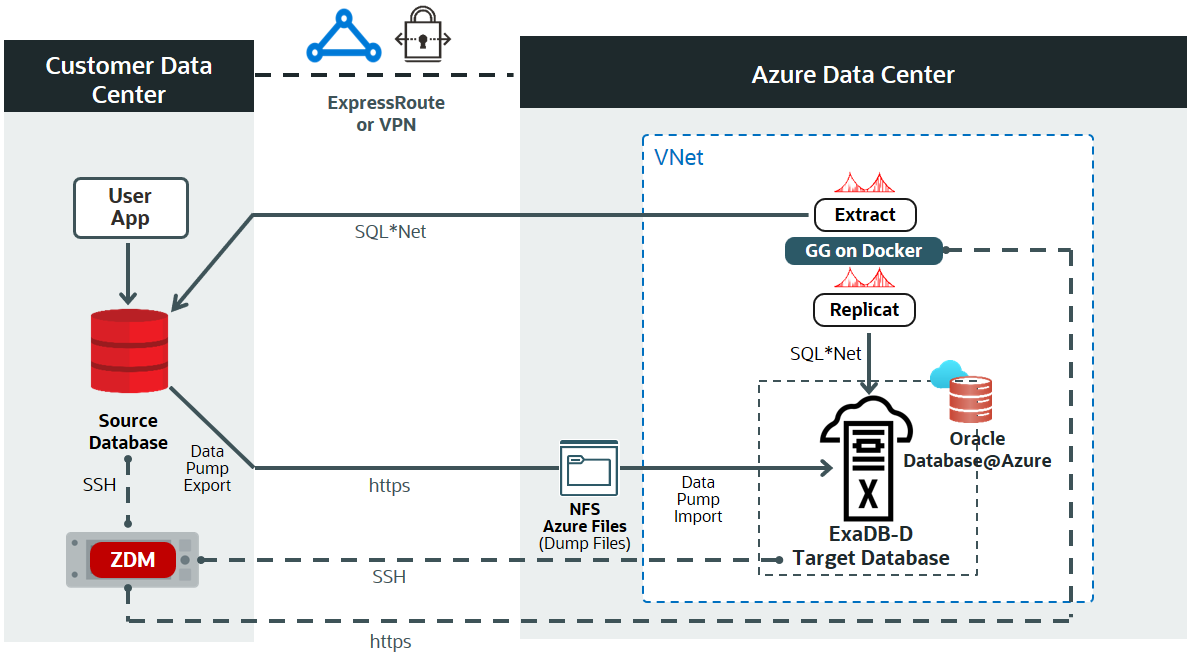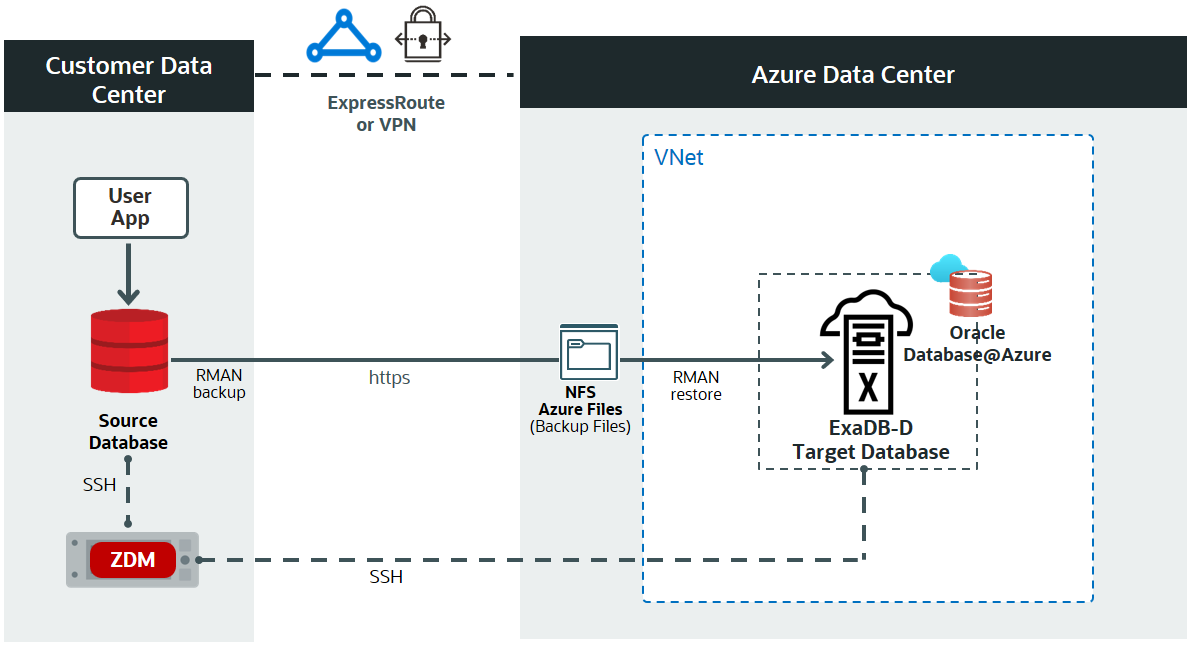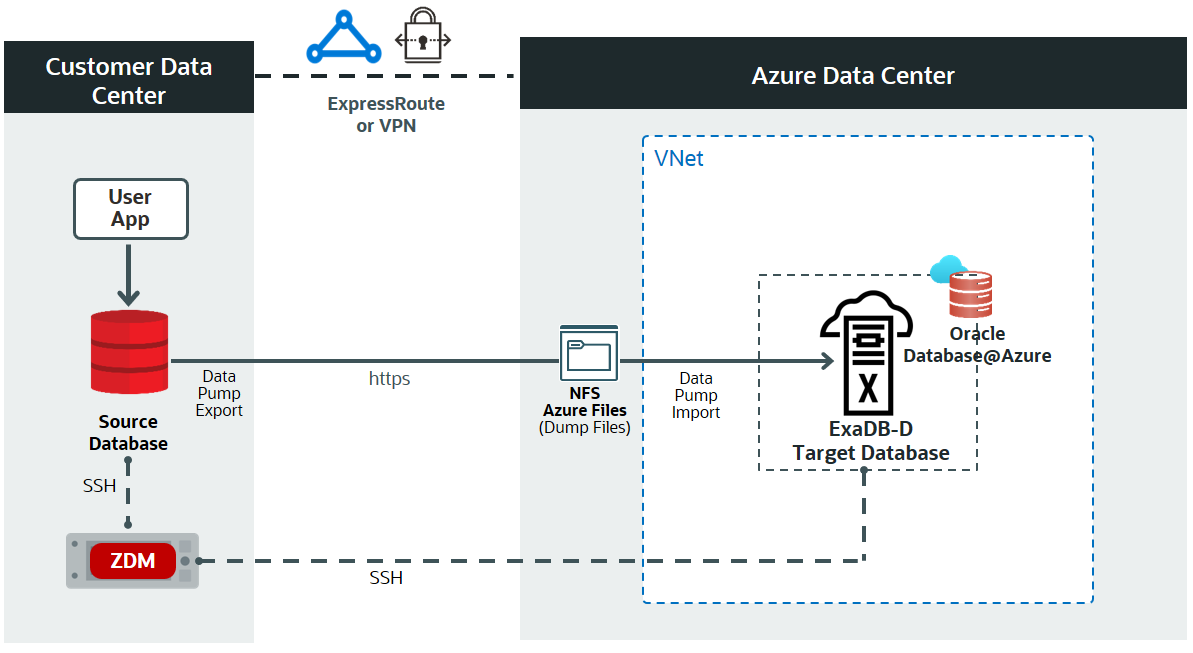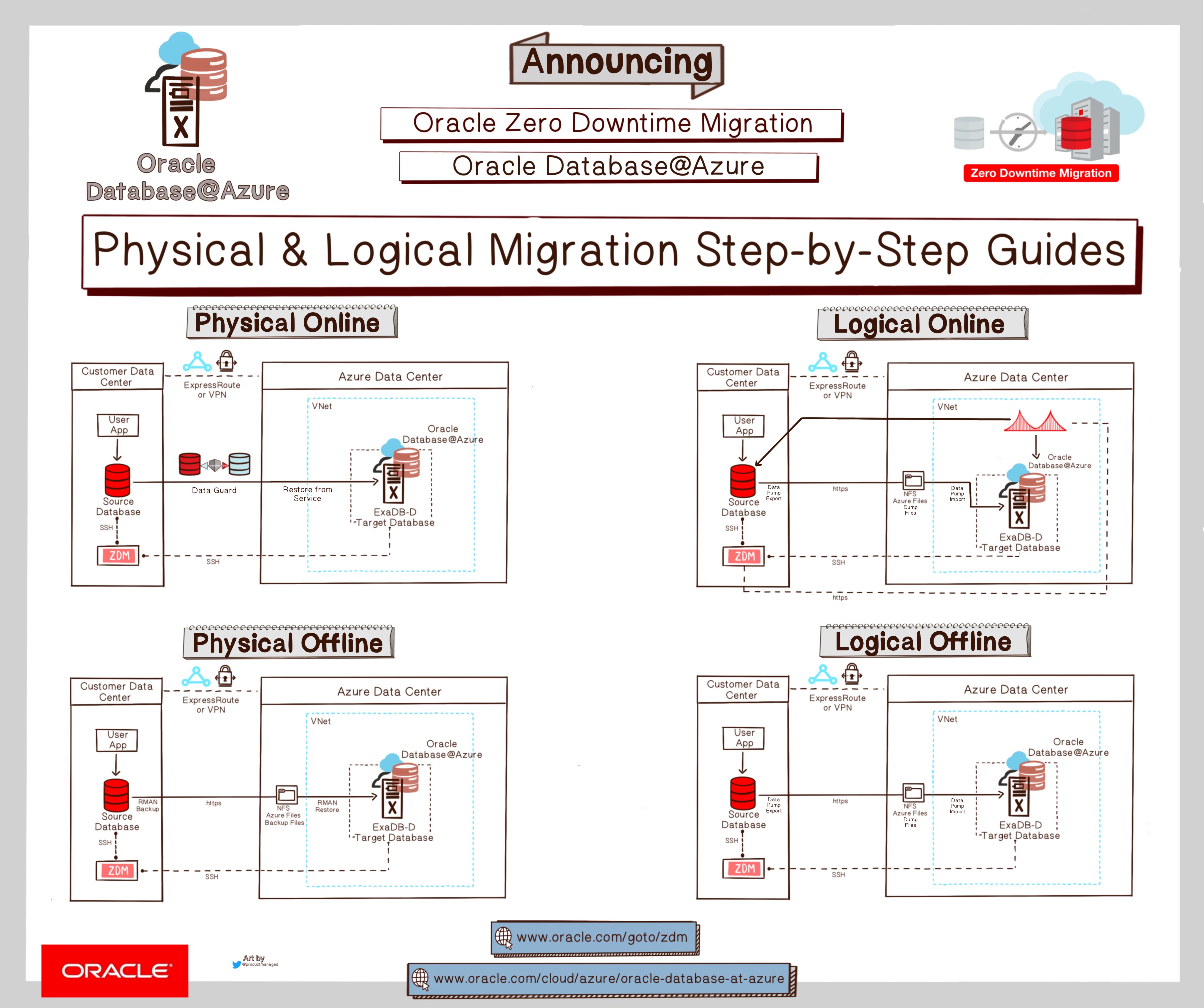
We are pleased to announce that Oracle Zero Downtime Migration (ZDM) now supports all migration workflows to Oracle Exadata Database Service on Dedicated Infrastructure (ExaDB-D) on Oracle Database@Azure. The various migration scenarios provide our customers with more choices to achieve their requirements for Oracle database migrations, including migrations between different database versions and platforms that require minimal downtime during the migration process.
About Oracle Database@Azure and Oracle Zero Downtime Migration
Oracle Exadata Database Service on Dedicated Infrastructure (ExaDB-D) on Oracle Database@Azure provides built-in high availability, scalability, and performance by running on Oracle Exadata and Oracle Real Application Clusters (Oracle RAC), natively integrated into the Azure platform, hence, maintaining a low-latency connection to your Azure applications.
Oracle Zero Downtime Migration (ZDM) is a free-of-charge migration solution trusted by customers worldwide that simplifies and automates Oracle database migrations, including those requiring minimal downtime. Following Oracle Maximum Availability Architecture (MAA) best practices, ZDM provides pre-validation and controllable automation for a single database or database fleet migrations to Oracle Database@Azure.
Migration Workflows
You can perform the following Oracle ZDM migration workflows to migrate you Oracle Database to Oracle Exadata Database Service on Dedicated Infrastructure (ExaDB-D) on Oracle Database@Azure:
Physical Online MigrationThe physical online migration workflow supports migrations between the same database versions and platforms. It uses direct data transfer and the “restore from service” method to create the target database, explicitly avoiding backing up the source database to an intermediate storage location. Oracle Data Guard keeps the source and target databases in sync to achieve a minimal downtime migration.
Learn more in this step-by-step guide: |
Logical Online MigrationThe logical online migration workflow supports migrations between the same and different database versions and platforms. It uses Oracle Data Pump export and import to create the target database. The Azure Files service provides an NFS file share to store the Data Pump dump files. Oracle GoldenGate keeps the source and target databases in sync to achieve a minimal downtime migration.
Learn more in this step-by-step guide: |
Physical Offline MigrationThe physical offline migration workflow supports migrations between the same database versions and platforms. It creates the target database using Recovery Manager (RMAN) backup and restore. The Azure Files service provides an NFS file share to store the RMAN backup files.
Learn more in this step-by-step guide: |
Logical Offline MigrationThe logical offline migration workflow supports migrations between the same and different database versions and platforms. It uses Oracle Data Pump export and import to create the target database. The Azure Files service provides an NFS file share to store the Data Pump dump files.
Learn more in this step-by-step guide: |
Summary
With Oracle ZDM supporting physical and logical online and offline migration workflows to Exadata Database Service on Oracle Database@Azure, customers can harness all the advantages that Oracle’s Maximum Availability Architecture premier migration solution offers. Simplicity in a single-button solution, automation and orchestration of the migration process, and cost-effectiveness with ZDM’s free of charge model. Hundreds of customers and thousands of databases have been migrated with Oracle Zero Downtime Migration to Oracle Cloud Infrastructure. Now, you can do the same, migrating to Oracle Database@Azure.
Learn More
For more information on Oracle Zero Downtime Migration, technical briefs, and documentation, please visit:
- Oracle Database@Azure – Product Page
- Oracle Zero Downtime Migration – Product Page
- Migrate Oracle Databases to ExaDB-D on Oracle Database@Azure – Demo
- Move to Oracle Database@Azure with Oracle Zero Downtime Migration – Reference Architecture