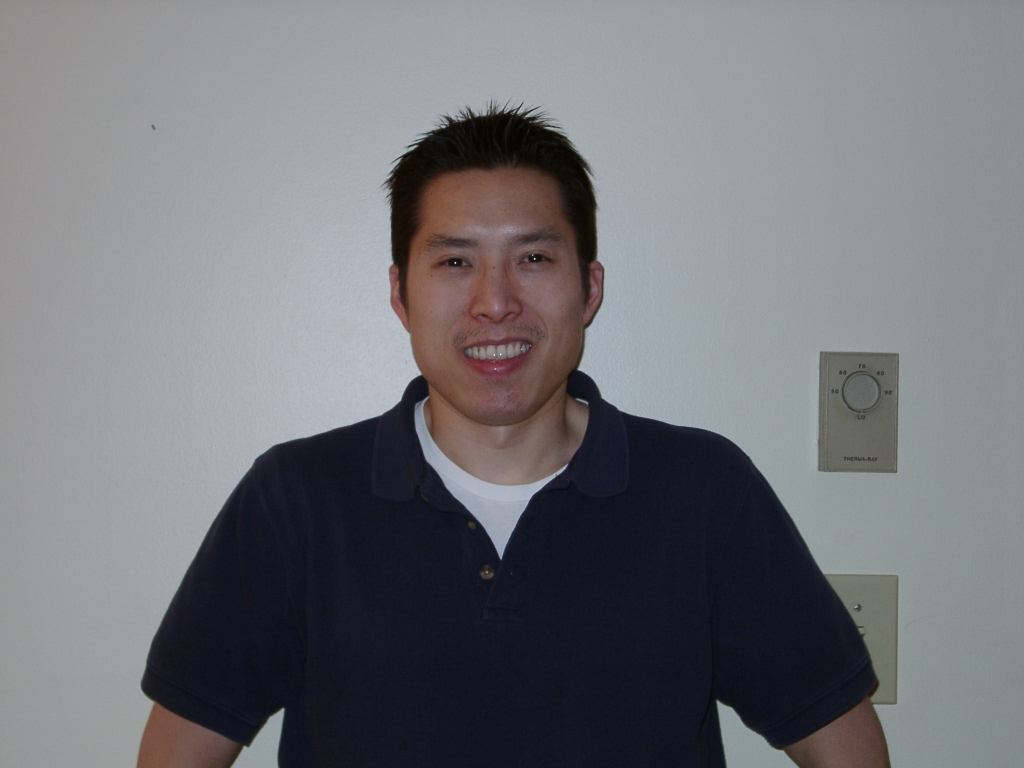“Backup is one thing, but Recovery is EVERYTHING”
For over 30 years, RMAN has been the trusted companion of DBAs, providing comprehensive capabilities for a wide range of backup and recovery needs, in addition to database cloning/test/development/migration use cases, featuring:
-
High-performance, scalable core backup and recovery operations
-
Database cloning for test/development/standby database creation activities
-
Minimal-downtime cross-platform migration for seamless transition to new environments
-
Integration with Oracle’s Zero Data Loss Recovery Appliance for on-premises, enterprise data protection and Zero Data Loss Autonomous Recovery Service, a fully managed data protection service for OCI and multicloud databases
A Legacy of Innovation
RMAN’s three-decade legacy is a testament to its ability to adapt and innovate in response to changing data management needs. From its humble beginnings as a simple backup and recovery tool to today’s comprehensive data protection solution, RMAN has consistently delivered cutting-edge solutions to help DBAs safeguard business-critical databases.
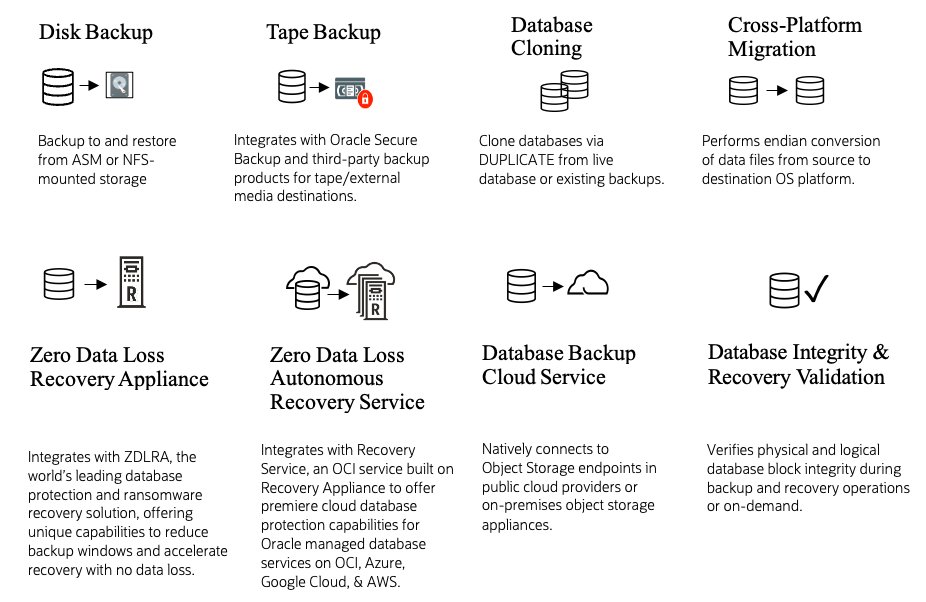
Introducing Oracle Database 23ai: Enhanced RMAN Capabilities
With Oracle Database 23ai, RMAN takes a significant leap forward in delivering a more streamlined, secure, and high-performance experience.
This release brings a host of exciting new features and enhancements, including:
- Simplified User Experience: New capabilities designed to make RMAN easier to use and manage
- Expanded Tape and Cloud Backup Support: Easily move backups across tape, cloud, and third-party storage backup destinations
- Improved Security: Advanced encryption methods to protect your data from threats and unauthorized access
- Internal Optimizations: Performance, efficiency, and high availability enhancements to ensure RMAN can handle the demands of large databases
In this first part of a two-part blog series, we’ll look at the key ease of use and tape/cloud backup enhancements in RMAN 23ai. We’ll explore how these features can simplify your data protection configuration, streamline cross-platform migration procedures, and easily move backups across tape/cloud/third party backup destinations.
Greater Ease of Use
Simplified Oracle RMAN Backup Modules Delivery
The Oracle-supplied RMAN backup modules and java installers are now delivered in <Oracle Home>/lib directory and specified directly in RMAN channel configuration and allocation commands via aliases. This delivery model simplifies RMAN usage, eliminating manual checking and download of the latest modules.
Available Modules
- Zero Data Loss Recovery Appliance Backup Module (libra.so) – alias: oracle.zdlra
- Oracle Database Backup Cloud Module for OCI (libopc.so) – alias: oracle.oci
- Oracle Secure Backup Cloud Module for S3 (libosbws.so) – alias: oracle.osbws
Example Configuration
To configure backups with Database Backup Cloud Module:
RMAN> CONFIGURE CHANNEL DEVICE TYPE sbt PARMS=‘SBT_LIBRARY=oracle.oci
SBT_PARMS=(OPC_PFILE=/orclhome/dbs/opc<ORACLE_SID>.ora)’;
FIPS 140 Compliance
The backup modules now support FIPS 140 compliant databases, which can be required by government and corporate security regulations.
Simplified Configuration with OCI Object Storage Immutable Buckets
The Oracle Database Backup Cloud Module installer (oci_install.jar) supports new -immutable-bucket option to automate configuration of RMAN backups to an object storage bucket that has a locked retention rule. This bucket configuration is commonly required for compliance or cyber security regulations, whereby backups cannot be altered or deleted by any user, nor can the retention setting be reduced, until backups have expired per the retention setting. The bucket and locked retention rule must be created prior to running the installer.
In previous releases, the OPC_CONTAINER parameter, OPC_TEMP_CONTAINER parameter, and container names were required to be manually added to opc<SID>.ora (configuration file used by RMAN). The installer now handles all backup configuration steps, including update of opc<SID>.ora.
Example Installer Usage for RMAN Configuration to Immutable Bucket
This installer command specifies an immutable bucket with locked retention rule of 30 days and temporary metadata bucket (no locked retention rule)
java -jar oci_install.jar -host https://objectstorage.us-ashburn-1.oraclecloud.com
-immutable-bucket DB_30_day_retention_backups
-temp-metadata-bucket DB_backups_temp
-pvtKeyFile /oracle/dbs/oci_wallet/oci_pvt
-pubFingerPrint 2c:22:f3:v3:e2:2w:21:55:76:98:55:e7:65:bn:tg:98
-tOCID ocid1.tenancy.oc1..aaaaaaaa754pijuwheaq67t7t7z7aibtusjxwxyv3gfa
-uOCID ocid1.user.oc1..aaaaaaaap4fvkch3arjfdizhfigpiliifieyl6wn4yceelo6job2du7f4r4q
-cOCID ocid1.compartment.oc1..aaaaaaaaxslrgbvo5gh7t5iljdmydfolgfygwdpnrq7vtt5cj4ksb3lvwu67
-walletDir /oracle/dbs/oci_wallet
Simplified Database Platform Migration
RMAN now offers end-to-end database platform migration support, making it easier to move your database to a new platform. The migration process involves:
- Pre-migration setup
- Data transport
- Post-migration steps
How it Works
On the source database, RMAN leverages full and incremental backups for the migration, along with export of the tablespace or PDB metadata file. On the destination database, RMAN performs the restoration of data files from the backups and import of the corresponding metadata file to complete the migration. The destination database can then be opened read-only or read-write.
Benefits
The new migration support:
- Eliminates the need to prepare tablespaces or pluggable databases (PDBs) for transport by leveraging existing backups
- Minimizes downtime by allowing all data transfer operations to be performed online until the cutover to the destination database
- Simplifies the overall process by eliminating steps/scripting outside of RMAN to prepare and migrate data
Migration Options
Migration can be performed with an RMAN catalog (preferred) or without, using the new RESTORE PREVIEW TO TRANSPORT option to prepare the tablespace and metadata information that will be used for the transport.
Key Transport Steps
Using RMAN catalog:
- RESTORE PREVIEW TO TRANSPORT LIST
Tablespace / PDB metadata is read from a backup created by RMAN on source database and stored in-memory on destination database - RESTORE FOREIGN PLUGGABLE DATABASE FORMAT ‘/oradata/%U’ FROM TRANSPORT LIST
Pluggable database is restored from source database backups referenced in catalog and then plugged into destination database using in-memory transport metadata created in prior step
Without RMAN catalog:
On Source DB:
- RESTORE PREVIEW TO TRANSPORT FILE
Transport file is created with tablespace / PDB metadata
- Copy or make source database backups and transport file accessible to the destination DB under the same file pathnames.
On Destination DB:
- RESTORE FOREIGN PLUGGABLE DATABASE FROM TRANSPORT FILE
Pluggable database is restored from source database backups and then plugged into the destination database using the transport file
A complete example of migrating a pluggable database (PDB) to a new container database (CDB) when using a catalog is shown below, with steps performed on the source and destination database:
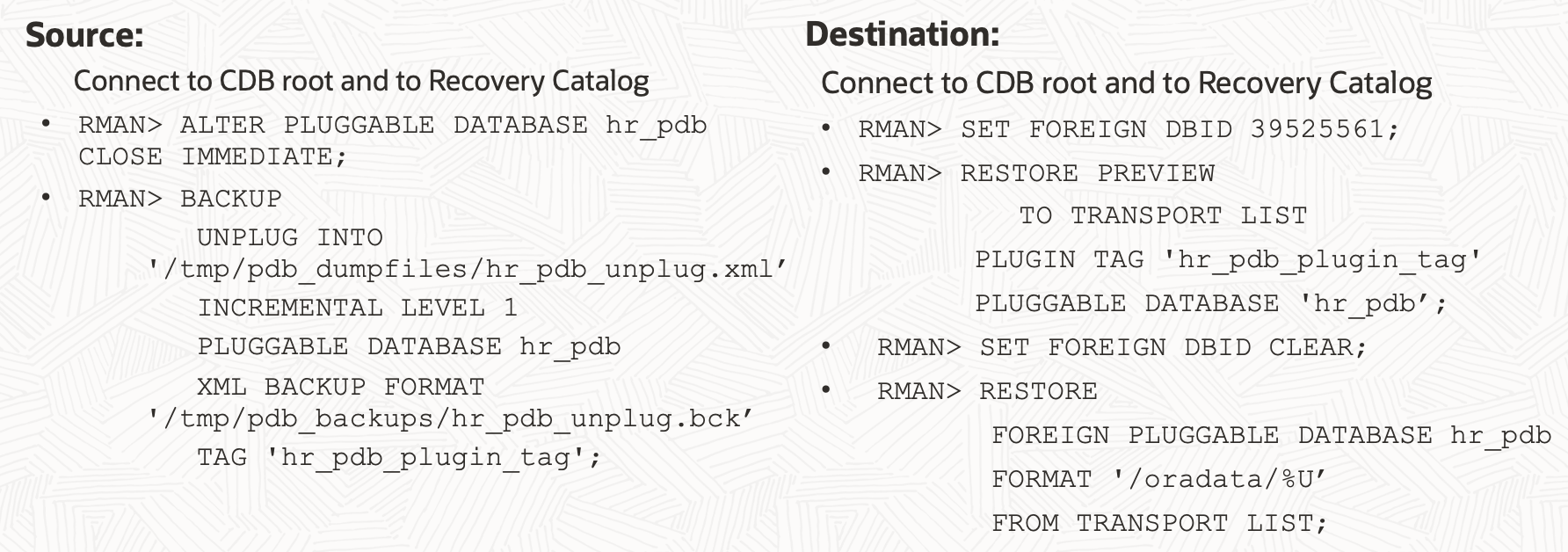
Note: UNPLUG INTO <file> creates an XML file of the PDB transport metadata – this is an optional file that can be used for user-controlled transport metadata plug-in on the destination after data files are restored.
XML BACKUP FORMAT <file> is the backup piece name containing the transport metadata. This is automatically used by RESTORE PREVIEW TO TRANSPORT LIST to populate the metadata in-memory.
Requirements
Note the following requirements when using the following migration commands:
PDB Migrations
- Source and destination DB must be on the same endian format platform
- PDB must use local undo
Tablespace Migrations
- Source and destination DB can be on different endian format platforms
- Tablespace must be self-contained (verify with DBMS_TTS.TRANSPORT_SET_CHECK)
Enhanced Tape/Cloud Backup Support
RMAN 23ai provides enhanced support for copying backups across tape, cloud, and third-party backup destinations.
Backups can be copied from one SBT backup destination (e.g., tape or third-party backup media) to another SBT destination (e.g., cloud object storage).
This feature is particularly useful for customers who want to move their backups from legacy media, such as tape, to on-premises or cloud object storage.
How it Works
The BACKUP BACKUPSET command has been enhanced to specify a source SBT backup module configuration in channel configuration or allocation (INPUT DEVICE PARMS=‘SBT_LIBRARY=<XXX>’) and copy backups to a specified destination SBT backup module (PARMS=‘SBT_LIBRARY=<YYY>’). Additionally, the command will perform inline encryption of backup data when copying to OCI destinations, as encryption is mandatory for OCI to accept backups.
Example
The below script copies backups from a third-party backup destination to Recovery Appliance:
RUN {
ALLOCATE CHANNEL t1 DEVICE TYPE sbt PARMS=’SBT_LIBRARY=oracle.zdlra’;
INPUT DEVICE PARMS = ‘SBT_LIBRARY=/app/thirdpartylib.so’;
BACKUP BACKUPSET ALL;
}
In this example, the channel allocation specifies an OCI SBT backup module (destination) and an SBT third-party backup module (source). The BACKUP BACKUPSET command then performs the copy operation from the third-party backups to the Recovery Appliance. After the copy operation is complete, RMAN can report and restore the same backups via the Recovery Appliance.
Benefits
This feature provides several benefits, including:
- Simplified backup management: You can now manage your backups across different destinations from a single interface.
- Improved data protection: By copying backups to multiple destinations, you can ensure that your data is protected against loss or corruption.
- Increased flexibility: You can now move your backups to different destinations as needed, without having to worry about compatibility issues.
Summary
RMAN 23ai new features for greater ease of use and tape/cloud backup enhancements discussed in this blog are summarized below.
| Feature |
Benefit |
| Simplified Oracle RMAN Backup Modules Delivery |
Latest OCI/S3/Recovery Appliance backup modules are delivered in each DB release update, eliminating need to separately check for and download newer modules from My Oracle Support |
| Simplified Configuration with OCI Object Storage Immutable Buckets |
New OCI backup module installer (oci_install.jar) automates all configuration steps for immutable buckets, eliminating need for manual update to the backup module configuration file |
| Simplified Database Platform Migration |
New RMAN backup, restore, and recovery command options automate end-to-end database platform migration activities, eliminating need for external scripts to prepare and migrate data. |
| Copy Backups across Tape/Cloud/Third Party Backup Destinations |
New RMAN backup option supports copying of backups from SBT backup destination (e.g. tape or third-party backup media) to another destination (e.g. cloud object storage). This allows backups on legacy/decommissioned storage to be easily moved to new backup storage platform, such as Zero Data Loss Recovery Appliance or OCI object storage, and cataloged by RMAN for reporting and restore operations. |
Coming Soon: RMAN 23ai New Features Part 2
Stay tuned for the next installment of our RMAN 23ai new features series, where we’ll delve into security improvements and an array of enhancements for performance and availability. In Part 2, we’ll explore:
- Advanced Security Features: Learn about the new, stronger backup encryption algorithms, leveraging XTS block cipher mode
- Performance and Availability Enhancements: Discover how RMAN optimizes performance and ensures high availability for backup and recovery operations
- Oracle-integrated Innovations: Get an inside look at how RMAN seamlessly integrates with Zero Data Loss Recovery Appliance for on-premises enterprise database protection and Zero Data Loss Autonomous Recovery Service for OCI and multicloud database protection
Take Your Learning to the Next Level
Want to dive deeper into the world of Oracle Database 23ai and RMAN? Check out these valuable resources to learn more:
- Oracle Database 23ai New Features Guide: Explore the latest features and enhancements in Oracle Database 23ai
- Oracle Database 23ai Backup & Recovery User’s Guide: Get hands-on guidance in using RMAN for a variety of use cases
- Oracle Database 23ai Backup & Recovery Reference Guide: Access comprehensive reference materials for RMAN syntax and commands
- Zero Data Loss Recovery Appliance: Learn about Oracle’s premier engineered system for enterprise database protection, designed to eliminate data loss exposure without impacting production environments
- Zero Data Loss Autonomous Recovery Service: Discover Oracle’s fully managed data protection service for databases running on OCI, Microsoft Azure, and Google Cloud.
- Oracle Database Backup & Recovery Blog Central: Stay up-to-date on the latest news, tips, and best practices from the Oracle product teams