We’re excited to announce a new set of feature enhancements and standardized templates for the OCI Full Stack Disaster Recovery (DR) service, designed to make disaster recovery operations even more automated, reliable, and effortless across Oracle Cloud Infrastructure (OCI). These updates help customers enhance resilience, streamline configuration, and adopt modern automation practices to manage their disaster recovery environments more confidently and efficiently.
This update introduces several key capabilities:
- Policy Advisor with Resource Principal Authentication
- Automatic DR Configuration
- DR Drill plans – Built-in Plan groups for Oracle Database Services – Exadata Database Service on Dedicated Infrastructure (ExaDB-D) and Exadata Database Service on Cloud@Customer (ExaDB-C@C)
- Standardized scripts to automate role transitions in custom Oracle Data Guard configurations
- Terraform Modules for OCI Full Stack DR
In this blog, we’ll explore how each of these enhancements simplifies disaster recovery operations, improves readiness, and empowers Oracle Cloud customers to achieve faster, more predictable recovery outcomes.
1. Policy Advisor with Resource Principal Authentication
Configuring IAM policies and dynamic groups correctly is one of the most critical and error-prone steps in setting up Full Stack DR configuration. Missing or incomplete permissions can cause creation of DR plans and DR plan executions to fail, and these issues are often discovered only during an actual switchover or failover when recovery time is most crucial.
OCI Resource Principal is an authentication mechanism that allows OCI resources—like Full Stack DR, Functions, and Autonomous Databases—to access other OCI services without requiring user credentials or API keys.
The new Policy Advisor feature in OCI Full Stack DR automatically analyzes resources added to a DR Protection Group and identifies the required IAM policies and Dynamic Group configurations to use resource principal authentication. The service then provides context-aware recommendations based on the resource types and operations expected during DR execution.
By using Policy Advisor, customers can:
- Pre-validate their IAM setup before creating or initiating DR plans.
- Eliminate configuration gaps that commonly cause plan execution failures.
- Ensure compliance with OCI’s security and least-privilege access best practices.
This capability gives administrators clear visibility into IAM prerequisites and reduces trial-and-error during DR setup. With Policy Advisor, the DR environment is not only properly configured but also authorized and ready to execute end-to-end recovery operations with confidence.
Consider a DR Protection Group pair that includes an Autonomous Database as one of its members. Within the DR Protection Group details page, you’ll now see a new section labelled “View recommended Policies.”
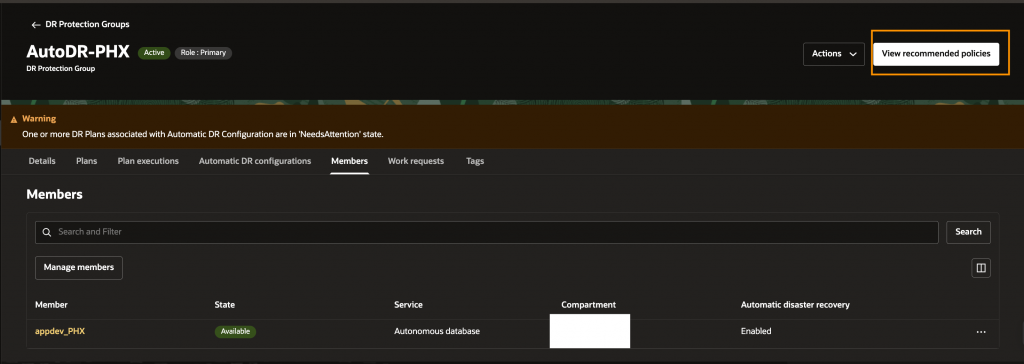
When you select this option, Full Stack DR automatically analyses the group’s members and displays the required IAM policies and Dynamic Group configurations specific to those resources. You can then use the “Copy policy Statements” button to copy the recommended commands, review them for alignment with your governance requirements, and create or update the corresponding IAM policies and dynamic groups in your tenancy. For more details, refer to the Full Stack DR Resource Principals documentation.
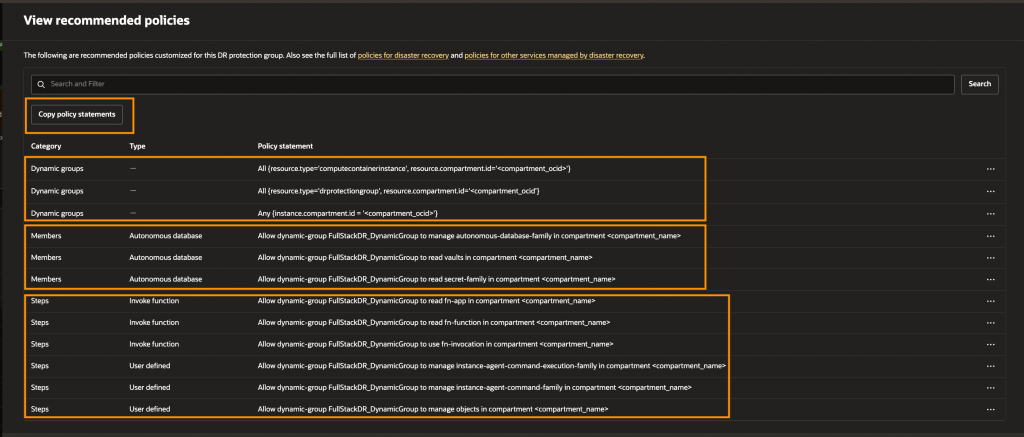
2. Automatic DR Configuration
In a Full Stack DR configuration, DR plans must be executed manually even when the underlying Oracle Database, which is part of the Full Stack DR, has already failed over or switched roles. This manual dependency can cause delays during critical recovery moments, where every second matters.
The new Automatic DR capability in OCI Full Stack DR eliminates this manual step by introducing event-driven automation. When an Oracle database switchover or failover occurs, Full Stack DR can automatically execute the corresponding DR plan associated with that DR Protection Group, ensuring a seamless transition across the full application stack.
This automation is powered by integration with the OCI Cloud Events service, using its Managed Rules feature. Managed Rules enable Full Stack DR to subscribe to Oracle Database audit events, such as switchover or failover, and automatically initiate the appropriate DR plan execution based on Automatic DR plan configurations.
If an Oracle Autonomous AI Database, which is part of a Full Stack Disaster Recovery Protection Group, undergoes an switchover operation, the Full Stack DR service will automatically detect this event via the Cloud Events Managed Rule. This detection triggers the predefined Full Stack DR switchover plan, ensuring the associated application tiers (compute, middleware, and application) transition to the standby region immediately, thus eliminating the need for any manual execution of the Full Stack DR switchover plan.
Key benefits include:
- Faster, event-driven recovery automatically executes DR plans in response to real-time database events.
- Reduced operational overhead removes human dependency during high-pressure recovery scenarios.
- Predictable and consistent outcomes ensure the entire stack, which is part of Full Stack DR, gets transitioned into the new primary region.
Quick Walkthrough:
For this example, we have a DR protection group pair with the following configuration.
| DR Protection group | Region | Role | Members |
| AutoDR-IAD | Ashburn | Primary | appdev (ADB-S, Primary DB) appvm ( Moving compute) appvg (volume group for the moving instance) |
| AutoDR-PHX | Phoenix | Standby | appdev_PHX (ADB-S, standby DB) |
1. Switchover and Failover DR plans are created in the AutoDR-PHX DR protection group.
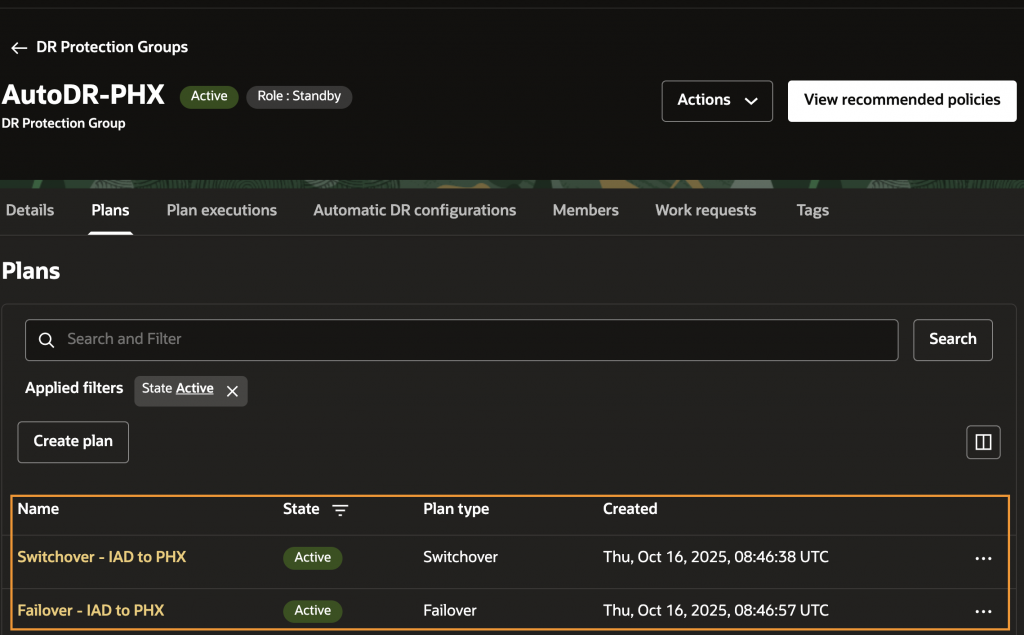
2. Navigate to the “Automatic DR configurations” section, to create the Automatic DR plans and click create
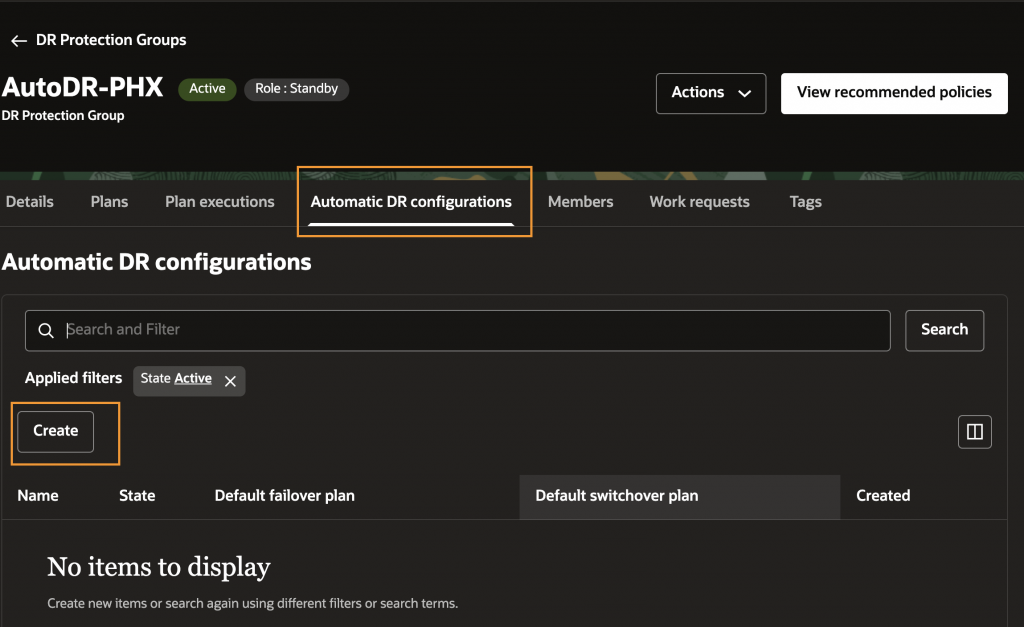
3. Provide a name, select the Default switchover and failover plan.
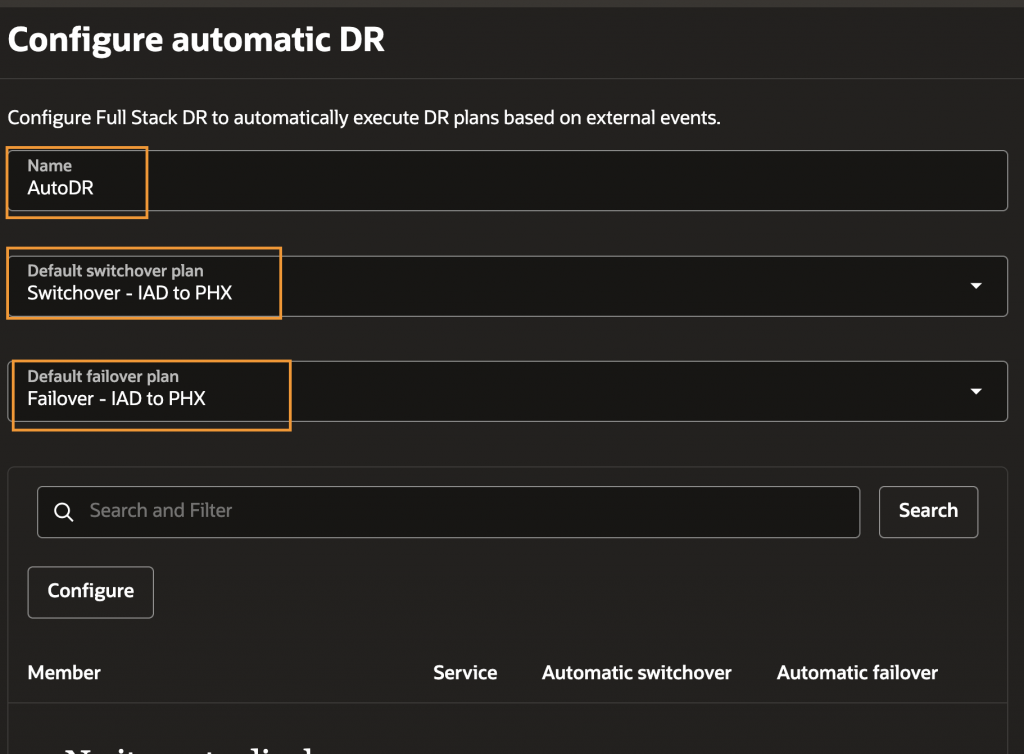
4. Click Configure and select the supported resource type. In our example, we will select “Autonomous database”, select the required autonomous database which is added as a member that you want to add to the Automatic DR configuration. If you would like to activate both the switchover and failover plans, toggle both buttons to trigger the automatic switchover and failover plans. Enabling one of these options is mandatory to use the Automatic DR configuration.
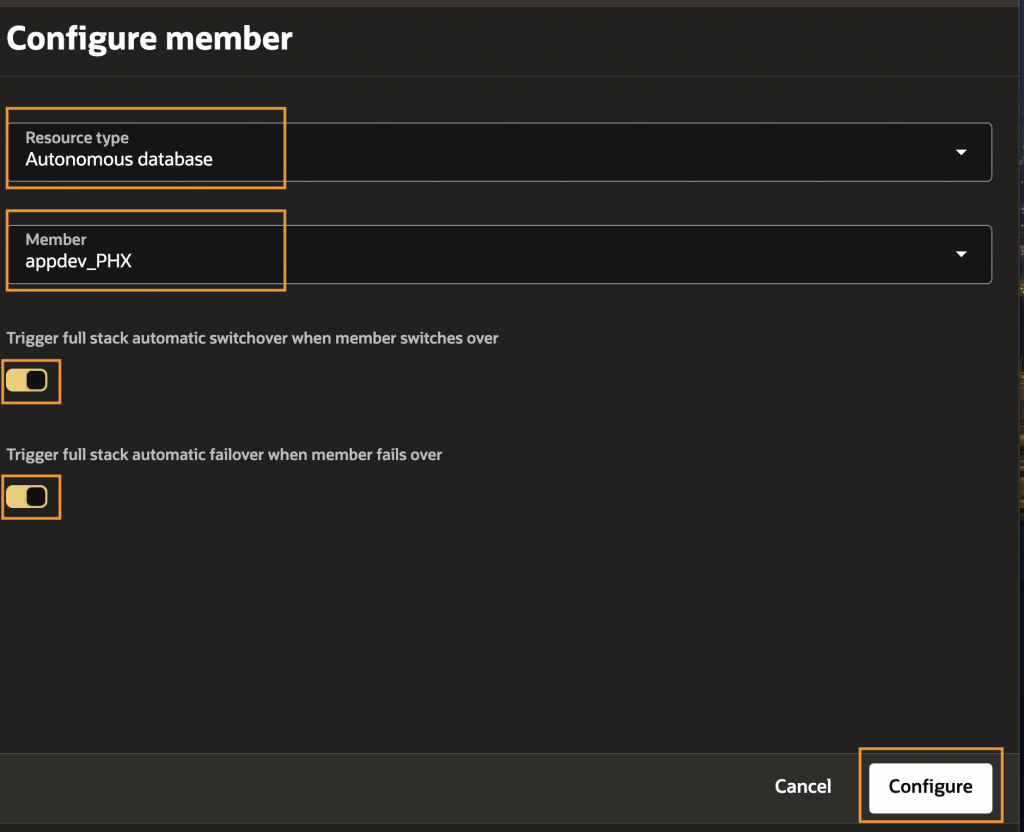
5. Verify the Automatic DR member is added and the DR plans are enabled. After that, click “Create”.
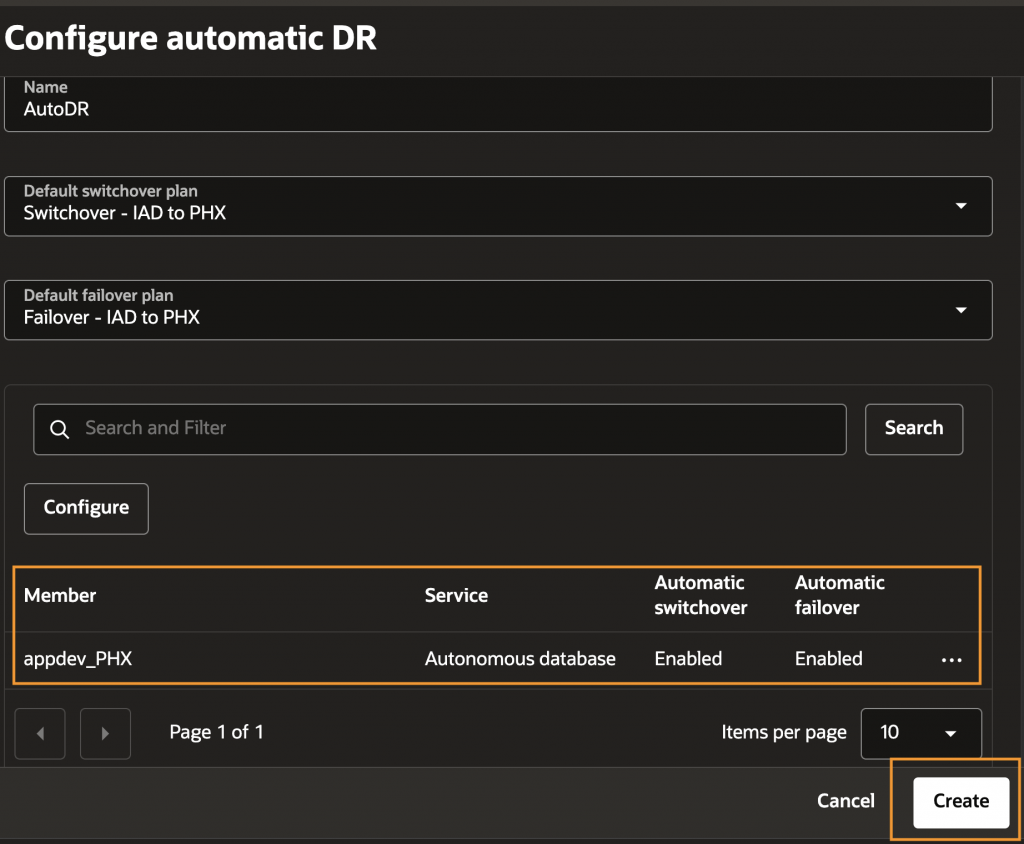
6. AutoDR plan is active and ready to be used.
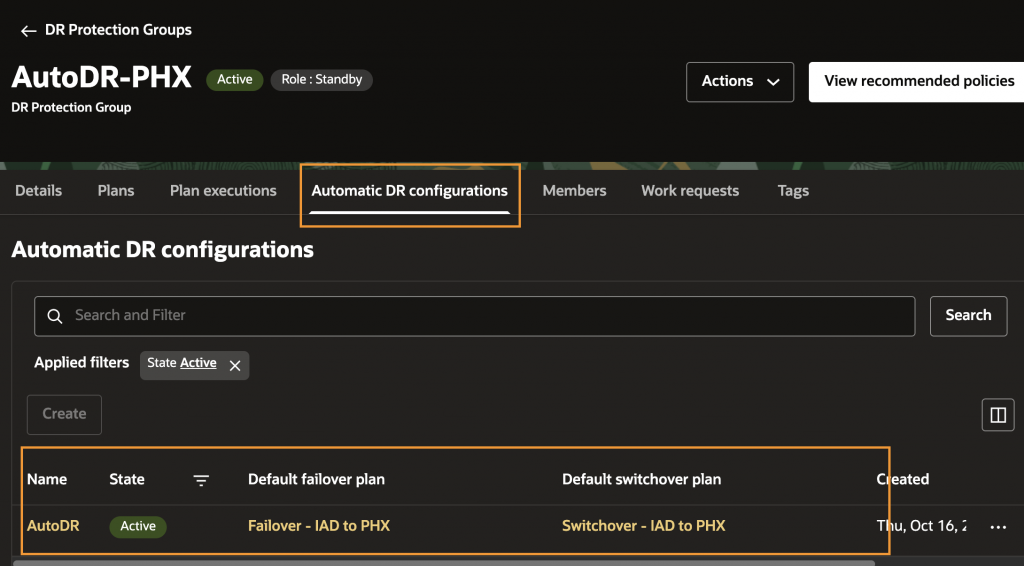
7. To test this AutoDR, let’s perform the Database switchover of the Autonomous Database from the Autonomous AI Database console.
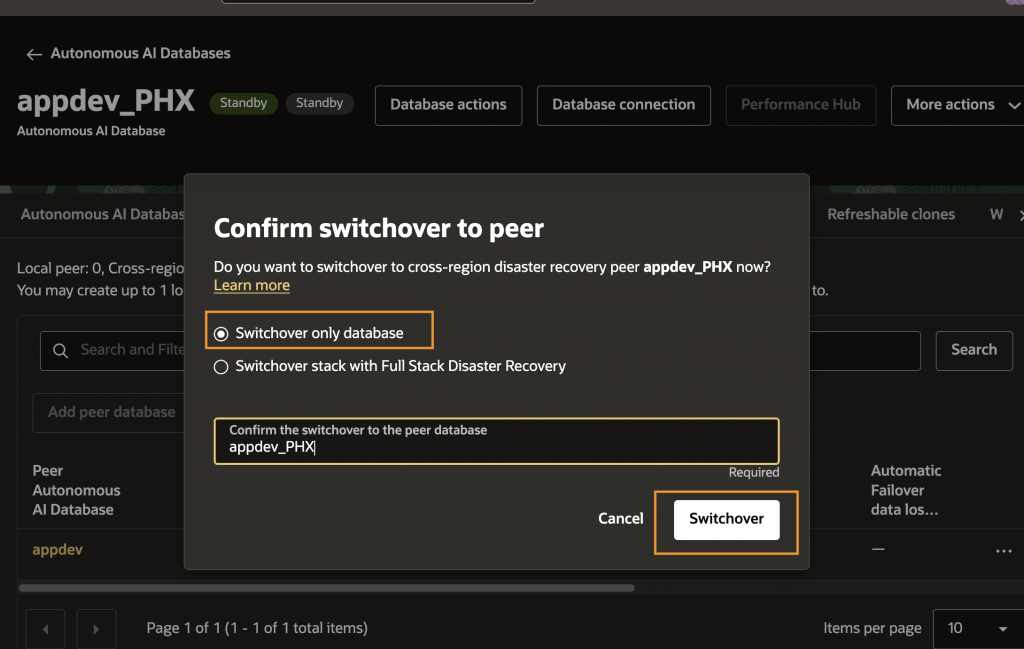
8. Once the DB role change is completed, within few minutes Full Stack DR will automatically trigger the Switchover plan “Switchover – IAD to PHX”. You can see “Switchover” plan execution has been triggered automatically. The DR plan execution initiated by the Automatic DR configuration will have its execution name prefixed with “Automatic-XXXX.”
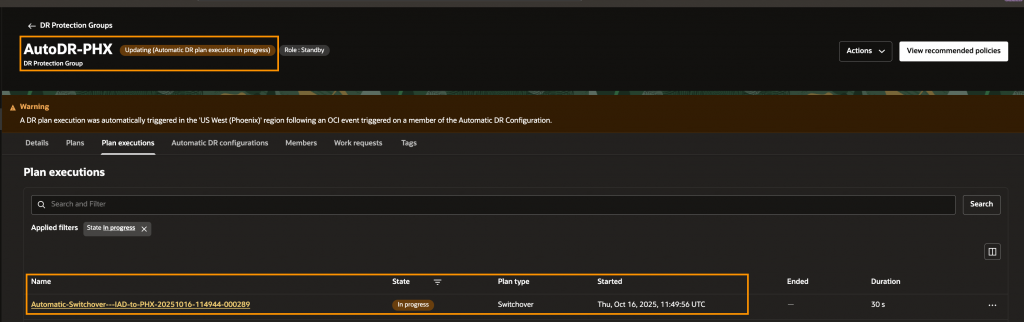
9. After a few minutes, the switchover DR plan execution has been completed successfully. All the required components that are part of the DR protection group (application VM and the dependent storage volume group) have been recovered now in the new primary region, which is Phoenix.
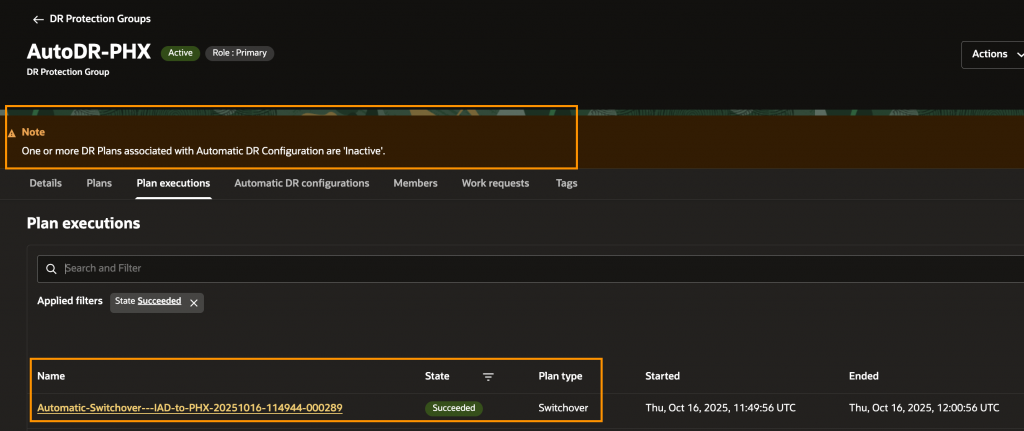
Important Considerations for Automatic DR Configuration
When configuring Automatic DR, make sure to consider the below points.
- Supported Oracle database members: Automatic DR configuration currently supports the following Oracle database types: ADB-S, ADB-D, ExaDB-D, ExaDB-XS, and ExaDB-C@C. These database resources must be added to the DR Protection Group before enabling Automatic DR. Oracle Data Guard must be configured using OCI console/APIs/SDKs.
- Only one Automatic DR configuration plan can be created in the standby DR Protection Group, supporting both Switchover and Failover plan types.
- DR Drill plans are not supported with automatic DR configuration.
- You can enable either one or both of the automatic triggers — Switchover or Failover — depending on your desired recovery behavior.
With Automatic DR, administrators can rely on OCI Full Stack DR to orchestrate recovery operations automatically, improving recovery time and ensuring business continuity without manual intervention. For more details, refer to the Automatic DR Configuration documentation.
3. DR Drill plans – Built-in Plan groups for Oracle Database Services – ExaDB-D and ExaDB-C@C
Regularly testing disaster recovery readiness is essential to maintaining operational resilience, and Full Stack DR customers rely on DR drill plans to validate their recovery workflows.
Recently, the Exadata Database Service on Dedicated Infrastructure (ExaDB-D) and Exadata Database Service on Cloud@Customer (ExaDB-C@C) service introduced APIs to convert the database roles from physical standby database to snapshot standby and snapshot standby to physical standby. OCI Full Stack DR now leverages these APIs to automatically create built-in plan groups when creating Start Drill and Stop Drill plans for ExaDB-D and ExaDB-C@C environments.
Key benefits:
- Non-disruptive DR drill testing using the snapshot standby database feature.
- Consistent DR orchestration experience with existing built-in plan groups for all the dependent members, like compute, storage, etc, along with the ExaDB-D and ExaDB-C@C in the Full Stack DR configuration.
Quick Walkthrough:
In this example, we will go through the high-level details of adding an Oracle Database running from ExaDB-C@C and creating Drill plans.
1. Add Primary and Standby DB members to the DR protection groups
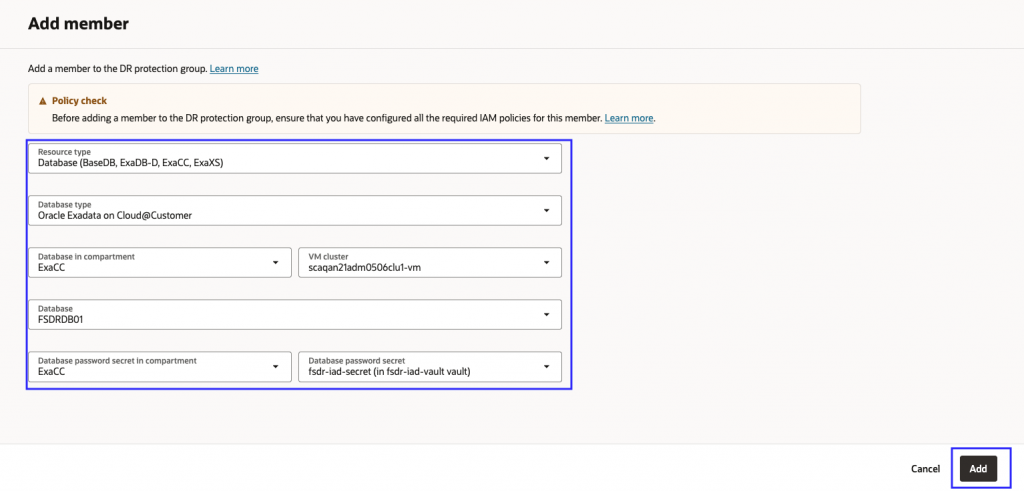
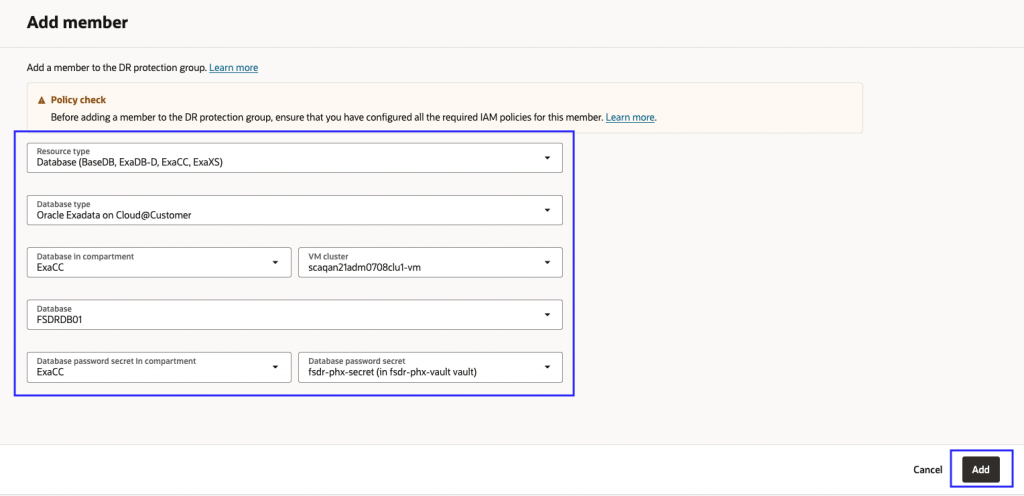
2. Create a start drill plan.
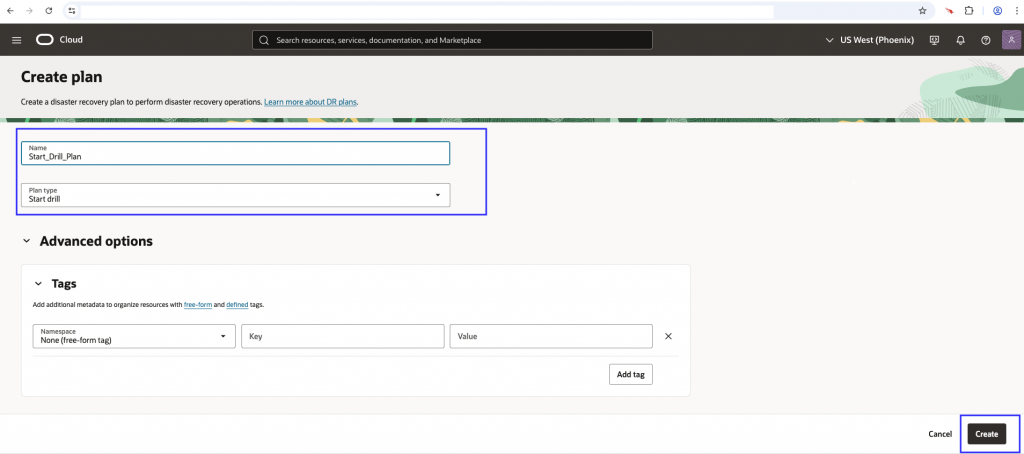
3. Built-in plan groups will be created for converting a physical standby to a snapshot standby
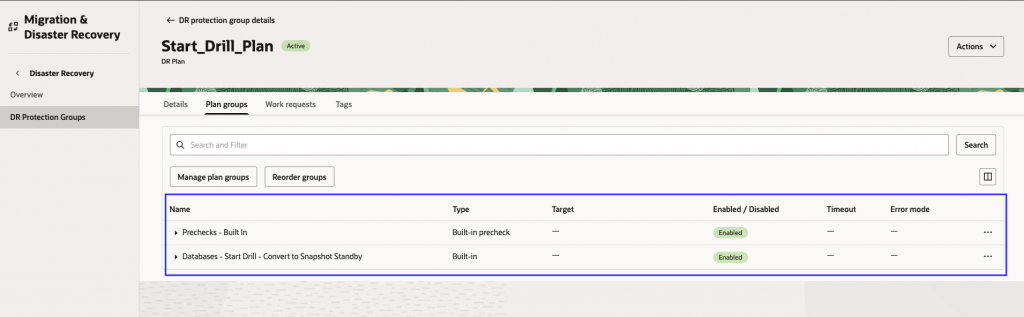
4. Run the start drill plan and verify for successful execution
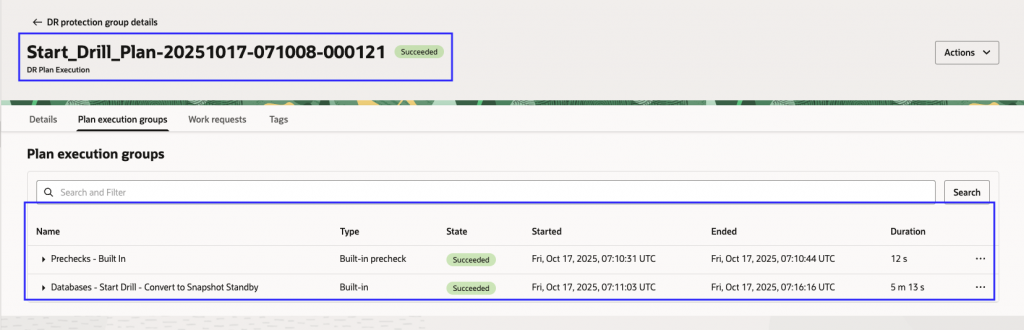
5. Create a stop drill plan. Full Stack DR will create built-in plan groups for converting snapshot standby to a physical standby database.
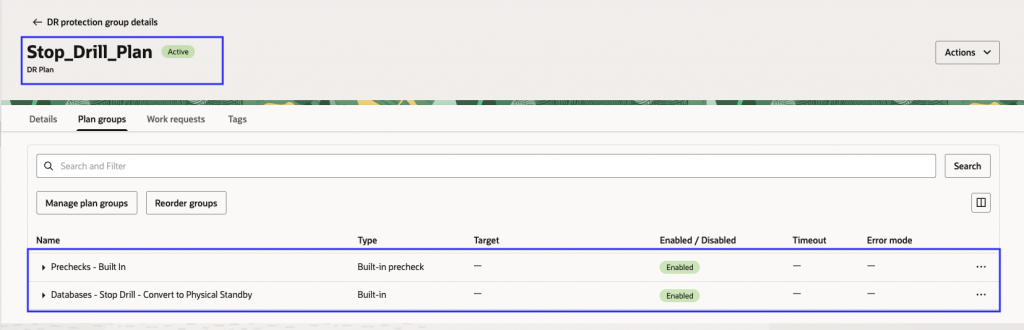
6. Run the stop drill plan and verify for successful execution.
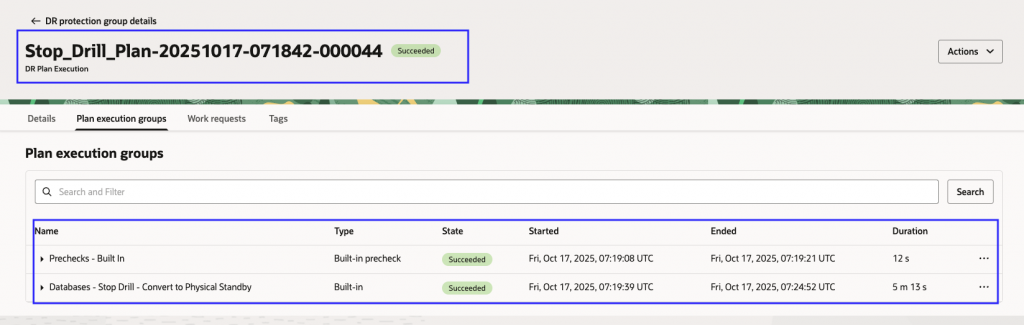
By automating drill plan steps for mission-critical Exadata cloud services (ExaDB-D, ExaDB-C@C), customers can routinely validate their disaster recovery processes in production-like environments, ensuring their DR configurations are reliable, tested, and ready when needed most.
4. Standardized scripts to automate role transitions in custom Oracle Data Guard configurations
It is highly recommended to use the OCI Oracle Database cloud services console/APIs/SDKs for configuring Oracle Data Guard.
Many enterprise customers using OCI Oracle Database cloud services manage complex environments with manually implemented Oracle Data Guard configurations, such as cascaded standby setups or older database versions maintained for application compatibility. These configurations often fall outside OCI’s native management interfaces, requiring extra effort to integrate into Full Stack DR plans.
To simplify this, OCI Full Stack DR now offers standardized Oracle Data Guard template scripts as ready-to-use examples for automating switchover, failover, and DR drill operations, along with prechecks. These scripts allow customers to integrate manually configured Data Guard databases into their Full Stack DR plans without custom development.
The templates apply to the following Oracle Database services:
- Oracle Base Database Service
- Oracle Exadata Database Service on Dedicated Infrastructure (ExaDB-D)
- Oracle Exadata Database Service on Exascale Infrastructure (ExaDB-XS)
- Oracle Exadata Database Service on Cloud@Customer (ExaDB-C@C)
For detailed documentation, please refer to this tutorial Automate Role Changes for Manually Configured Oracle Data Guard in OCI Database Services Using OCI Full Stack DR and Custom Scripts.
These template-based scripts provide a consistent framework, helping customers implement reliable and repeatable Data Guard role transitions, ensuring best practices across all database configurations and recovery workflows.
5. Terraform Modules for OCI Full Stack DR
OCI Full Stack DR now provides standard Terraform modules to help customers automate the provisioning and management of disaster recovery configurations using Infrastructure as Code (IaC). These modules support the creation of DR Protection Groups, adding members, associating roles, creating DR Plans, and executing DR plans, enabling version-controlled, repeatable, and auditable DR setups. For more details, visit the OCI Full Stack DR Terraform module repository.
Using this example module, you can automate the process below for an application that is using Autonomous AI Database, OKE Cluster, and OCI compute (moving instance).
- Create DR protection groups in region 1 and region 2
- Associating roles, region 1 as primary and region 2 as standby
- Add members to the region 1 and region 2 DR protection groups
- Creating a switchover plan in region 2
- Execute prechecks and switchover plan in region 2
- Create a switchover plan in region 1
- Execute prechecks and switchover plan in region 2
We will add more examples as we go.
Conclusion:
With these latest enhancements, OCI Full Stack DR continues to evolve as a comprehensive, automation-first platform for Full Stack resiliency. Features like Automatic DR and Built-in DR Drill Plan Groups for Oracle Database services simplify orchestration and testing, while Policy Advisor and standard Data Guard scripts remove configuration complexity and improve operational reliability. The introduction of Terraform modules further enables customers to automate their Full Stack DR configuration, bringing consistency, repeatability, and speed to their recovery operations.
Together, these updates make Full Stack DR smarter, more flexible, and easier to integrate into existing cloud operations. Customers can now achieve faster recovery times, reduced manual intervention, and greater confidence in their disaster recovery strategy across OCI.
Want to know more?
If you haven’t seen OCI Full Stack Disaster Recovery in action yet, ask your Oracle Cloud Infrastructure account team to set up a demonstration today. For more information, including documentation, pricing, customer success stories, videos, tutorials, and hands-on labs, visit Full Stack Disaster Recovery.
Visit the following links to learn more about Full Stack DR for fully automated, end-to-end recovery in OCI.
Feel free to connect with me directly on LinkedIn, X and Bluesky.
