Introduction
In today’s fast-changing digital world, uninterrupted business operations, strong security, and strict compliance all depend on keeping your entire application infrastructure—including hardware, application containers, and databases—consistently up to date. However, with threats and vulnerabilities constantly evolving, and new recommendations frequently emerging, this is not a trivial task.
Why Oracle Update Advisor?
Customers want three things from their software maintenance tools:
- Accurate Software Health Status: Obtain an exact, real-time assessment of your software’s health and adherence to standards.
- Up-to-Date Version Guidance: Receive tailored, expert guidance and recommendations for your next version updates.
- Streamlined Access to Updates: Access and deploy the right updates with unmatched ease.
What if you could automate this critical process, ensuring your entire database stack remains secure and compliant with minimal effort?
Introducing Oracle Update Advisor
Today, we introduce Oracle Update Advisor, a powerful framework engineered to significantly simplify software maintenance and proactively address potential risks across your Oracle environments. In its simplest form, Oracle Update Advisor analyzes your Oracle AI Database or Grid Infrastructure home, or gold image, to determine its adherence to our latest recommendations. You can further customize this by creating a maintenance policy based on your desired apply frequency—quarterly (default), monthly, semiannually, or annually—and by setting a software apply lag, choosing between the latest release or staying one or two versions behind.
How does it work?
Oracle Update Advisor currently integrates with Database Configuration Assistant (DBCA) and Fleet Patching and Provisioning (FPP). The update tool of choice, DBCA or FPP, gathers Oracle Inventory information and sends it to the Oracle Update Advisor.
Oracle Update Advisor provides a response indicating the software status (green, yellow, red) and a software recommendation.
The following statuses exist:
- GREEN: Your system is up to date and secure. No action is required.
- YELLOW: You are one Release Update (RU) behind. Consider updating during your next maintenance window.
- RED: Your software is outdated and potentially exposed to critical issues or severe security vulnerabilities. Immediate action is recommended.
If your software status is not green, Oracle Update Advisor provides software recommendations and can also provide a “gold image”—a preconfigured software package ready for deployment.
This automated process streamlines updates and ensures consistency across your environment. Depending on the complexity of the updates, the gold image may be instantly downloadable or may require additional processing.
What do you need to use Oracle Update Advisor?
Oracle Database Release Update July 2025
To use Oracle Update Advisor integration in DBCA and FPP, you need to be on the Oracle AI Database Release Update of July 2025 for 19c (19.28+) or 23ai or 26ai (23.9+).
Use cases
The options to utilize Oracle Update Advisor depend on your Oracle AI Database environment.
- An isolated single instance Oracle Database deployment
- DBCA is the tool of choice.
- Currently, Oracle Update Advisor support through DBCA is available only from Oracle Database 23ai homes. This means you need an Oracle AI Database 26ai home with the July RU installed to use Oracle Update Advisor on Oracle Database 19c or 26ai homes.
- An isolated Oracle AI Database 26ai Oracle Real Application Clusters deployment
- Since FPP Local Mode requires zero configuration to maintain updates, it is the tool of choice to maintain your RAC Cluster.
- FPP Local Mode can integrate with Oracle Update Advisor to provide software status and software advice for Oracle Grid Infrastructure and Oracle AI Databases 19c and 26ai.
- A fleet of Oracle Database deployments
- FPP is the tool of choice. Oracle Update Advisor can be used from Oracle FPP 19c and 26ai.
What else do I need?
- A valid My Oracle Support account with entitlement to patch downloads.
- HTTPS network connectivity to transport.oracle.com.
Want to learn more about how to get started?
Watch the video explaining how Oracle Update Advisor works
Oracle Update Advisor documentation.
DBCA documentation.
Oracle FPP 19c documentation.
Oracle FPP 26ai documentation.

