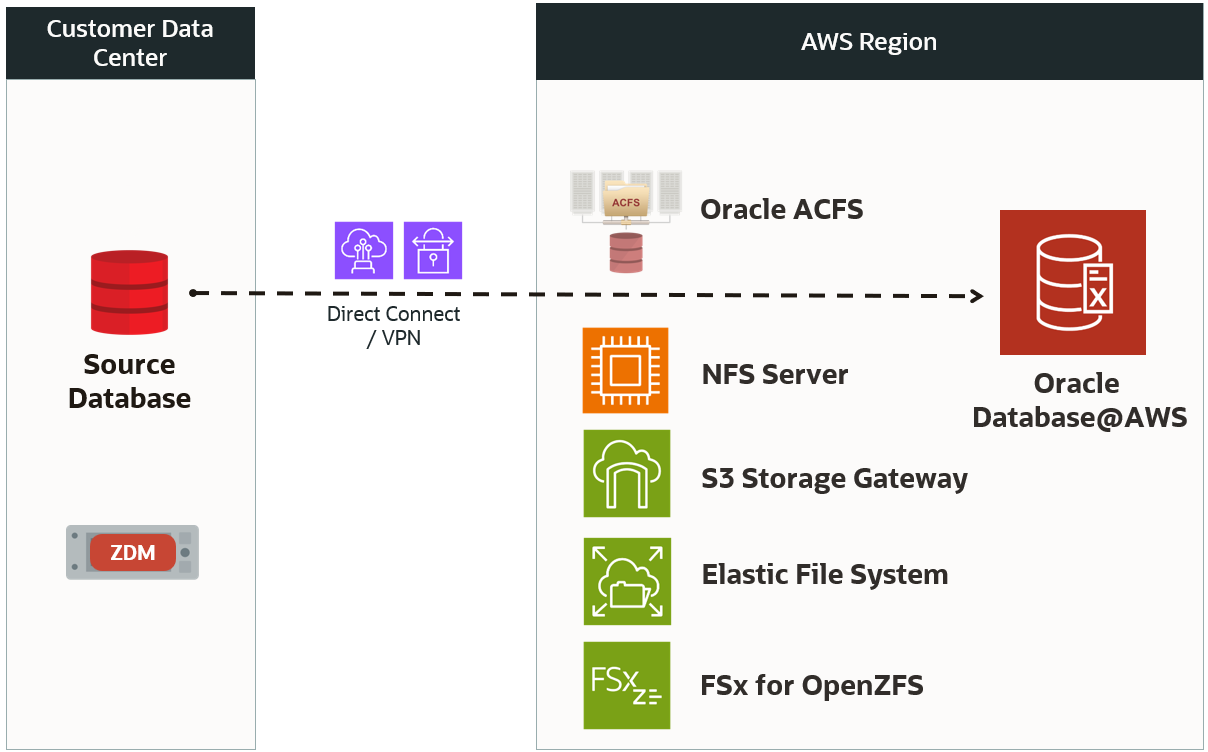
Oracle Zero Downtime Migration (ZDM) is a free-of-charge migration solution trusted by customers worldwide. It simplifies and automates Oracle database migrations, including those requiring minimal downtime. Following Oracle Maximum Availability Architecture (MAA) best practices, ZDM provides pre-validation and controllable automation for a single database or database fleet migrations to Oracle Database@AWS.
Oracle ZDM supports Oracle database migrations to Oracle Exadata Database Service on Dedicated Infrastructure and Oracle Autonomous Database on Dedicated Infrastructure on Oracle Database@AWS. While the Physical Online migration workflow utilizing Oracle Data Guard and direct data transfer does not require any intermediate storage location, the Physical Offline, Logical Offline, and Logical Online migration workflows require a storage location to store the RMAN backup and Data Pump dump files.
This blog post highlights various NFS storage solutions that can be used with Oracle ZDM to migrate to Oracle Database@AWS through the AWS Network.
Option 1: Oracle ACFS
Oracle Advanced Cluster File System (Oracle ACFS) is a multi-platform, scalable file system, and storage management technology that extends Oracle Automatic Storage Management (Oracle ASM) functionality to support all customer files.
Oracle ACFS can be used as an NFS storage location for Oracle ZDM migrations to Exadata Database Service on Oracle Database@AWS. This is achieved by leveraging Oracle ACFS’s NAS-MAX HA Extensions, which allow customers to export HA-NFS on top of an ACFS file system.
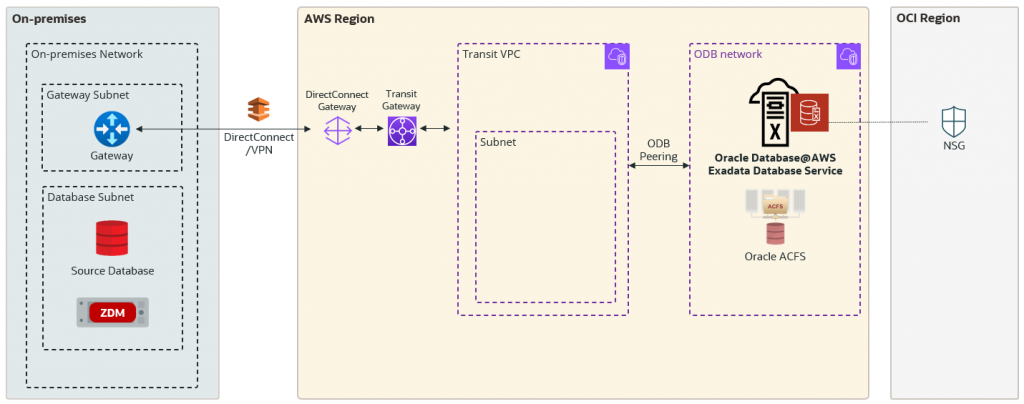
Learn more: Overview of Oracle ACFS
Option 2: NFS Server on EC2 VM
You can install an NFS Server on an EC2 VM and mount the NFS share on-premises and on Oracle Database@AWS.
NFS Server on EC2 VM can be used as an NFS storage location for Oracle ZDM migrations to Exadata Database Service and Autonomous Database on Oracle Database@AWS.
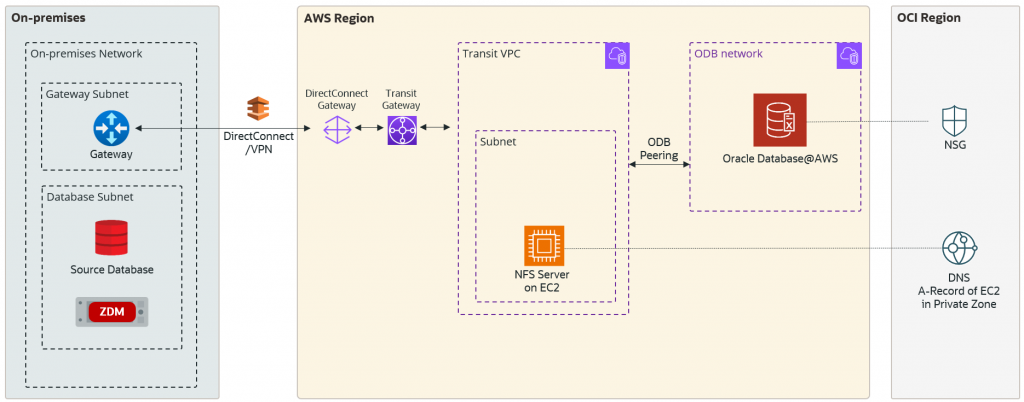
Refer to the documentation of your operating system to install and configure an NFS server.
Option 3: S3 Storage Gateway
Amazon S3 Storage Gateway provides a file-based interface to Amazon Simple Storage Service (Amazon S3) by integrating a virtual software appliance with a managed service. This setup allows you to store and access objects in Amazon S3 using standard file protocols like Network File System (NFS). It supports NFS versions 3.0 and 4.1.
S3 Storage Gateway can be used as an NFS storage location for Oracle ZDM migrations to Exadata Database Service and Autonomous Database on Oracle Database@AWS.
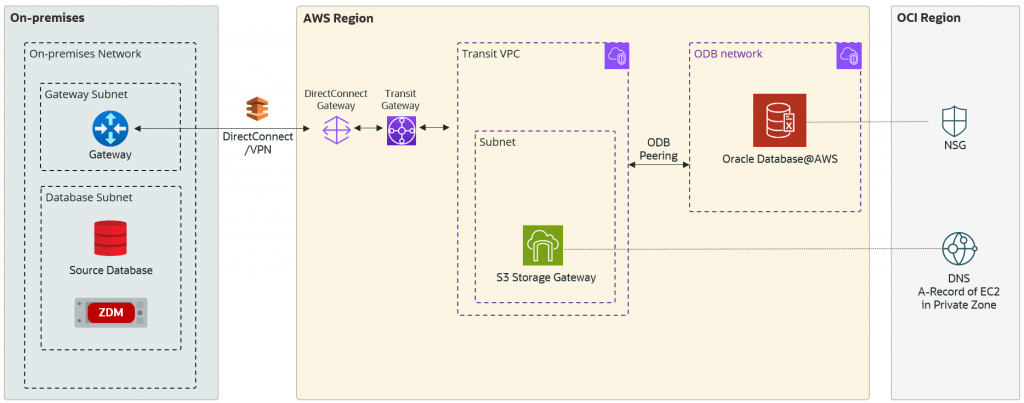
Learn more: AWS Storage Gateway Documentation
Option 4: Elastic File System (EFS)
Amazon Elastic File System (EFS) offers a serverless file storage solution that requires minimal setup and management. It supports NFS versions 4.0 and 4.1.
EFS can be used as an NFS storage location for Oracle ZDM migrations to Exadata Database Service and Autonomous Database on Oracle Database@AWS.
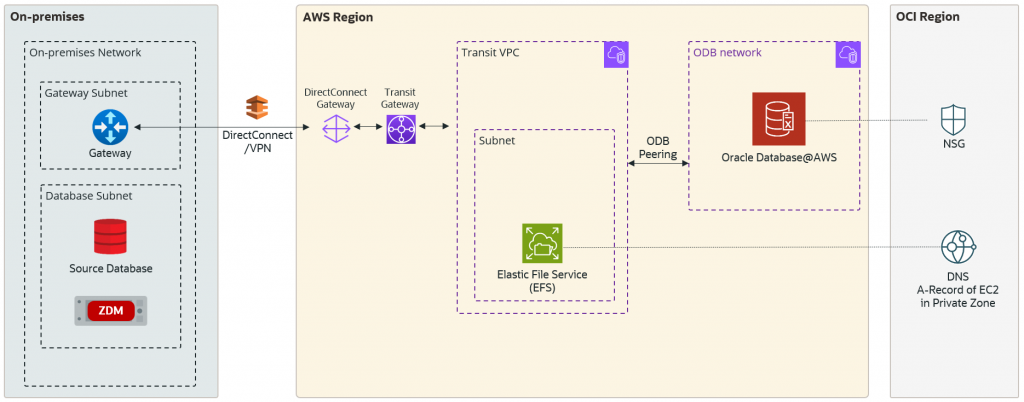
Learn more: How Amazon EFS works
Option 5: FSx for OpenZFS
Amazon FSx for OpenZFS is a fully managed file storage service that provides file systems powered by the OpenZFS file system. It supports NFS versions 3.0, 4.0, 4.1, and 4.2.
FSx for OpenZFS can be used as an NFS storage location for Oracle ZDM migrations to Exadata Database Service and Autonomous Database on Oracle Database@AWS.
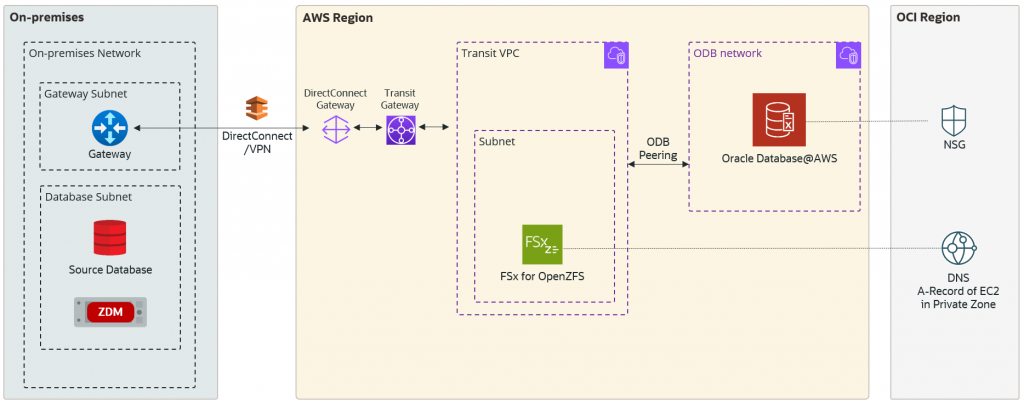
Learn more: Get Started with Amazon FSx for OpenZFS
Considerations
- The AWS Virtual Private Gateway (VGW) needs to be in the same subnet that is peered to the ODB network.
- The NFS service endpoint needs to be in the same subnet that is peered to the ODB network.
- The Network Security Group (NSG) in OCI must be edited to allow traffic from on-premises and other AWS VPCs requiring connectivity to Oracle Database@AWS.
- For Exadata Database Service, if you are using the private IP of the NFS solution to mount the NFS share on the Exadata VMs, the A-Record in the OCI Private DNS Zone is not required.
- Oracle Autonomous Database Serverless does not allow the usage of IP addresses to mount NFS shares. Therefore, an A-Record in the OCI Private DNS Zone must resolve the private IP address to the fully qualified domain name (FQDN) of the NFS service.
Summary
Oracle ZDM supports Oracle database migrations to Exadata Database Service and Autonomous Database on Oracle Database@AWS. Various ZDM migration scenarios require an intermediate storage location to store the RMAN backup and Data Pump dump files. This storage location can be provided by using Oracle ACFS, installing an NFS Server on an EC2 VM, or using managed services like S3 Storage Gateway, Elastic File System, or FSx for OpenZFS.
Read More
- Oracle Database@AWS
- Step-by-Step Guides – Oracle ZDM product page
- Announcing Oracle ZDM Migrations to Exadata Database Service on Oracle Database@AWS
- Announcing Oracle ZDM Migrations to Autonomous Database on Oracle Database@AWS


