 We are proud to announce the first Oracle Linux 7 Template for Oracle Linux KVM and Oracle Linux Virtualization Manager.
We are proud to announce the first Oracle Linux 7 Template for Oracle Linux KVM and Oracle Linux Virtualization Manager.
The new Oracle Linux 7 Template for Oracle Linux KVM and Oracle Linux Virtualization Manager supplies powerful automation. It is built on cloud-init, the same technology used today on Oracle Cloud Infrastructure.
The template has been built with the following components/options:
- Oracle Linux 7 Update 7 x86_64
- Unbreakable Enterprise Kernel 5 – kernel-uek-4.14.35-1902.5.2.2.el7uek.x86_64
- Red Hat Compatible Kernel – kernel-3.10.0-1062.1.2.el7.x86_64
- 8GB of RAM
- 15GB of OS virtual disk
Downloading Oracle Linux 7 Template for Oracle Linux KVM
Oracle Linux 7 Template for Oracle Linux KVM is available on Oracle Software Delivery Cloud. Search for “Oracle Linux KVM” and select “Oracle Linux KVM Templates for Oracle Linux“
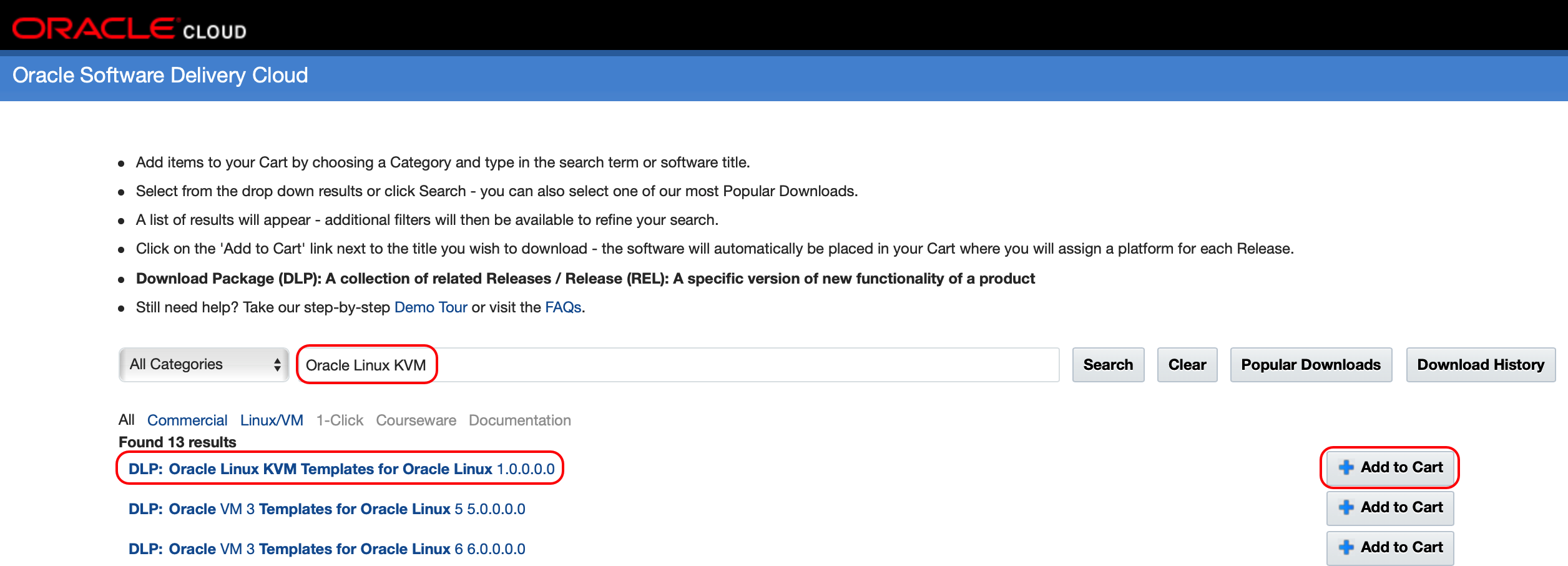
Click on the “Add to Cart” button and then click on “Checkout” in the right upper corner. On the following window, select “Linux-x86_64” and click on the “Continue” button:
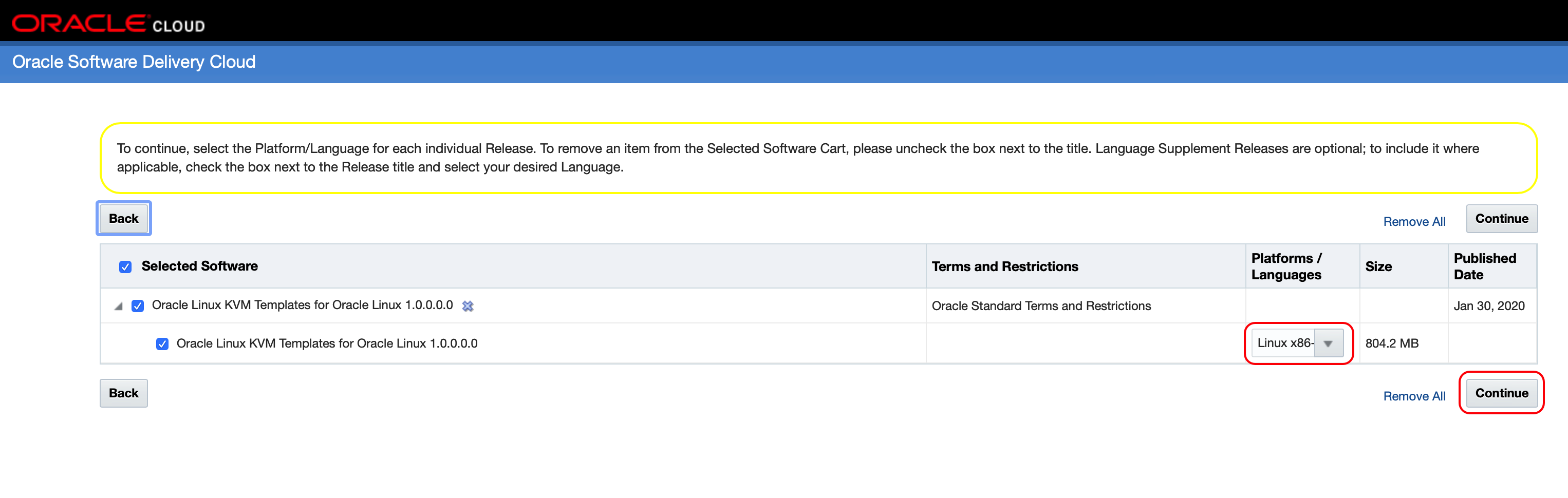
Accept the “Oracle Standard Terms and Restrictions” to continue and, on the following window, click on “V988166-01.zip” to download the Oracle Linux 7 Template for Oracle Linux KVM and on “V988167-01.zip” to download the README with instructions:
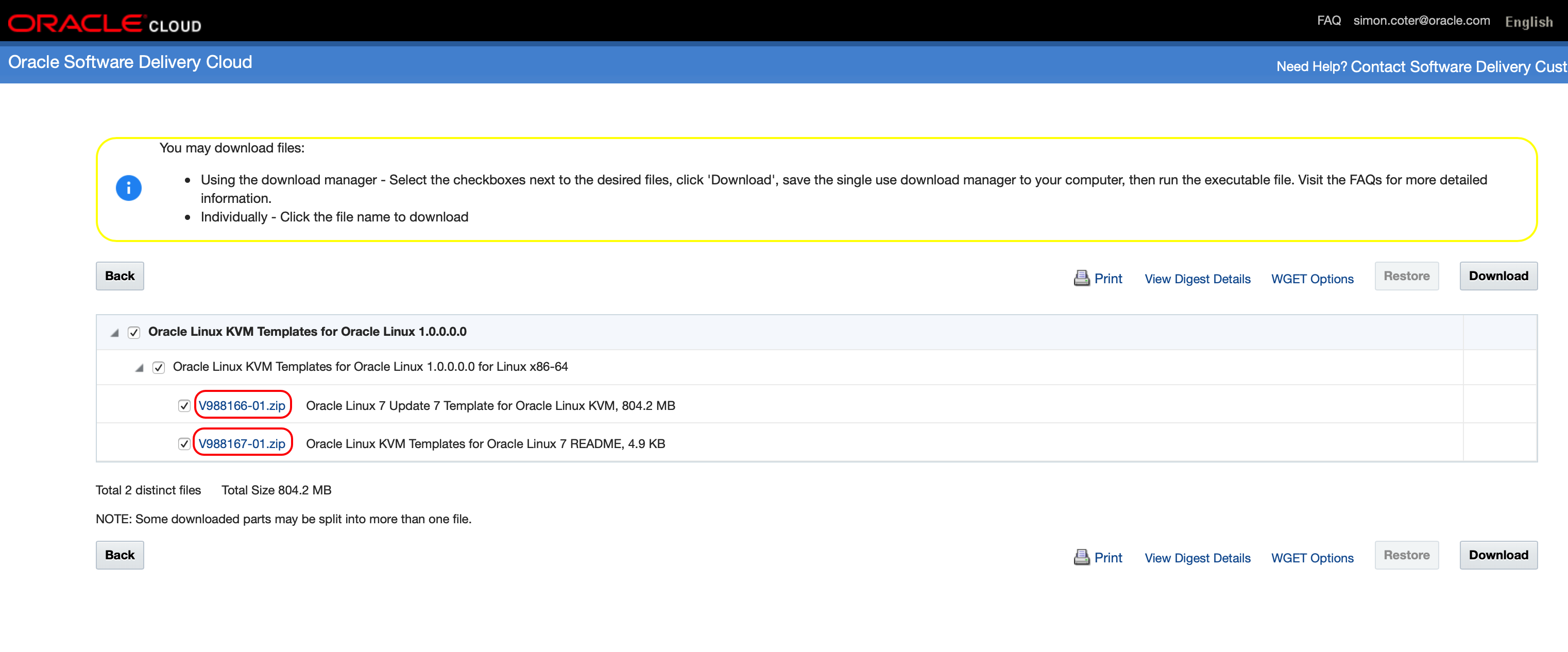
Further information
Oracle Linux 7 Template for Oracle Linux KVM allows you to configure different options on the first boot for your Virtual Machine; cloud-init options configured on Oracle Linux 7 Template are:
- VM Hostname
- define the Virtual Machine hostname
- Configure Timezone
- define the Virtual Machine timezone (within an existing available list)
- Authentication
- Username
- define a custom Linux user on the Virtual Machine
- Password
- Verify Password
- define the password for the custom Linux user on the Virtual Machine
- SSH Authorized Keys
- SSH authorized keys to get password-less access to the Virtual Machine
- Regenerate SSH Keys
- Option to regenerate the Virtual Machine Host SSH Keys
- Username
- Networks
- DNS Servers
- define the Domain Name Servers for the Virtual Machine
- DNS Search Domains
- define the Domain Name Servers Search Domain for the Virtual Machine
- In-guest Network Interface Name
- define the virtual-NIC device name for the Virtual Machine (ex. eth0)
- DNS Servers
- Custom script
- Execute a custom-script at the end of the cloud-init configuration process
All of those options can be easily managed by “Oracle Linux Virtualization Manager” web interface by editing the Virtual Machine and enabling “Cloud-Init/Sysprep” option:
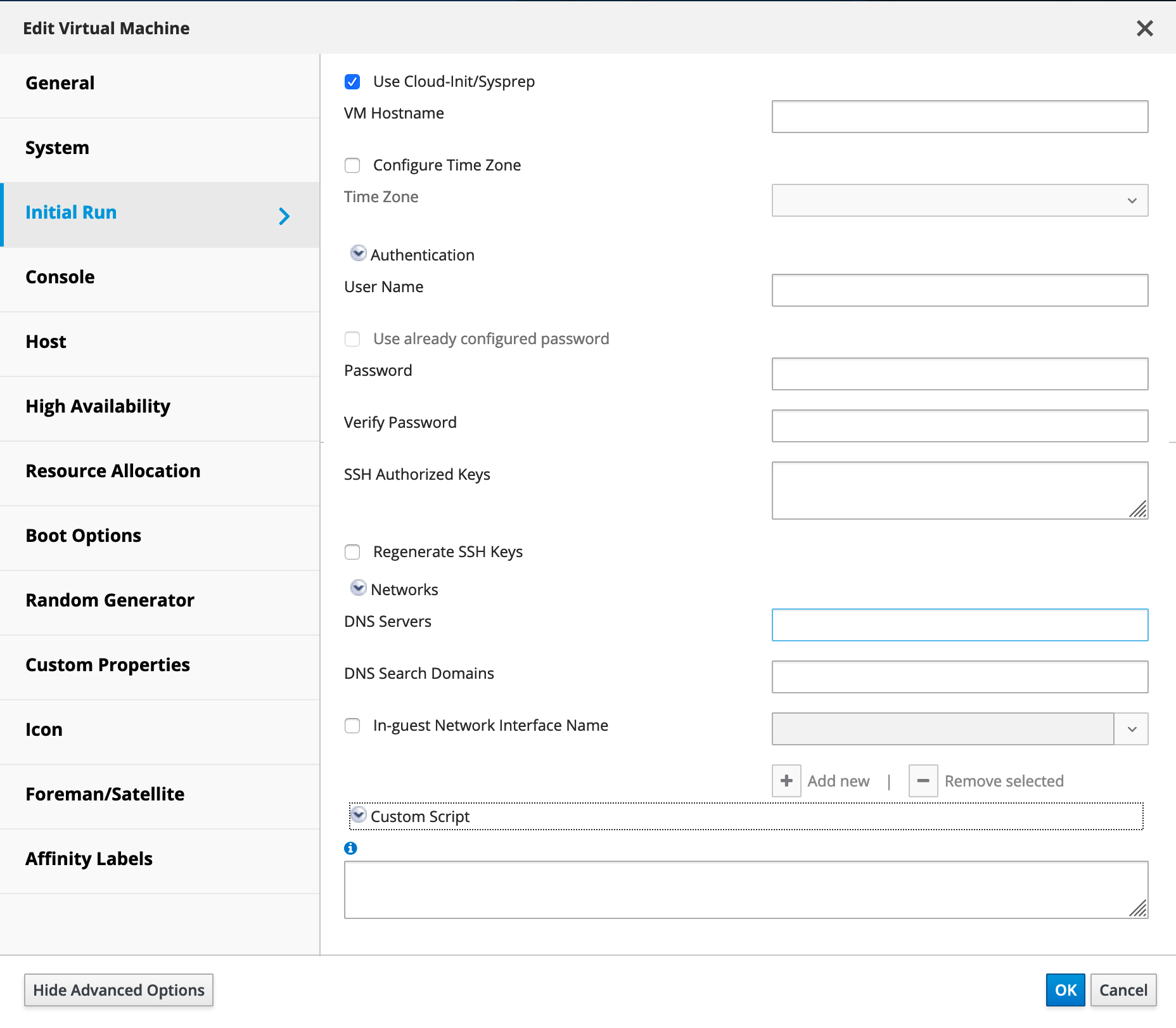
Further details on how to import and use the Oracle Linux 7 Template for Oracle Linux KVM are available in this Technical Article on Simon Coter’s Oracle Blog.
Oracle Linux KVM & Virtualization Manager Support
Support for Oracle Linux Virtualization Manager is available to customers with an Oracle Linux Premier Support subscription. Refer to Oracle Unbreakable Linux Network for additional resources on Oracle Linux support.
