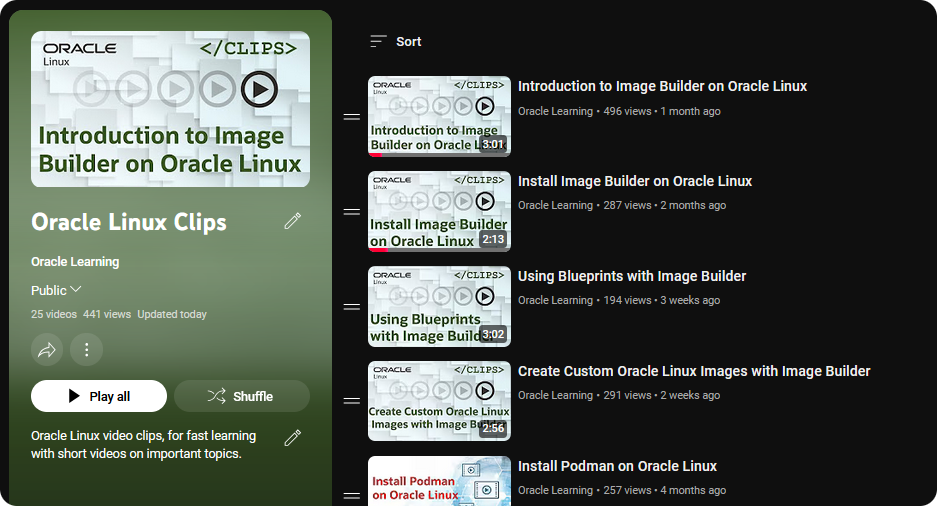Practice generating customized, ready-to-deploy Oracle Linux images with Image Builder in a free hands-on lab.
The Create Custom Oracle Linux Images with Image Builder Luna lab provides guided steps to practice a range of key Image Builder commands and easily explore the tool in a dedicated command line environment.
In the lab you can practice the following command line functions:
- Installing the Image Builder tool on Oracle Linux
- Creating and updating blueprints
- Defining software packages and system customizations to be added to a custom composer image
- Creating custom composer images
- Downloading composer images
- Administering blueprints and images
- Viewing and downloading image log and metadata
Free lab available to use anytime
This lab is available from Oracle Luna Labs and the Oracle Linux Training Station. Instructions are included for deploying the lab in your own Oracle Cloud Infrastructure (OCI) tenancy.
Image Builder on the Oracle Linux Clip Videos playlist
Find Image Builder instructional clip videos in this blog and on the Oracle Linux Clip Video YouTube playlist. New content is added regularly so check back often.
More Learning Opportunities
You can find step-by-step instructions for running the lab commands in your own environment in this tutorial document: Create Custom Oracle Linux Images with Image Builder.
Discover more free labs allowing you to practice installing, configuring, and working with many different Oracle Linux products and features at Oracle Luna Labs.
Read more about Image Builder
- Creating Custom Images with Image Builder
- Blueprint Reference
- TOML (Tom’s Obvious Minimal Language) Reference
- Image Builder Management with Oracle Cockpit Web Console
- Oracle Luna Free Hands-on Labs