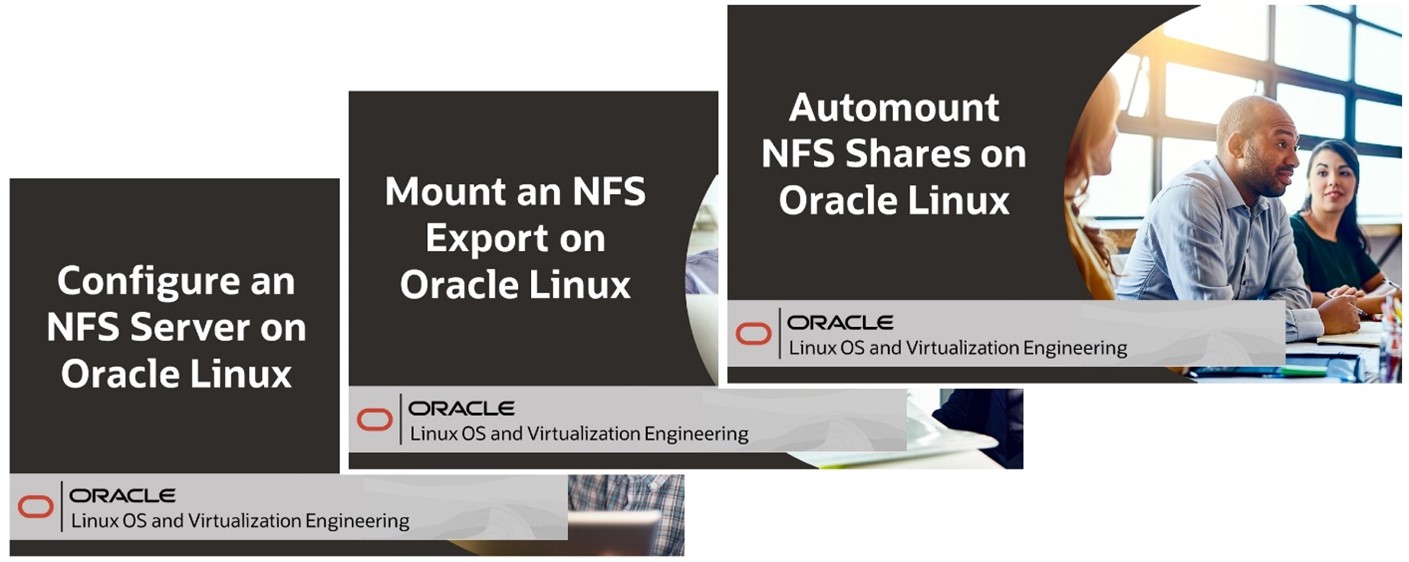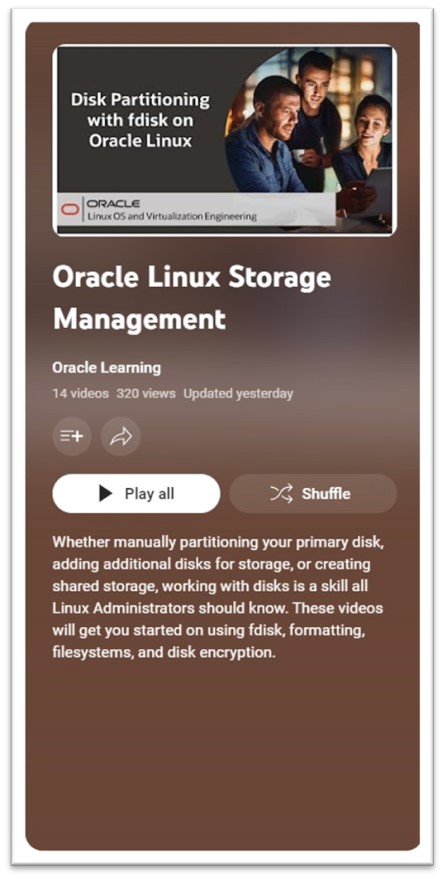 Whether manually partitioning your primary disk, adding additional disks for storage, or creating shared storage, working with file systems is a skill all Linux users and developers should know. The Oracle Linux Storage Management Video Playlist will get you started with the basics like using fdisk, formatting, defragmentation, and disk encryption. Once you have the basics, you will learn how to configure network storage, use distributed file systems, and implement logical volume management across multiple block devices.
Whether manually partitioning your primary disk, adding additional disks for storage, or creating shared storage, working with file systems is a skill all Linux users and developers should know. The Oracle Linux Storage Management Video Playlist will get you started with the basics like using fdisk, formatting, defragmentation, and disk encryption. Once you have the basics, you will learn how to configure network storage, use distributed file systems, and implement logical volume management across multiple block devices.
Visit the Oracle Linux Storage management video playlist to get started!
Introducing file systems
The playlist includes foundational videos that cover a brief history of Oracle Linux file systems and demonstrate how to configure and use file systems on an Oracle Linux system. You will learn how to:
- Partition disk space.
- Use EXT journaling file systems.
- Mount file systems.
- Mount devices using fstab.
- Work with XFS, the default file system for Oracle Linux 8 and 9.
- Improve memory performance with swap space.
Connecting network file systems
Next, the video playlist introduces and demonstrates network file systems. Network file systems (NFS) permit remote hosts to interact with NFS as though they are mounted locally. This enables you to consolidate storage onto centralized servers and manage file systems remotely. The playlist covers configuring an NFS server, mounting an NFS export, and automounting NFS shares.
Scalable and recoverable storage management
The playlist also covers file system solutions that enable you to manage multiple physical volumes, configure mirroring and striping of logical volumes, provide manageable backups or snapshots, and meet the expanding scalability requirements of large storage subsystems. The playlist introduces and demonstrates these solutions:
- Btrfs is a copy-on-write file system with the capacity to handle pooling, snapshots, checksums, and multidevice spanning an existing Linux file system.
- Gluster file systems is an open source, scalable, distributed file system that aggregates disk storage resources from multiple servers into a single global namespace.
- Logical Volume Manager (LVM) is a storage management solution that enables administrators to combine any number of physical disks or partitions into a single file system or multiple file systems.
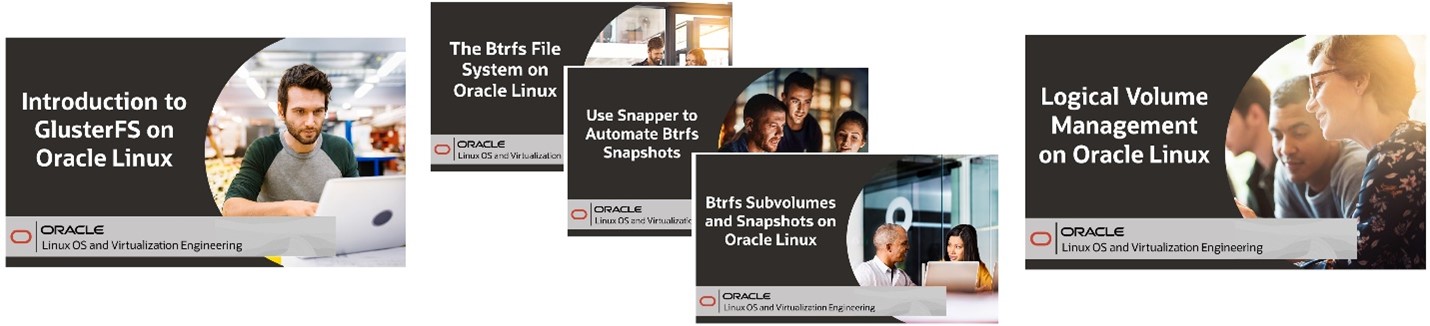
More learning opportunities
While the Oracle Linux storage management video playlist provides excellent demonstrations and step-by-step instructions for configuring file systems on Oracle Linux, you can also get hands-on practice with a free lab to further improve your skills. Try these Luna Labs:
- Work with File Systems
- Use Network-Bound Disk Encryption on Oracle Linux
- Create an NFS Server
- Create a Highly Available NFS Service with Gluster
- Get Started with the Btrfs File System
- Set up Gluster Storage on Oracle Linux
- Configure Logical Volumes
- Configure RAID Logical Volumes on Oracle Linux
Visit Luna Labs for more free learning and training labs!
Additional Resources
- Oracle Linux Training Station
- Oracle Linux Documentation
- Managing Local File Systems for Oracle Linux 8
- Managing Local File Systems for Oracle Linux 9
- Managing Storage Devices for Oracle Linux 8
- Managing Storage Devices for Oracle Linux 9
- Gluster Storage for Oracle Linux User’s Guide
- Formatting an XFS Filesystem