Introduction
In a filesystem, a file might seem like it is stored continuously on disk, but that’s not the case. The contents of a file are logically continuous but may not be physically contiguous and can be scattered across different locations on the disk. This poses a challenge for the filesystem when managing the creation, growth, and deletion of files. In this blog, we’ll explore how ext4 addresses this challenge using extents to map logical blocks to physical blocks. We’ll also look at the different steps involved in extent allocation in an ext4 filesystem, and finally, we’ll discuss the significance of delayed allocation.
By the end of this blog, you’ll understand how filesystems manage space while keeping files logically continuous, even when their data is scattered across the disk.
Let’s get started with an example.
Example:
Let’s assume, on a fresh filesystem three files (say, file1, file2, and file3) are created one after another, each occupying 16 KiB.
On disk, they might look like this:
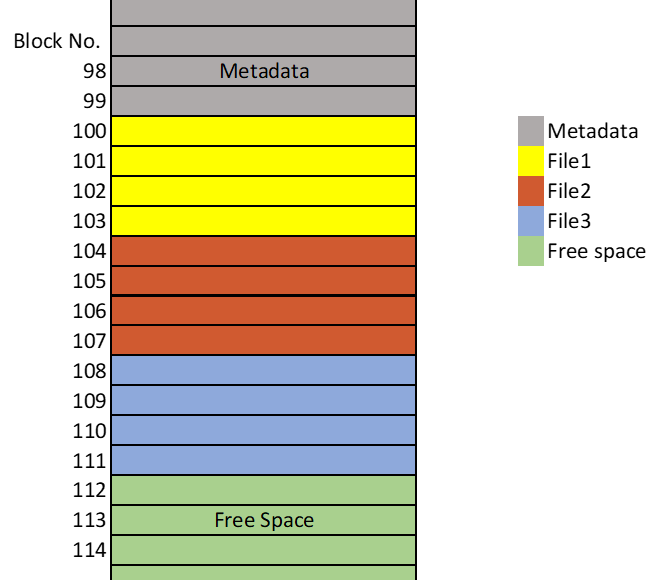
As of now, the contents of each file are stored continuously on-disk.
Now, let’ say the user adds more data to file2. To accommodate this new data, a new on-disk block is needed. However, as seen in the image, file2 is surrounded by file1 on one side and file3 on the other. So, where can the new data be placed?
One option is to move file3 by one on-disk block, thus creating space for file2 to use. This may seem like a good idea, but it is very inefficient. In a filesystem with hundreds or thousands of files, this approach would involve moving numerous files just to make space for a single physical block.
The approach that filesystems use is to allocate the next available physical block on the disk and update the extent map (if the filesystem uses extents) or the block addressing map (if the filesystem uses direct/indirect addressing). The filesystem logically maps this newly allocated physical block as the 5th logical block of the file2.
The disk looks something like this after allocation:
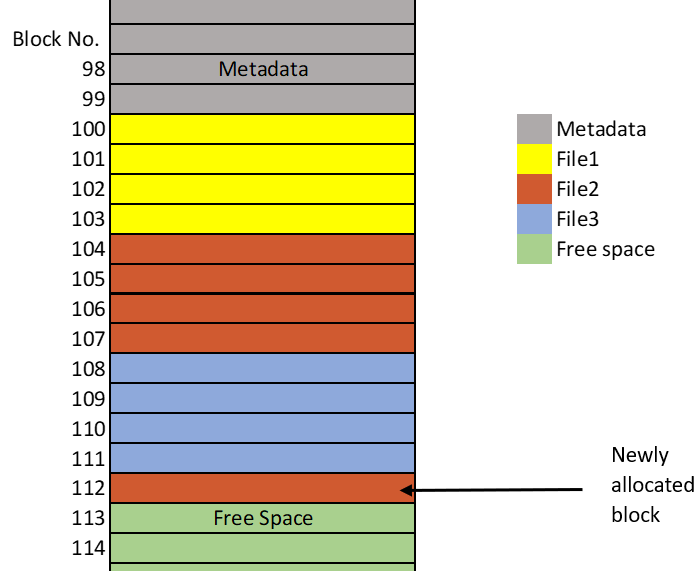

The contents of the file2 is not physically continuous but they are continuous logically.
The animation below shows how files are allocated on-disk space over time. As the files grow, available blocks are allocated.
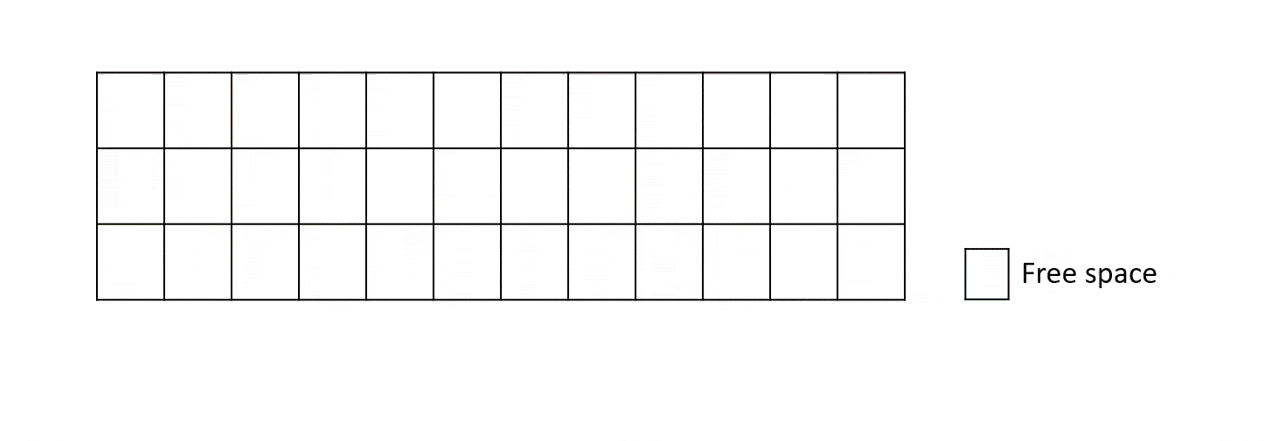

Extent-Based Mapping vs. Direct/Indirect Block Addressing: In indirect/direct block addressing, logical and physical blocks are mapped one-to-one, whereas in extent-based mapping, a range of logical blocks are mapped to a range of physical blocks using a single extent structure.
Here’s how the extents for file1, file2, and file3 look like:
File 1: Extent Logical Blocks Physical Blocks Length 0 0 - 3 100 - 103 4 File 2: Extent Logical Blocks Physical Blocks Length 0 0 - 3 104 - 107 4 1 4 112 1 File 3: Extent Logical Blocks Physical Blocks Length 0 0 - 3 108 - 111 4
Extent structure in an ext4 filesystem:
struct ext4_extent {
__le32 ee_block; /* First logical block that the extent covers */
__le16 ee_len; /* Number of blocks covered by this extent */
__le16 ee_start_hi; /* High 16 bits of the starting physical block */
__le32 ee_start_lo; /* Low 32 bits of the starting physical block */
};
For example, if an extent has the following values:
struct ext4_extent {
__le32 ee_block = 5;
__le16 ee_len = 10;
__le16 ee_start_hi = 0;
__le32 ee_start_lo = 100;
};
That means the extent maps logical blocks 5 to 15 of the file to physical blocks 100 to 110 on disk.
For more information about extents, refer to the “Extent Tree” section of Understanding Ext4 Disk Layout, Part2 blog, where a detailed explanation of extents is provided.
Now we know what an extent is and its purpose. Let’s dive into the extent allocation algorithm in ext4. We’ll cover how an extent is allocated, where the filesystem starts searching when a request is made, and what happens if there isn’t enough space to fulfill the request.
Extent Allocation
Ext4 follows a simple algorithm to allocate extents.
When a request to allocate physical blocks for an inode is made, the process of extent allocation starts. The first step in this process is finding the hint.
What is a hint? A hint is a physical block number calculated by the filesystem. The search for free space starts from the hint block. The method for finding the value of the hint block is different for a new inode and an existing inode. The calculation is done as follows:
Hint For Newly Created Inodes:
The hint for a newly created inode comes from the block group in which the inode is located. The exact block number of the hint block is calculated as follows:
hint = (first block of the inode's block group) + [(current->pid)%16 * (number of blocks present in the inodes block group)/16]
Example:
Let’s assume in a 1GiB filesystem, an inode present in the fourth block group is initialized for use, and let’s assume the PID of the current process is 1863.
The number of blocks in the fourth block group of 1GiB filesystem is 32,768.
The first block number of the fourth block group is 131,072.
Therefore, the hint can be calculated as follows:
hint = 131,072 + [(1863)%16 * (32768)/16]
= 131,072 + [7 * 2048]
= 145,408
So, the hint for this inode will be the physical block 145,408. As mentioned earlier, this block comes from the same block group in which the inode is present, which is the fourth block group in this case.
Hint For Existing Inodes:
The hint for an existing inode will be the physical block adjacent to the last extent of the inode.
Example:
Consider the extent map of an inode:
Level Entries Logical Physical Length Flags 0/ 0 1/ 2 0 - 2047 2916352 - 2918399 2048 0/ 0 2/ 2 2048 - 2559 2946560 - 2947071 512
Here, the last extent of the inode spans from the physical block 2946560 to 2947071. The adjacent physical block to the last allocated extent is 2947072. Therefore, the hint for this inode will be 2947072.
Block Search and Allocation
The filesystem uses the hint to determine where to start looking for free blocks. The ext4 filesystem maintains block bitmaps and buddy bitmaps for each block group. The block bitmap tracks which blocks are in use and which are free. The buddy bitmap tracks the buddy information, such as the number of buddies available of different orders.
You can see the buddy information of the filesystem in the file /proc/fs/ext4/<device>/mb_groups.
The snippet below is part of the mb_groups from an ext4 filesystem:
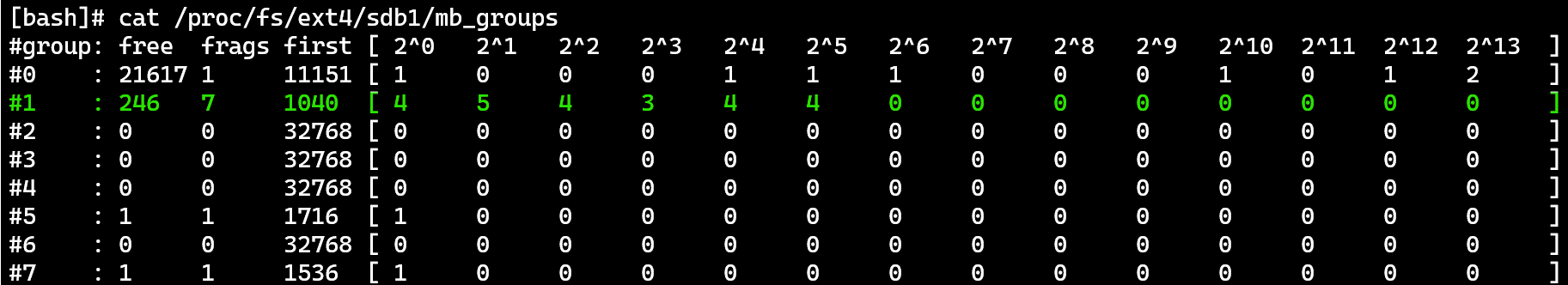
The mb_groups file displays the buddy information for each block group within the filesystem. Each column represents number of free buddies available of sizes 4kiB, 8KiB, 16KiB (Order of 2).
In the highlighted first block group, we observe that it contains 4 4KiB buddies (2^0 * 4KiB (blocksize) ), 5 8KiB buddies (2^1 * 4KiB), and so on.
The filesystem first loads the block bitmap and buddy bitmap of the hint block’s block group and checks if the hint block is in use or not.
If the Hint Block is Free:
- Case 1: There is enough contiguous free space starting from the hint block to satisfy the requested size. In this case these blocks will be allocated and are marked as used in both the buddy bitmap and the block bitmap. The allocation ends here.
- Case 2: There isn’t enough contiguous space, meaning hint block is available but there isn’t enough continuous space starting from the hint block to satisfy the requested size. In this case, if the flag EXT4_MB_HINT_MERGE is set, the physical blocks available so far are used. If the flag EXT4_MB_HINT_MERGE is not set, these blocks are ignored, and the search continues
If the Hint Block is Not Free or in Case 2 of the above scenario where EXT4_MB_HINT_MERGE is not set: In these cases the filesystem will search through every block group to find free space.
The search starts from the block group of the hint block and progresses through each block group in the filesystem.
Example:
Let’s assume the filesystem to be 1GiB in size(It has 8 block groups in total). If the block group of the hint block is 4. In this case, the search progresses in this order: 4->5->6->7->0->1->2→3.
For each block group, the buddy bitmaps are loaded, and a check is done to find the best possible contiguous buddies. The best possible contiguous buddies are those that are contiguous and whose sum of sizes is closest to the requested size. If an exact match is found, it’s used. If not, the buddies that are closest to the requested size will be chosen. The sum of the sizes of these buddies may be lower or higher.
If their sum is more than the requested size, the buddies will be split into lower-order buddies to match the requested size.
If their sum is lower than the requested size, then the buddies found so far will be used and added to the extent tree. For the remaining blocks, the process for extent allocation goes back to step 1 (Calculation of hint), and this process continues until the requested size is found. If there isn’t enough space, then ENOSPACE will be returned.
The maximum extent size supported by ext4 is 128 MiB, which is the size of a block group. If a request is made for 150 MiB, even if there is 150 MiB of contiguous space available, the allocation will be split into two steps. First, 128 MiB will be allocated (as this is the maximum extent size in ext4), and for the remaining 22 MiB, the algorithm will loop back and try to allocate it.
Delayed allocation
Ext4 supports delayed allocation, it is also the default allocation algorithm. In delayed allocation, on-disk blocks are not allocated immediately after a write operation. Instead, the buffer heads are marked with the BH_Delay flag and the physical blocks are allocated later during the write-back process. The reason is that delaying the allocation could result in the accumulation of more data, which causes the allocation of more contiguous physical blocks. As a result, the number of seek operations is reduced, fragmentation is minimized, and the overall performance of the filesystem is improved. It also has an advantage with short-lived files (e.g., temp files), the files might be deleted before allocation even happens.
To disable delayed allocation, the filesystem has to be mounted with nodelalloc option.
Filesystem without Delayed Allocation:
[bash]# mount -o nodelalloc /dev/sdc1 /media/ [bash]# [bash]# cd /media [bash]# date; dd if=/dev/random of=test bs=4k count=10 Tue Aug 27 13:22:25 GMT 2024 <================= 10+0 records in 10+0 records out 40960 bytes (41 kB, 40 KiB) copied, 0.000281584 s, 145 MB/s [bash]# date; debugfs -R "ex test" /dev/sdc1 Tue Aug 27 13:22:27 GMT 2024 <================= debugfs 1.45.6 (20-Mar-2020) Level Entries Logical Physical Length Flags 0/ 0 1/ 1 0 - 9 34304 - 34313 10 [bash]#
To mount a filesystem without delayed allocation use (`-o nodelalloc`).
A file named test was created, and the debugfs ex command was used to see it’s allocated extents. We see that physical blocks were allocated immediately (see the time, there was only a 2-second gap).
Filesystem with Delayed Allocation:
[bash]# mount /dev/sdc1 /media [bash]# [bash]# cd /media [bash]# [bash]# date; dd if=/dev/random of=test2 bs=4k count=10 Tue Aug 27 13:25:23 GMT 2024 <================= 10+0 records in 10+0 records out 40960 bytes (41 kB, 40 KiB) copied, 0.00021046 s, 195 MB/s [bash]# [bash]# [bash]# date; debugfs -R "ex test2" /dev/sdc1 Tue Aug 27 13:25:26 GMT 2024 <================= debugfs 1.45.6 (20-Mar-2020) Level Entries Logical Physical Length Flags [bash]# [bash]# [bash]# date; debugfs -R "ex test2" /dev/sdc1 Tue Aug 27 13:26:32 GMT 2024 <================= debugfs 1.45.6 (20-Mar-2020) Level Entries Logical Physical Length Flags 0/ 0 1/ 1 0 - 9 33795 - 33804 10 [bash]#
A file named test2 was created on a filesystem with delayed allocation enabled. When the debugfs ex command was run immediately afterward (just a 3-second gap), and it did not output any extents. That is because, with delayed allocation, the physical blocks are not allocated immediately. However, after some time (~ 1min), we can see from the debugfs ex command that the physical blocks were allocated.
Summary
In this blog, we explored how filesystems use logical-to-physical mapping to present data continuously to the user. We covered the different steps of the extent allocation process, which involve finding hints and searching for free space. At the end, we also discussed the importance of delayed allocation in improving performance and reducing fragmentation.