Updated to incorporate new download options and changes in Software Delivery Cloud
This post summarizes options to download Oracle Linux installation media
Introduction
There are several types of downloads:
- Full ISO image: contains everything needed to boot a system and install Oracle Linux. This is the most common download.
- UEK Boot ISO image: contains everything that is required to boot a system with Unbreakable Enterprise Kernel (UEK) and start an installation
- Boot ISO image: contains everything that is required to boot a system with Red Hat compatible kernel (RHCK) and start an installation
- Source DVDs ISO image: ISO images containing all the source RPMs for Oracle Linux
- Other types of images: Depending on the release of Oracle Linux, there are optional ISO images with additional drivers, etc.
See also the documentation for Oracle Linux 7 and Oracle Linux 8 for more details on obtaining and preparing installation media.
Download Oracle Linux from Oracle Linux Yum Server
If all you need is an ISO image to perform an installation of a recent Oracle Linux release, your best bet is to download directly from Oracle Linux yum server. From here you can directly download full ISO images and boot ISO images for the last few updates of Oracle Linux 8, 7 and 6 for both x86_64 and Arm (aarch64). No registration or sign in required. Start here.
Download from Oracle Software Delivery Cloud
Oracle Sofware Delivery Cloud is the official source to download all Oracle software, including Oracle Linux. Unless you are looking for older releases of Oracle Linux or complementary downloads other than the regular installation ISO, it’s probably quicker and easier download from Oracle Linux yum server. That said, to download from Oracle Sofware Delivery Cloud, start here and sign in.
- Choose one of the following methods to obtain your product:
- If your product is included in the Popular Downloads window, then select that product to add it to the cart.
- If your product is not included in the Popular Downloads window, then do the following:
- Type “Oracle Linux 7” or “Oracle Linux 8” in the search box, then click Search.
- From the search results list, select the product you want to download to add it to the cart. Note that for these instructions, there is no difference between a Release (REL) and a Download Package (DLP).
Click Checkout.
From the Platform/Languages drop-down list, select your system’s platform, then Continue.
On the next page, review and accept the terms of licenses, then click Continue.
Next, you have several options to download the files you are interested in.
Directly by Clicking on the File Link
If you only need one or two of the files and don’t anticipate any download hiccups that require stopping and resuming a download, simply click on the filename, e.g. V995537-01.iso
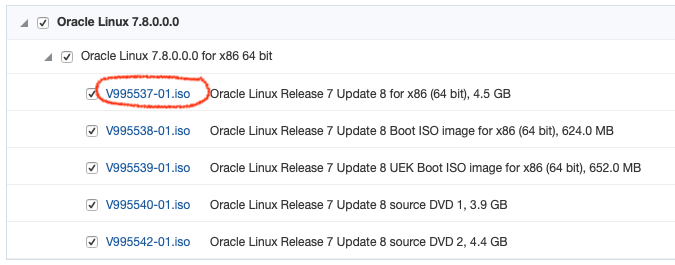
Using a Download Manager
Use a download manager if you want to download multiple files at the same time or pause and resume file download. A Download manager can come in handy when you are having trouble completing a download, or want to queue up several files for unattended downloading. Remember to de-select any files you are not interested in.
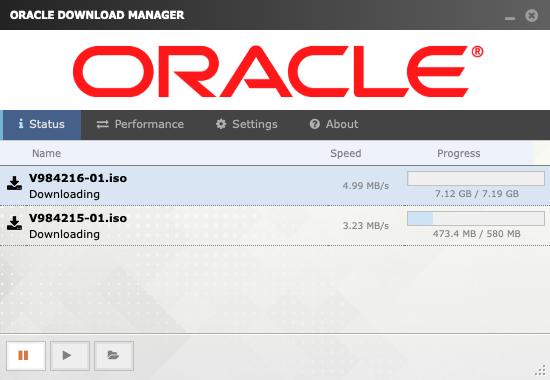
Using wget
If want to download directly to a system with access to a command line, only, use the WGET option to download a shell script.
Download from Unofficial Mirrors
In addition locations listed above Oracle Linux ISOs can be download from several unoffical mirror sites. Note that these site are not endorsed by Oracle, but that you can verify the downloaded files using the procedure outlined below.
Remember to Verify
Oracle Linux downloads can be verified to ensure that they are exactly the downloads as published by Oracle and that they were downloaded without any corruption. For checksum files, signing keys and steps to verify the integrity of your downloads, see these instructions.
Downloading Oracle Linux Source Code
To download Oracle Linux source code, use the steps described under Download from Oracle Software Delivery Cloud to onbtain Source DVD ISOs. Alternatively, you can find individual source RPMs on oss.oracle.com/sources or Oracle Linux yum server
