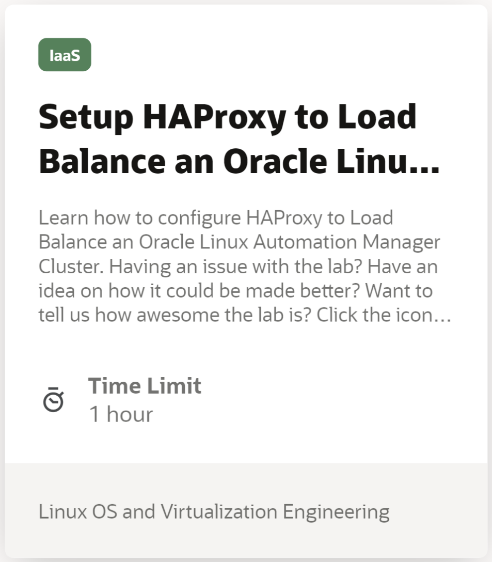This blog was contributed to by Bill Graef, who works in the Linux/Virtualization Training Development Team and has designed dozens of hands-on labs for a variety of Oracle Linux and Virtualization products.
Configure HAProxy to Load Balance an Oracle Linux Automation Manager Cluster
Oracle Linux Automation Manager is a centralized web UI engine for securely and efficiently controlling and managing your infrastructure. The product is based on the open source Ansible and AWX projects, providing a visual dashboard for role-based access control, inventory management, and scheduling jobs.
Oracle Linux Automation Manager supports a cluster deployment of multiple control and execution nodes. With the control nodes acting as the entry point into the cluster, an administrator needs to manage the traffic across these nodes. That is where a load balancer becomes beneficial. A load balancer efficiently distributes incoming network traffic across a group of backend servers or the control nodes in this solution.
Get hands-on experience with the free Luna lab.
|
Simple steps to perform the labAlthough there are many load balancer options, the lab will leverage HAProxy. HAProxy, or High Availability Proxy, is an application layer (Layer 7) load balancer and high-availability solution that you can use to implement a reverse proxy for HTTP and TCP-based Internet services. The lab provides steps to install HAPRoxy, configure HAProxy, and configure Oracle Linux Automation Manager to work behind a load balancer or proxy.
|
In the free lab environment, the Oracle Linux Automation Manager inventory creates a cluster of three control plane nodes, two execution nodes, and a remote database. After installing and configuring HAProxy, steps are included to verify access to the cluster through the load balancer and to view the HAProxy Statistics WebUI.
Resources Available
Embrace the possibilities of Oracle Linux Automation Manager and learn more by visiting the following resources.