Oracle Autonomous Linux 9, based on Oracle Linux 9, delivers an operating environment in Oracle Cloud Infrastructure (OCI) with autonomous capabilities that businesses can rely on to help ensure systems remain secure and highly available in the face of ever-evolving threats. It leverages the Unbreakable Enterprise Kernel (UEK), providing enterprise-grade performance and the latest security improvements for demanding workloads. Autonomous Linux 9 is fully compatible with Red Hat Enterprise Linux (RHEL), allowing businesses to confidently run applications without interruptions, resulting in both increased reliability and cost savings.
Enhance compliance and availability with hands-off OS management
Autonomous Linux reduces the overhead and complexity of managing day-to-day operating system tasks, including daily patch updates and monitoring of critical events. Its self-patching capabilities, with Oracle Ksplice built in, enable hands-off, zero-downtime patching of the kernel, hypervisor, and key user space libraries (glibc and openssl). Additionally, you can monitor and capture logs for critical events, such as kernel oops or crashes, allowing you to identify and debug anomalies and errors in the operating system. With Autonomous Linux, you can reduce the burden on administrators and developers, helping them focus on higher-value business initiatives.
OCI customers can immediately start using Autonomous Linux 9, while taking advantage the benefits of Oracle Linux Premier Support at no extra charge.
Deploy in minutes, manage with ease!
Autonomous Linux is a managed service provided with your OCI Compute subscription at no additional cost. Once you have set up the Autonomous Linux service, you can quickly deploy Autonomous Linux 9 as a platform image in a few simple steps.
To deploy an instance, open the navigation menu in the Oracle Cloud Console and select Compute. Under Compute, select Instances, then click Create instance. In the Image and shape section, click Change image and select the Oracle Autonomous Linux 9 platform image. After configuring any additional instance components based on your requirements, click Create to deploy the instance.
A newly created Autonomous Linux instance will automatically register with the Autonomous Linux service. To access the Autonomous Linux service and verify instance registration, from the navigation menu in the Oracle Cloud Console, select Observability & Management, then click Autonomous Linux. For more detailed information, refer to the documentation.
Begin today and experience self-patching with Autonomous Linux, all while easily monitoring your instances at-a-glance through a single management console in OCI.
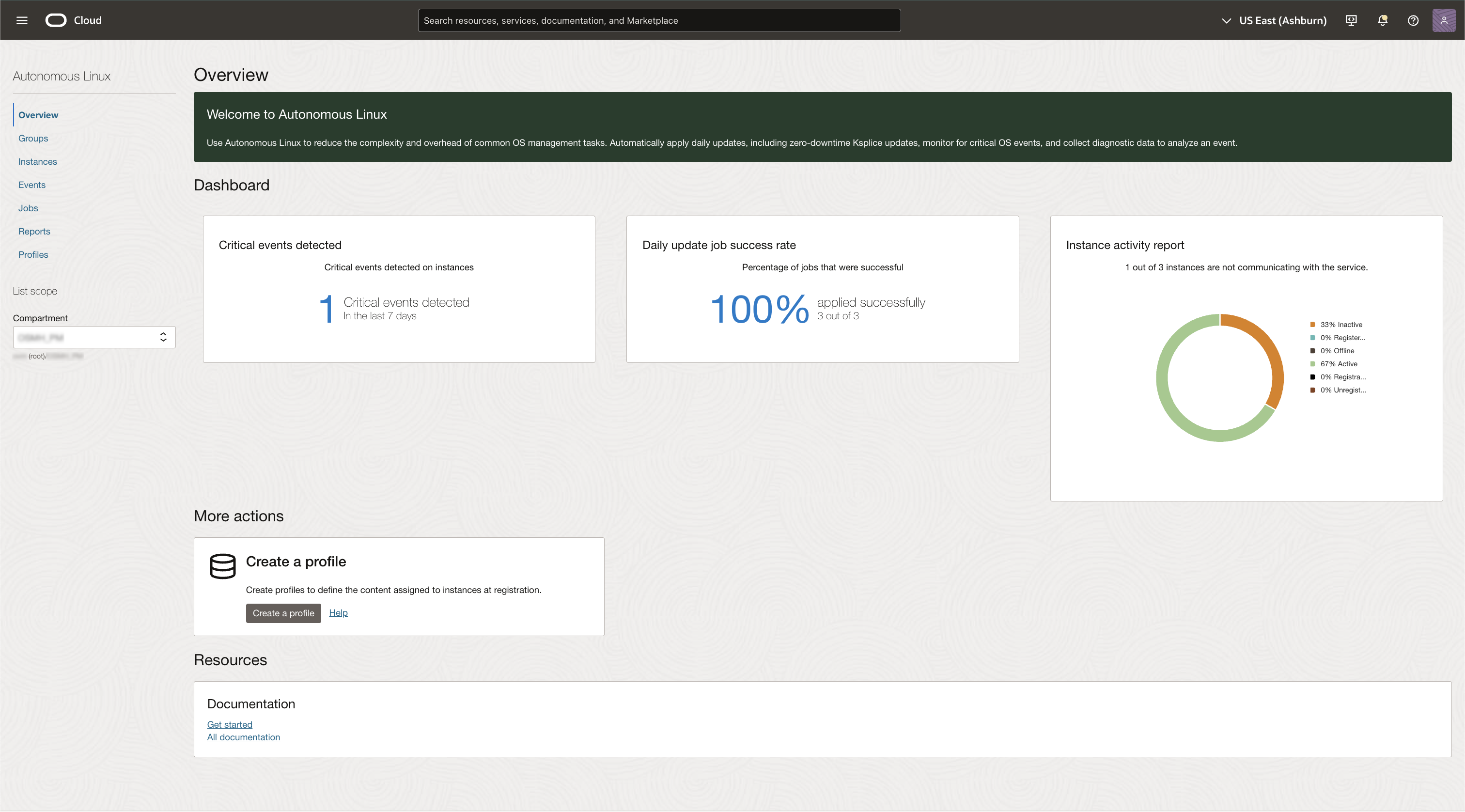
Resources
To learn more about Autonomous Linux, see the following resources:
