The Install Oracle Linux Virtualization Manager on Oracle Cloud Infrastructure lab guides you through deploying Oracle Linux Virtualization Manager on Oracle Cloud Infrastructure (OCI) for testing and evaluation purposes.
Introduction to Oracle Linux Virtualization Manager
Oracle Linux Virtualization Manager is a server virtualization management platform designed to configure, monitor, and manage Oracle Linux Kernel-based Virtual Machine (KVM) environments. This lab provides a step-by-step guide to deploying Oracle Linux Virtualization Manager on OCI, allowing you to explore its features and capabilities.
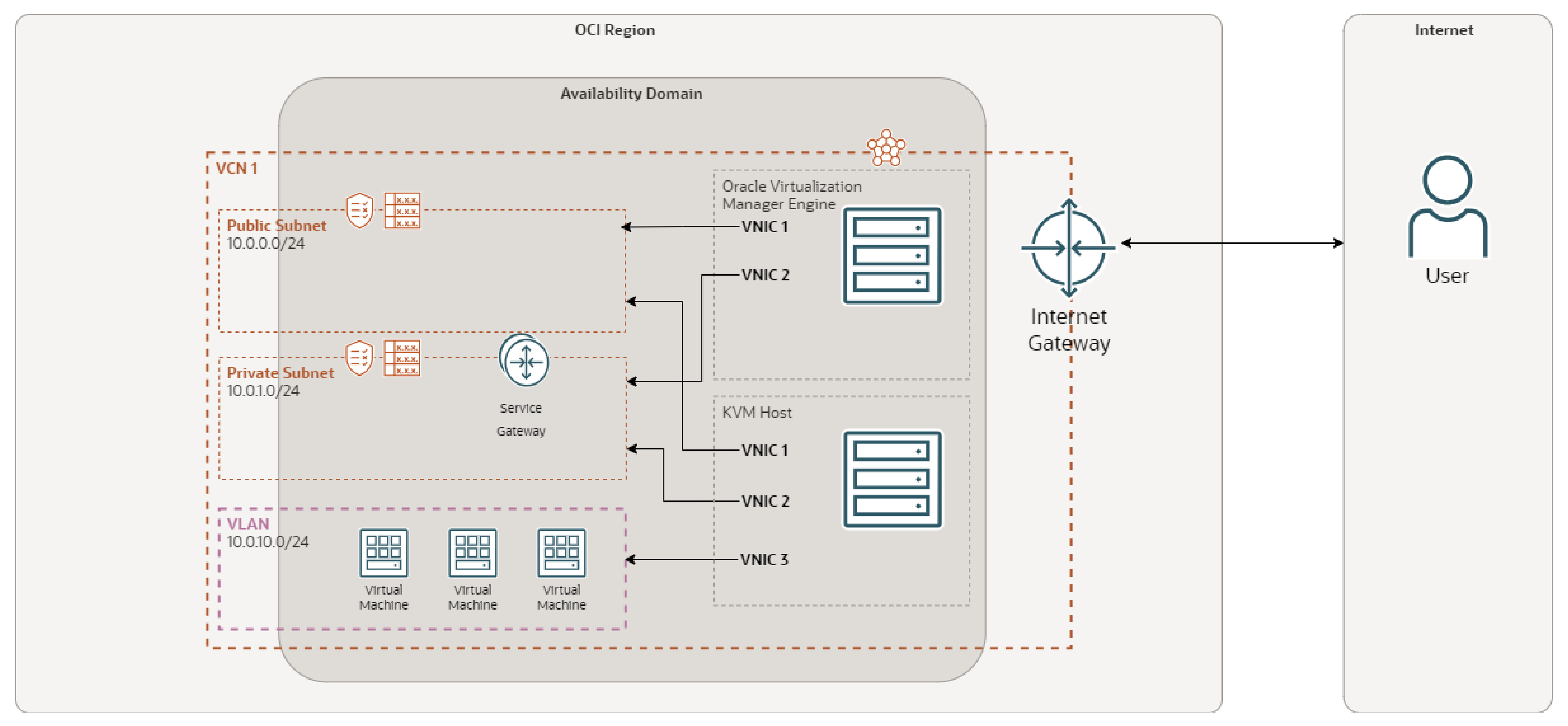
Note: This tutorial is intended for testing and evaluation purposes. Support for Oracle Linux Virtualization Manager on OCI is currently under development and is not yet available for managing OCI systems.
Deploying Oracle Linux Virtualization Manager
The free lab uses ansible playbooks to simplify the installation of Oracle Linux Virtualization Manager, deployment of required OCI resources, and configuration of the necessary infrastructure.
Once the deployment is complete, you will:
- Install the Oracle Linux Virtualization Manager Engine on the engine instance.
- Configure a KVM Host and attach it to the cluster.
- Configure storage and set up a logical network for the KVM host.
- Import Oracle Linux images as Open Virtualization Format Archive (OVA) templates.
- Create a new virtual machine and externally access it.
Ready to try this lab? Access the free lab and learn how to deploy Oracle Linux Virtualization Manager on Oracle Cloud Infrastructure:
