The Oracle Linux and Virtualization team is pleased to announce the general availability of Oracle Cloud Native Environment Release 2.0, which is built on Kubernetes 1.30. This major release of the scalable and highly available Kubernetes distribution can be used to deploy your containerized applications across public clouds and on-premises.
Oracle Cloud Native Environment is an integrated suite of software components for the development and management of cloud native applications. Based on the Cloud Native Computing Foundation (CNCF) and Open Container Initiative standards, Oracle Cloud Native Environment delivers a simplified framework for the installation, update, upgrade, and configuration of key features for orchestrating microservices on through Kubernetes.
This release introduces:
- Oracle Container Host for Kubernetes: An immutable image, based on Oracle Linux, to support and facilitate the deployment and the maintenance of Kubernetes architectures.
- Centralized web-based graphical user interface: A user interface, based on the HeadLamp open source project, to facilitate the management and the monitoring of your Kubernetes clusters.
- Application catalogs: Searchable collections of software that can be installed into a Kubernetes cluster.
- Updated command-line interface (CLI): The CLI (ocne command) includes a help system and a set of configuration files to configure the environment and Kubernetes clusters.
Oracle Container Host for Kubernetes
Oracle Cloud Native Environment includes a CLI that can manage the lifecycle of Kubernetes clusters, using OSTree-based container images. The immutable container image includes both the host Oracle Linux OS and the Kubernetes software distribution. The image is deployed to hosts or virtual machines (VMs) to create nodes in a Kubernetes cluster. This image is referred to as the Oracle Container Host for Kubernetes image.
The Oracle Container Host for Kubernetes image is distributed on the Oracle Container Registry in the following formats:
- Bootable image: This is a container image in the qcow2 format that contains a single VM image. It is used to create boot media for virtualized platforms. This image is used as the boot media for clusters created with the providers for libvirt and Oracle Cloud Infrastructure.
- OSTree image: This is an OSTree commit-based container image. It is used as the basis for an OSTree archive for customized installations and is used for updating cluster nodes to stage patch updates, as well as updating to the next Kubernetes releases.
Web-Based UI
The Oracle Cloud Native Environment UI provides a web-based interface to install and manage Kubernetes cluster resources, and applications. The Oracle Cloud Native Environment UI includes:
- Vendor-agnostic Kubernetes management: Able to be the management interface for a variety of Kubernetes distributions.
- Role based access control (RBAC): Doesn’t require access to the cluster in itself. It instead relies on RBAC when connecting to the Kubernetes API server.
- Highly customizable: This robust plugin system allows for the extension of core functionalities, catering to specific use cases and workflows.
- Multicluster support: Monitors multiple clusters. You can switch between different clusters using the cluster switcher in the web-based user interface.
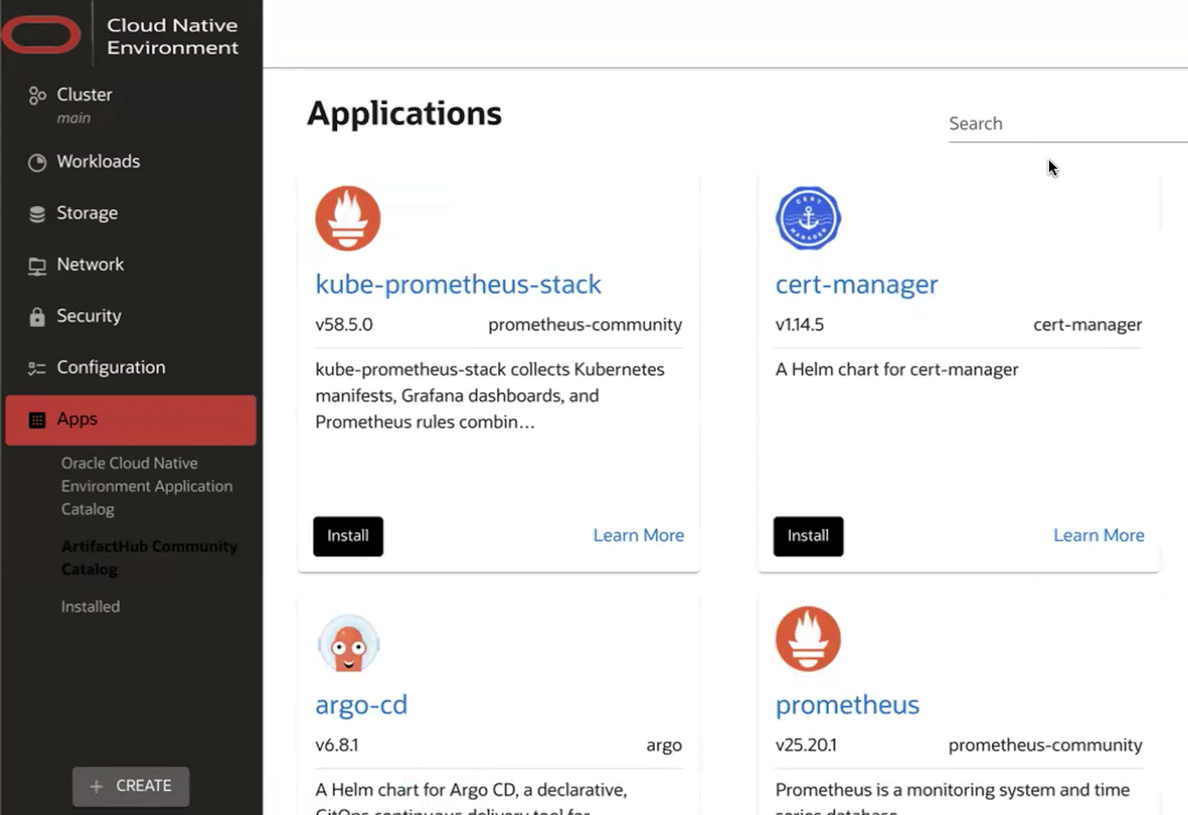
Application Catalogs
Oracle Cloud Native Environment provides searchable application catalogs for deploying collections of software into a Kubernetes cluster. Two types of application catalogs can be configured within a cluster:
- Oracle catalog: The Oracle catalog is a collection of software provided by Oracle. Oracle Cloud Native Environment applications are delivered through the Oracle catalog. The Oracle catalog isn’t tied to a particular release of the Oracle Cloud Native Environment CLI, and both the Oracle catalog and the CLI can be updated independently of each other. While the Oracle catalog can be served anywhere that has a container runtime, it’s primarily intended to be run within the Kubernetes cluster.
- External catalogs: External catalogs can be added using the “ocne catalog add” command. An example of an external catalog is the Artifact Hub catalog. Artifact Hub is a web-based application that provides cloud nativepackages you can install into a Kubernetes cluster. For more information on Artifact Hub see https://artifacthub.io/.
Updated Command Line Interface
The Oracle Cloud Native Environment CLI creates and manages Kubernetes clusters in Oracle Cloud Native Environment. The CLI (ocne command) includes a help system to show all command options, and a set of configuration files at various levels to configure the environment and Kubernetes clusters.
Other notable changes
Oracle Cloud Native Environment 2.0 changes include:
- Completion of CNCF Kubernetes Conformance certification* for Kubernetes 1.30. For a list of the Kubernetes API Server changes since the last update in Oracle Cloud Native Environment, see the upstream Kubernetes Release Notes.
- Introduction of new components for Kubernetes:
- FluentBit: Lightweight and highly scalable logging and metrics processor.
- Kube-Prometheus-Stack: A collection of Kubernetes CNCF components providing complete monitoring and alerting solutions for Kubernetes clusters. It combines tools and scripts to provide easy to operate end-to-end Kubernetes cluster monitoring.
- Cert-manager: A powerful and extensible certificate controller for Kubernetes.
* The Certified Kubernetes Conformance Program test suite is a subset of e2e tests that SIG Architecture has approved to define the core set of interoperable features that all conformant Kubernetes clusters must support. The tests verify that the expected behavior works as a user might encounter it in the wild.
Installation and upgrade
Oracle Cloud Native Environment is installed using packages from the Unbreakable Linux Network or the Oracle Linux yum server using container images from the Oracle Container Registry.
You can install Oracle Cloud Native Environment by following the instructions in the getting started guide. You can also update Oracle Cloud Native Environment by following the updates and upgrades guide.
Support for Oracle Cloud Native Environment
Support for Oracle Cloud Native Environment is included with an Oracle Linux Premier Support subscription.
Oracle Linux Premier Support is included with Oracle Cloud Infrastructure subscriptions and Oracle Premier Support for Systems at no additional cost.
