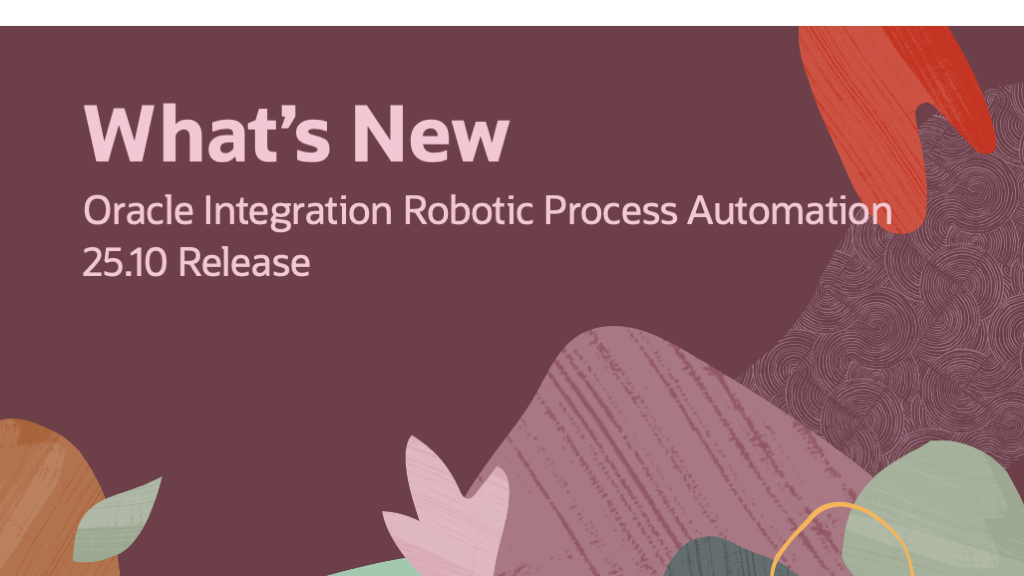
With the 25.10 release of Oracle Integration RPA, we’re excited to introduce some key features.
1. Automate UI interactions inside iframes for smoother, end-to-end workflows
We’ve introduced a new low-code action that enables UI automation for HTML components inside iframes. Simply add the Frame low-code action to your robot, and it can seamlessly interact with elements within embedded frames.
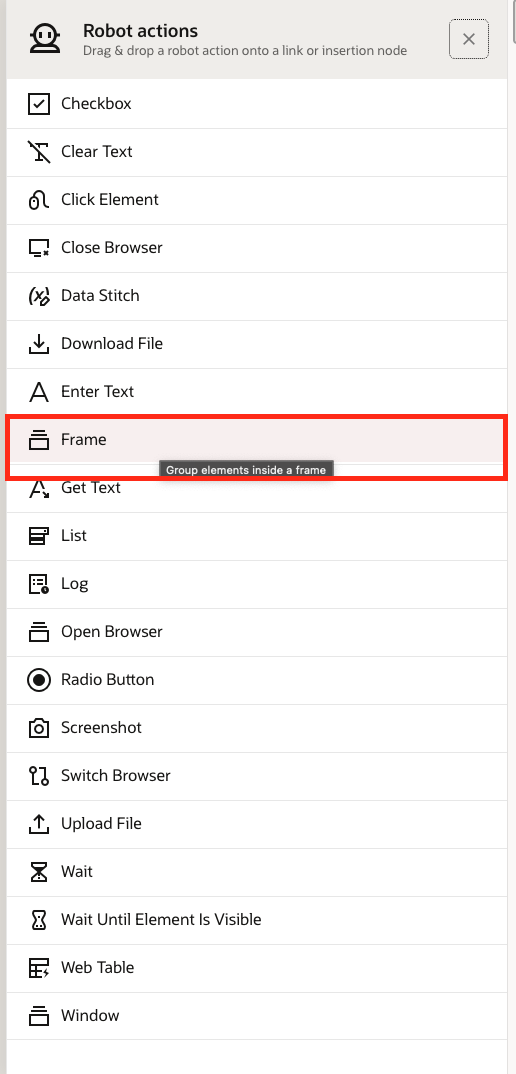
You can now use the target icon to locate an HTML component within the embedded iframe.
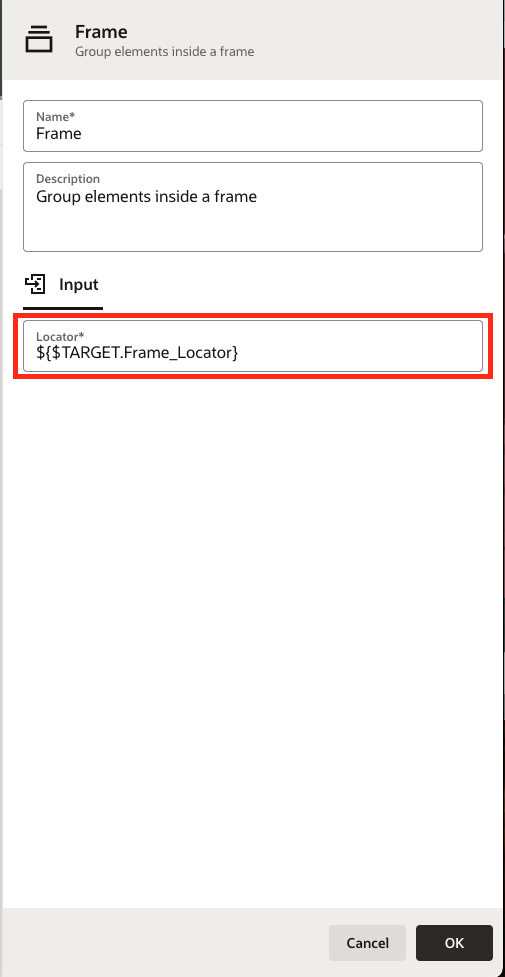
This provides the necessary context for the robot to shift focus from the main application to the embedded iframe. You can group all interactions that occur within the iframe inside this Frame component.
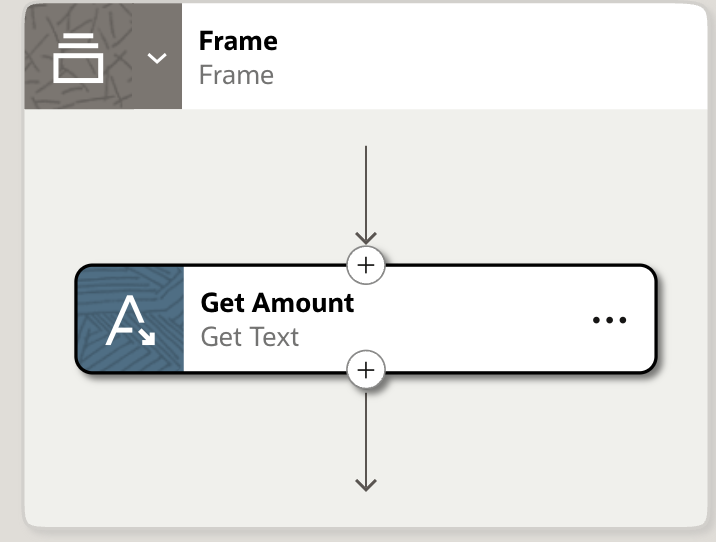
2. Gain deeper insights into environment pools and environments with enhanced observability features for faster issue detection and resolution
You can now monitor your environment pools and environments directly within projects. In the Observe for Robots section, a new tab called Environment Pools provides a clear view of their status and details.
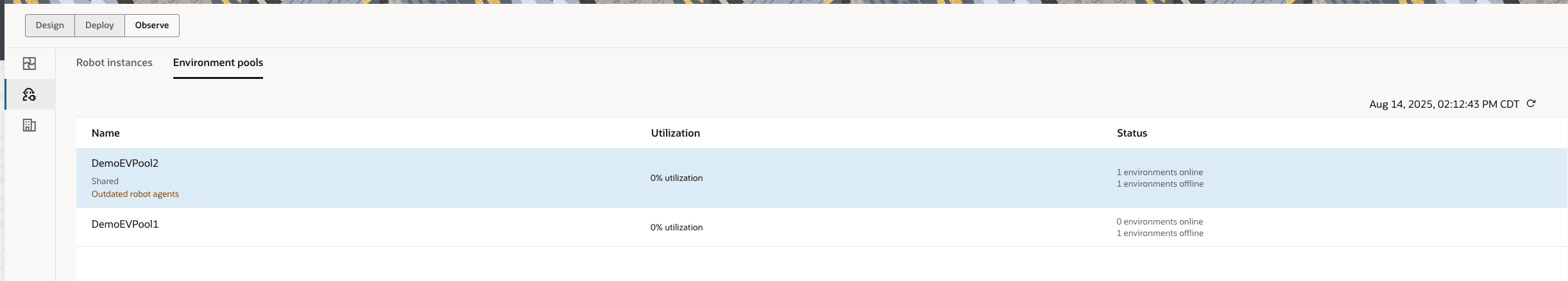
Both local and shared environment pools are now visible in the Observe section within projects. For each environment pool, you can view its utilization percentage—helping you assess whether the allocated environments can handle incoming work requests. You can also check the status of individual environments in a pool, quickly spotting which ones are online or offline. Additionally, the view flags any environments running outdated robot agents, allowing you to keep your automation infrastructure up to date.
By selecting an environment pool, you can view the overall status.
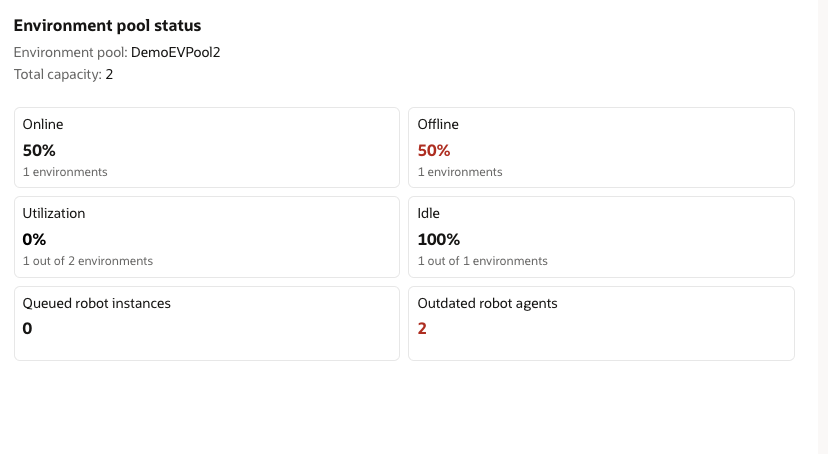
You can also view the environments added to the pool as shown below.
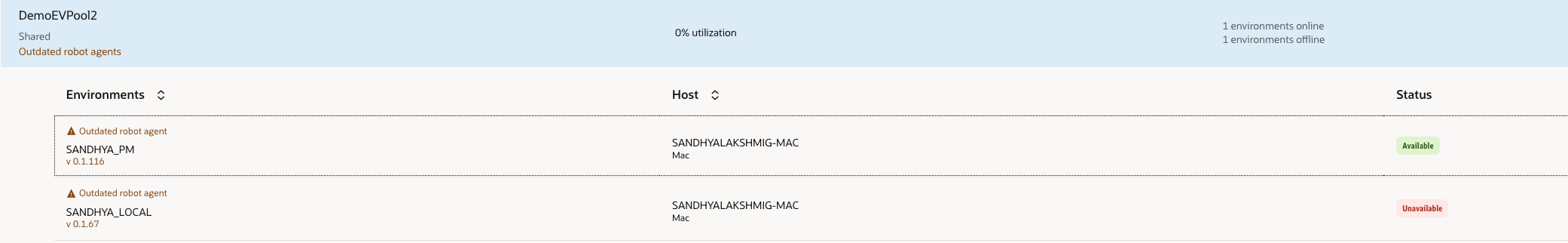
3. Ability to interact with browser alerts
Robots can now interact with a browser alert dialog box. We have introduced a low code action called alert. Simply drag and drop this to the robot where you expect a browser dialog to pop up during the Ui interaction.
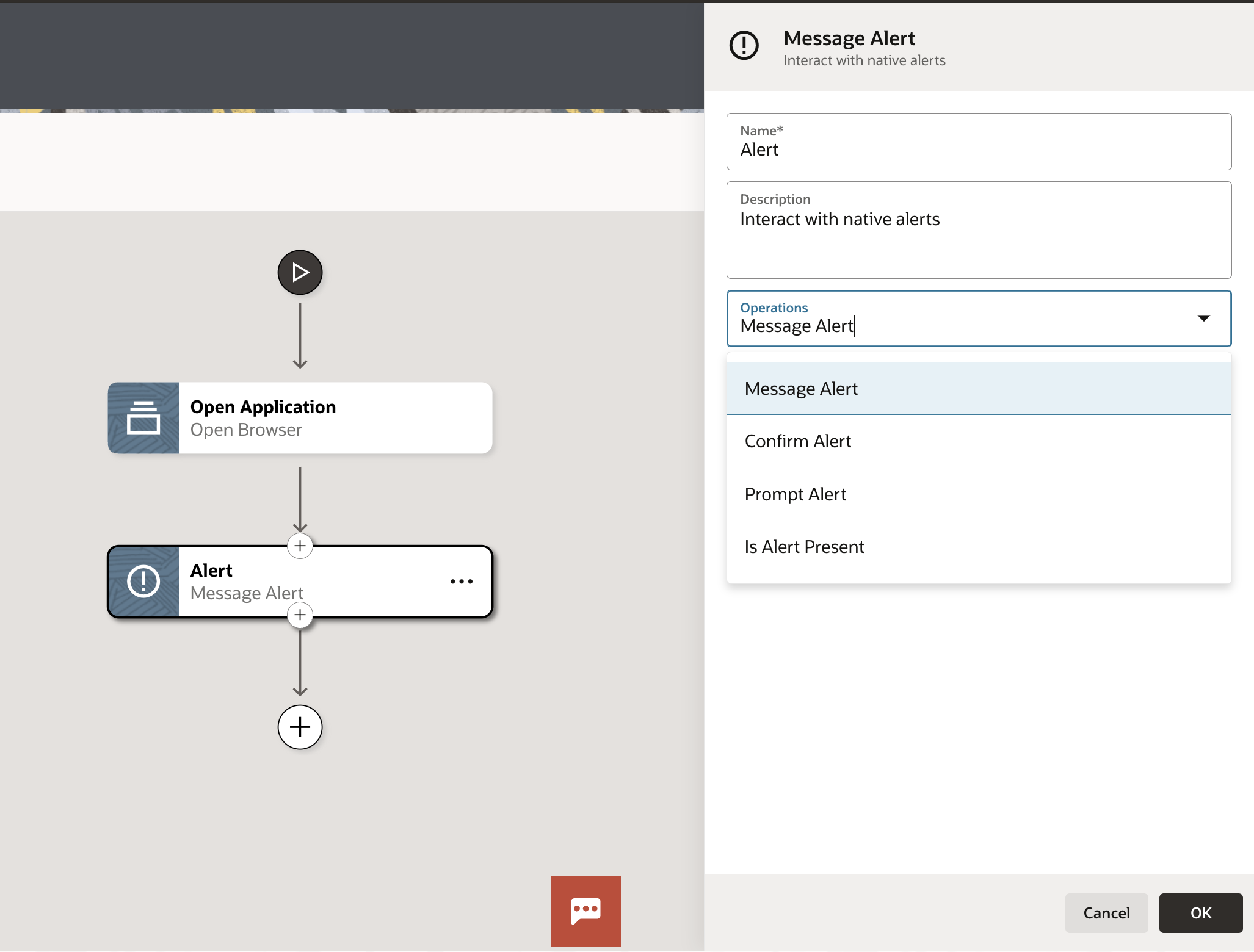
We support several operations that enable you to interact with different types of alerts such as the following:
1. Message Alert – To automate interactions with an alert window that has a message dialog with an OK button.
2. Confirmation Alert – To automate interactions with an alert window that has a message dialog with an OK button and Cancel button.
3. Prompt Alert – To automate interaction with an alert window that has a dialog that contains a text field, OK button, and Cancel button.
4. Is Alert Present to check for the presence of an alert window.
4. AI-powered documentation for Robots
For complex robots, you can generate an AI-powered description with a single click. This provides valuable insights and helps other users quickly understand the robot’s purpose.
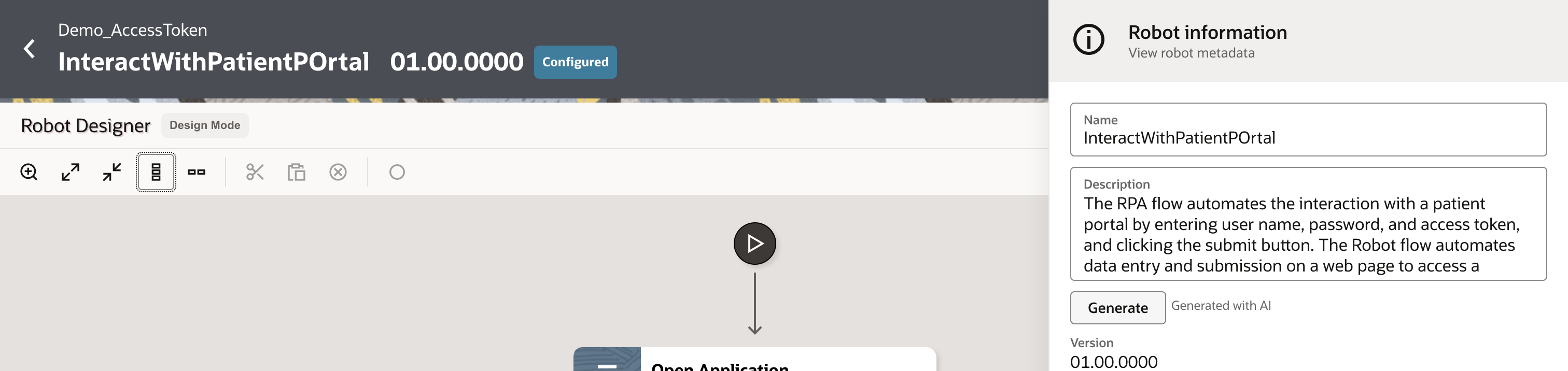
5. Run multiple robot agents on an environment
We’ve introduced support for running multiple robot agents on a single VM. Updates have been made to the agent JAR to support this feature. Learn more here.
6. Enhanced reliability and fault tolerance in UI targeting
Oracle Integration RPA now captures multiple selectors for each UI element that you target. This allows seamless failover to other selectors when one fails.
For example, we have observed that when recording interactions with Fusion Applications, the XPATH @id-based strategy often does not work as expected. This is because the application dynamically generates these IDs, which causes robots relying on them to fail.
Although we provided a low-code option for end users to manually update targets using other strategies, such as full XPATH or CSS-based alternatives, the process was cumbersome and disconnected. With this new feature that captures multiple selectors, the time spent troubleshooting targeting issues can be drastically reduced.
Note: Make sure you have the 25.10.2.1 release of the recorder plug-in to experience this feature. Learn more here.
Other Enhancements
-
Improved search – Quickly find robots and their components within projects with enhanced search capabilities.
-
Consistent activity streams – The activity stream for robots now aligns more closely with the activity stream for integrations, providing a familiar experience.
-
Automatic recorder plug-in refresh – Available in Oracle Integration after installing the recorder plug-in. All the open tabs refresh automatically.
-
Seamless recorder plug-in updates – When Oracle updates production instances to 25.10, the recorder plug-in is also updated. The Chrome Web Store delivers the update to you; just accept it. Certain features, such as the new Frame low-code action, become available only after installing the latest update.
-
Resiliency updates to Robot Agent– We made some significant updates here that will positively impact the overall resiliency of your robots.
We’re working on several exciting new features for the upcoming release. Stay tuned for more details! In the meantime, you can learn more about robots in Oracle Integration here.
