
Happy Holidays and welcome to the December 2023 edition of What’s New in OCI Process Automation (OPA). Here, I will cover the most important features being introduced in this release to ensure that you are up-to-date with the latest developments in OPA.
This release has many highly anticipated features, such as the availability of a native store for process recipes, the introduction of decision applications, support for receipts and invoices in our Document Understanding control, and much, much more.
As always, if you are using OCI Process Automation as part of Oracle Integration 3, you should also check out our 23.12 integration new features blog.
Native Store for Process Recipes
We are excited to launch a marketplace store for process recipes in this release. This store is natively available in the product and provides a great way for customers to get started with process automation through prebuilt sample applications (recipes).
These recipes are intended to meet a specific need and provide a baseline solution to solve a common problem that customers may share. Recipes are free of charge and completely customizable, enabling you to adapt them to meet your specific needs. In the store, you will find that some recipes solve use cases related to Oracle SaaS, while others may assist customers in using a new OPA feature. Each recipe in the store carries metadata that helps you identify the problem it aims to solve, the applications involved, and the accompanying documentation.
Recipes also provide an easy way to introduce new users to OCI Process Automation, as they can see a working solution and interact with it immediately.
With this release, we are releasing a handful of recipes, with the intention to introduce more with each new release of OPA.
You can access the store through the Create applications menu in the process designer, which will bring you to the following page. Clicking Select will allow you to create an application from the recipe, while clicking on the tile will show you the recipe’s metadata:
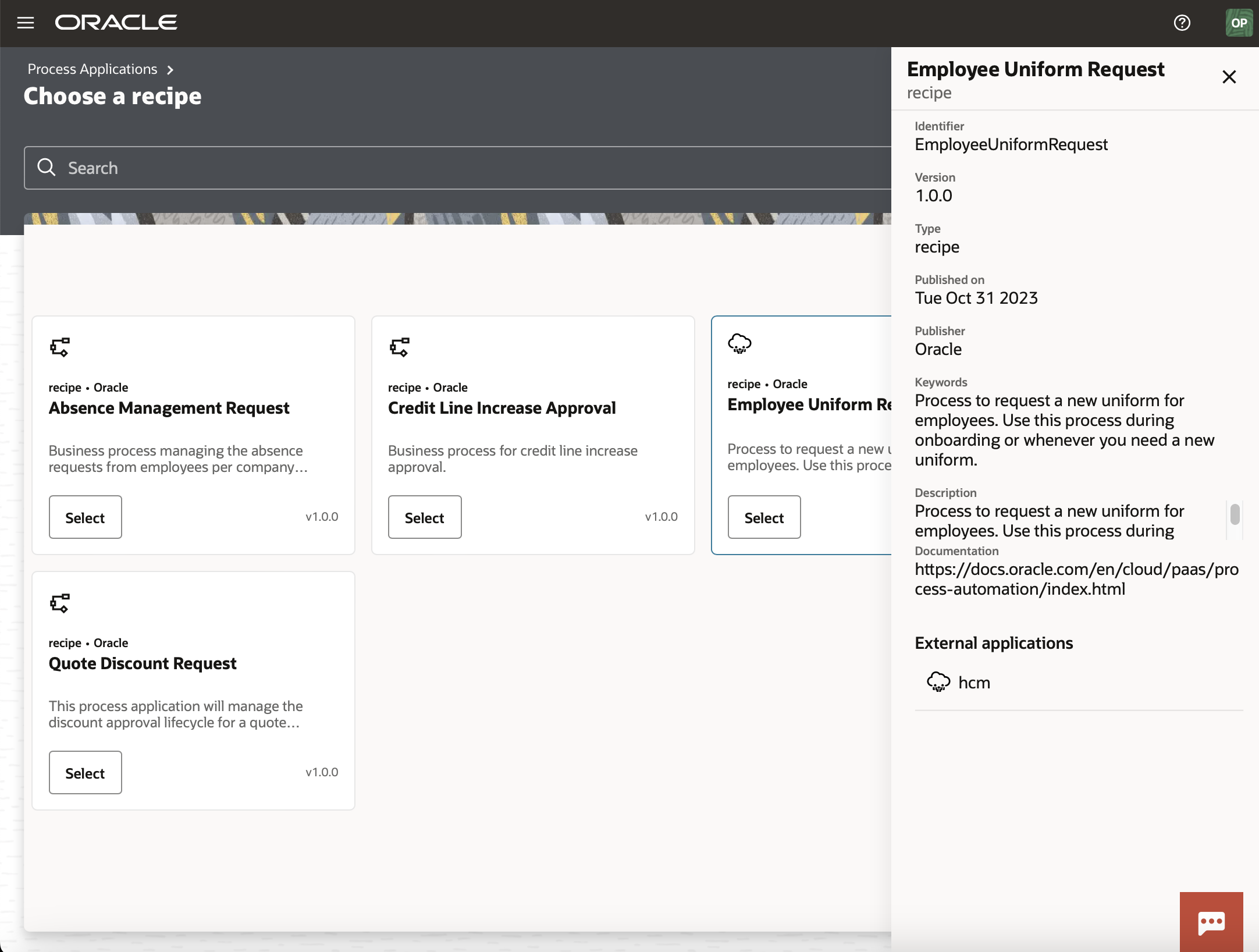
Decision Applications
A new application type is being introduced that provides a focused user experience for creating decision models and exposing them as re-usable Decision Services. These Decision Applications are intended to satisfy several important use cases:
- Enabling external clients to call Decision Services directly.
- Facilitating the re-use of Decision Services across Process Applications.
- Enabling Process Applications to interact with multiple decision models.
- Providing designers with more control of designing and deploying Decision Services.
Because there is much to understand around this feature, we have created a dedicated blog that covers what Decision Applications are, why they are important, and how you can use them.
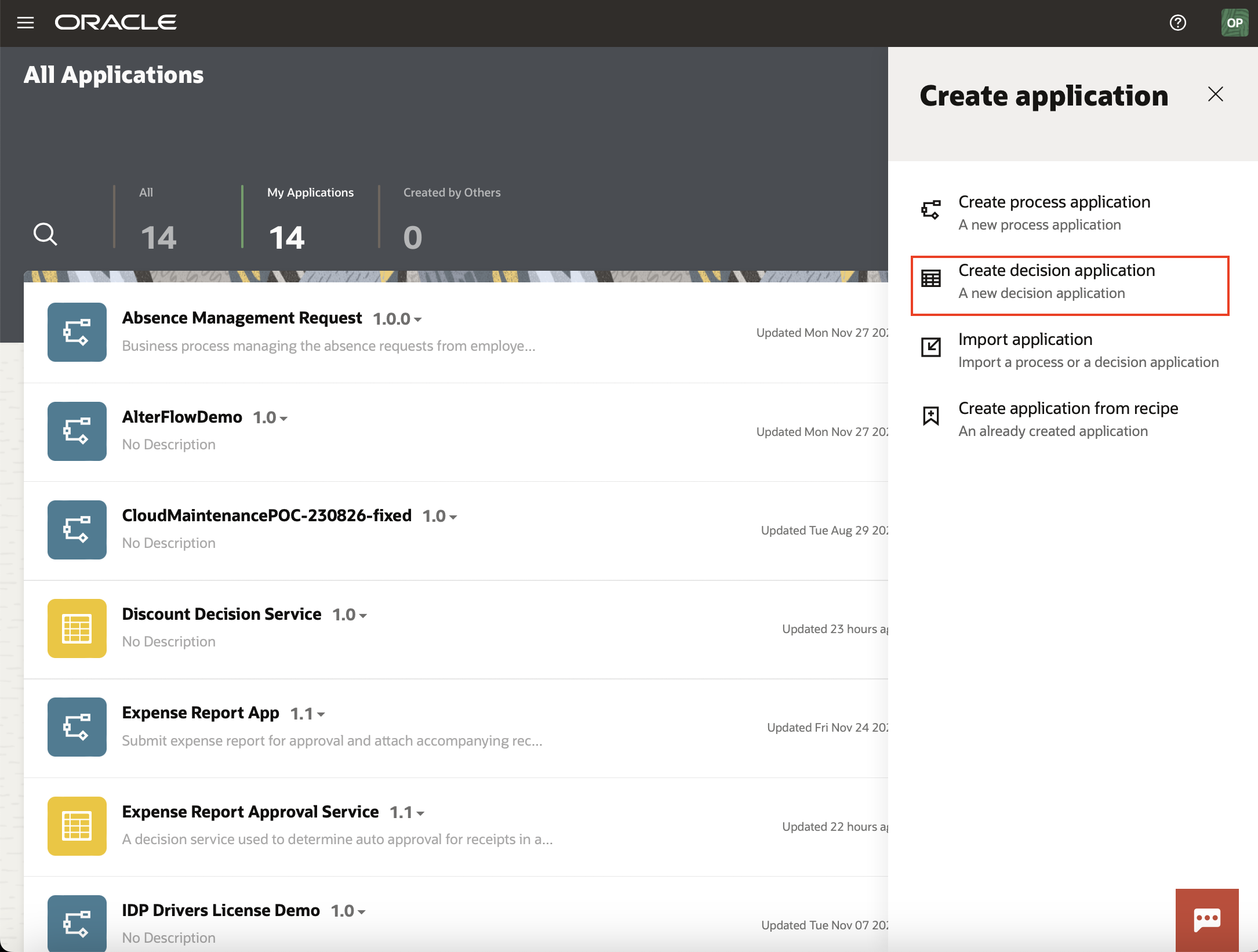
Document Understanding
In this release, we have added the much-anticipated support for handling receipts and invoices through our Document Understanding Form control! This capability now allows users to upload invoices and receipts into an OPA form to automatically extract the containing data. To cater to these new document types, we have also enhanced our ODU control to support:
- Multipage documents of the same type:
- For example, an invoice with line items that spans across multiple pages.
- Preview for PDF documents:
- If you upload a PDF, our file preview will allow you to now browse through the pages of your document. This allows you to verify all of the extracted data.
In addition, we have also introduced the following usability improvements:
- The ability to show warnings for fields with low confidence.
- This configurable option will highlight a field that has an ODU confidence score lower than the acceptable threshold, focusing the reviewer’s attention to where it’s needed most.
- An option to automatically hide fields with no data.
- This will automatically hide fields that were not present in the uploaded document. This greatly improves readability during verification.
If you are new to this feature, check out our blog introducing Document Extraction capabilities in OPA.
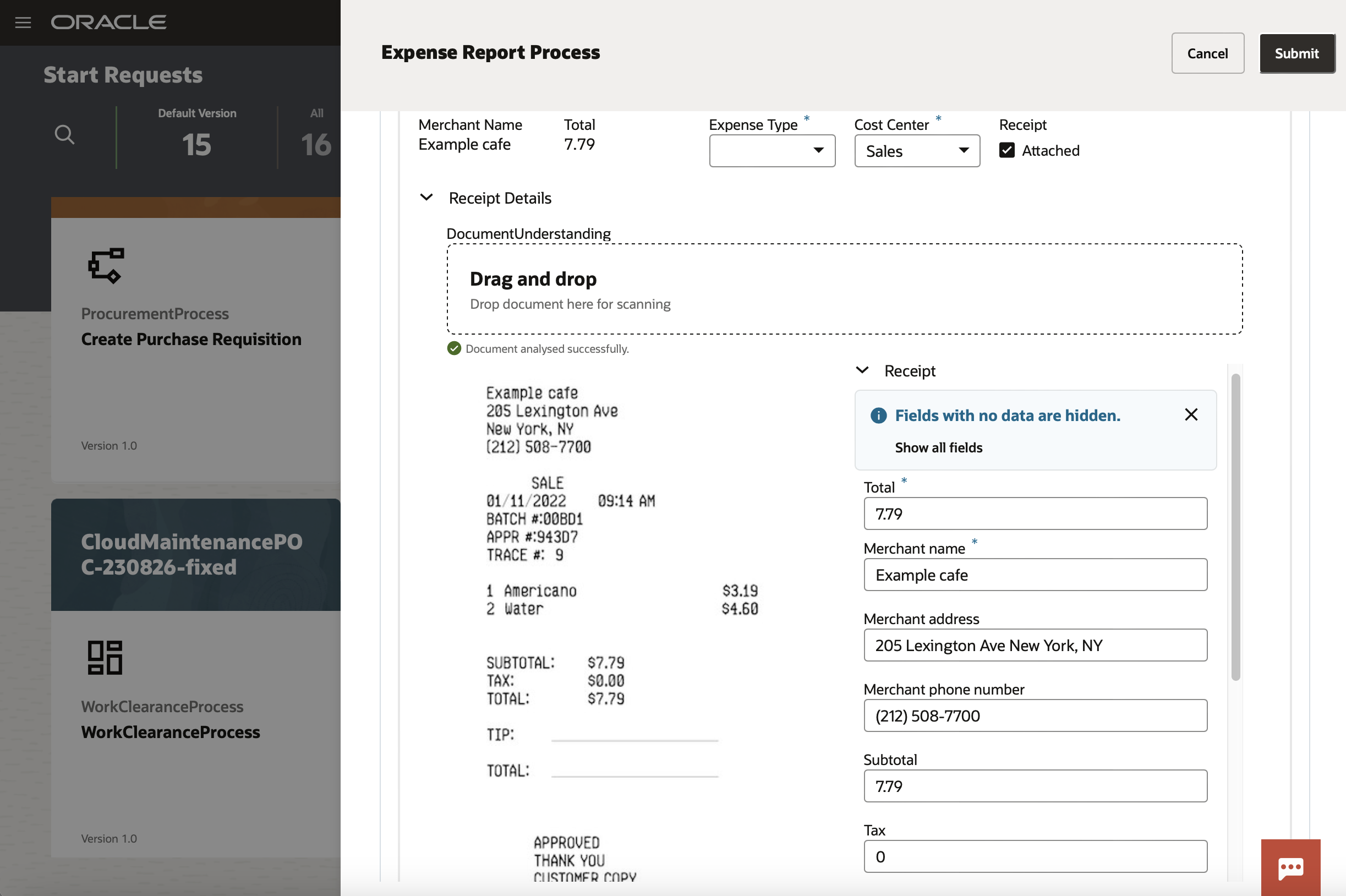
Business Search
We launched Business Search for process tasks in October 2023. In this release, we are enhancing its capabilities further by:
- Making Business Search available in the Workspace Tracking UI. This will now allow you to use its powerful capabilities to find process transactions and their related audit:
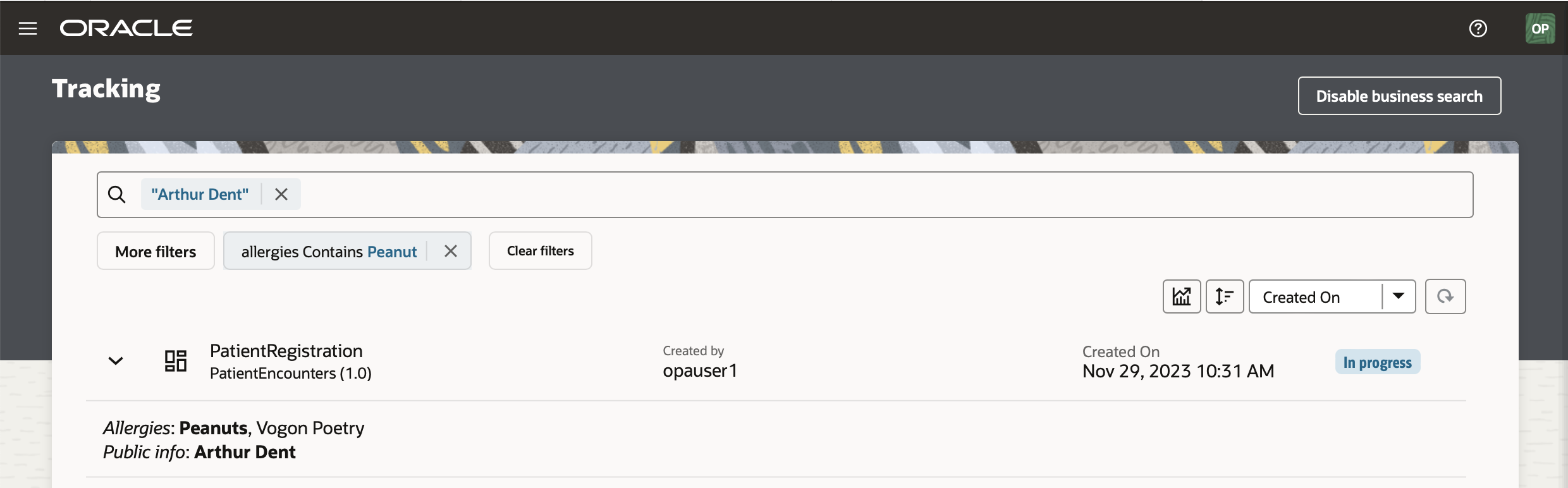
Above: Business Search Now available in Workspace Tracking
- Adding support for auto-suggestions when searching for tasks. This feature will provide suggestions as you type by showing a list of business search-enabled fields on which you can search. For example, if you want to search for tasks by a patient’s name, and you type name into the task search, a list of possible fields that you may want to use is provided:
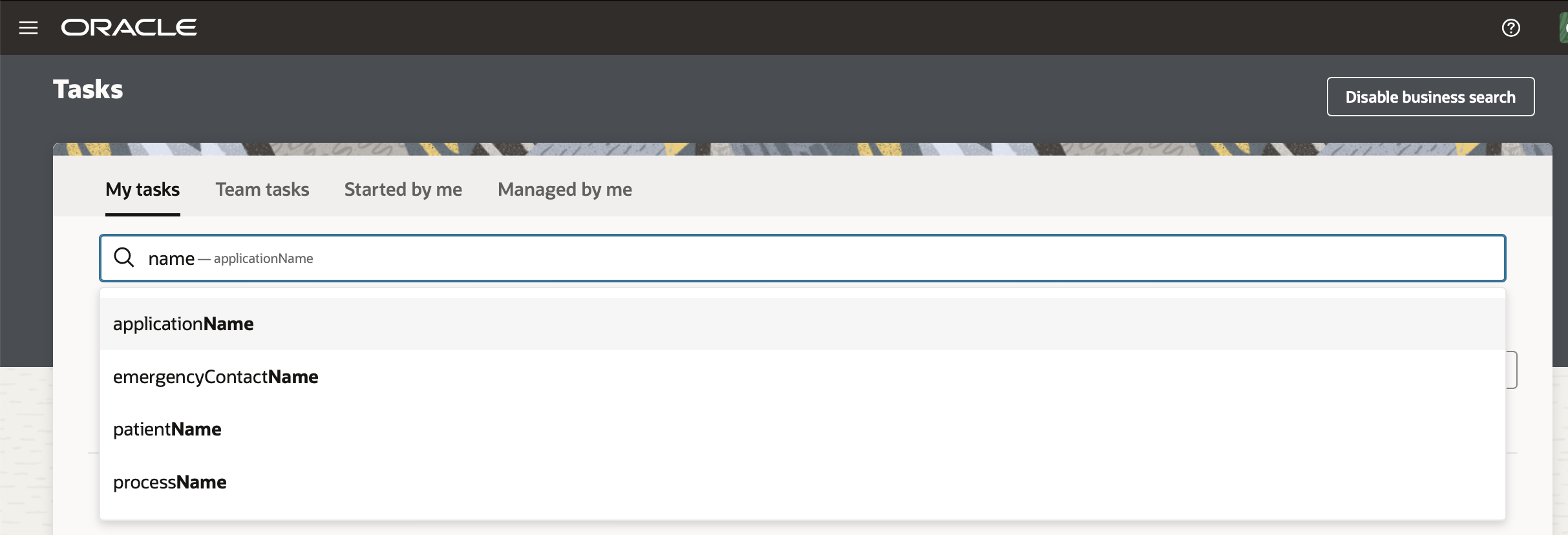
Selecting one of these fields will then prompt you for the value you want to search for in this field:
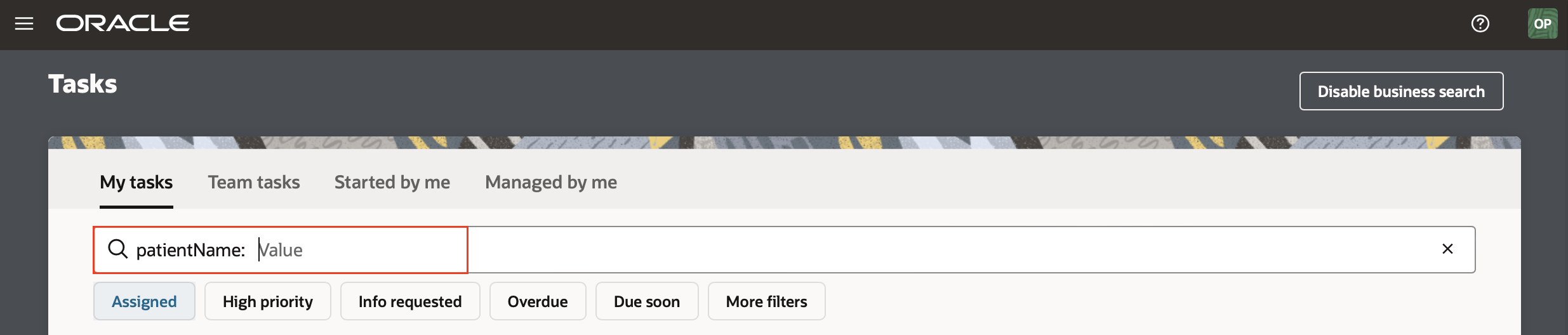
Auto-suggestion is a powerful feature that enhances usability because business users no longer need to know the exact name of fields on which they can search.
We have recently published a dedicated blog on getting started with Business Search and we encourage you to check it out!
Receive Activity with Correlation Support
In the October 2023 release, we also announced support for the Send activity, which is used to send an asynchronous message from one structured process to another.
In this release, we have also added support for the Receive activity. This activity is used to perform a midprocess receive (accept a message from another process or external system after a process is already initiated). Process instances will wait at a Receive activity until they receive a message that can be correlated. Correlation is the process of matching a received message to the right process instance through a correlation key (an identifier that will uniquely identify an instance).
When setting up the Receive activity, a guided flow will walk you through the steps needed to define your input arguments, create a correlation key, map received input arguments to your key, and optionally initialize it.
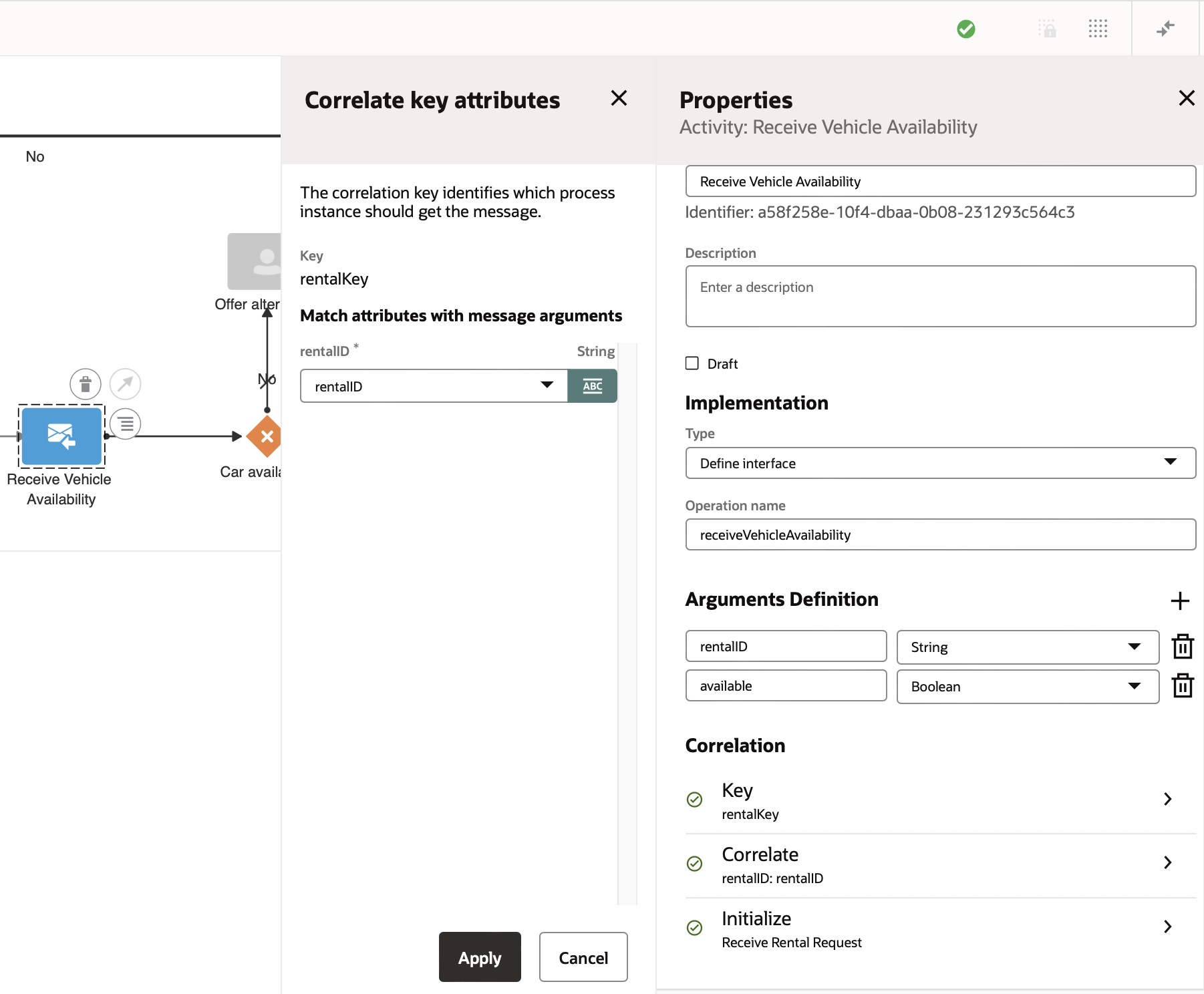
As part of this, we have also enhanced Send tasks to now target Receive activities in addition to message start events. This allows you to use asynchronously sent messages to trigger another process or to send a message that can be caught by the target instance in midprocess.
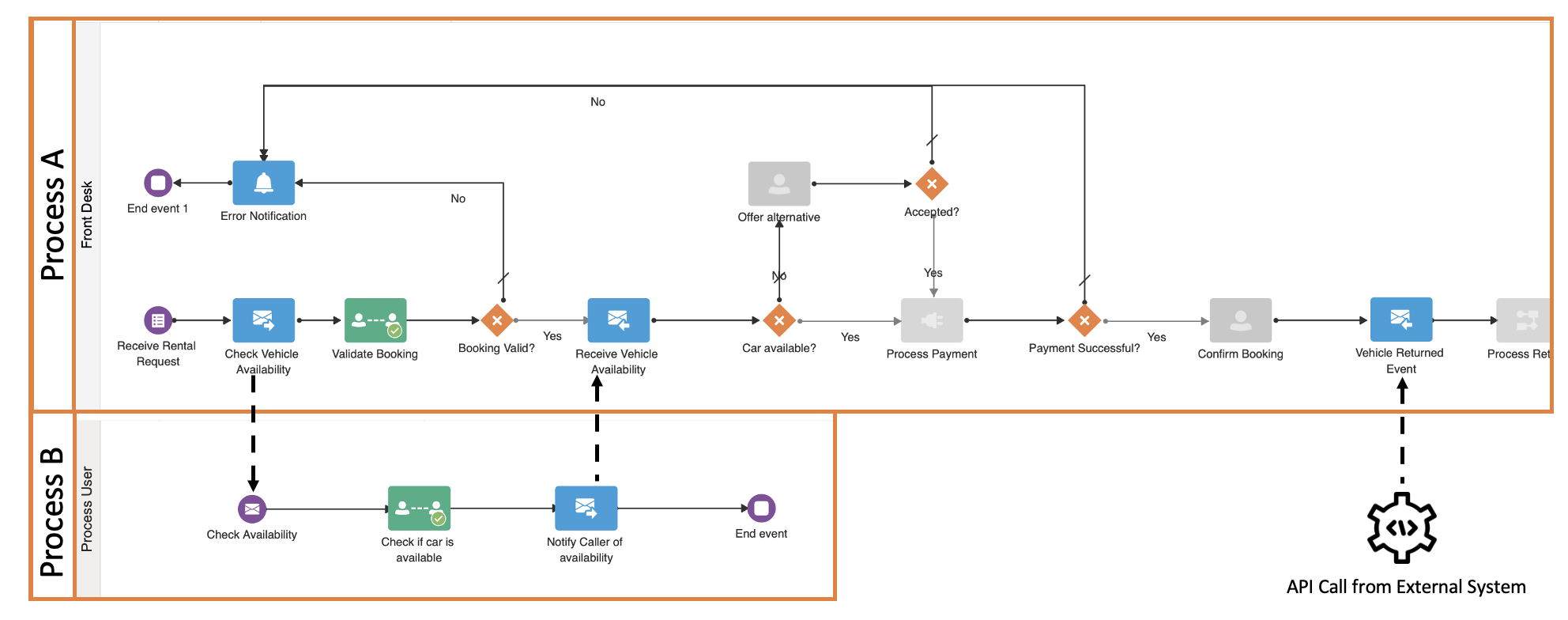
Error Event Subprocess Support
In this release, we are adding support for handling global- and scope-level errors through the introduction of a new Event Subprocess activity. This activity leverages an error start event that allows you to catch system exceptions that occur in your process and define a sequence of steps to execute when such errors occur. This means that you can now catch and handle exceptions that would normally cause processes to fault.
You will find the new activity in the structured process activity panel and can use it in your process in one of two ways:
- Global Catch All:
Here you can use an Error Event Subprocess in your parent flow to catch and react to any system exceptions. When using an Error Event Subprocess as a global catch and your process hits a system exception, the process token will leave your parent flow and enter the event subprocess. From this point, it will follow the steps modeled within the Event Subprocess until completion. At this point, the process flow will end successfully (as the error has been handled).
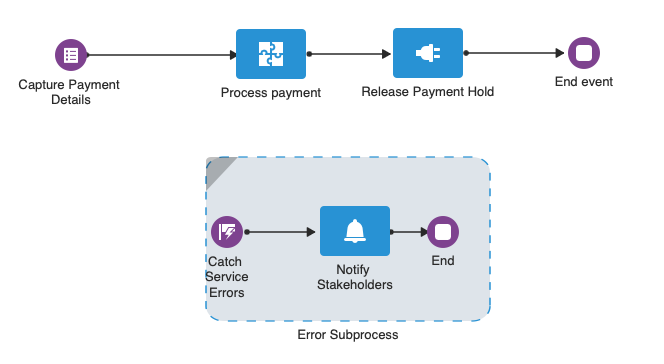
- Scope Level Handler:
In this scenario, you can place an Error Event Subprocess inside an existing subprocess activity in your flow. Doing so will allow you to handle errors that occur during the execution of activities within the subprocess. Once handled, your parent flow will exit the subprocess and resume with the next modeled step.
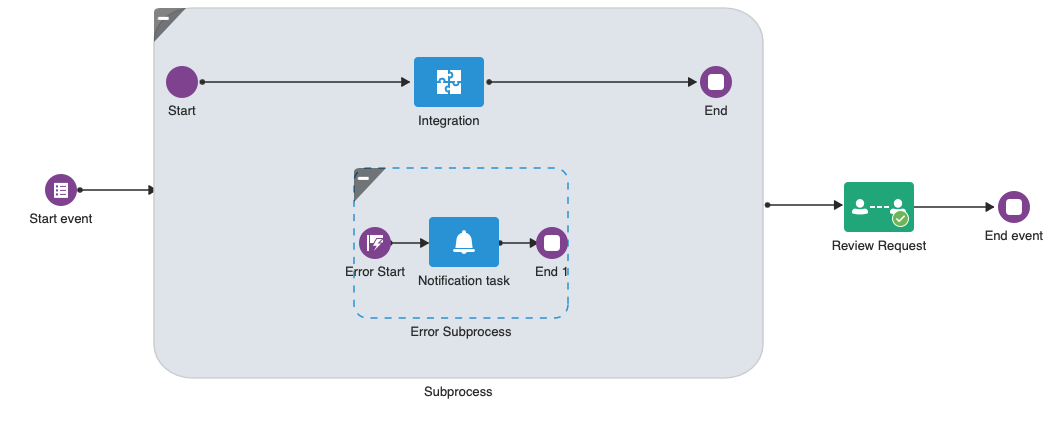
You should also know that Error Event Subprocesses expose process data and error information (code, message, details) to allow you to provide contextual alerts to users and third-party systems or to handle the exception in any other way.
In this release, we are supporting system exceptions raised as a result of a service invocation failure. This exception type will be raised whenever a service call fails, whether that’s modeled through the Service Task, Integration, or File Upload Activities.
Human Task Escalation Support
We are excited to announce support for Human Task Escalations. An escalation is a course of action that will re-assign a task to a new user/role in one of the following scenarios:
- When a task is not actioned within a set period of time.
- When an end user chooses to manually change the assignee of a task through an escalation. A manual escalation can be used instead of the re-assign action to indicate a higher severity issue that needs immediate attention from specific users and/or roles.
To automatically configure escalations for tasks that are not actioned within a period of time, you will need to go to the designer and select the Human Task for which you want to configure the policy. Once you do that, you will be asked to provide details that will determine when an escalation is triggered, who the task is reassigned to (user or role), and a context-setting comment:
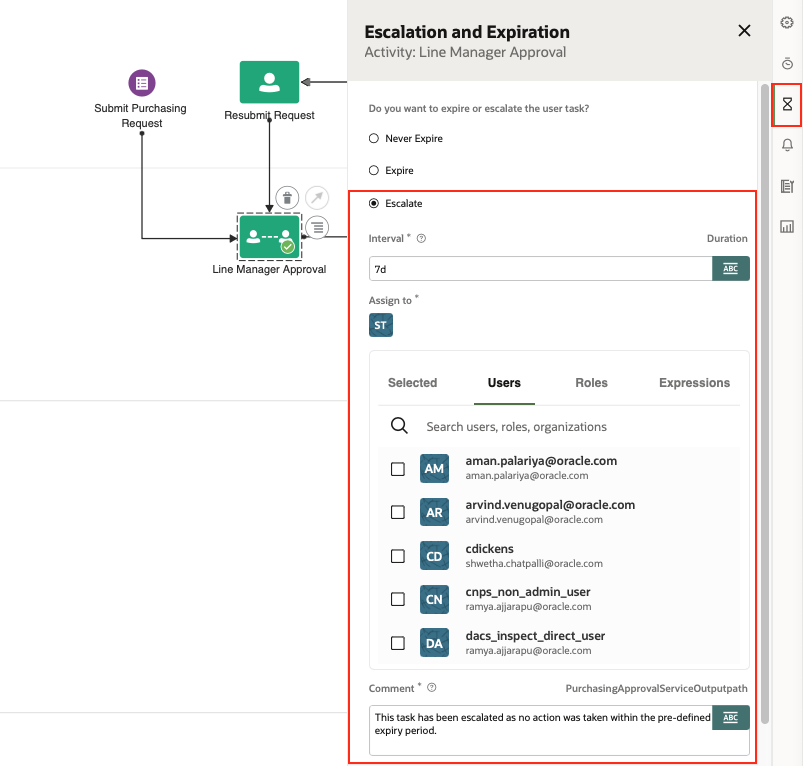
Manual escalations are performed in the workspace (or via REST APIs) against assigned or unclaimed tasks. In Workspace, you will find the escalation option under the task’s action menu. During a manual escalation, you will be asked to select who to escalate the task to (user/ role) and provide a mandatory comment to set the context.
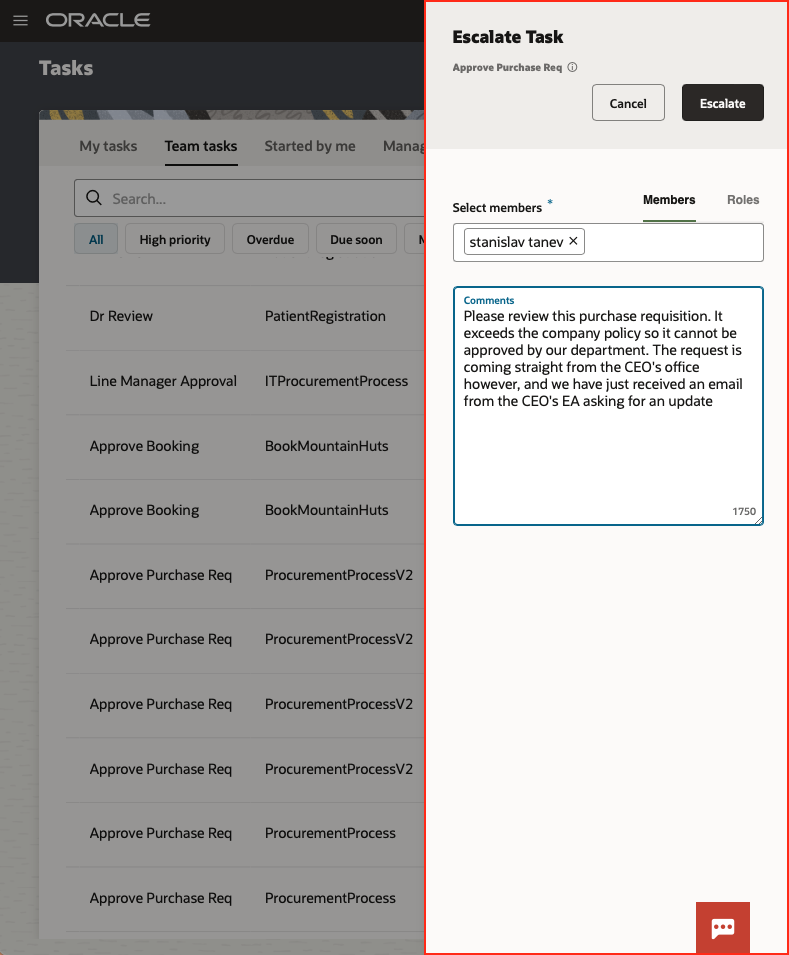
Assignees will see escalated tasks denoted by a new status badge and will have the option to filter their task queue to show only escalated tasks that require their attention. Once they open an escalated task, they will see the accompanying comment that will give them the context needed to understand why the task was escalated to them.
Task escalation actions are also reflected in task history. This provides you with a complete account and audit of these actions.
OPA Analytics
The path that process instances actually take often diverges from the intended flow. Manual interventions of processes can show us patterns where certain activities are skipped or often repeated. These patterns can be invaluable in correcting unintended behavior. To help process owners see these manual interventions, OPA Analytics now shows Altered flows in graphical view. These manual interventions are depicted as a new line showcasing the starting and target activity of an alter-flow action and indicating that this action was performed outside the normal flow of the process through a small human icon in the transition line:
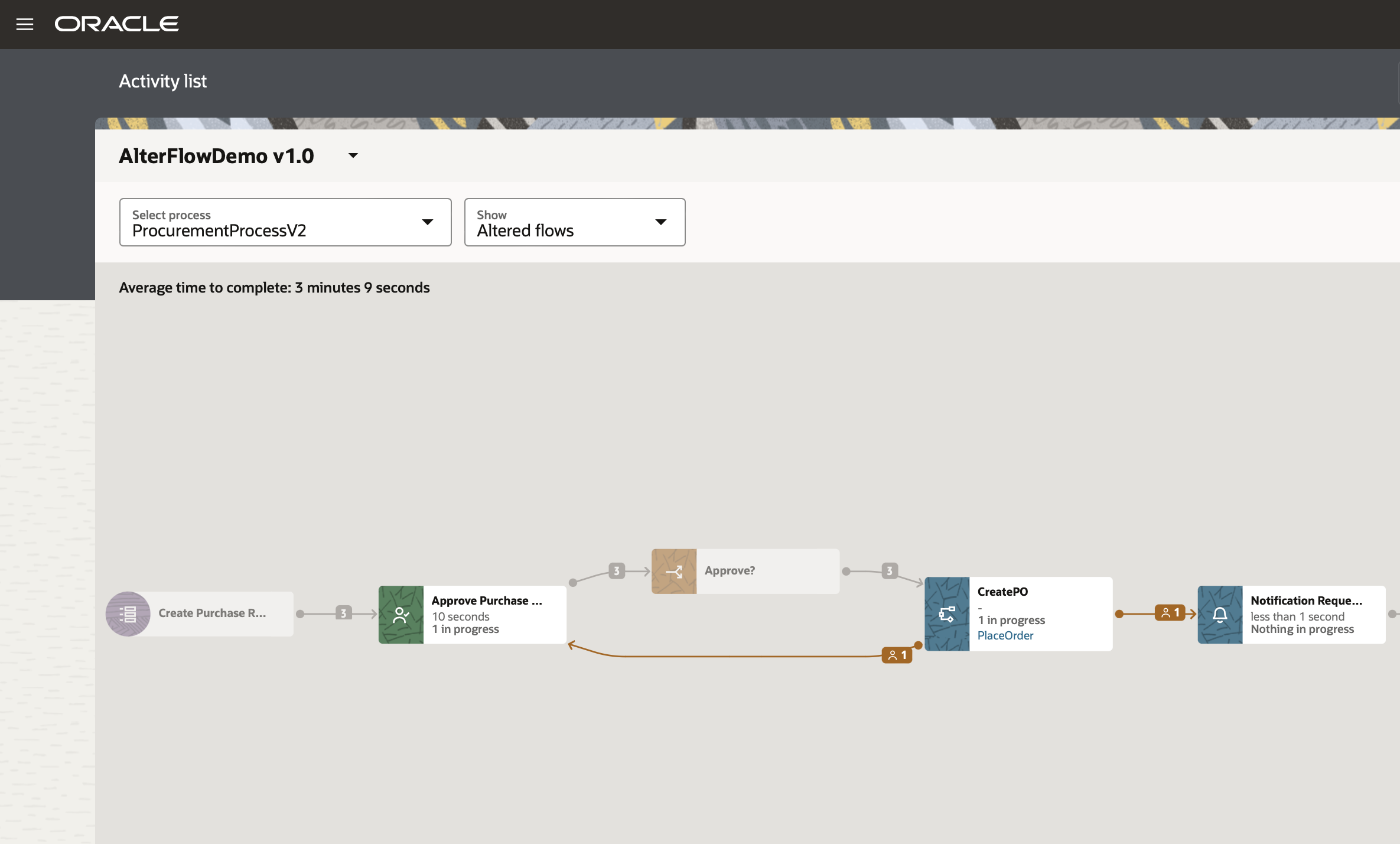
Process Level OpenAPI
We are excited to announce the availability of an OpenAPI Specification (OAS 3.0) for processes in OCI Process Automation. This specification will be specific to each process and describe all life-cycle operations that can be performed.
OpenAPI (formally known as Swagger) defines a standard that describes HTTP APIs in a way that allows both humans and computers to discover and understand their capabilities. OpenAPI documents can serve many purposes, but primarily are used to establish an API contract between the producers and consumers of an API.
By introducing an OAS for our process endpoints, we aim to significantly reduce the effort required in:
- Understanding process instance APIs, their resources, and operations.
- Configuring external REST clients or applications such as Visual Builder or Oracle Integration to interact with processes.
In practical terms, this means that you can take this specification and import it into your favorite REST client to automatically generate all endpoints and operations, including the actual request body required to initiate a process. This addresses a key ask for many of our customers.
In this release, you can also import the OAS document into Oracle Visual Builder (VB) to create a service connection that can be used to invoke OPA processes from VB applications.
You can find the OpenAPI specification in the activation panel of an OPA application.
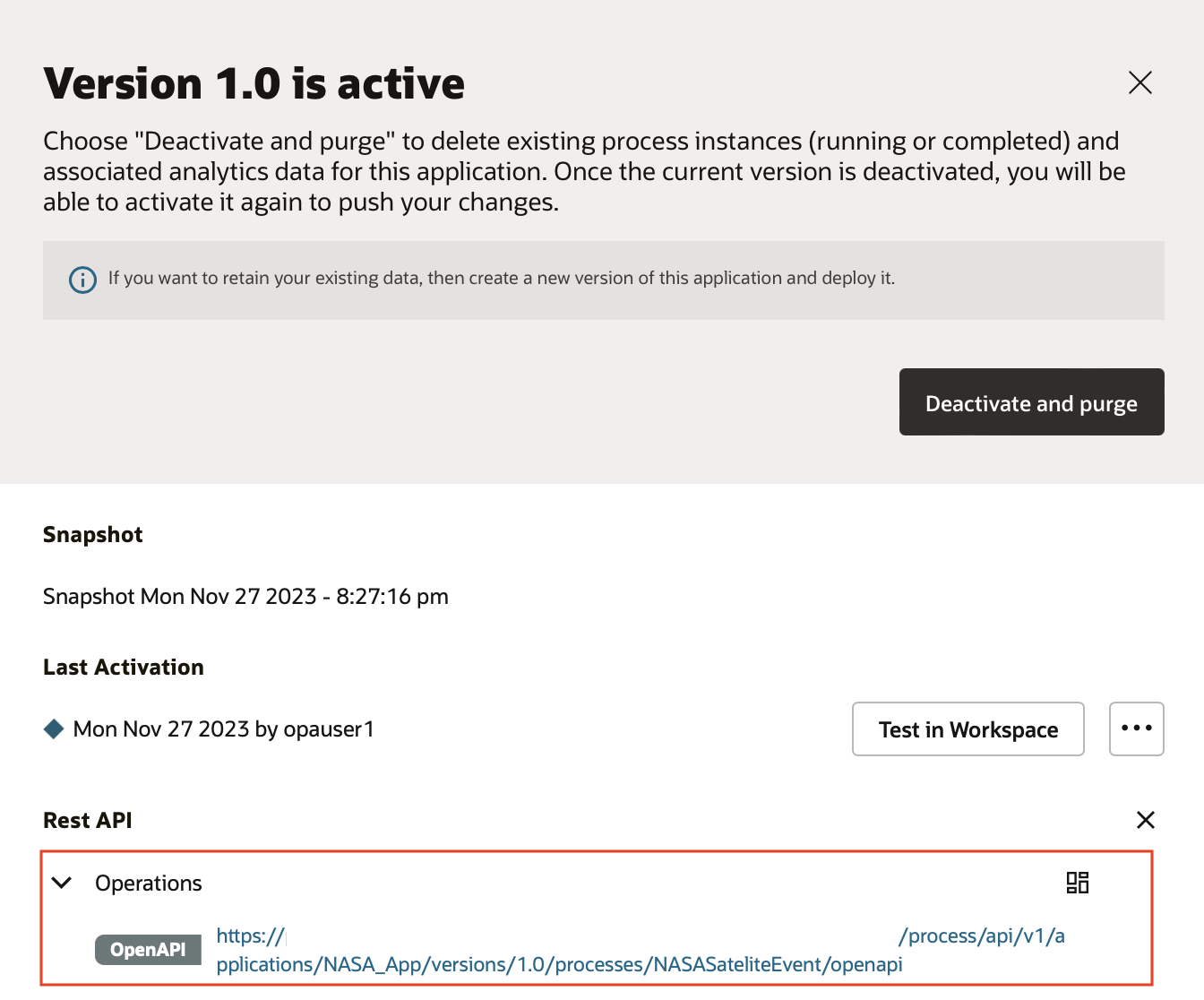
We hope that you are as excited about this release of OCI Process Automation as we are. We encourage you to check out the What’s New section of our documentation next for a complete list of changes introduced in this release and the accompanying user guides and documentation. On behalf of the OCI Process Automation Team, we wish you a Happy Holiday Season.
