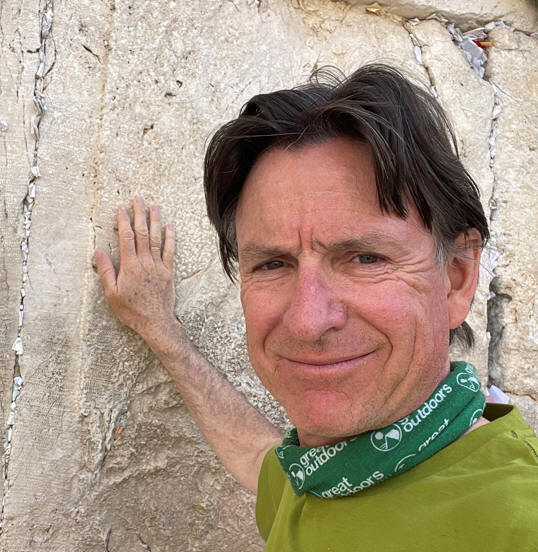Welcome to the 23.08 release of Oracle Integration. This release brings a plethora of new features, so without further ado, let’s look at them!
Common Features
Configurable OIC Idle Session Timeout
Many organisations that use OIC have to meet certain regulatory requirements around the protection of personally identifiable information. OIC now has a configurable session timeout setting that forces the user’s currently authenticated session to be invalidated after a set period of inactivity.
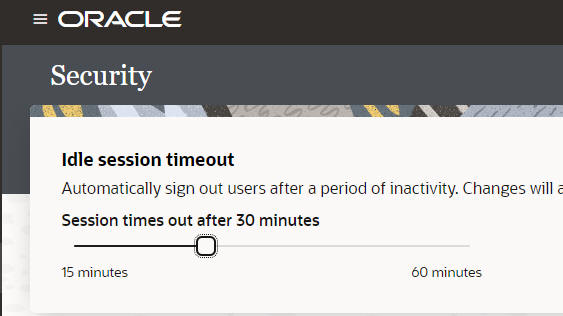
Integration
Native Action for OCI Object Storage
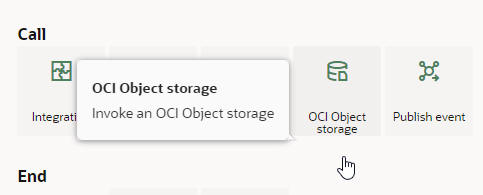
OIC 23.06 saw the introduction of the OCI Functions native action. OIC 23.08 ushers in the arrival of the OCI Object Storage native action. This action allows you to manage buckets (Create, List, and Delete) and manage objects (Upload, Download, and Delete). This feature will be available with the 23.08.2 release.
Improved Adapter Endpoint Configuration Wizard Look and Feel
For example, the REST Adapter configuration flow looks like this in 23.06:
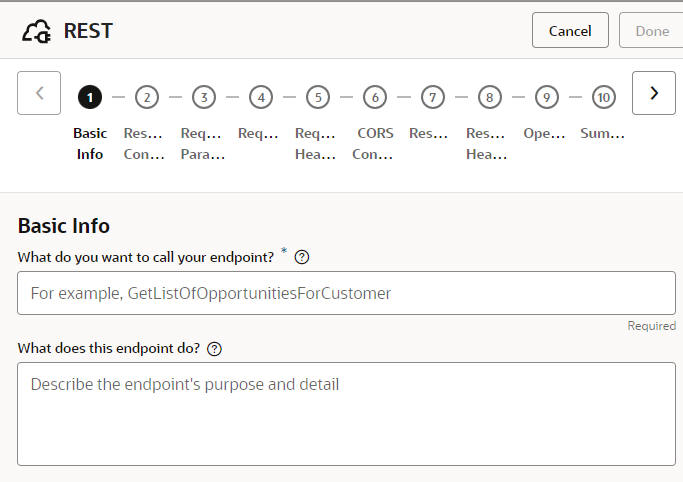
Let’s now compare the old view to what you are getting in the 23.08 release:
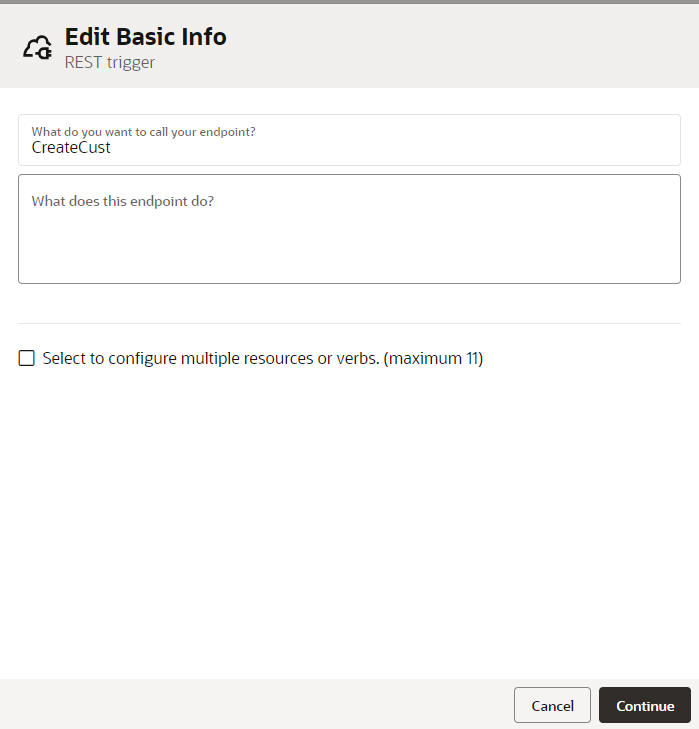
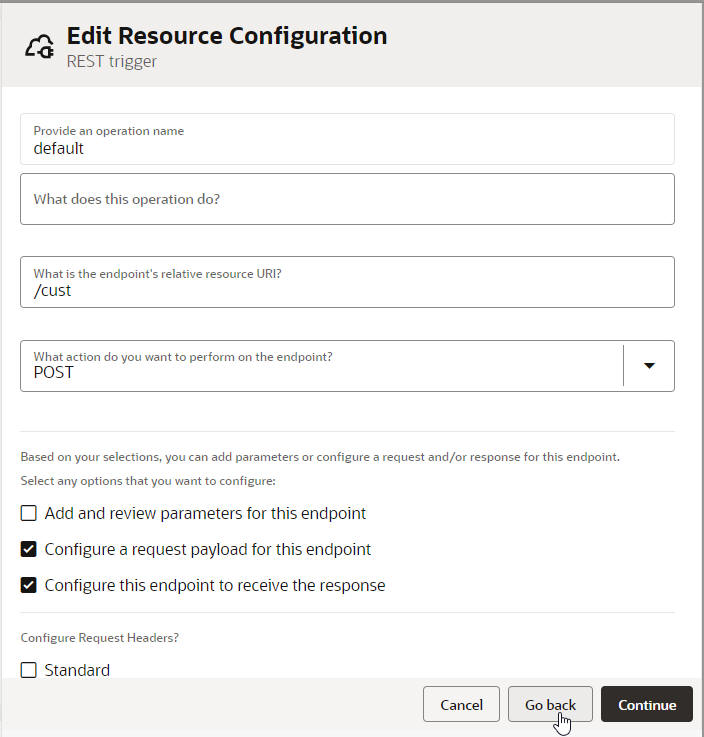
Net, net – a more streamlined and clear wizard.
Tracking Variable Definitions are no Longer Deleted During a Trigger/Schedule Change
This release also removes a headache many OIC developers have faced in the past, namely the initialisation of tracking fields when editing the trigger. This happened even if the request payload was not changed. With the 23.08 release, this doesn’t occur anymore!
Support for XSL copy-of in the Mapper
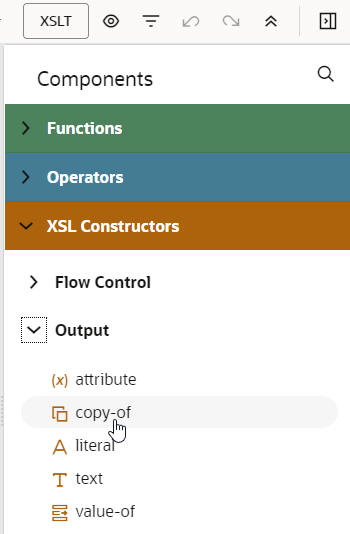
This function greatly simplifies copying from A to B when the structure is the same.
Change the Tracing Level for a Single Integration Instance and Resubmit it on the Errors Page
This new feature is extremely useful when resubmitting errors. You now have the ability to set the trace level for a specific flow:
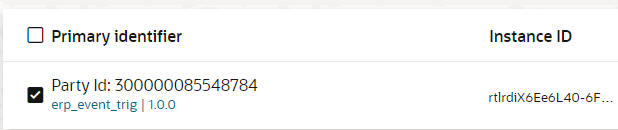
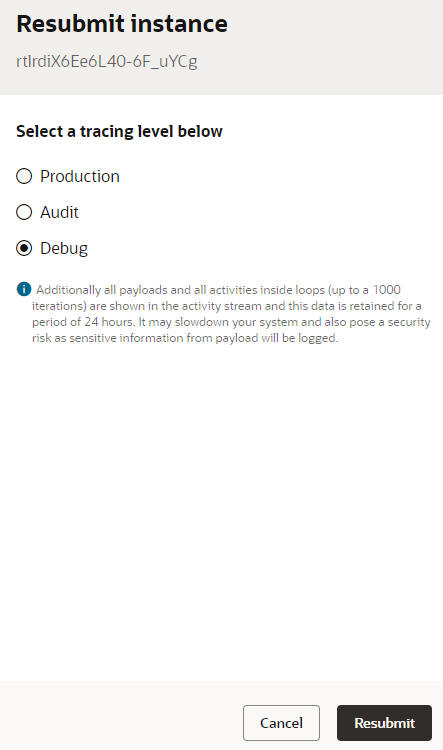
Observability Menu for OIC Events
You can monitor event subscription status during runtime on the new Subscriptions tab.
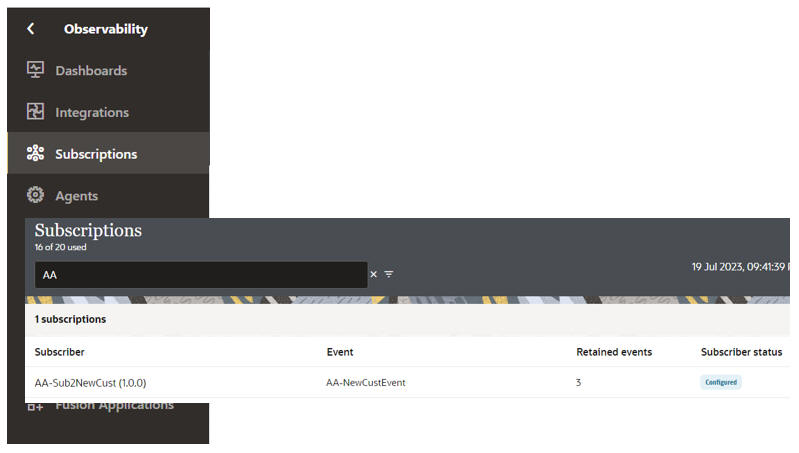
Warning on Upcoming Certificate Expiration
With 23.08, you can configure alerts to be sent when certificates have expired or are set to expire within seven days.
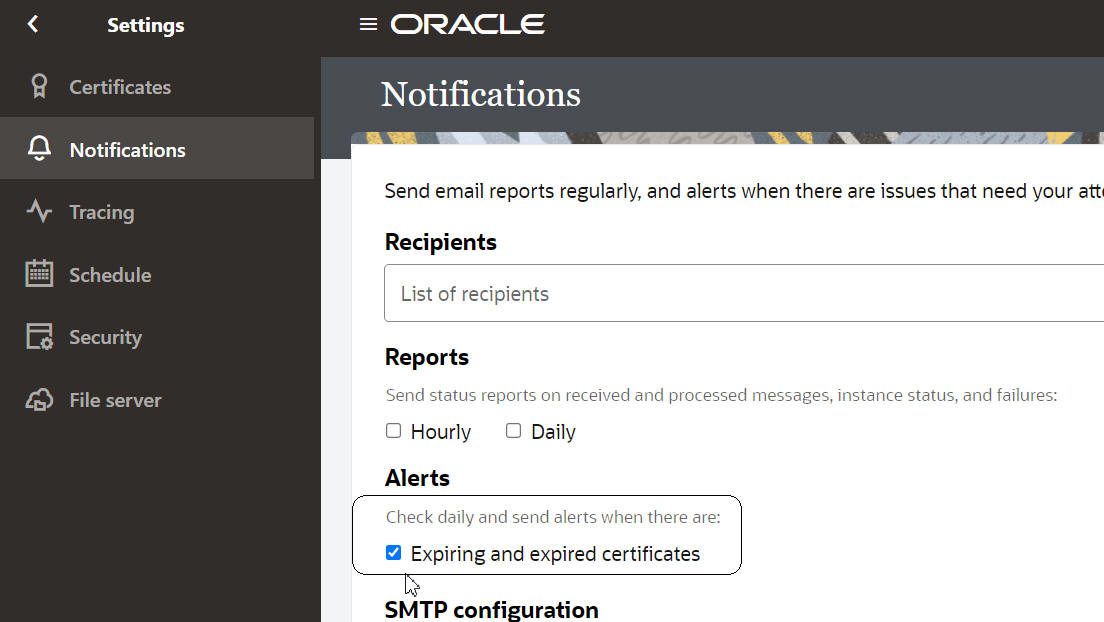
File Server
OIC File Server Hostname
The OIC File Server now has a hostname assigned to it automatically.
You can still find the IP and port in the Settings -> File Server -> Settings page. With this release, you will also find the hostname.
OIC File Server Maximum Concurrent Connections
The OIC File Server has, per default, a maximum of 50 concurrent connections. With this release, customers can enter an SR to get this increased.
Prebuilt Connectivity Adapters, Recipes, and Accelerators
New Adapters
- Azure Event Grid
- Google Cloud Platform (GCP) Pub Sub
- Zuora
These new adapters will be available with the 23.08.2 release.
Adapter Enhancements
- FTP Adapter – Support for ECDSA host keys
- HCM Adapter – Support for new HCM ATOM feeds
- OData Adapter – Support for OData V4
- ServiceNow Adapter – Support for batch and attachment features
- Snowflake Adapter – Support for stored procedures
- PostgreSQL Adapter – Support for pagination, bulk import/export, SSL, and PostgreSQL managed service on AWS RDS
- Sybase Adapter – Support for SSL
- Netezza Adapter – Support for bulk import/export and pagination
- Oracle Utilities Adapter – Support for attachments and OAuth authentication
- Shopify Adapter – Support for new API versions 2023-01 and 2023-04
- Oracle Enterprise Performance Management (EPM) Adapter – Now enabled in OIC 3
- Apache Kafka Adapter and Oracle Cloud Infrastructure Streaming Service Adapter – Support for inbound polling without the connectivity agent
Recipe Updates
The following recipes will be available with the 23.08 release. Click the links for the individual recipe documentation.
- Synchronize customers in Stripe with Salesforce accounts
- Post notification messages in Slack when a Stripe charge is successful
- Import approved absence records from Oracle HCM Cloud to Google Calendar
- Migrate project data, along with all baselines, from one Oracle Primavera Cloud environment or workspace to another
- Create or update a customer record in Oracle ERP Cloud through a REST request from an external application
- Synchronize orders between Oracle CX Sales and B2B Service and Oracle E-Business Suite
- Synchronize Oracle NetSuite items with products in QuickBooks
- Create an alert in Microsoft Teams whenever an issue is created in Jira
- Create sales orders in Oracle NetSuite for invoices in Magento Commerce Cloud
- Create sales receipts in QuickBooks for Oracle NetSuite invoices
Accelerator Updates
The following accelerators have been updated for the 23.08 release:
- New version of the Oracle HCM to Oracle Field Service Cloud Accelerator from the OFSC team supporting work skill update.
The accelerator is enhanced to support the Job profile data flow from HCM Talent. The resource work skills in Oracle Field Service Cloud are updated when an employee’s Job Profile is created or updated in HCM Talent. For more details, see Overview of Oracle Field Service with Oracle HCM Cloud Accelerator.
- New version of the Oracle Field Service Cloud – Siebel Worker Sync accelerator by the OFSC team.
This accelerator enables you to view error messages in OFSC as per the language configuration on Siebel. The Work skill condition creation in Oracle Field Service Cloud is automatic now. You can also verify and update this definition from the work skill condition configuration page. For more details, see Oracle Field Service and Siebel CRM Integration Overview.
Summary
Every Oracle Integration release gives you more functionality to make it easier to organize and develop your integrations. I hope you get the opportunity to try the new and enhanced 23.08 features soon!