Welcome back to this series of blog posts. This is part 3 of the 3 part blog series.In previous posts, part 1 – we have seen an OCI-DI OIC integration flow and OIC integration implementation steps and part 2 – we have seen the OCI-DI data flow implementation steps. In this blog, we will run the integration and see the results.
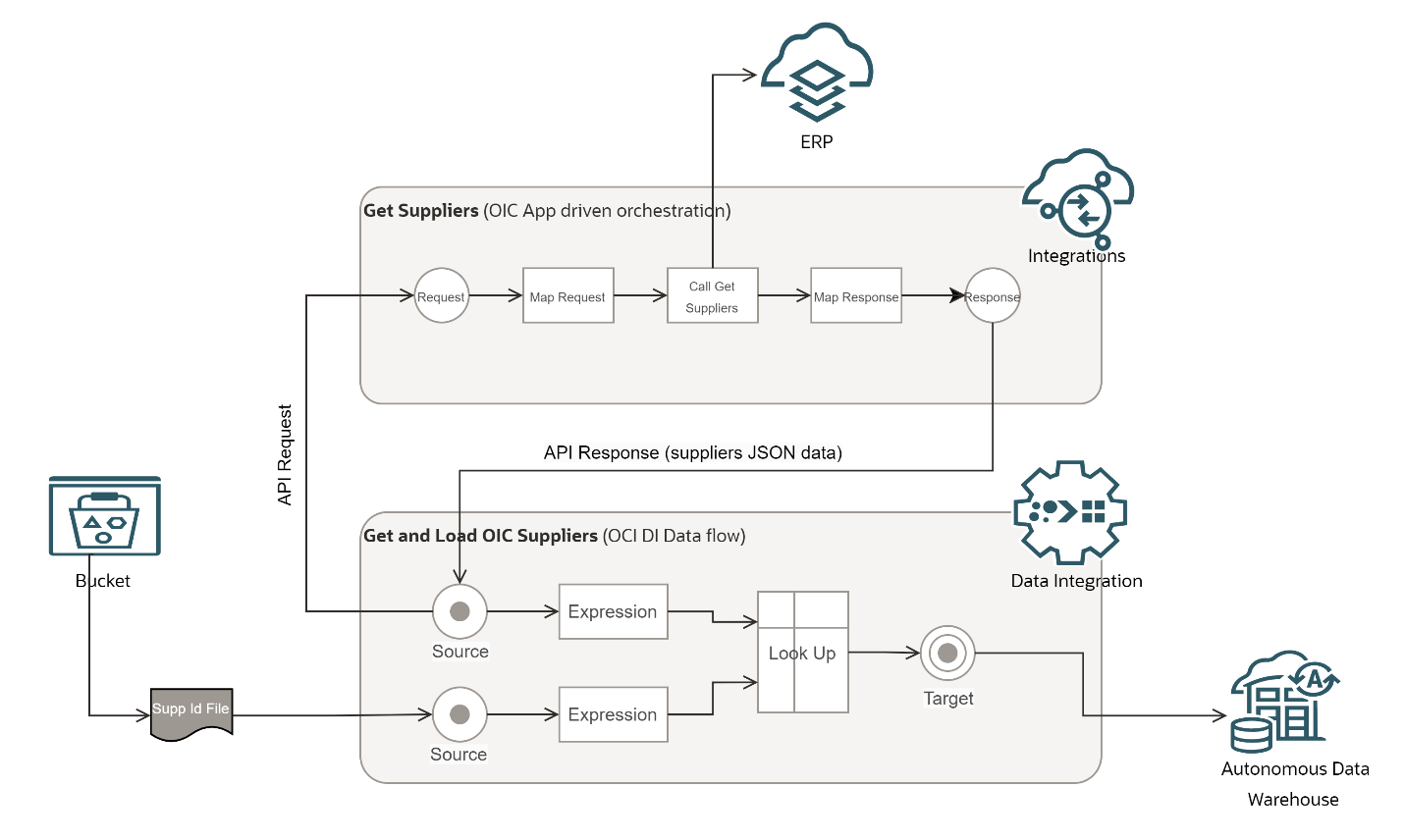
Run the integration
SupplierIds.csv file.
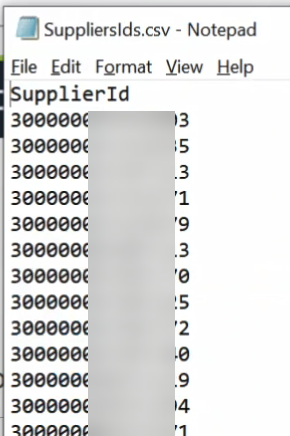
Upload the SupplierIds.csv file to OCI Object Storage bucket.
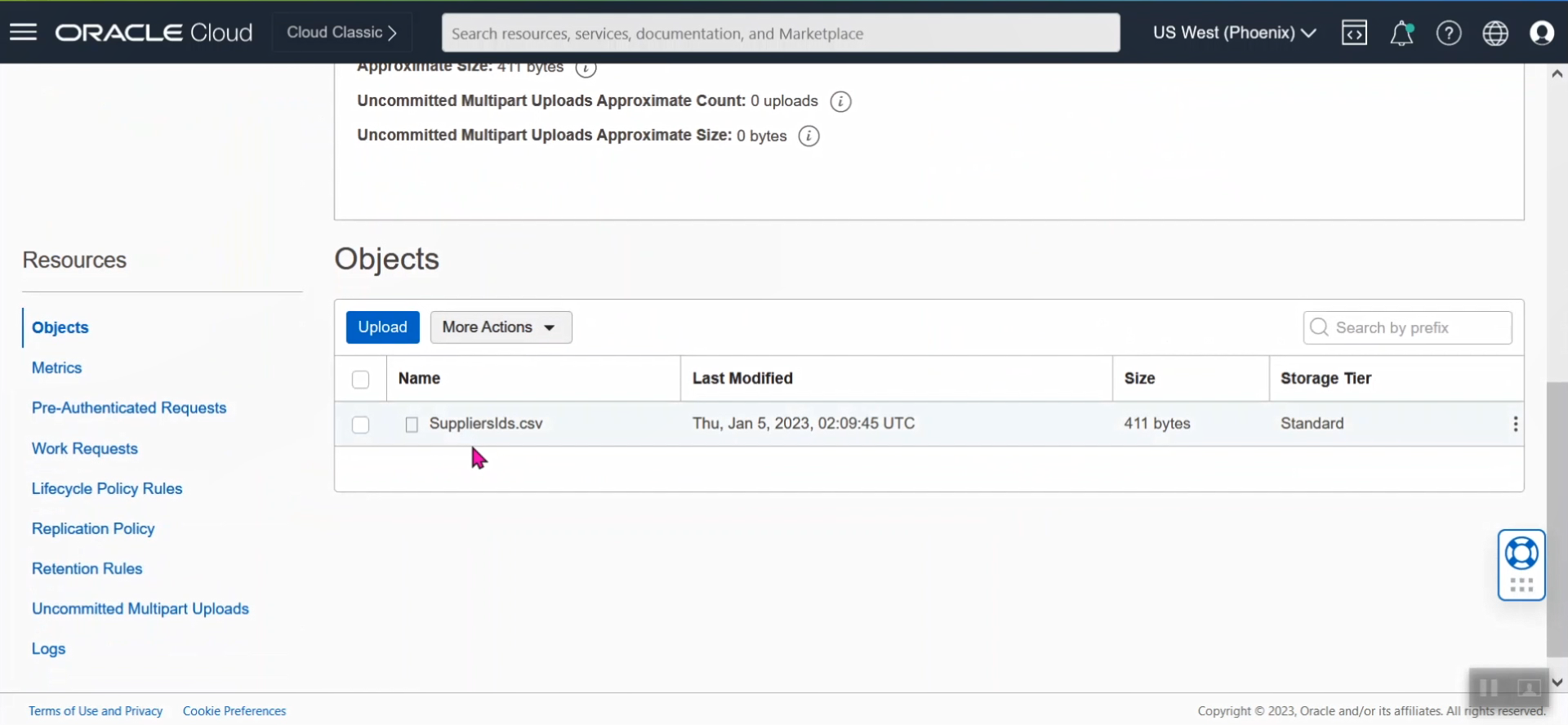
Zero records in SUPPLIERS_TARGET ADW table.
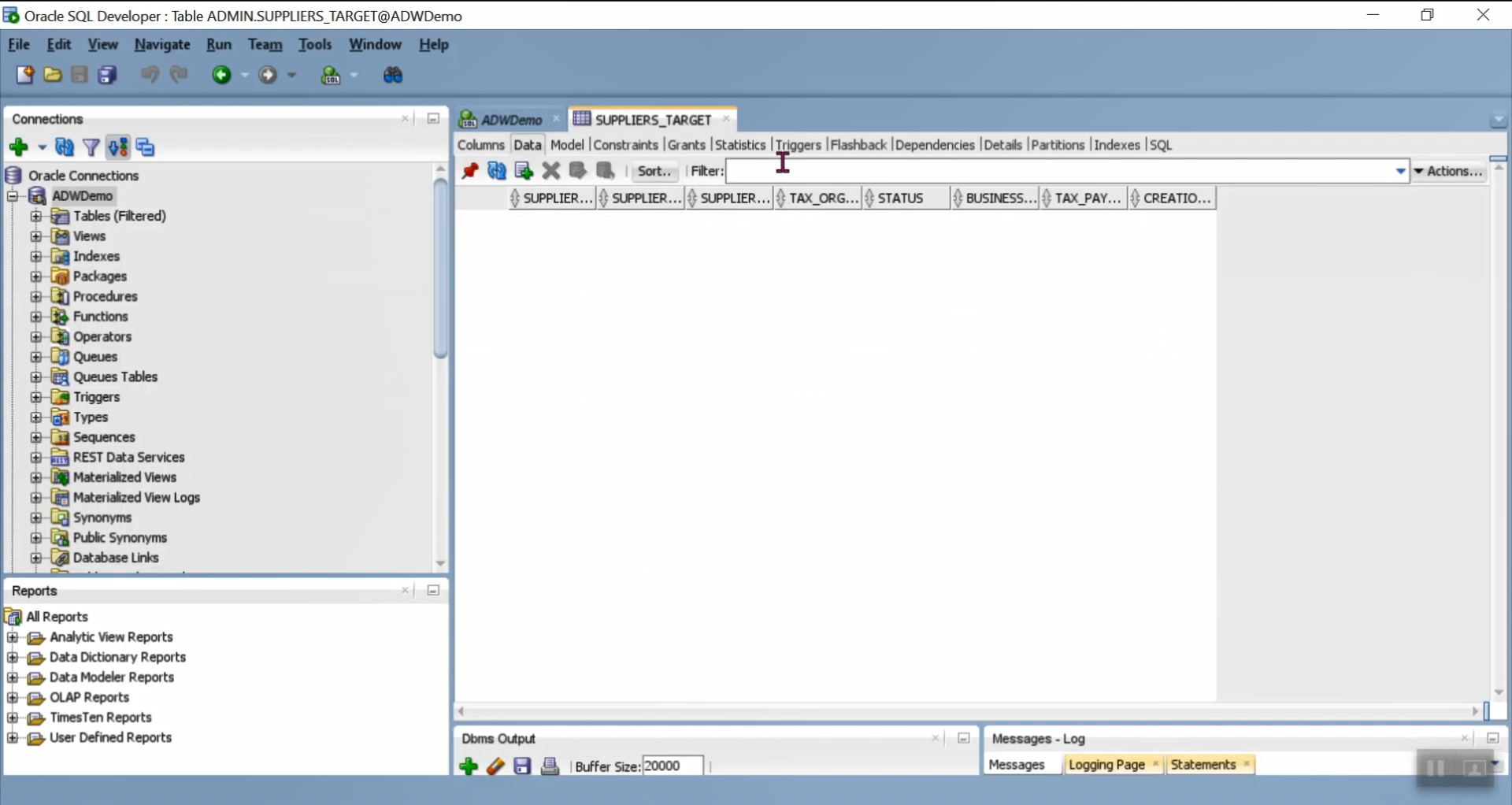
Now, go to OCI DI workspace application and run the Get and Load OIC Supplier integration task.
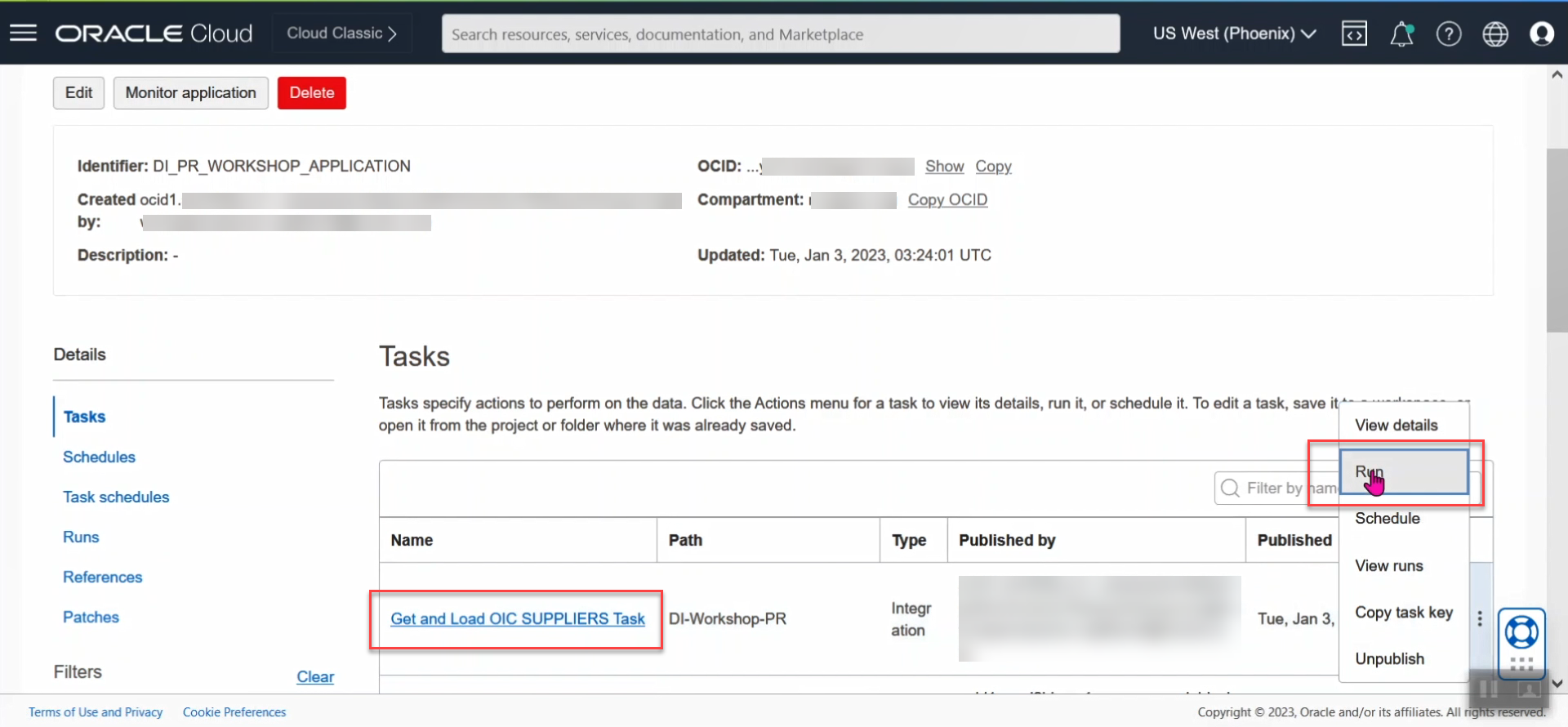
Task run has been initiated successfully and the status of it is in Not started state.
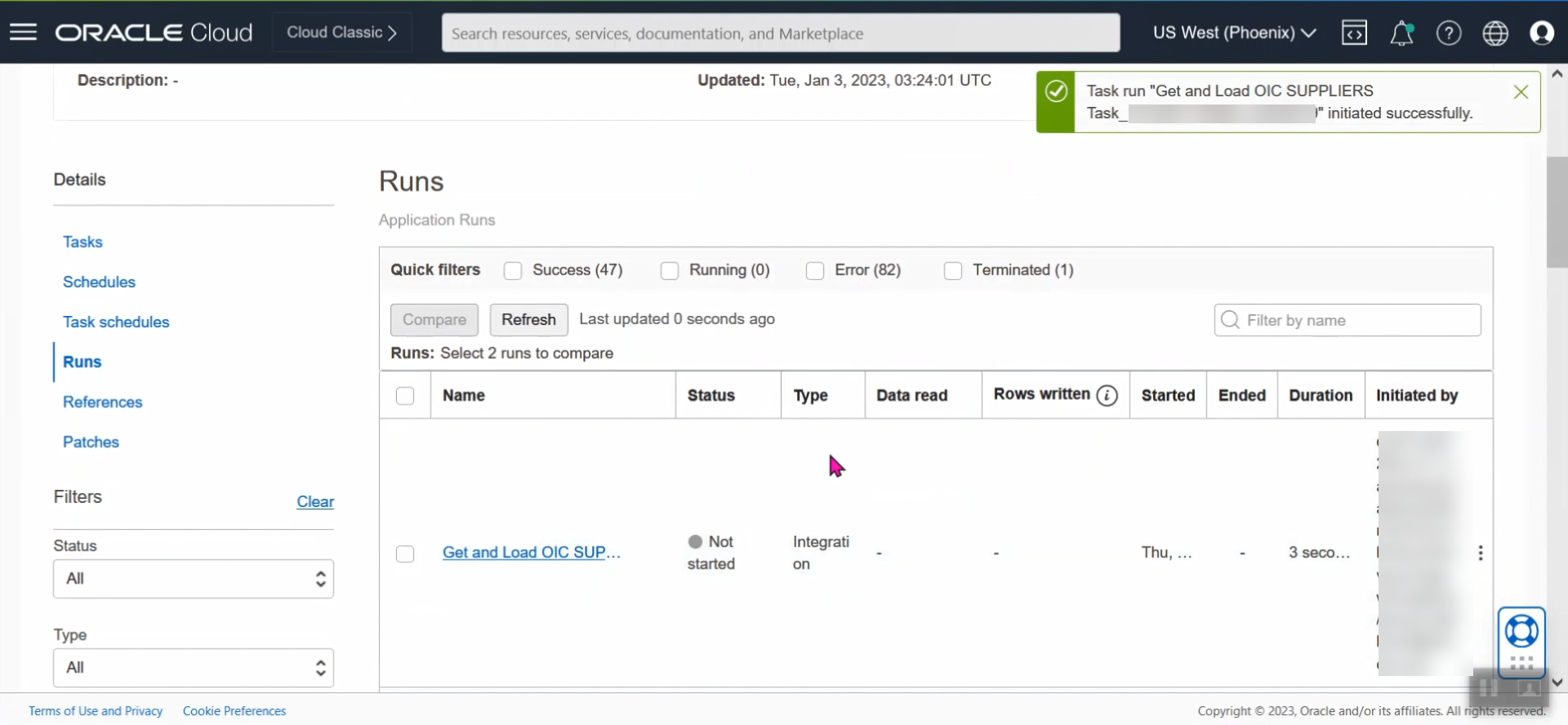
After refresh, Task run status is in Running state.
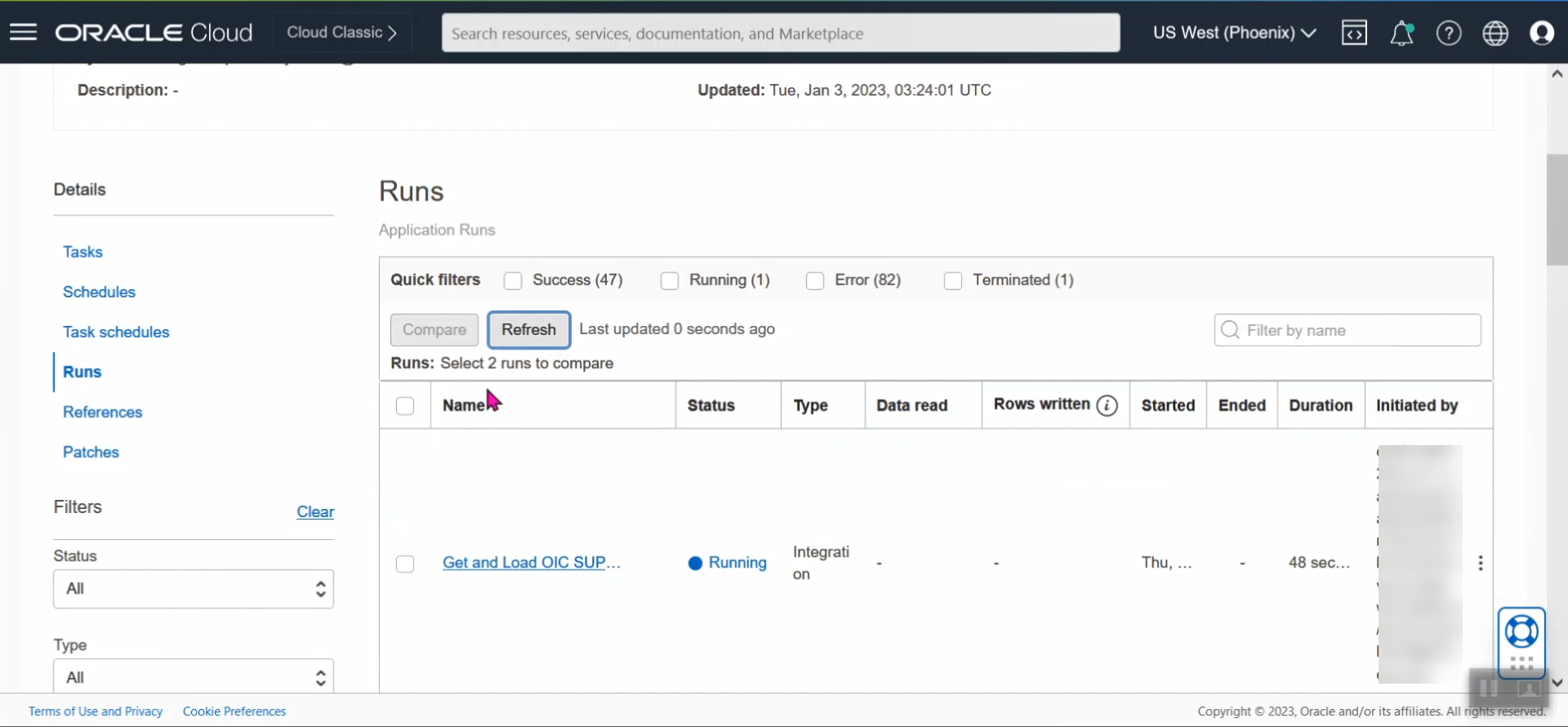
Refresh again after some time.
Now, you can see the task run status is in Success state and 25 records are inserted into Oracle ADW table.
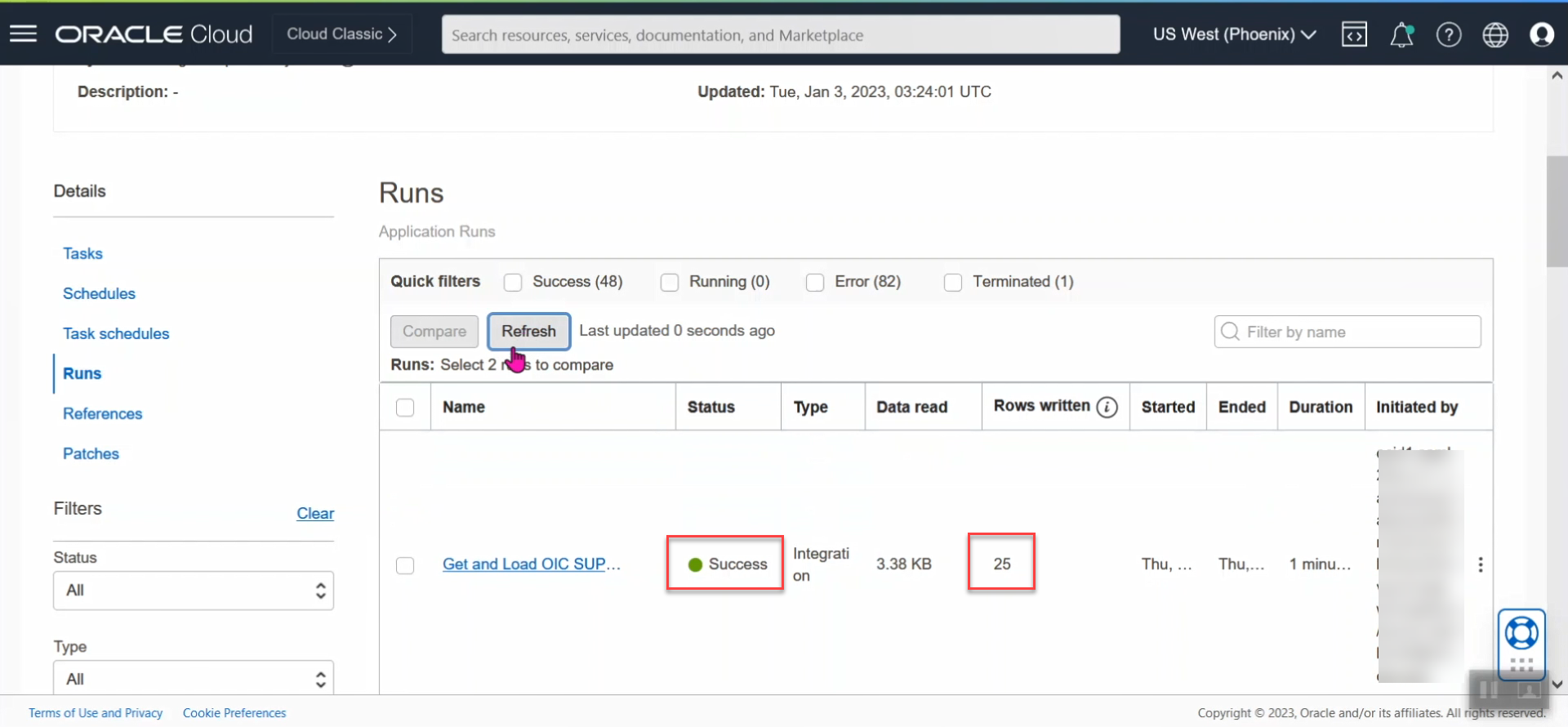
OIC integration is triggered by an OCI DI task and returned the success response with the suppliers data.
To see the OIC instance generated, hover on to the OIC integration and click on the run button and then Track Instances.
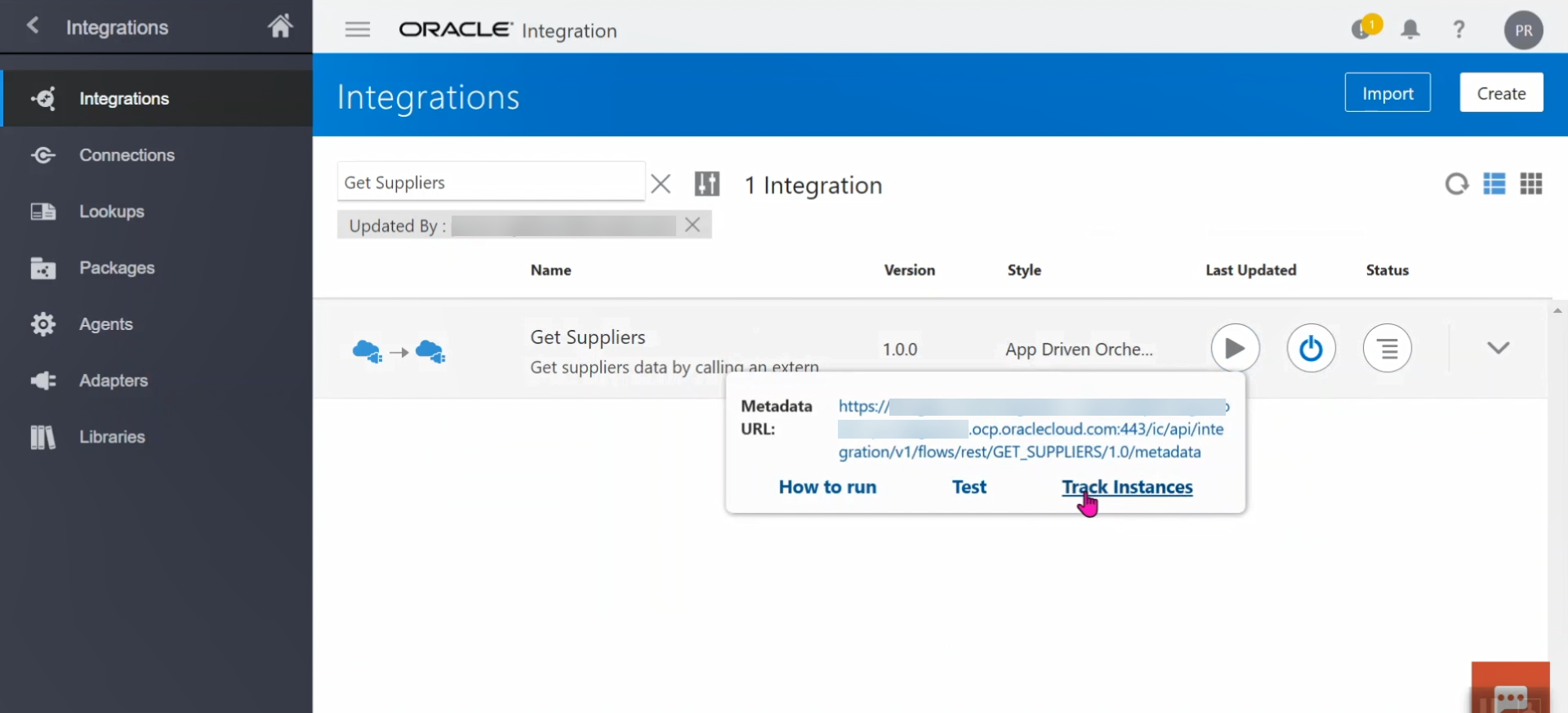
OIC Instance generated and the status of it is succeeded.
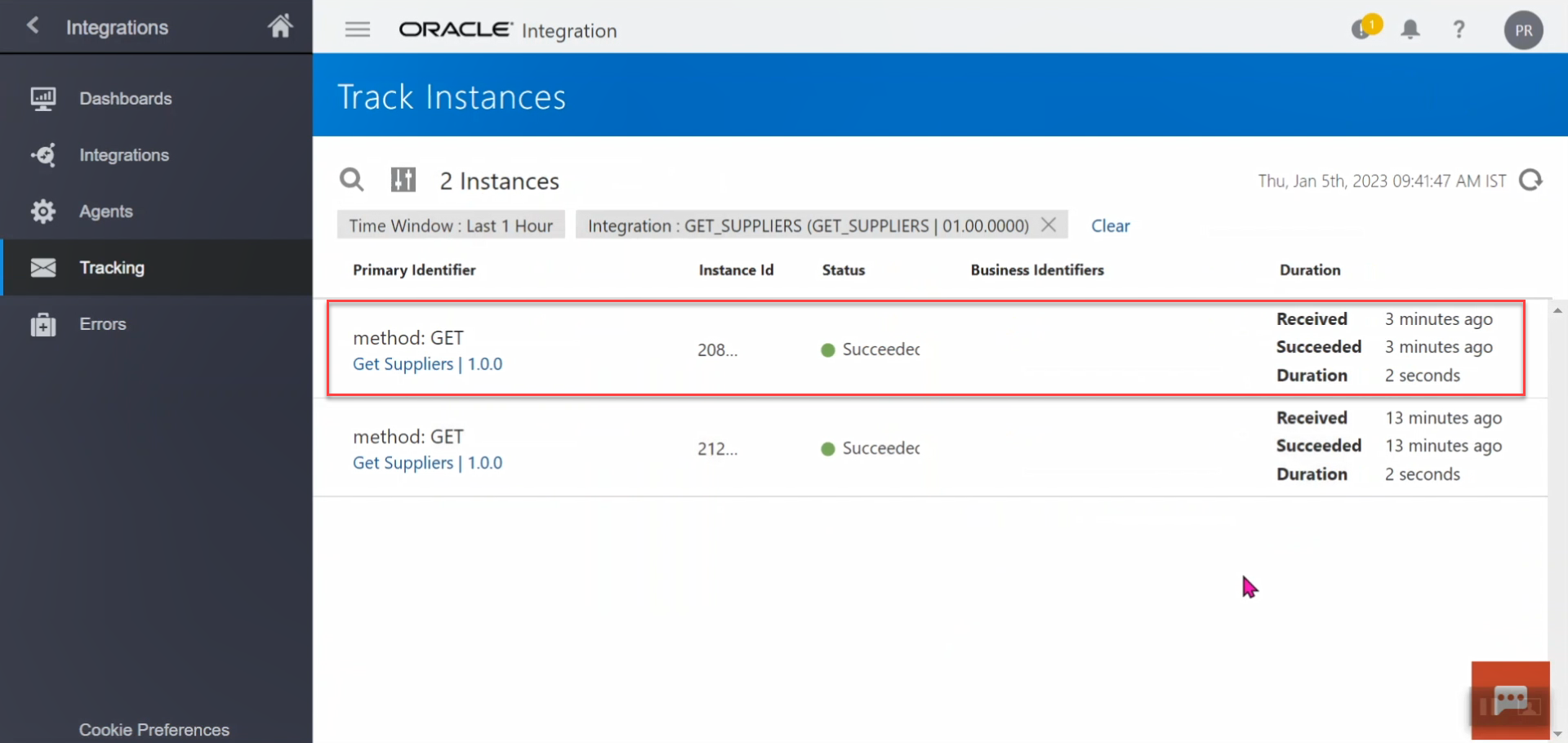
Hover on to the instance and click on the View details button to see the tracking details.
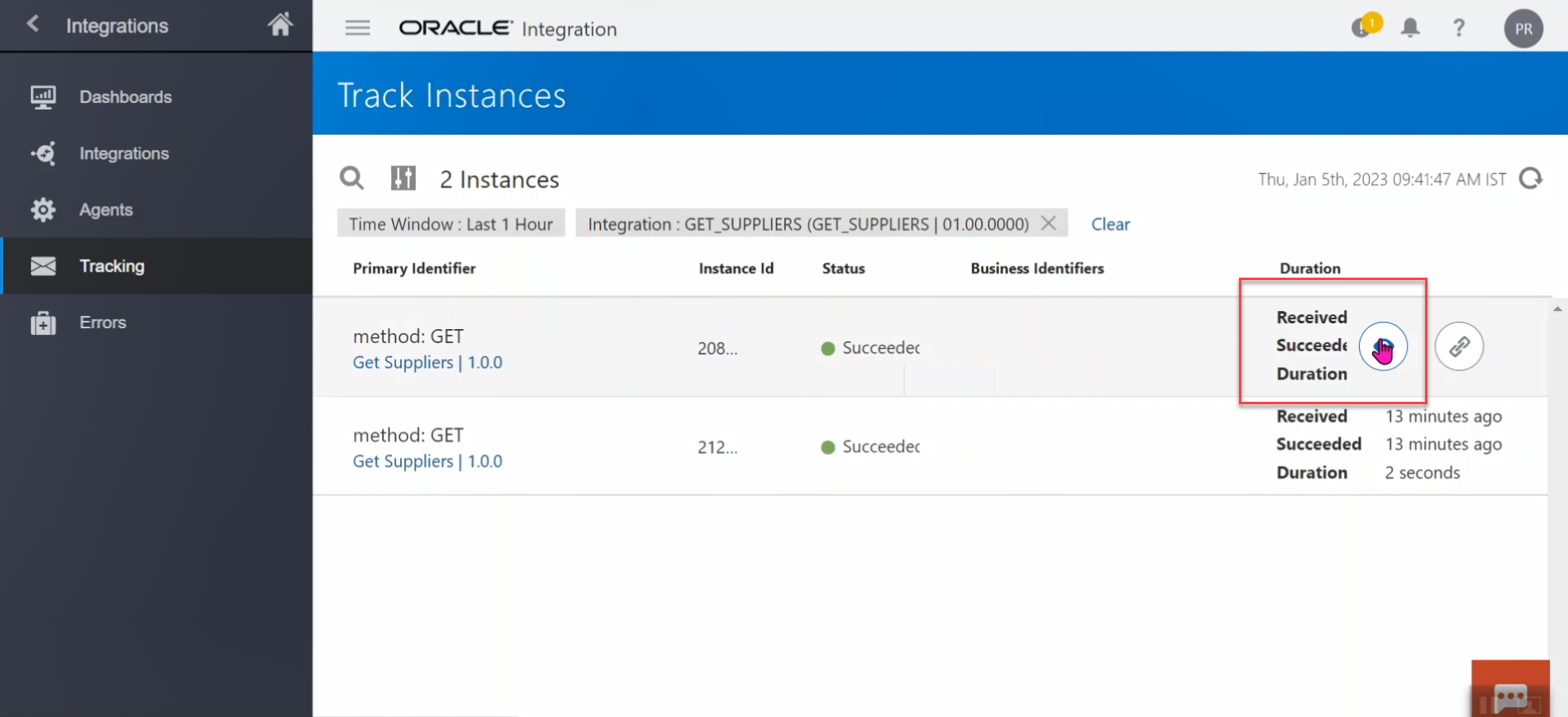
Under Activity stream, you can see the request received by an OIC integration, data mapping to an external Get Suppliers REST API request and invoked the external Get Suppliers REST API. And the invocation of an API call is successful.
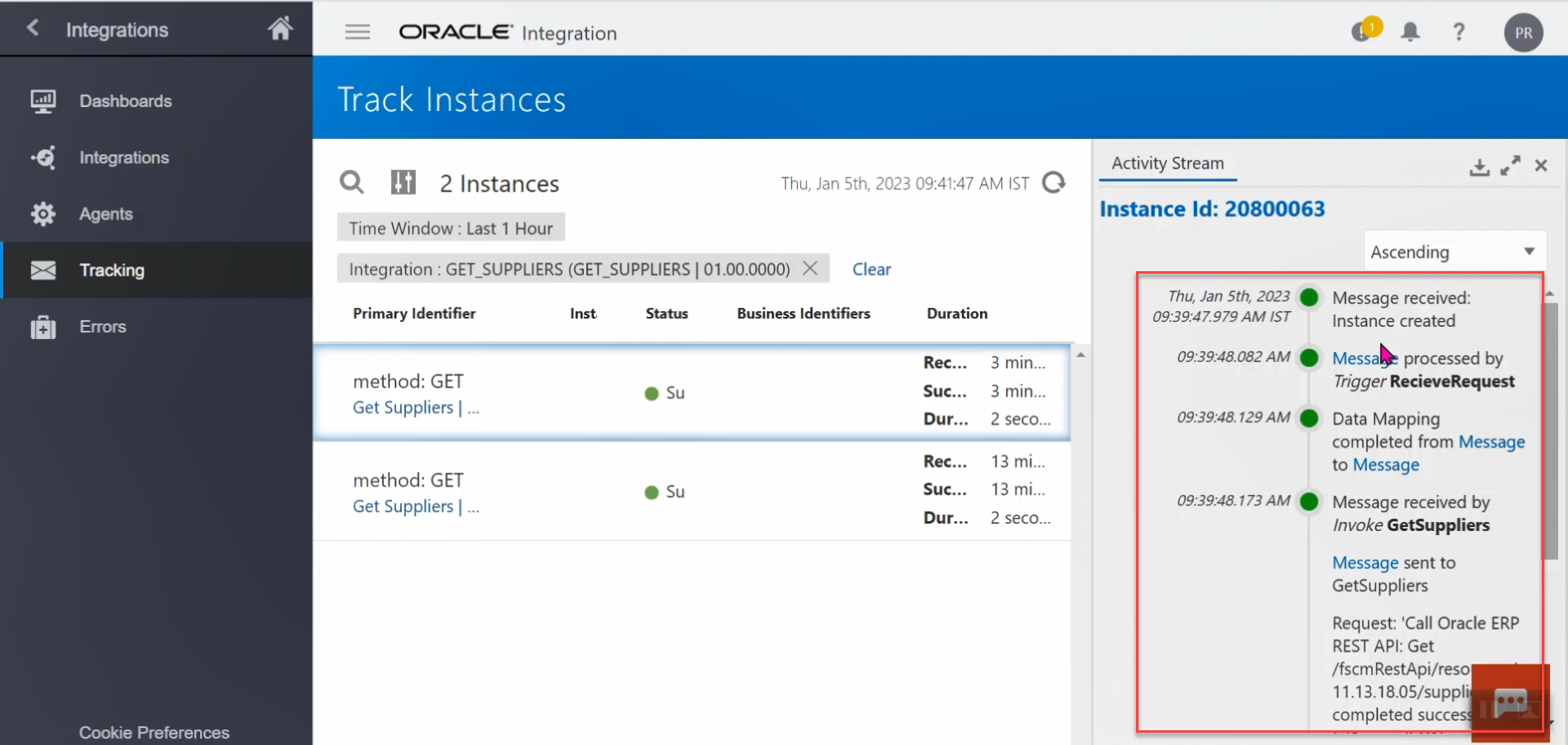
External Get Suppliers REST API response.
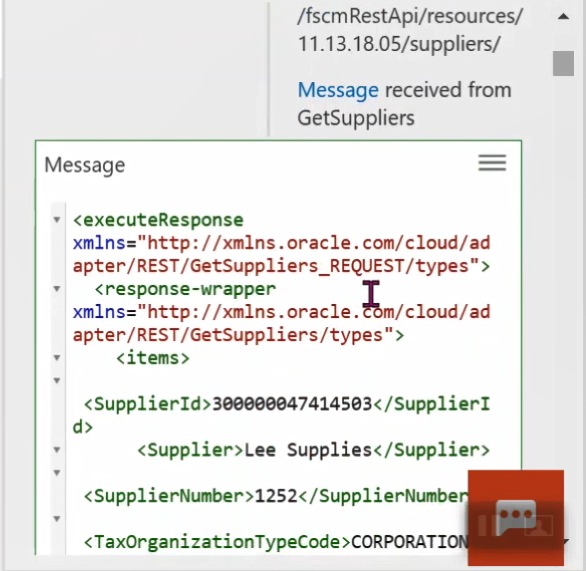
Data mapping of external Get Suppliers REST API response to an integration response and a success reply back to the caller (here OCI DI task).
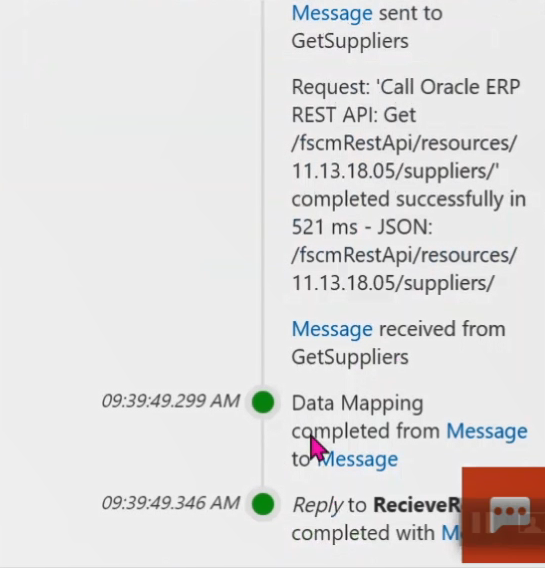
Hope this and previous posts of this series of blogs are helpful.
Thank you!!
