
We are excited to bring you the 23.06 (June 2023) release of OCI Process Automation. This release brings new functionality for process designers, improved visibility for process analytics users, and much more. So, without further ado, let’s introduce the new features of this release.
Analytics: Process Details View (Activity List):
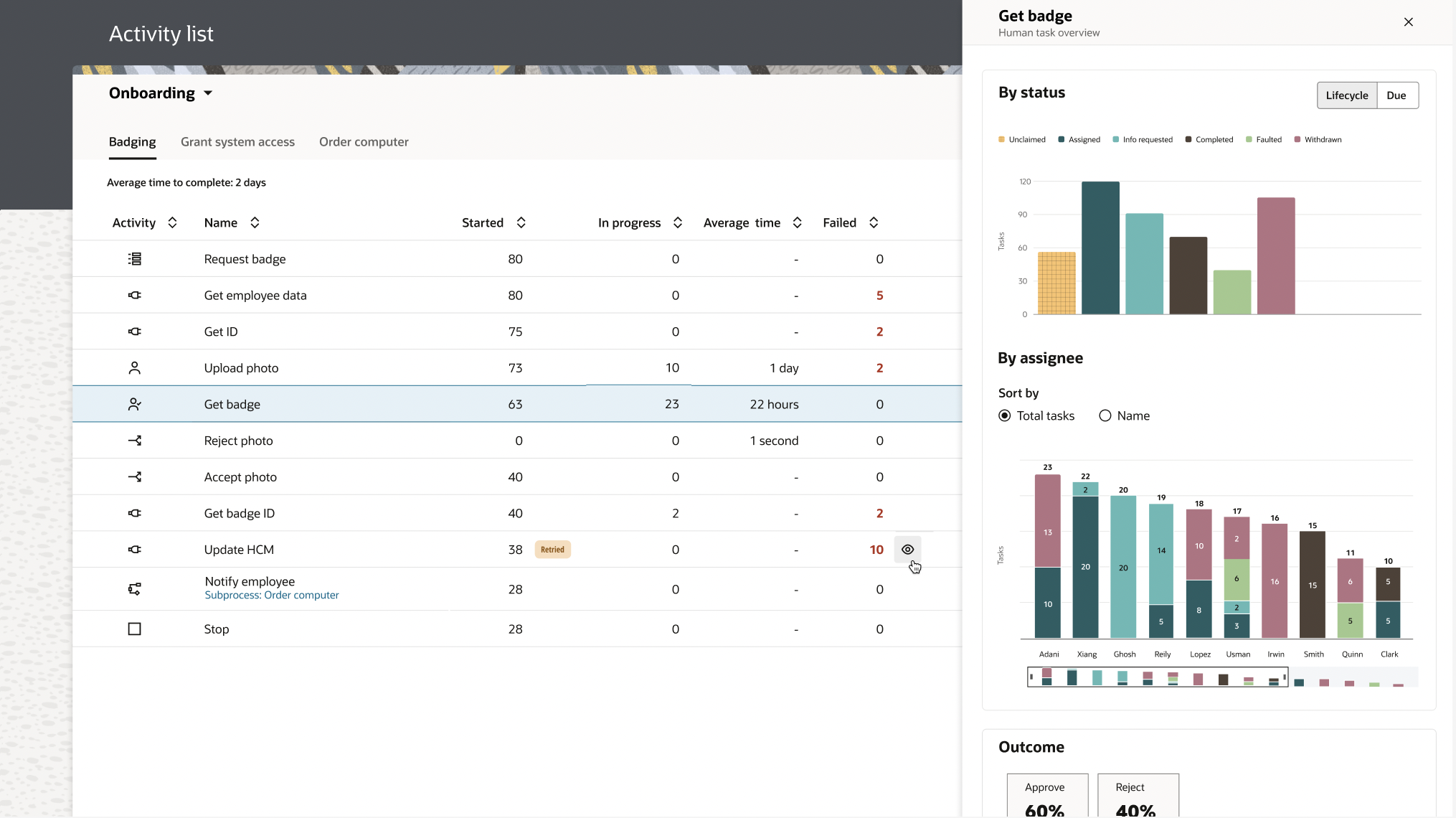
The 23.06 release introduces the ability to see analytics for the activities within a process. This capability allows you to drill into a specific process and view a summary of its executed activities. You can use this view to answer questions such as:
- At which activities are errors occurring?
- Which activities are taking too long to complete?
- Where are current process instances at?
- Which paths or flows in my process are getting executed, and how often?
In addition to this, we are offering unprecedented visibility into human and service tasks, allowing users to understand the following:
- Where service tasks are failing, why, and how often.
- The state of human tasks either through lifecycle or time-based perspectives.
- Which users are taking actions on tasks and what actions they are taking.
To learn more about this feature, check out our updated Analytics blog or refer to our documentation.
Generate a PDF from a Form:
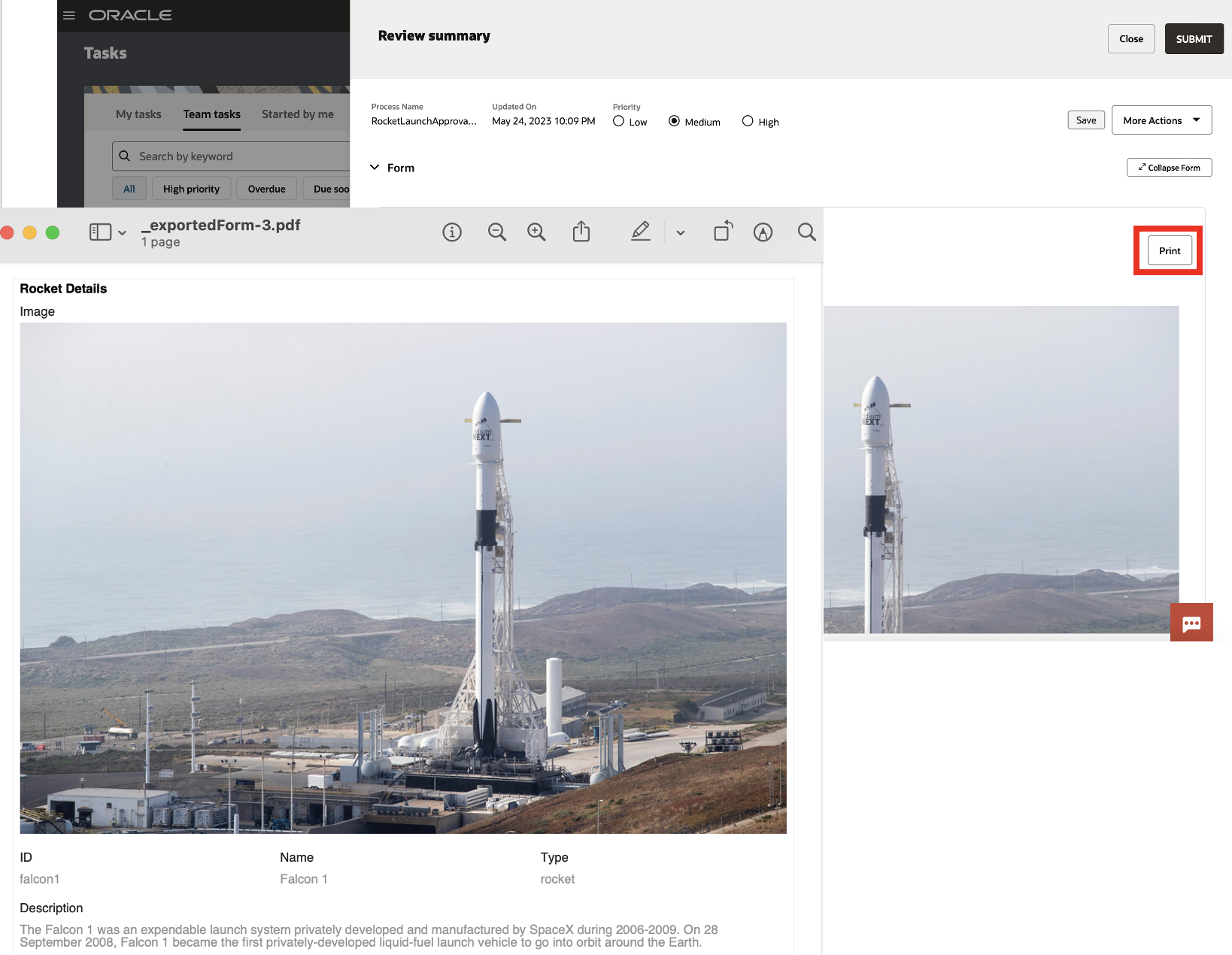
The 23.06 release also introduces the ability to generate and export a PDF version of your webform(s). This capability is useful when you want to print a webform, share it with others or store it for audit purposes.
To support this capability, we have introduced a new action called Print under the Presentation control in our Form Events. To make use of this capability, simply add a button to your form and associate an event to it with the Presentation Control and Print Action. If you want to try this, please check out our documentation.
New Abstract Activity:
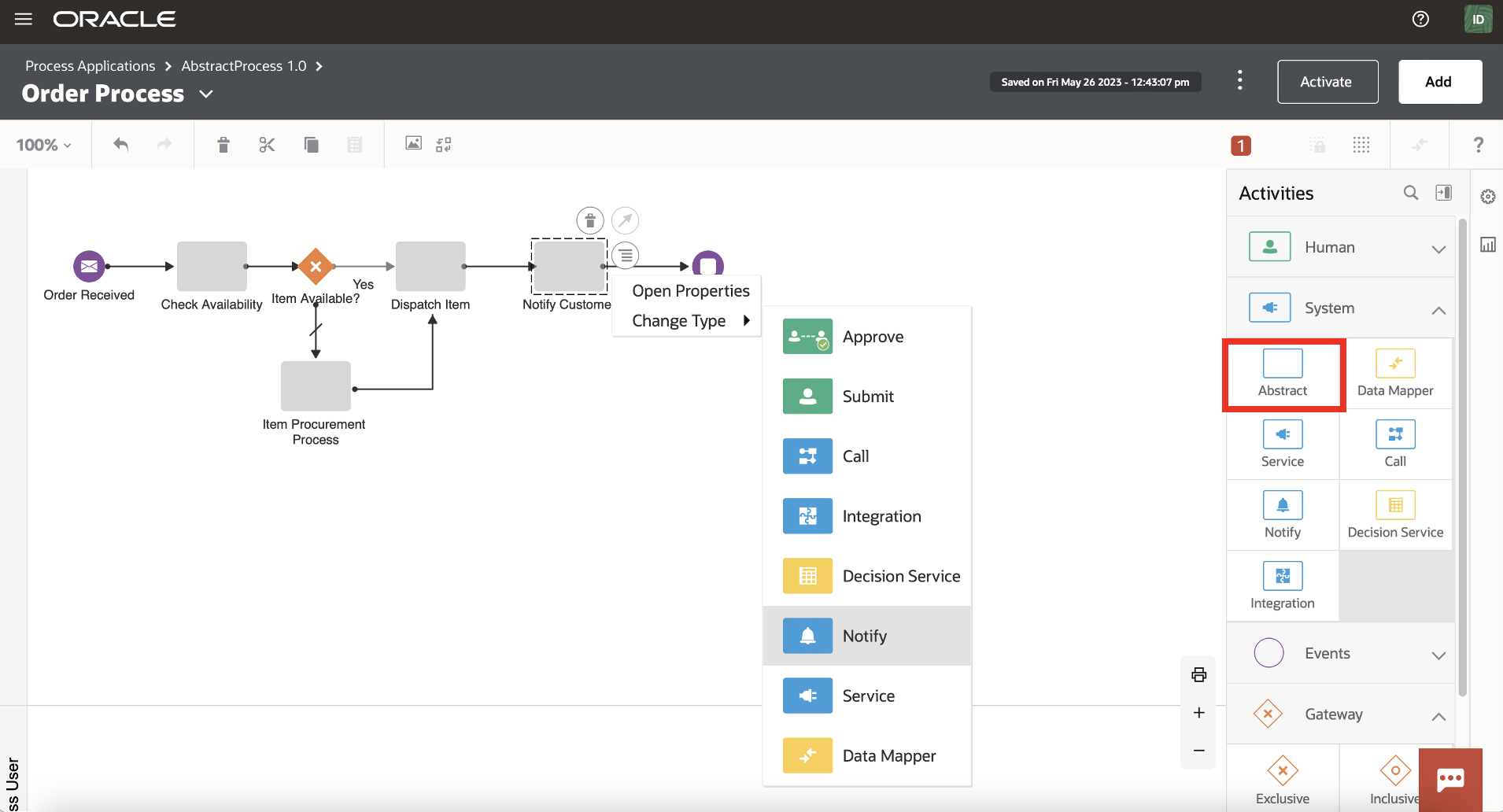
Abstract activities are modeling placeholders representing an activity or task in a structured process. They are often used when designing a process flow as a placeholder, allowing you to focus on capturing the steps your process needs to do without worrying about the implementation.
After your process flow is designed, you can always change the type of these activities based on the desired implementation, which is handy because you do not need to re-draw the model. For more information, please see here.
Draft Property:
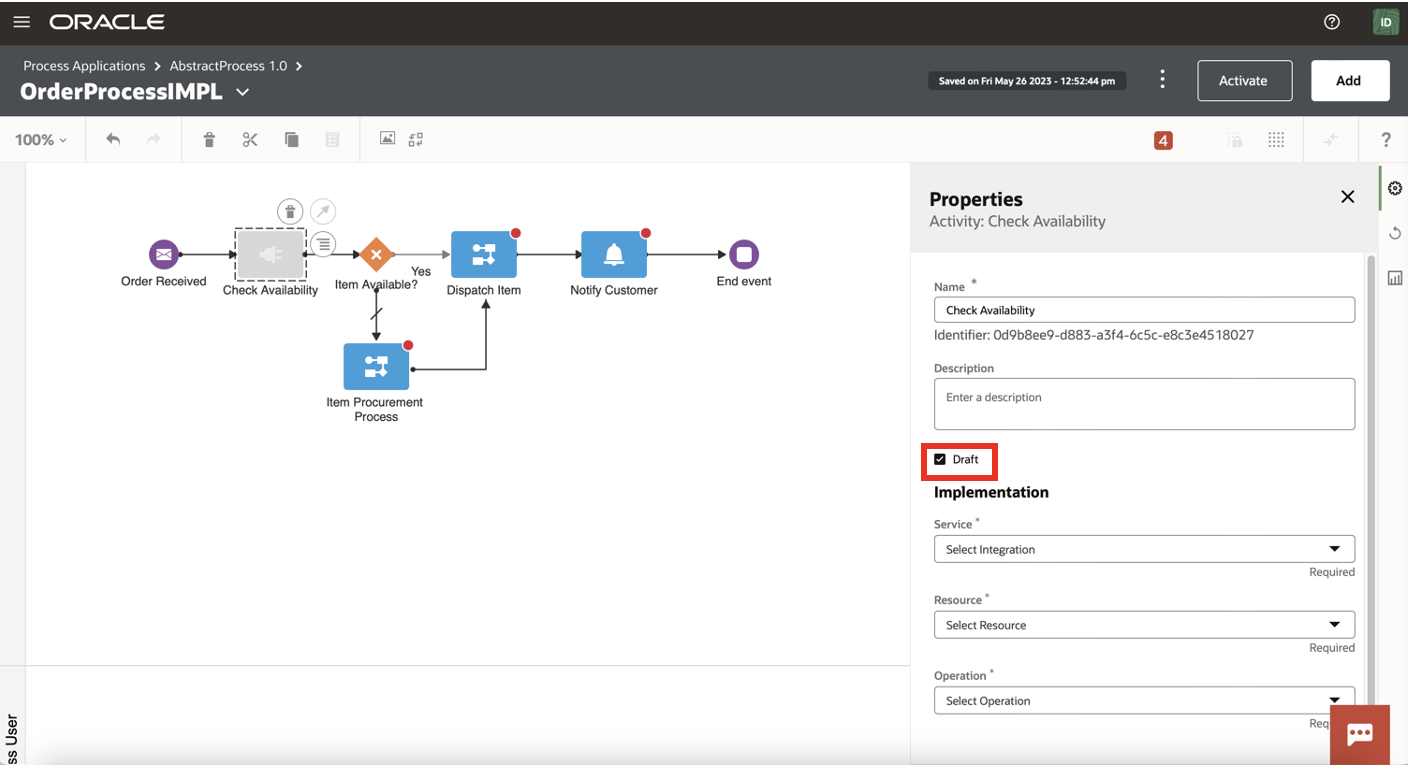
The Draft property has been added for all structured process activities in 23.06. This property lets you define an activity type but keep it in a draft state, meaning you do not need to provide any implementation details initially. Draft activities are beneficial during process modeling or when you need to add a placeholder for an activity that needs to take place but one that you need more time to be ready to implement. See our documentation for more details.
Workspace User Experience Improvements:
Tasks and Instance Tracking:
![]()
We’ve redesigned our workspace’s Tasks and Instance Tracking pages to make finding tasks and process instances easier. The new experience focuses on reducing user interactions and keeping the user focused on the content that matters most.
Instance Audit:
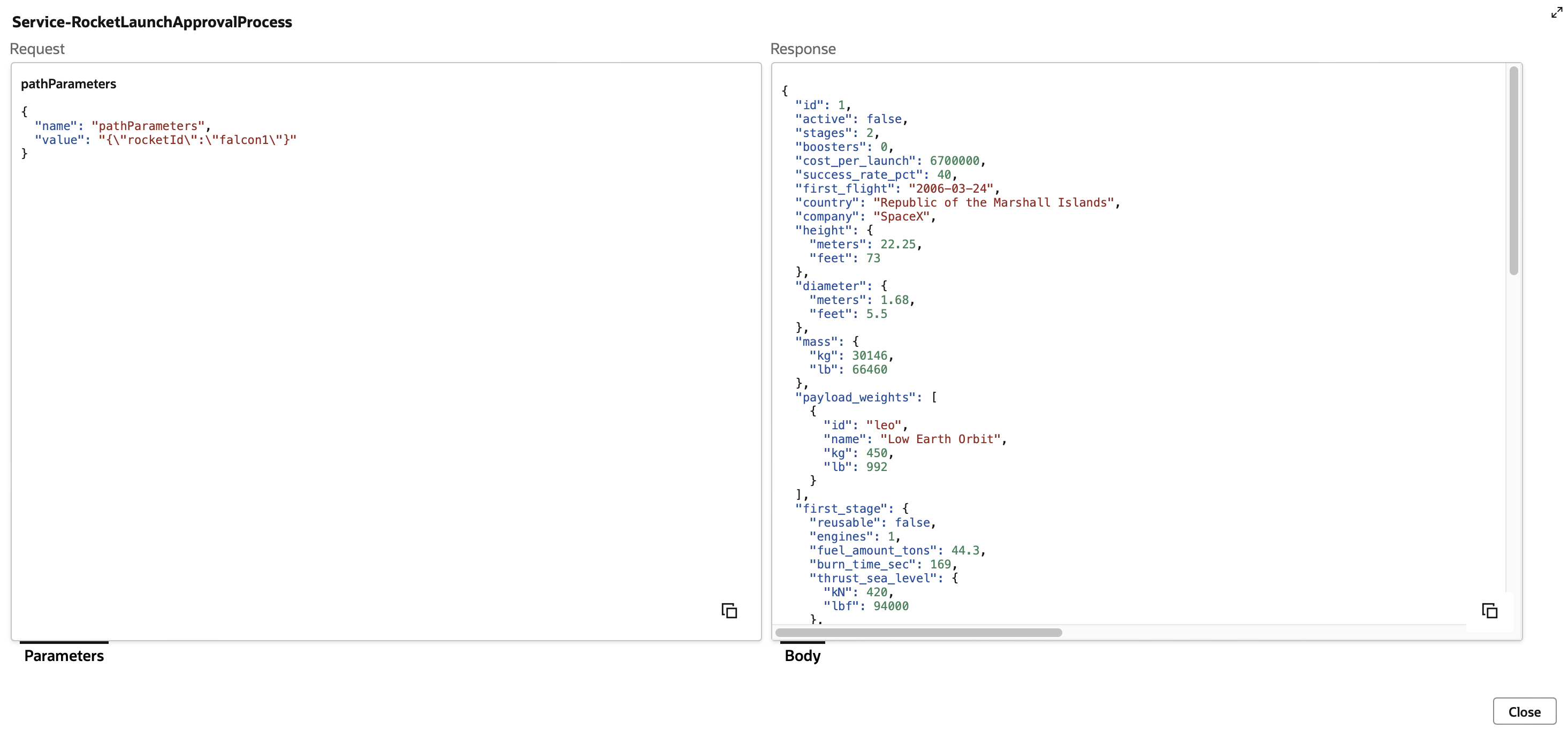
In the 23.06 release, we continued to improve the audit of process instances. In this release, we have added a stylesheet over our payload audit to make it easier to read. We have also organized our service task audit to represent API patterns better.
Support for Human Tasks without associated Forms:
Attaching a Form (UI) to a Human task is now optional in the design canvas! We have introduced this change to support some of our customers with external front-end experiences fronting our process engine.
Improvements to the Human Task Assignment Expression:
We now support designers in passing User & Role Name(s) into the assignment expression field for human task(s). Previously we only kept passing the User/Role ID here, and one had to use our identity service functions to translate.
Decision Service Improvements:
We have made several improvements to our decision service:
- The design-time Decision Testing tool introduces better support for underlying data types. It allows you to see the expected data type in the tester and provides UI assistance when choosing dates, booleans, or a list of values. You can see a depiction of this below:
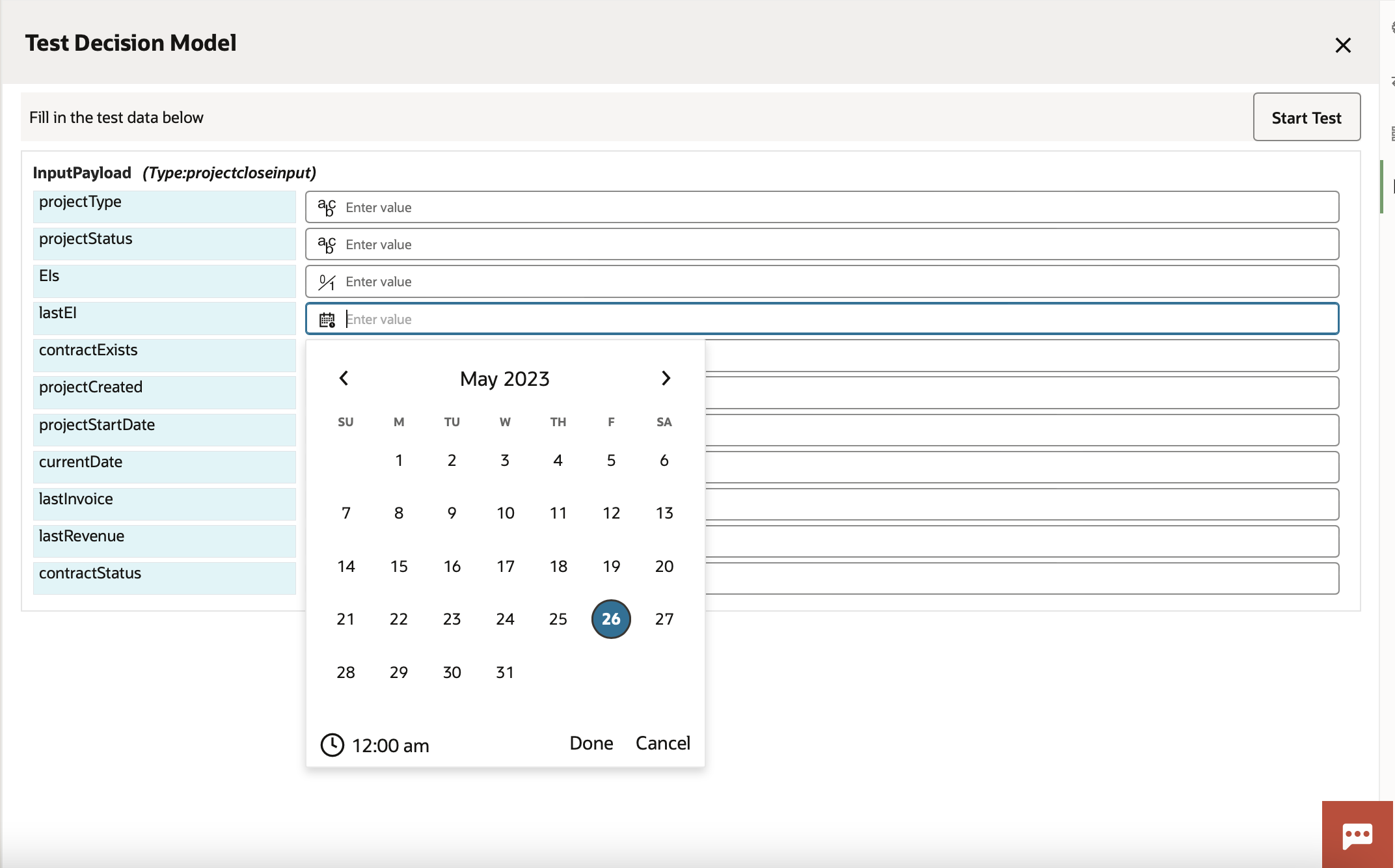
- We have added Copy and Paste support for decision tables, allowing developers to model decisions without worrying about reimplementing them if they change their decision logic and need to embed them in another component.
- We now allow you to pass ISO-based durations as a newly supported data type in decisions. This feature allows you to create decision logic based on dynamic durations.
Summary
The 23.06 release brings several new and exciting features. To learn more about these, see the What’s New section of our documentation.

