The October 2023 release of Oracle Integration Cloud is now available. Our goal is to make it easy for OIC customers to seamlessly integrate their applications with top-quality adapters. As such, we regularly introduce new adapters to the OIC platform.
In this release, we’ve added a variety of new adapters, including those for IaaS services adapters ,Technology adapters, SaaS adapter , Thirdparty and Health care adapter for
- GraphQL
- Azure AD
- Azure Service Bus
- Azure Storage
- GCP Storage
- GitHub
- Confluent
- Salesforce Marketing Cloud
- Oracle Primavera P6 EPPM
- MLLP Adpater
Additionally, we have made improvements to existing adapters. Let’s take a closer look at what’s new.

New Adapter: GraphQL Adapter
The GraphQL Adapter is introduced as a new addition in the technology segment of adapters in Oracle Integration. This adapter enables users to integrate with any cloud application that supports GraphQL APIs. In addition, the GraphQL Adapter enables you to integrate on-premises applications, which support GraphQL APIs, with Oracle Integration using the connectivity agent.
In the stated release, the GraphQL adapter supports outbound invoke connections with the below capabilities:
- Consumes any external GraphQL API.
- Supports getting complete introspection schema.
- Supports Syntax validation and validation against introspection response.
- Supports the extraction of requests and responses from typed-in queries.
- Supports query, mutation, multi-query, and multi-mutation.
The GraphQL Adapter can be implemented in use cases such as:
- Subscribe to Item updates from Oracle ERP Cloud and synchronize the Products in Shopify on a real-time basis
- Query Customers from Shopify and synchronize the Contacts in Salesforce on a scheduled basis
- Query ServiceNow Incidents and synchronize with Jira Issues on a scheduled basis
The GraphQL Adapter connection needs a GraphQL endpoint for establishing the connection with a cloud application. In addition, the following security policies are supported by the GraphQL Adapter:
- API Key-Based Authentication
- Custom Security Policy
- OAuth Authorization Code Credentials
- No Security Policy
A user can select No Security Policy to create a connection without configuring a security policy. To configure the API Key-Based, Custom Security Policy, or OAuth Authorization Code Credentials security policy, a user must provide the required information on the Connections page. For more information, see the GraphQL Adapter documentation.
An agent group configuration is required for accessing the applications hosted on-premises behind the firewall.
To configure an agent group, download and install the on-premises connectivity agent. See Download and Run the Connectivity Agent Installer and About Connectivity Agents and Integrations Between On-Premises Applications and Oracle Integration in Using Integrations in Oracle Integration.
Connection Page
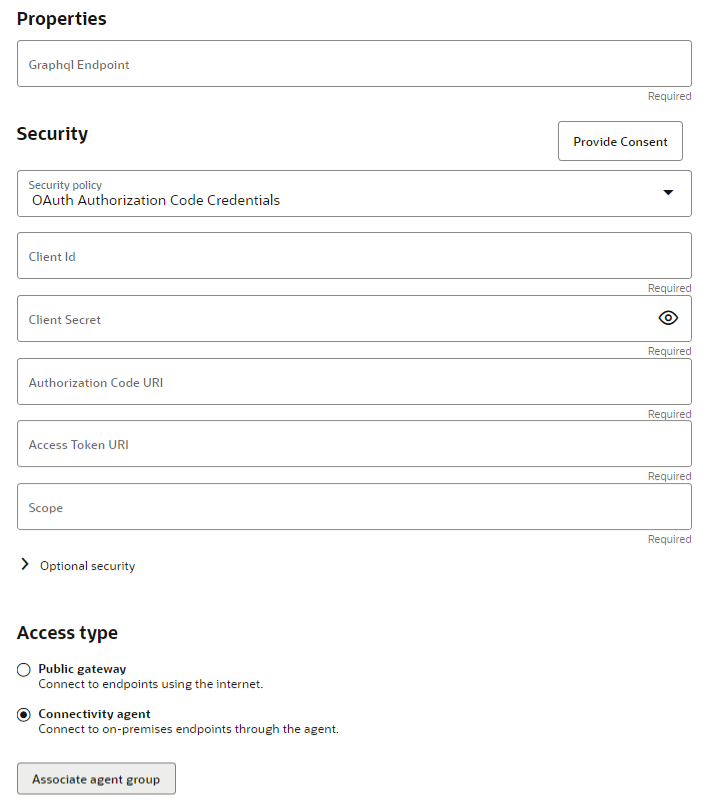
Let’s now look at how the adapter can be configured. The configuration of invoke endpoint can be done graphically by selecting the options as prompted by the adapter through the wizard interface.
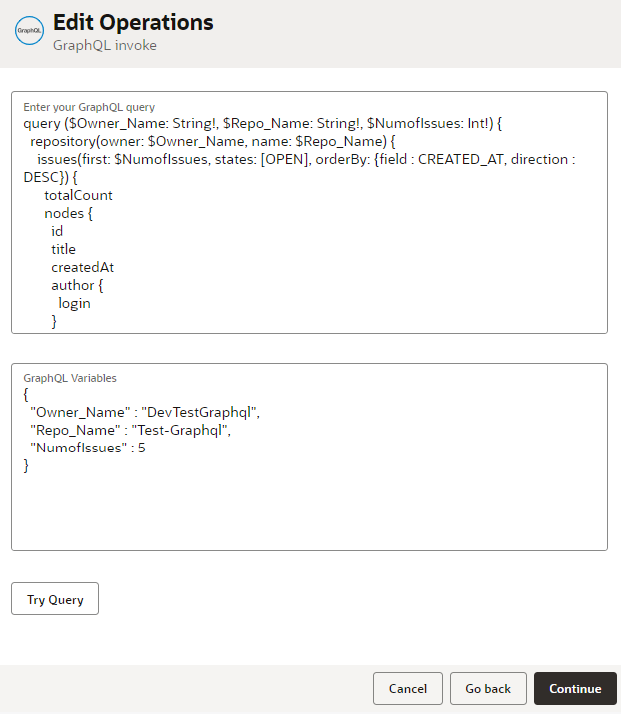
New Adapter: Azure Active Directory Adapter
The Azure Active Directory adapter is a new addition to Oracle Integration’s technology segment, enabling integration with Azure Active Directory. It offers outbound invoke connections for various operations on selected business objects, with plans for future inbound trigger and pagination support.
In the stated release, the Azure Active Directory adapter supports outbound invoke connection with below capabilities:
- Users can employ the adapter to generate new items using the Create operation.
- The adapter empowers users to modify existing elements using the Update operation.
- Specific objects within Azure Active Directory can be retrieved using the Get operation.
- Multiple objects can be retrieved from Azure Active Directory through the List operation.
- The adapter supports the deletion of objects within Azure Active Directory via the Delete operation.
- New objects can be seamlessly added to Azure Active Directory using the Add operation.
- The adapter enables the removal of objects from Azure Active Directory through the Remove operation.
- Supports OAuth 2.0 security policies, including OAuth 2.0 client credentials and OAuth 2.0 Authorization Code Credentials for public gateway access.
- Supports OAuth 2.0 client credentials as the security policy for accessing an endpoint using a connectivity agent.
Below are a few use cases, which can be implemented using the Azure Active Directory adapter in Oracle Integration.
- Sync Workday workers data with the Azure Active Directory users
- Sync ServiceNow employee on-boarding/ off-boarding data with the Azure Active Directory
- Sync Oracle EBS on-boarding data with the Azure Active Directory
The Azure Active Directory Adapter connection page needs a tenant Id, client Id, and client secret for establishing the connection with the Azure Active Directory platform. A scope is also required if a user wants to configure the OAuth 2.0 Authorization Code Credentials security policy. The adapter provides the following options for accessing an endpoint:
- Public Gateway: OAuth 2.0 client credentials and OAuth 2.0 Authorization Code Credentials are the supported security policies for accessing an endpoint using a public gateway.
- Connectivity Agent: OAuth 2.0 client credentials is the security policy for accessing an endpoint using a connectivity agent.
To obtain the client id and client secret, register an application in the Azure portal. See the instructions mentioned in the Azure Active Directory documentation.
To configure an agent group, download and install the on-premises connectivity agent. See Download and Run the Connectivity Agent Installer and About Connectivity Agents and Integrations Between On-Premises Applications and Oracle Integration in Using Integrations in Oracle Integration.
Connection Page
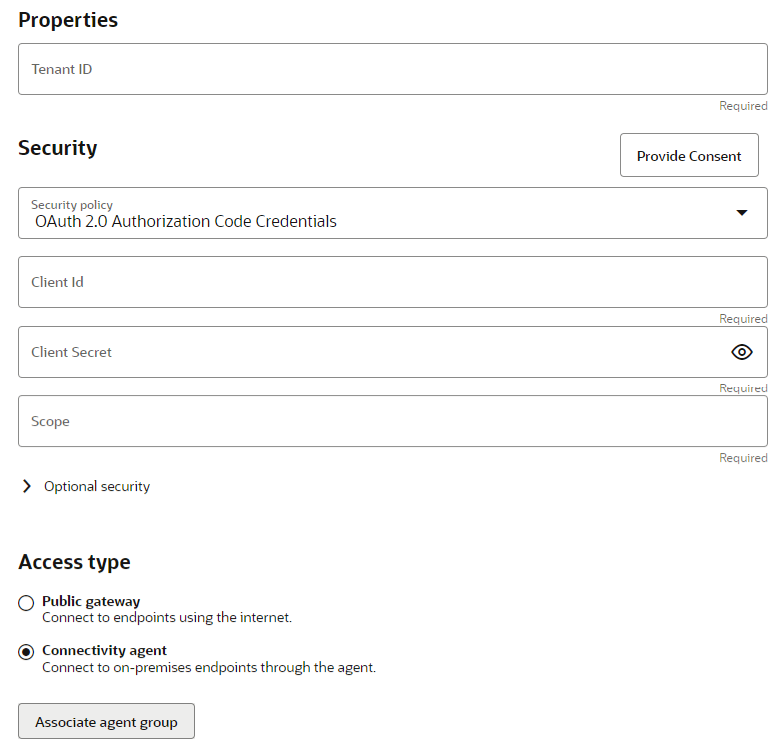
To configure the invoke endpoint, select the business object from the drop-down list: Supports business objects: User, Organization, Application, and Groups. Select the required operation on the Basic Info page of the Adapter Endpoint Configuration Wizard.
Basic Info Page (Invoke)
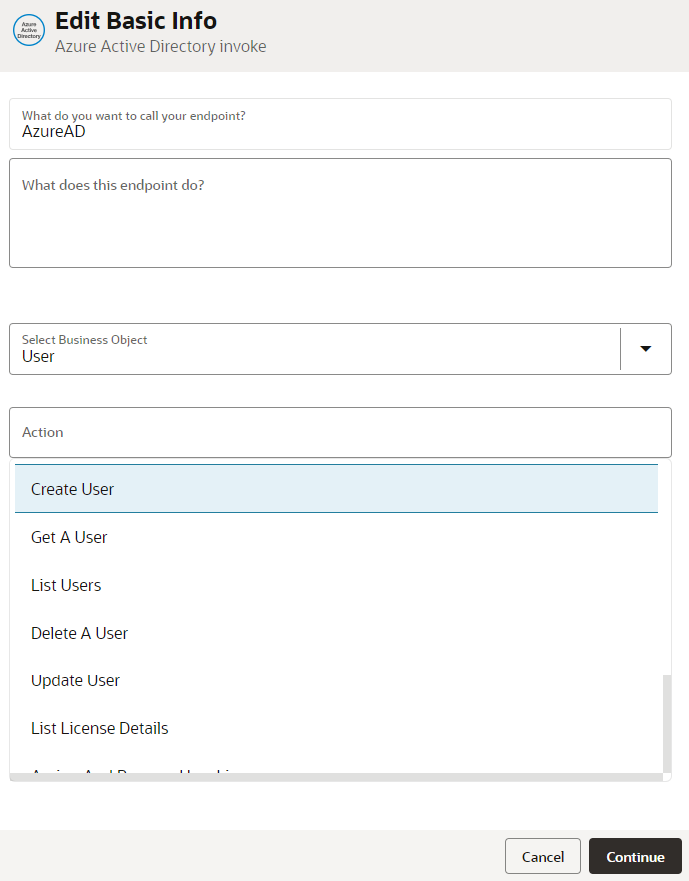
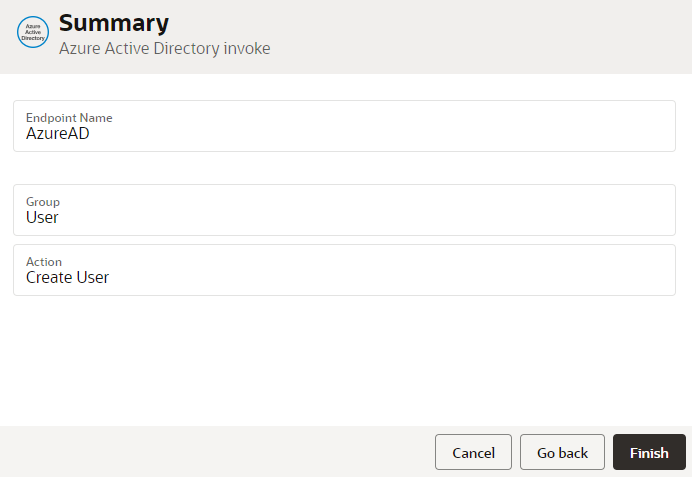
New Adapter: Azure Service Bus
Oracle Integration has introduced the Azure Service Bus Adapter to enhance enterprise messaging. This adapter allows users to connect to Azure Service Bus with both public and private access via a connectivity agent. It offers trigger and invoke configurations, enabling users to consume, publish, and receive messages from Azure Service Bus queues or topics, supporting various message structures and OAuth 2.0 Client Credentials authentication. Future plans include support for connecting to Azure Service Bus via a public gateway without a connectivity agent.
As part of this release, the Azure Service Bus Adapter provides the following features:
- Consumes messages from an Azure Service Bus queue or topic
- Publish messages to an Azure Service Bus queue or topic
- Receives messages from an Azure Service Bus queue or topic
- Supports the following message structures:
- Avro Schema
- Sample JSON
- Sample XML
- XML Schema (XSD)
- Opaque
- Supports OAuth 2.0 Client Credentials authentication
The ability to provide support to connect to an Azure Service Bus messaging system with a public gateway (without a connectivity agent) is on the future roadmap.
The Azure Service Bus Adapter connection page requires a tenant Id, namespace, client Id, and client secret to establish the connection with the Azure Service Bus messaging system. An enterprise application registration is required in the Azure portal to obtain the client Id and client secret. Besides, create a Service Bus namespace in the Azure portal. For more information, see the Azure Service Bus Adapter documentation.
To configure an agent group, download and install the on-premises connectivity agent. See Download and Run the Connectivity Agent Installer and About Connectivity Agents and Integrations Between On-Premises Applications and Oracle Integration in Using Integrations in Oracle Integration.
Connection Page
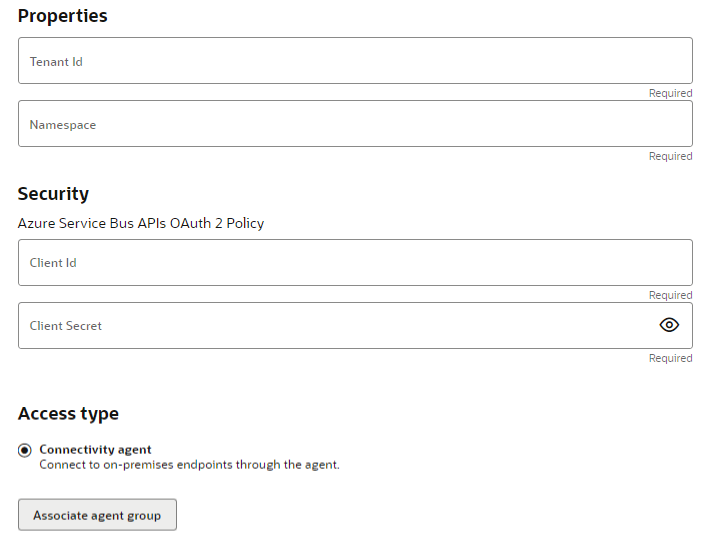
Let’s now look at how to configure the Azure Service Bus Adapter. The configuration of the trigger endpoint can be done graphically by selecting the options in the Adapter Endpoint Configuration Wizard.
Configure Receive Operation to perform on the Service bus (Trigger)
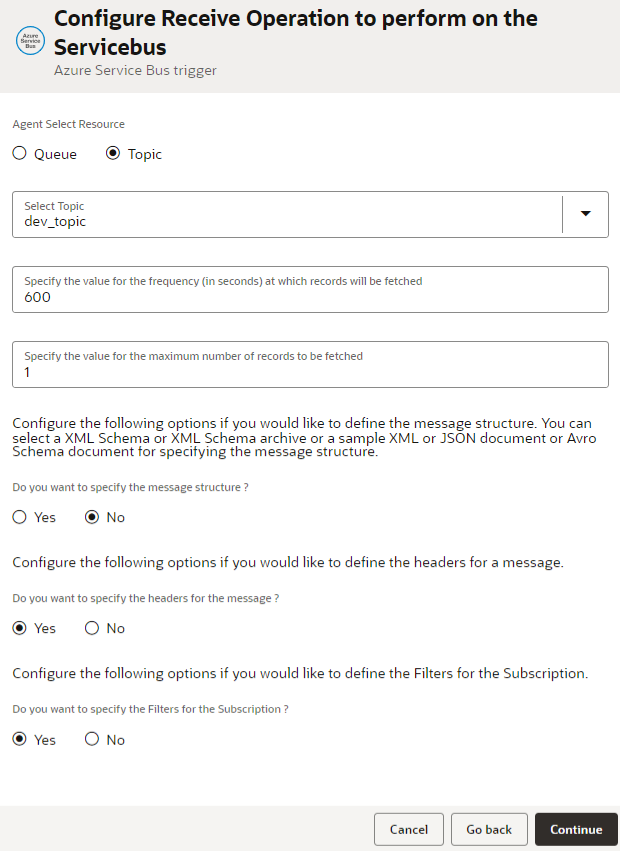
Headers Page (Trigger)
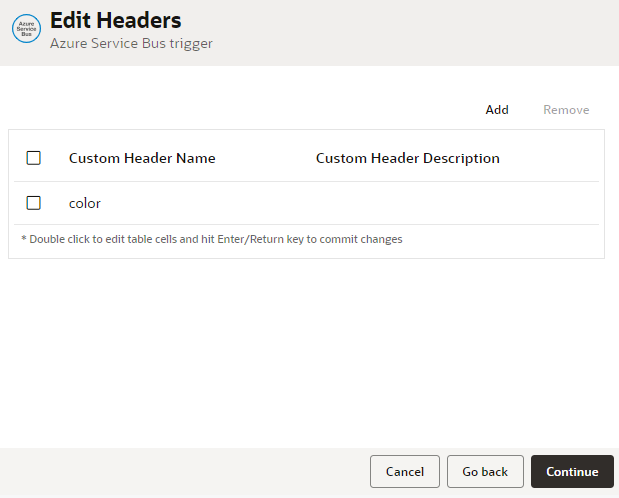
Filter Page (Trigger)
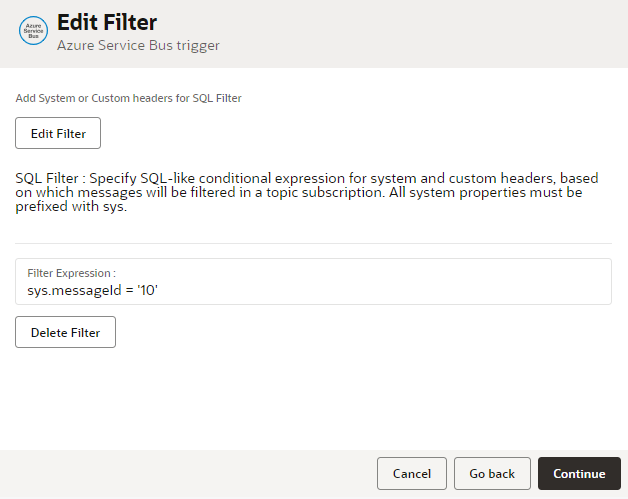
Summary Page (Trigger)
To configure the invoke endpoint, select Queue or Topic on the Basic Info page, select the operation type as Publish or Consume and select the required details on the Operation page of the Adapter Endpoint Configuration Wizard.
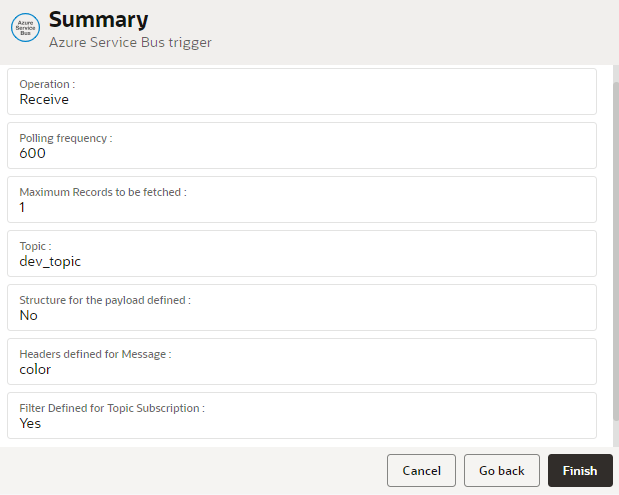
Operation Page (Invoke)
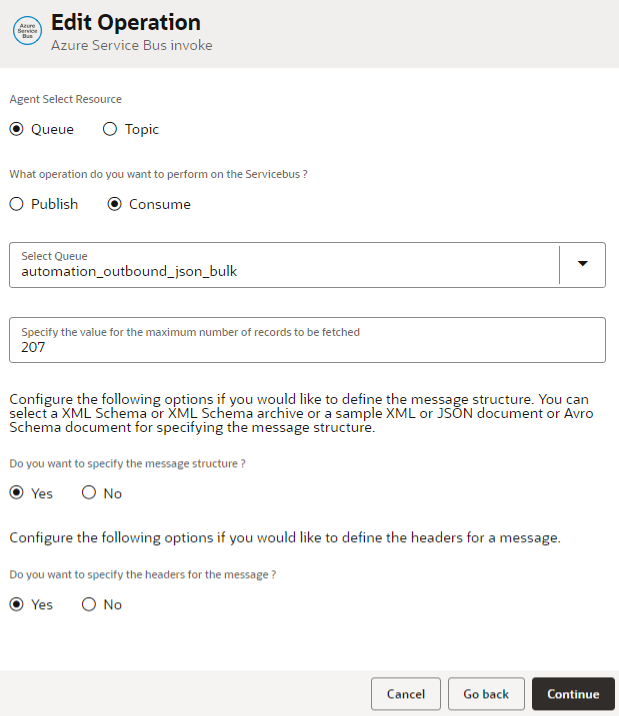
Message Structure Page (Invoke)
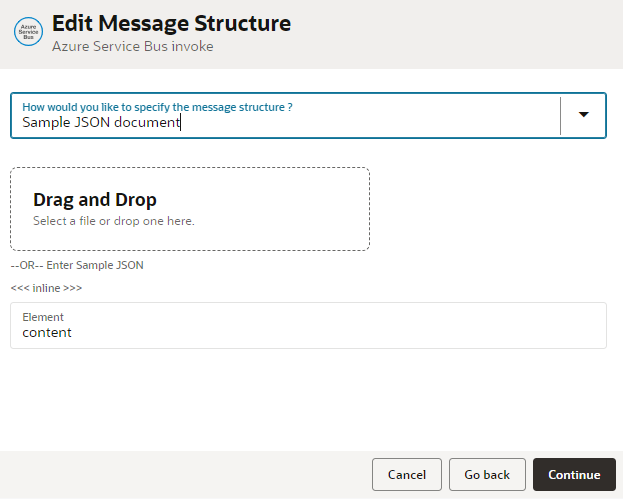
Headers Page (Invoke)
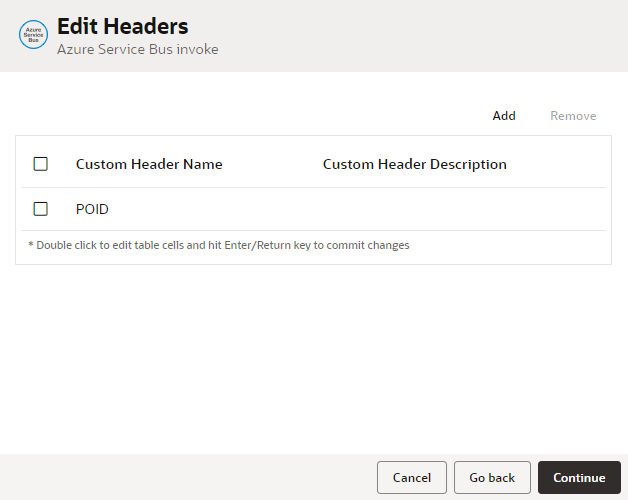
Summary Page (Invoke)
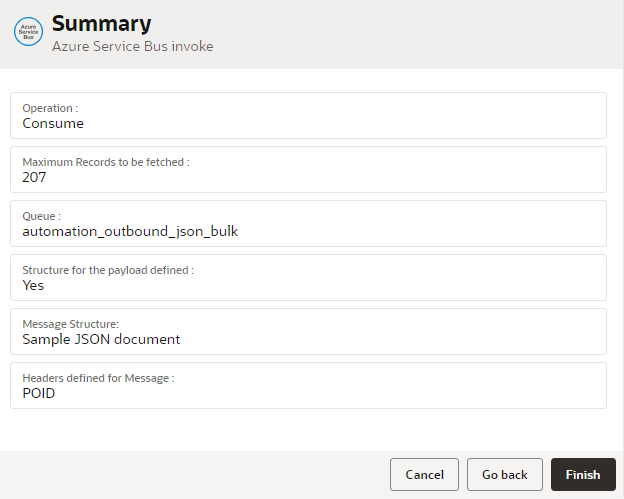
New Adapter: Azure Storage Adapter
Oracle Integration introduces the Azure Storage Adapter, expanding its cloud storage and content management capabilities. This adapter allows integration with the Azure Storage platform, offering outbound invoke connections for various operations, including Put, Get, Delete, Copy, Abort, Snapshot, Set, and Lease Blob, as well as Create, Get, Delete, Lease, and Set Container on Azure Blob storage and Containers.
In the stated release, the Azure Storage Directory adapter supports outbound invoke connection with below capabilities:
- Outbound invoke connection for Azure Blob storage operations:
- Put Blob
- Get Blob
- Delete Blob
- Copy Blob
- Abort Blob operation
- Create Blob Snapshot
- Set Blob Metadata
- Set Blob Lease
- Lease Blob
- Outbound invoke connection for Azure Container operations:
- Create Container
- Get Container
- Delete Container
- Lease Container
- Set Container Properties
The Azure Storage Adapter connection page needs a subscription Id, tenant Id, client Id, and client secret for establishing the connection with the Azure Storage platform.
To obtain the client id and client secret, register an application in the Azure portal using an account with administrator permissions. See the instructions mentioned in the Azure Storage documentation.
Connection Page
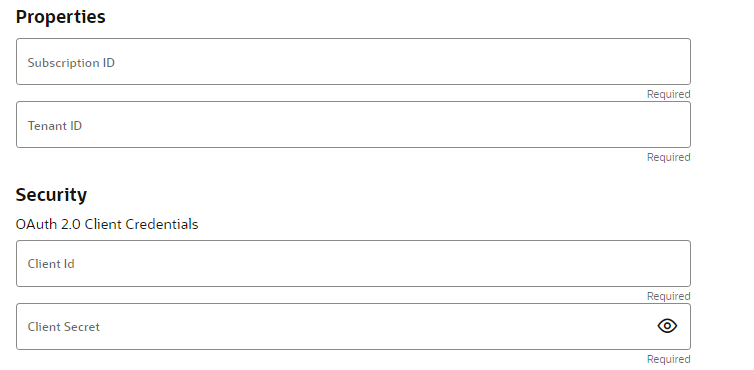
To configure the invoke endpoint, select the resource (Blobs or Containers) and select the required operation on the Basic Info page of the Adapter Endpoint Configuration Wizard.
Basic Info Page (Invoke)
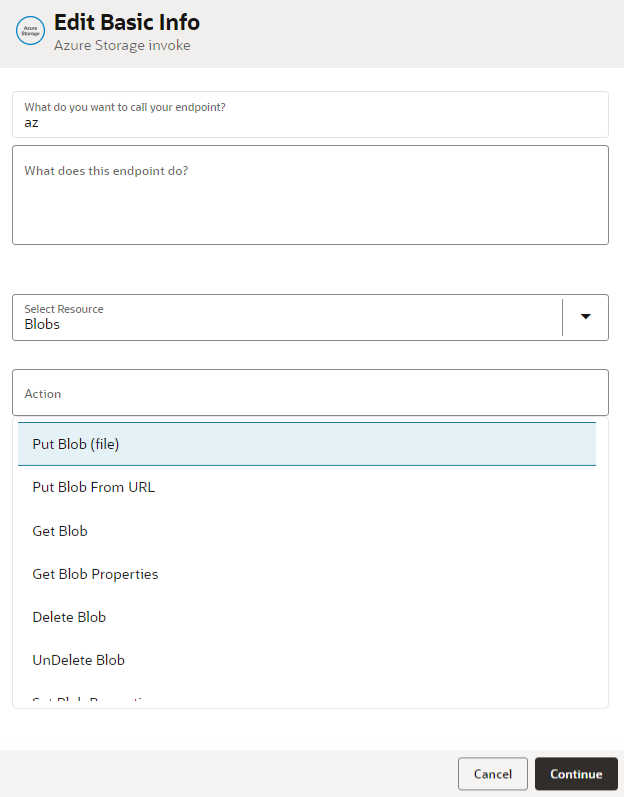
Provide a container name and blob name on the Configuration page. To perform operations on the Azure Blob storage, a blob name is required on the Configuration page.
Configuration Page (Invoke)
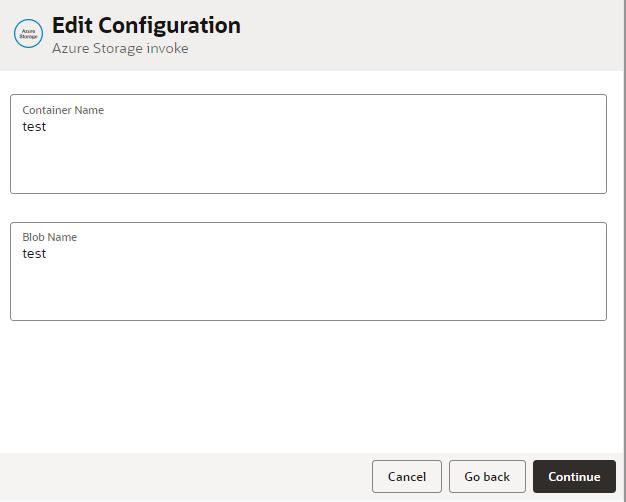
Summary Page (Invoke)
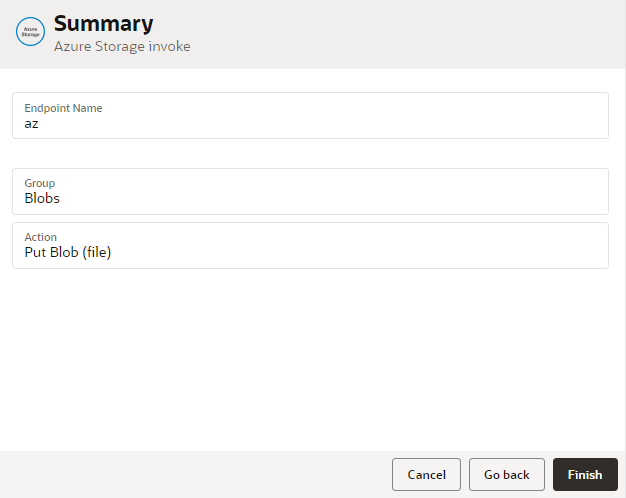
New Adapter: GCP Storage Adapter
The GCP Storage Adapter is a new addition to Oracle Integration’s adapter lineup, facilitating connections to Google Cloud Storage. It allows users to integrate with Google Cloud Storage within Oracle Integration, offering benefits like resource operations, JSON format support, attachment handling, and OAuth Authorization Code Credentials authentication.
From the stated release, the GCP Storage adapter provides the following benefits:
- Provides support for performing various operations such as Create, Update, Get, List, Delete, Patch, etc. on the selected resource.
- Provides JSON format support for structured uploading and downloading of objects.
- Provides support for attachment upload and download.
- Supports OAuth Authorization Code Credentials authentication.
The ability to provide support for chunked/multipart upload, and XML format is on the future roadmap.
The GCP Adapter can be implemented in use cases such as:
- Restore Oracle Database exports from GCP Storage to an FTP location
- Upload Customer data from Shopify to GCP Storage
- Sync Invoice documents from Salesforce to GCP Storage
The GCP Storage Adapter connection page needs a project Id, Google client Id, Google client secret, and Google authorization scope for establishing the connection with the GCP Storage platform. To create a project Id in the Google Cloud console. see Create a Google Cloud Project. Register a web application in the Google Cloud console, to obtain the client ID and client secret, see OAuth client ID credentials. For Google authorization scopes, see Scopes.
Connection Page
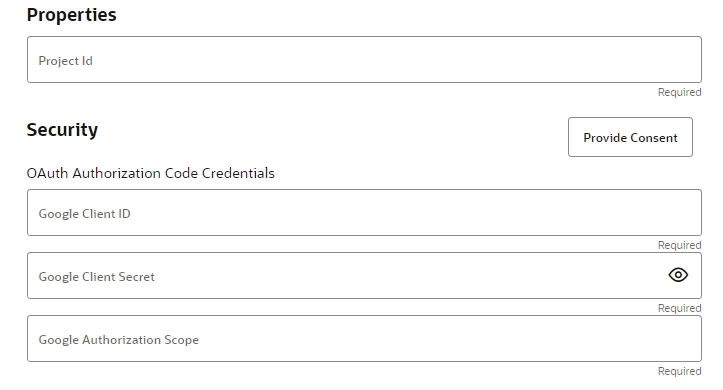
Let’s now look at how the adapter can be configured. The configuration of the invoke endpoint can be done graphically by selecting the options in the Adapter Endpoint Configuration Wizard.
Select a resource and then select an operation to perform. The supported resources are:
- Buckets
- Bucket Access Controls
- Default Object Access Controls
- Object Access Controls
- Objects
- Notifications
Basic Info Page (Invoke)
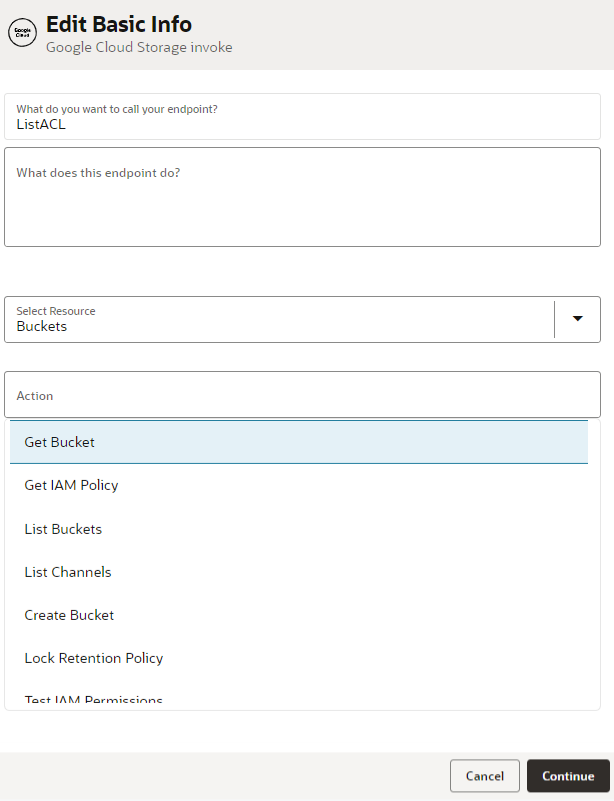
Configuration Page (Invoke)
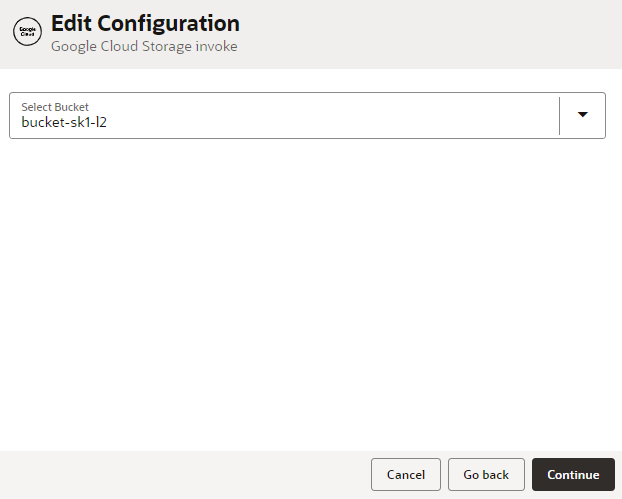
New Adapter: GitHub Adapter
Oracle Integration has introduced the GitHub Adapter, expanding its adapter offerings. This adapter allows users to connect Oracle Integration with GitHub, functioning as both a trigger and an invoke connection. It offers benefits like inbound trigger support for Repository and Organization events, outbound invoke support for various operations, and authentication options using HMAC and OAuth 2.0.
From the stated release, the GitHub adapter provides the following benefits:
- Provides an inbound trigger connection support for subscribing Repository and Organization events (Organization Credentials Only).
- Provides an outbound invoke connection support for performing various operations such as, Create, Update, Get, List, Delete, Compare, Search, Merge, etc. on the selected business object.
- Authenticates trigger connections using composite security policies: HMAC (Hash-based Message Authentication Code) Signature Validation for incoming requests and OAuth 2.0 Authorization Code Credentials for outgoing calls.
- Supports OAuth 2.0 Authorization Code Credentials authentication for invoke connections.
Below are few use cases, which can be implemented using the GitHub adapter in Oracle Integration.
- Connect GitHub with project management tools such as, Jira and Trello.
- Integrate GitHub with popular messaging and collaboration platforms such as, Slack.
The GitHub Adapter connection page needs a client Id, client secret, and scope (required only for OAuth apps) for establishing the connection with the GitHub platform. A user must register either a GitHub app or OAuth App using the GitHub admin account and obtain the client Id and client secret. The scope is mentioned while creating and installing a GitHub app in the GitHub application. For an OAuth app, a user enters a value for the scope on the Connection page in Oracle Integration. For more information, see the GitHub Adapter documentation.
Connection Page
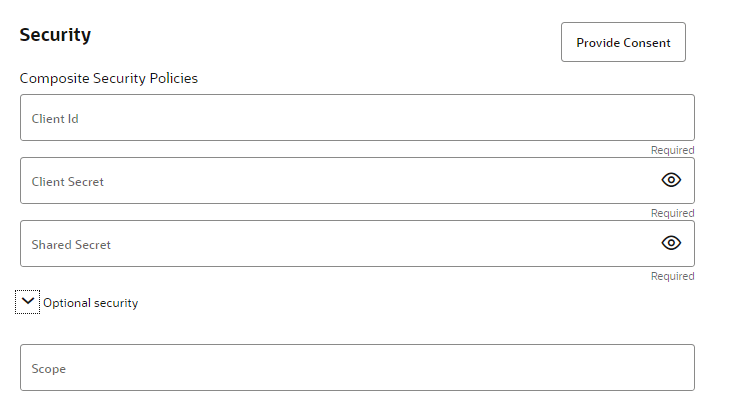
Let’s now look at how the adapter can be configured. The configuration of the trigger endpoint can be done graphically by selecting the options in the Adapter Endpoint Configuration Wizard.
Select a business object (Repository Events or Organization Event) on the Basic Info page, and then select a repository and event on the Configuration page of the Adapter Configuration Wizard.
Basic Info Page (Trigger)
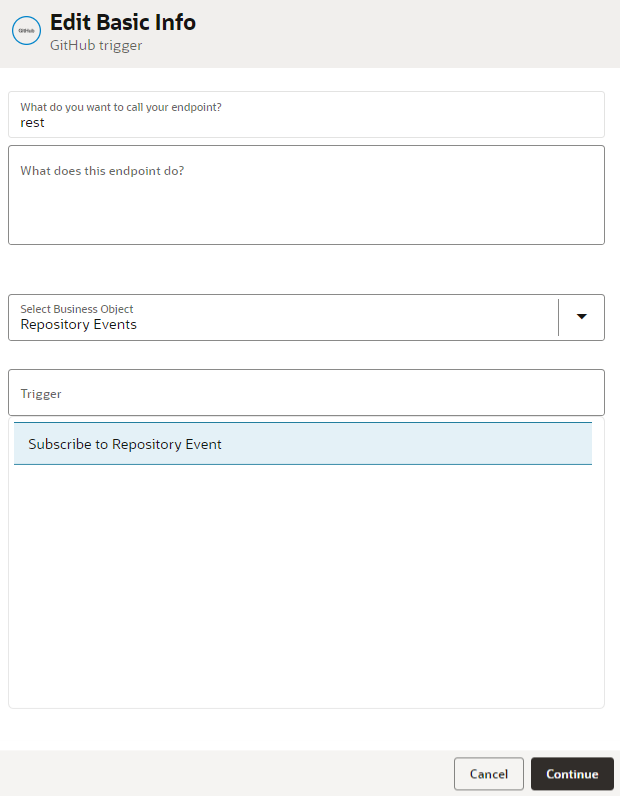
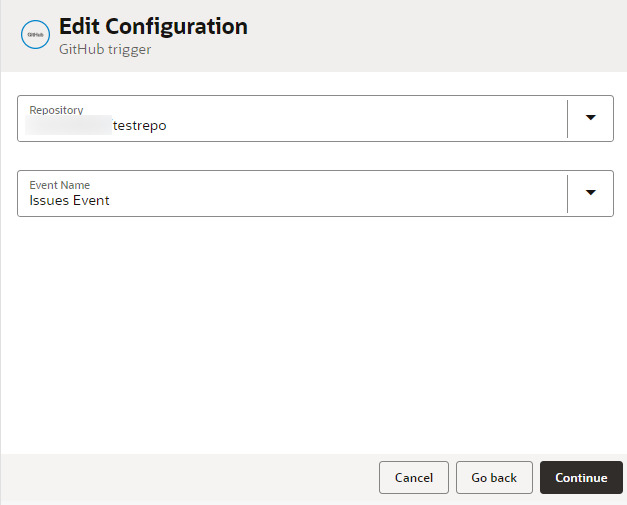
To configure the invoke endpoint, select a business object from the dropdown list and then select an operation to perform on the Basic Info page of the Adapter Configuration Wizard.
The supported business objects are:
- Branch
- Users
- Issues
- Commits
- Releases
- Search
- Forks
- Repository
- Organization
- Deploy Keys
- Teams
- Pulls
Basic Info Page (Invoke)
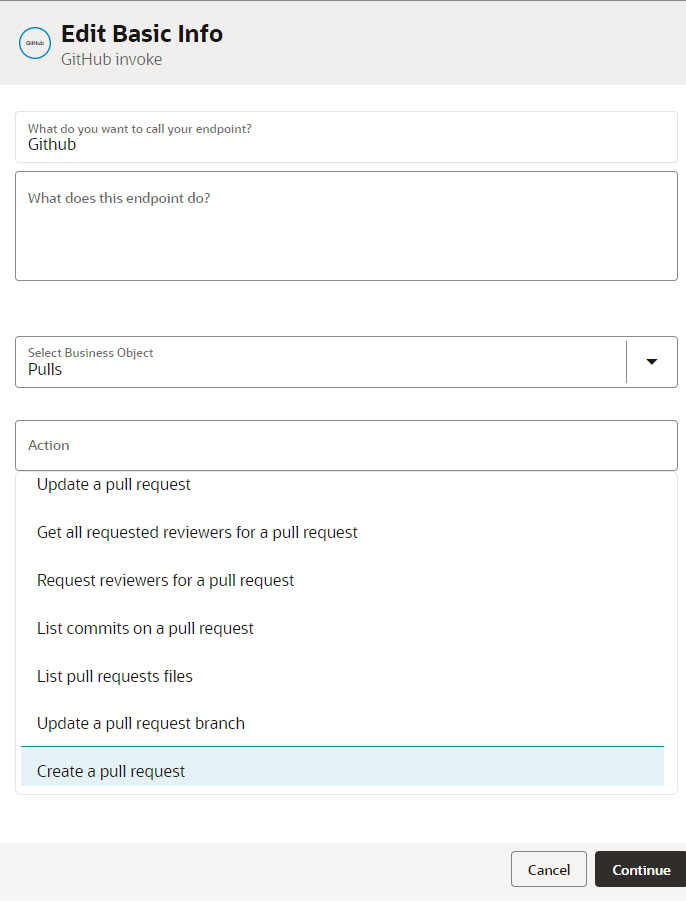
New Adapter: Salesforce Marketing Cloud Adapter
The Salesforce Marketing Cloud adapter is a recent addition to Oracle Integration’s CX adapters. It facilitates integration between Oracle Integration and Salesforce Marketing Cloud, allowing various operations on business objects. While currently offering outbound connections, future plans include support for inbound triggers.
The Salesforce Marketing Cloud adapter offers a range of outbound invoke connection capabilities, empowering users to perform a variety of operations, including:
- Create
- Update
- Delete
- Retrieve
- Search
- Get
- Insert
- Add
- Publish
- Associate
- Un-associate
Below are a few use cases, which can be implemented using the Salesforce Marketing Cloud adapter in Oracle Integration.
- Sync Salesforce Marketing Cloud campaign with the Salesforce campaigns
- Sync HubSpot contacts with the Salesforce Marketing Cloud contacts
- Sync Snowflake rows to the Salesforce Marketing Cloud
The Salesforce Marketing Cloud Adapter connection page needs a subdomain, client Id, and client secret for establishing the connection with the Salesforce Marketing Cloud platform.
To obtain the subdomain, client id and client secret, create a new package in the Salesforce Marketing Cloud application. See the instructions mentioned in the Salesforce Marketing Cloud adapter documentation.
Connection Page
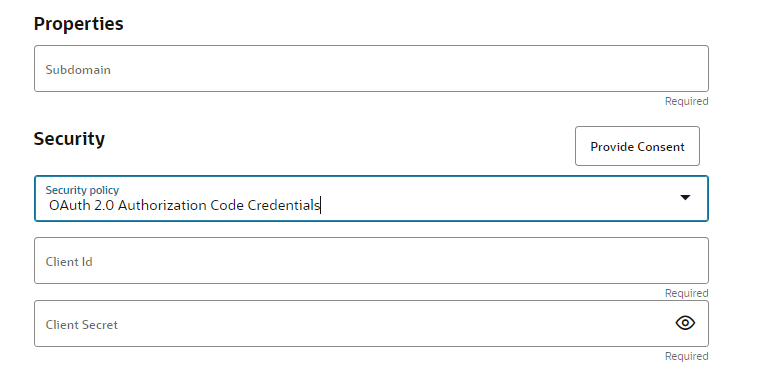
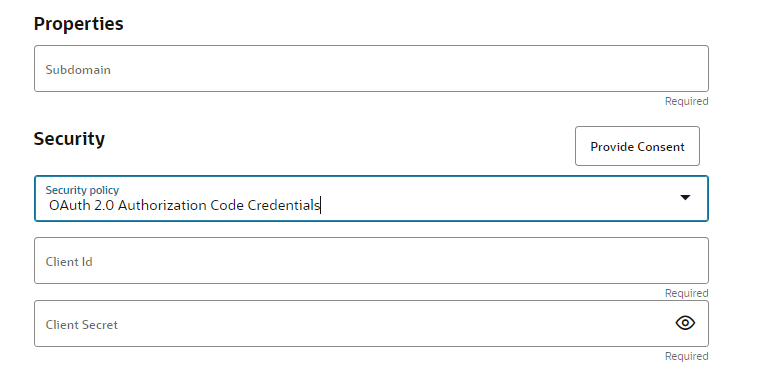
To configure the invoke endpoint, select the business object from the drop-down list: Assets, Campaigns, Categories, Contacts, Data Extensions, Event Definitions, or Journeys. Select the required operation on the Basic Info page of the Adapter Endpoint Configuration Wizard.
Basic Info Page (Invoke)
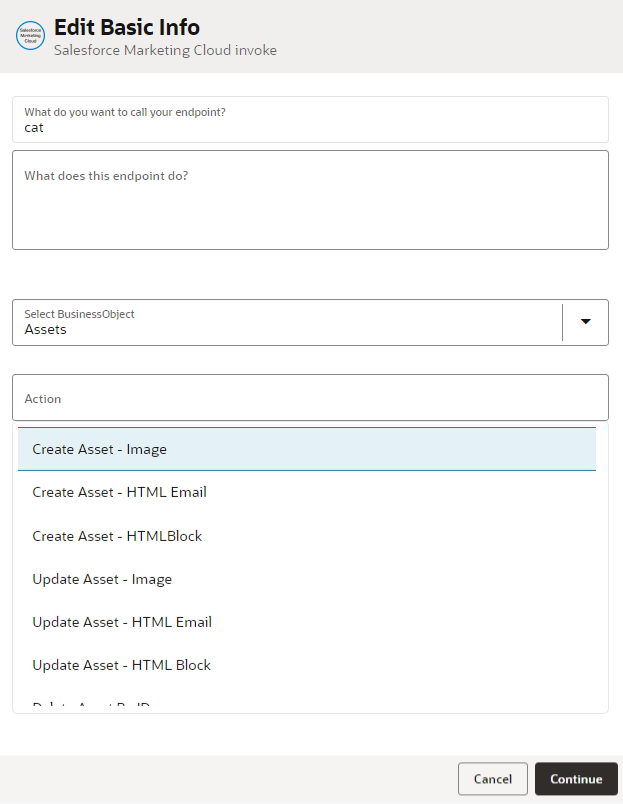
New Adapter: Confluent Adapter
A Confluent Adapter is a new addition to the Messaging adapters of OIC. The Confluent Adapter supports Confluent message systems, enabling message Publishing and consumption.
Here are the capabilities of the Confluent adapter:
- Supports Avro, XML, and No Format/Opaque message serialization.
- Support publishing/consuming of messages associated with the Confluent schema registry
- Supports SASL PLAIN Over SSL and SASL PLAIN authentication.
- Supports both Trigger and invoke capabilities (consumption / publishing) via Connectivity Agent.
- Offers dynamic and custom header support via an Adapter Wizard.
Supporting streaming API planned for future implementation.
On the Confluent Adapter connection page, it is essential to input the Bootstrap Server information, while the Schema Registry details are optional but can be specified if needed for the connection to the Confluent platform. The adapter offers specific security policies, namely SASL SSL and SASL, for establishing connectivity to an endpoint through a Connectivity Agent.
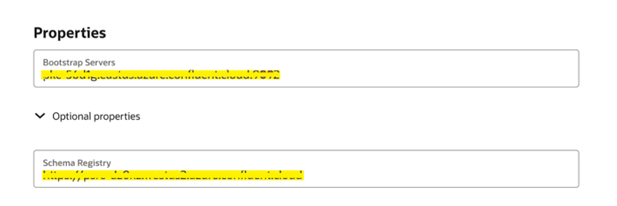
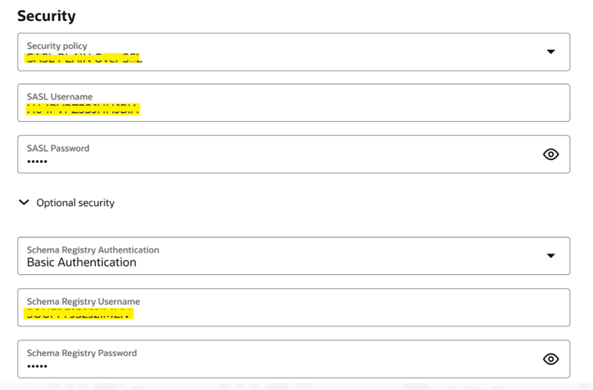
New Adapter – Oracle Primavera P6 EPPM
The Oracle Primavera P6 EPPM Adapter is new addition to the Industries segment of adapters in Oracle integration. It helps you integrate P6 EPPM with other Oracle or non-Oracle applications.
The P6 EPPM Adapter is one of many predefined adapters included with Oracle Integration. You can configure the P6 EPPM Adapter as an invoke connection in an integration in Oracle Integration.
The P6 EPPM Adapter provides the following capabilities:
- Allows for a connection set up between P6 EPPM and other Oracle or non-Oracle applications or endpoints.
- Eliminates the need to use the generic technology adapter and enables users to easily integrate P6 EPPM with other applications without the full knowledge of Oracle Integration or P6 EPPM APIs.
- Provides for a shorter time frame to create an integration with P6 EPPM.
- Provides the ability to read a project schedule from P6 EPPM in a single call and easy selection of business objects needed for integration.
- Provides flexible data mapping across multiple business objects.
- Automatically creates or updates data without specifying if the data already exists.
- Provides the ability to read and write the following data in P6 EPPM in a single call:
- Global Data: Calendar, Rates, Resources, Roles, Workspaces
- Project Data: Activity, Assignments, Calendar, Project Header, Rates, Relationships, Resources, Risks, Roles, Tasks, WBS
- User-defined Fields
- Codes
ServiceNow Adapter – Batch Operations Support
The ServiceNow adapter extends capabilities to provide support for batch operations for outbound invocations in Oracle Integration.
From the stated release, the ServiceNow adapter enables users to perform the following operations on the selected applications:
- CRUD (Create, Update, Get, or Delete)
- File attachment (Download, Upload, Retrieve, or Delete attachment)
The batch feature enables users to execute more than one operation as a batch in the ServiceNow application. For more information on that, see the ServiceNow Adapter documentation.
A new option, Batch Operation is introduced on the Action page of the Adapter Endpoint Configuration wizard.
Action Page (Invoke)
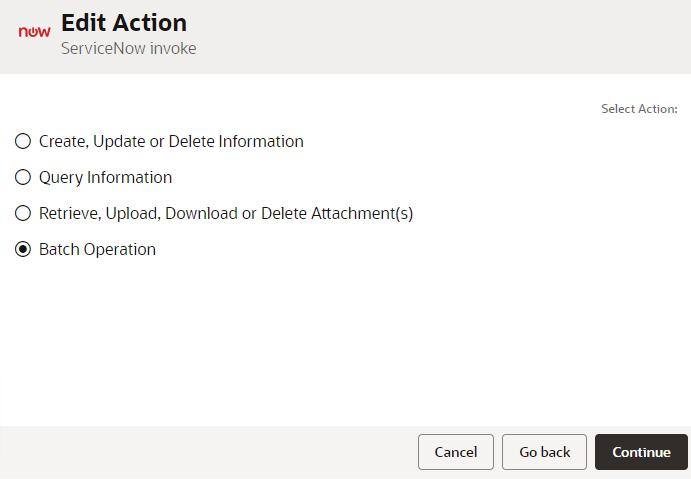
Operations Page (Invoke)
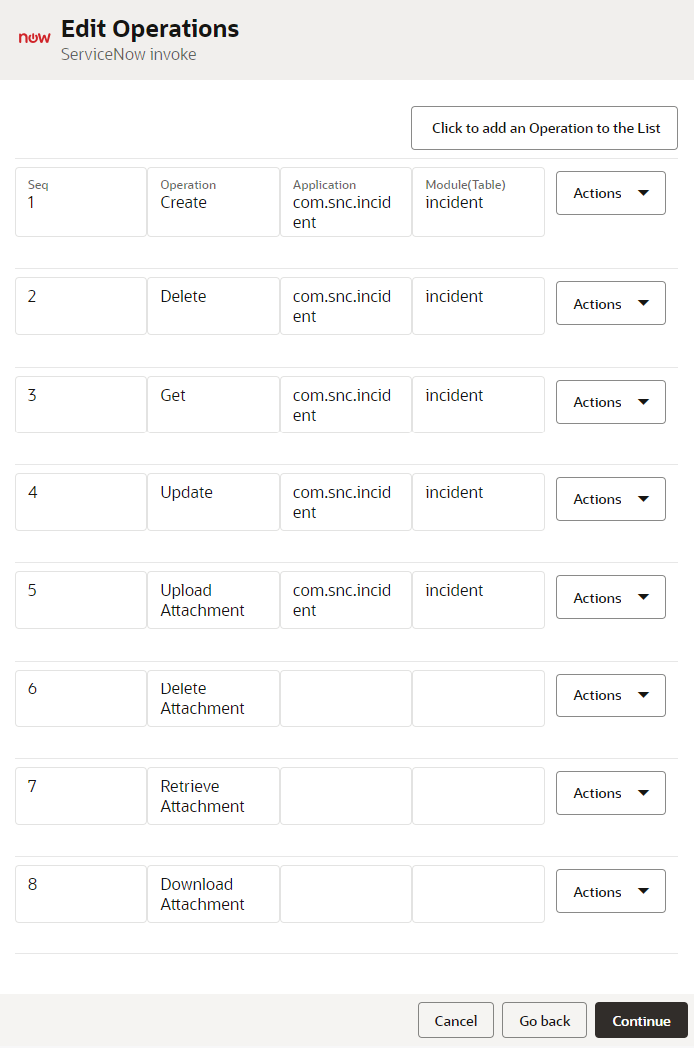
PostgreSQL Adapter Enhancement
The PostgreSQL adapter supports trigger polling in the cloud PostgreSQL databases without a connectivity agent.
Netsuite Adapter Regeneration Support
The Netsuite Adapter now supports the regeneration
Azure Event Grid Adapter Enhancement
The Azure Event Grid adapter in Oracle Integration has been upgraded with several key features to enhance capabilities with Oracle Integration’s inbound trigger endpoints: Delivery properties (custom headers) for event data control, agent support for streamlined integration, bulk operations for efficient event management. It also introduces subscription options for system and partner topics on the Basic Info Page, and supports new capabilities like dead lettering, subject filtering, advanced filtering, and retry policies on the Configuration Page, enhancing its functionality and versatility in conjunction with Oracle Integration’s inbound trigger endpoints.
Let’s explore these newly introduced features in greater depth:
- The upgraded Azure Event Grid adapter now allows you to include Delivery Properties (custom headers), giving you greater control and flexibility in handling event data.
- Additionally, the adapter now provides support for agents, enabling integration with Oracle Integration for a more efficient and streamlined workflow.
- Another significant enhancement is the inclusion of bulk operations, empowering users to process and manage multiple events simultaneously, optimizing your event-driven architecture.
- The Subscribe to a System Topic and Subscribe to Partner Topic options are introduced on the Basic Info Page.
Basic Info Page (Trigger)
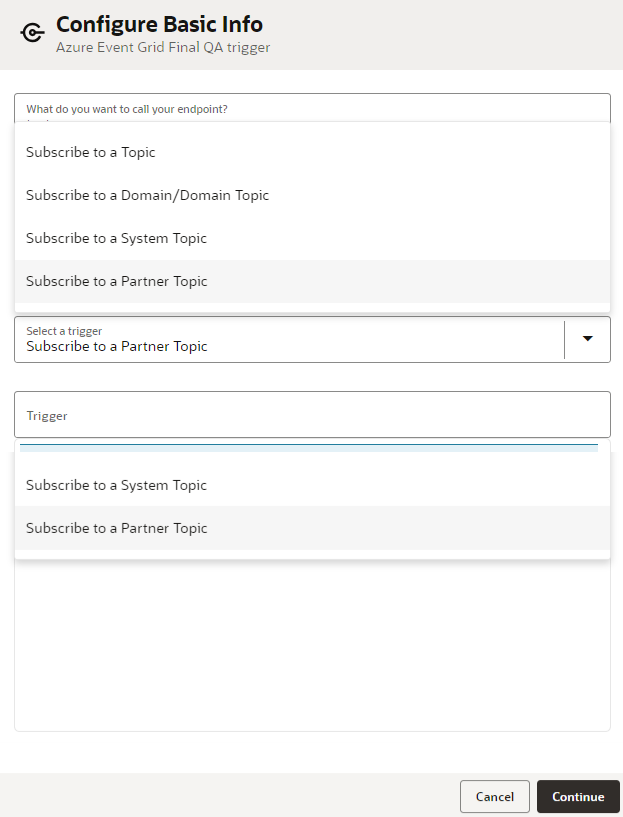
-
For Inbound trigger connections, the Azure Event Grid adapter now provides support for enabling dead lettering, subject filtering, advanced filtering, delivery properties, and retry policies as below.
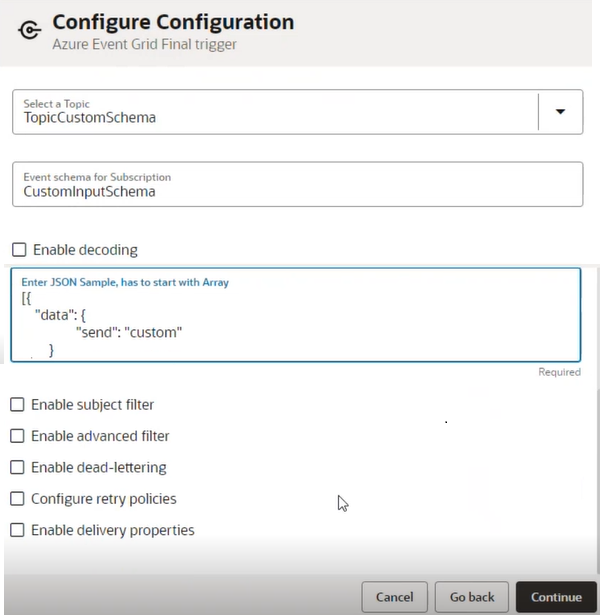
-
Azure Event Grid adapter can now invoke to an Azure Event Grid messaging system through the connectivity agent. Besides, the adapter provides support to execute bulk operations for outbound invocations.
OData Adapter Multi-Level Navigation Support
The OData adapter extends its capabilities to provide multi-level navigation support for OData version 4. This multi-level navigation feature is already supported by the adapter for OData version 2.
Using the navigation property, users can navigate from one entity to another related entity.
A query for multi-level navigation in OData version 4 can be entered in the following manner.
expand=_PurchaseOrderItem(expand=_PurchaseOrderScheduleLineTP(expand=_SubcontractingComponent))
Health Care Enhancements
As part of the 23.10 release, we are adding support for healthcare industry protocols, and relevant message editing tools, adapters, and runtime parsers/validators. Healthcare related components being release in 23.10 include:
-
HL7 schema and message editor – This new UI component allows users to define HL7 messages based on out of the box HL7 V2 message definitions or customised messages definitions using the new editor. The editor allows full edit control of segments, fields and code sets.
-
MLLP Adapter – This new transport adapter provides both trigger (inbound) and invoke (outbound) support for delivery and receipt of HL7 messages over TCP into and out of OIC. Integrations can be automatically be triggered by the receipt of a native HL7 messages into OIC. Likewise, you can now send outbound native HL7 message directly from OIC integration flows by invoking a remote MLLP endpoint.
-
New Healthcare Action – We have added a new “healthcare” action to the developer palette for use in your OIC flows. The new healthcare action is a bidirectional adapter that provides runtime support for translation of HL7 messages into native OIC payloads which can then be manipulated and mapped like any other payload in OIC. Correspondingly, for the outbound use case, the healthcare action can be used to convert an OIC payload with the structure of a HL7 message into a native HL7 file ready for transport to an external system.
These new features are just the beginning of our plan to increase support for the healthcare industry in OIC. Over the next 12 months we will add further support for HL7, CDA and DICOM messages, HIPAA X12 transactions, and a dedicated FHIR adapter to make OIC the most productive and robust FHIR development tool on the market. Please note that FHIR development is supported in OIC today using the OIC REST adapter. The new FHIR adapter will provide full support for the FHIR spec and bring a much higher level of productivity to FHIR development.
Note: All the healthcare enhancments are controlled by feature flag currently.
