Introduction
Oracle Integration (OIC) is an award-winning iPaaS from Oracle.
OIC provides many features for application integration, including one for hybrid integrations called the connectivity agent. This article focuses on configuring the connectivity agent as a Microsoft Windows service. This activity enables the connectivity agent to automatically start and shut down whenever the Microsoft Windows operating system starts or shuts down.
Objective
While it is possible to configure the connectivity agent to run at startup and shutdown on Linux, the solution for Windows needs an open-source application called NSSM. The software enables Windows service creation through a GUI-based approach.
Solution Approach
- Download the NSSM binary from their website.
- Once downloaded, unzip it on the server where the Windows service must be configured.
- Assuming the connectivity agent has already been configured on the server, for OIC Generation 2, add the following variables to the InstallerProfile.cfg file. You can place these variables anywhere in the file. This is not needed for OIC 3.
oic_PASSWORD=
- Run the connectivity agent on the command line, as usual.
This command will prompt you for the user name and password. Provide them in the console. The agent will start, as usual.
- Press Control-C to exit the process and verify that the InstallerProfile.cfg file now has encrypted values for the user name and password.
- Run the following command at the Windows command prompt in administration mode. This assumes that the NSSM executable is in the path or the current folder.
- Follow the screenshots to enter the appropriate values for the various options according to server requirements.
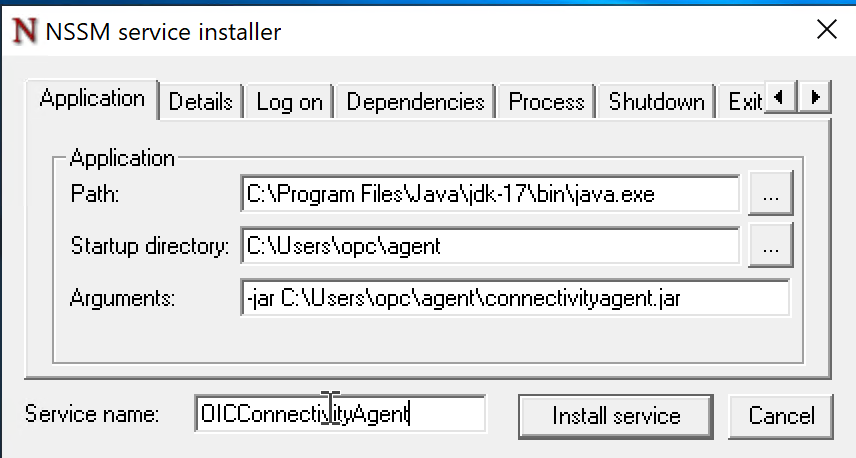
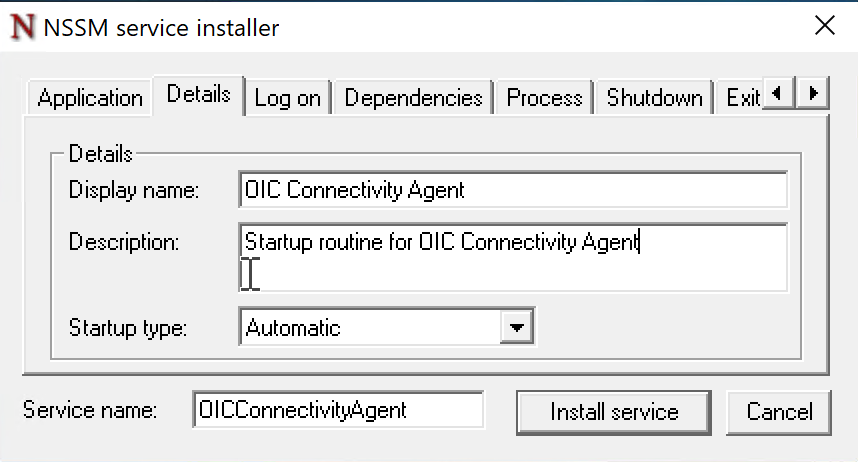
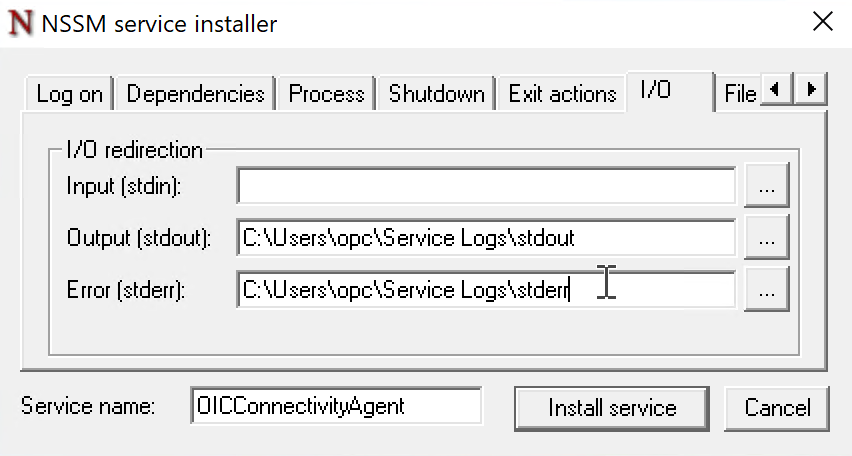
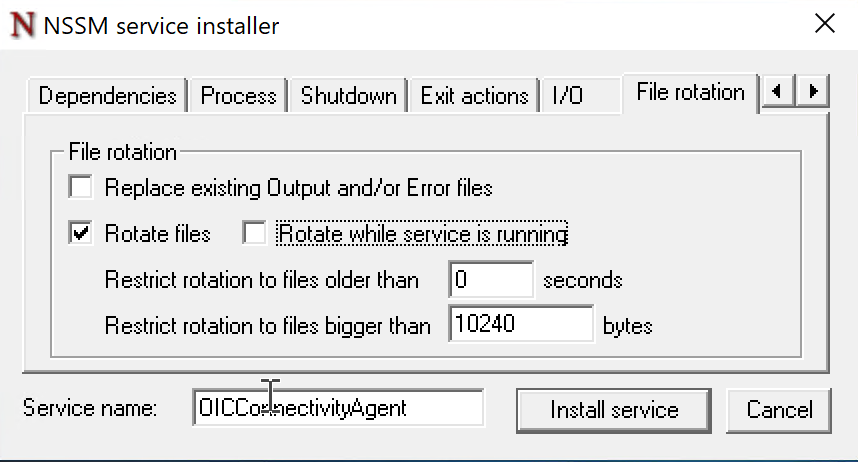
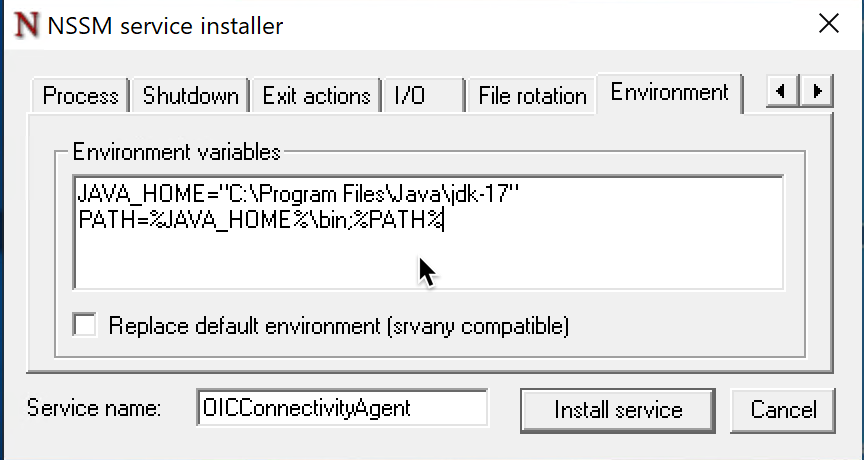
- Click Install service in the UI to create a Windows service. The tool creates the entry with automatic startup for the newly-created service.
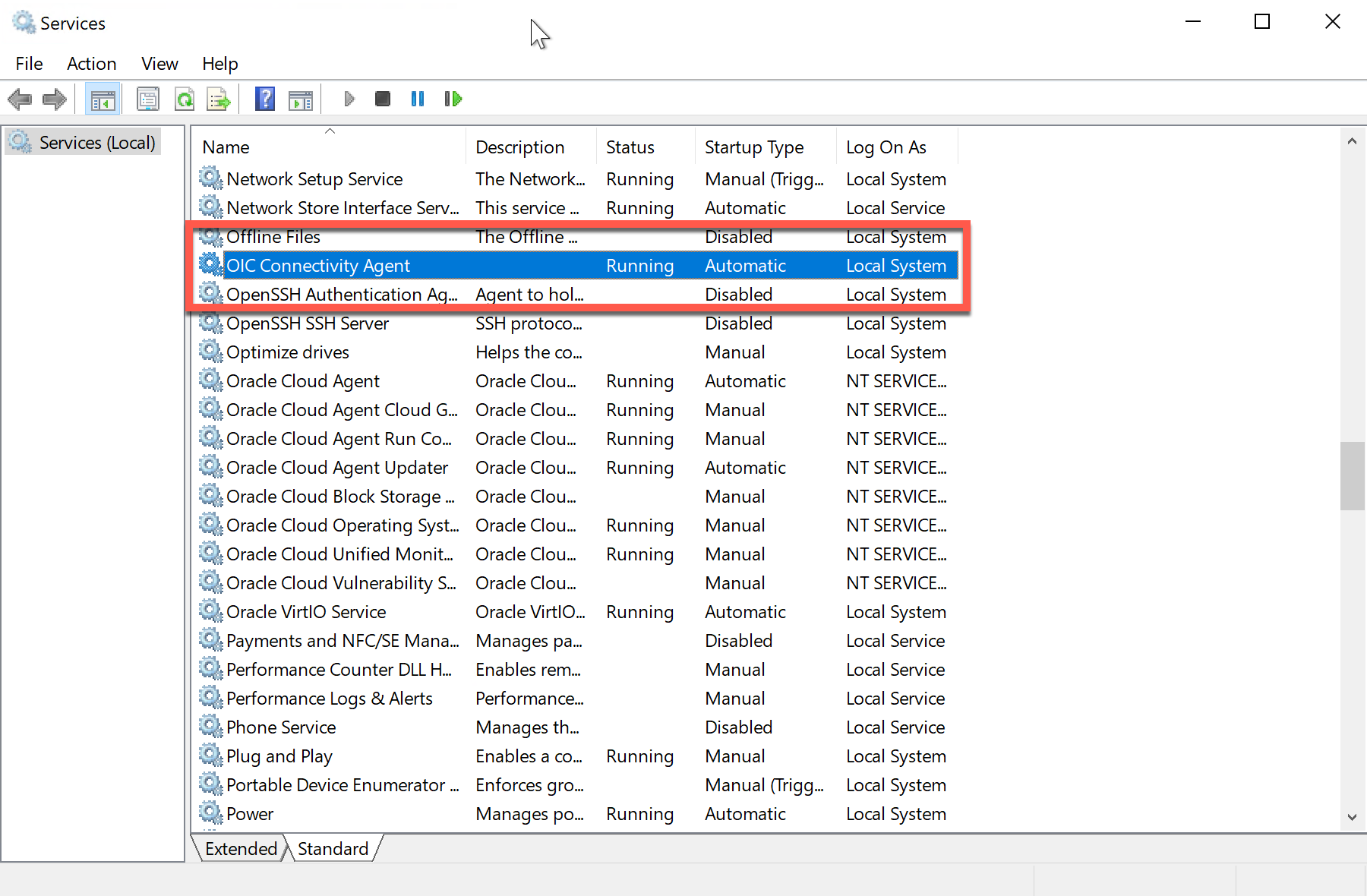
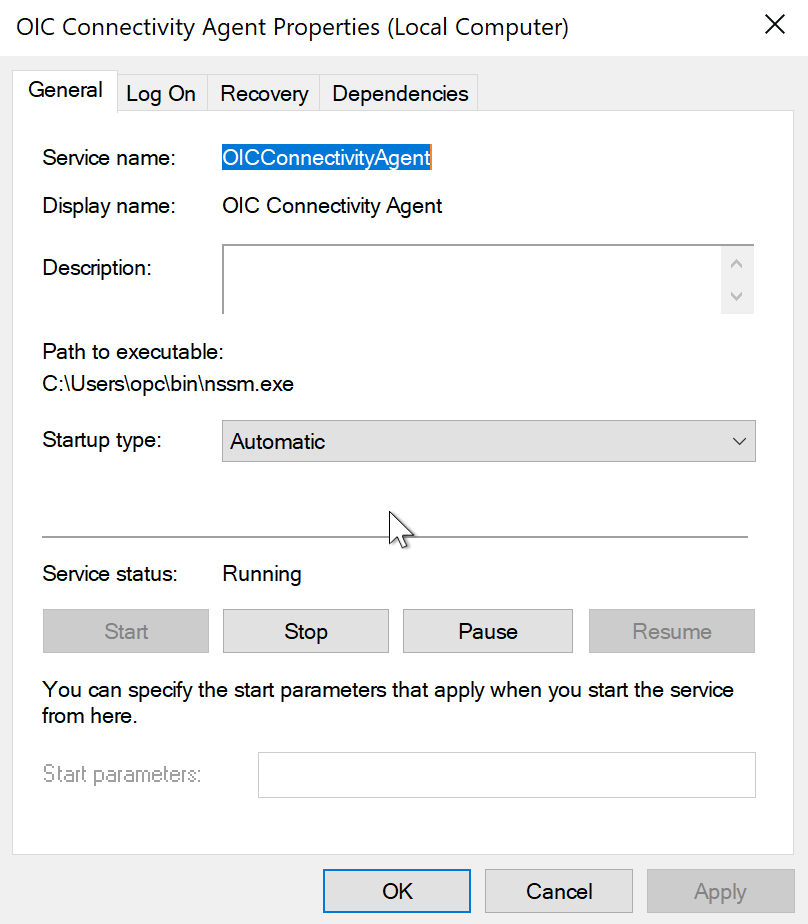
- In the Windows Service Manager, select the OIC Connectivity Agent service to start it manually for the first time. From now on, whenever the Windows Server restarts, the service will automatically start.
Resources
NSSM – https://nssm.cc
NSSM download – https://nssm.cc/download
