As part of our ongoing multicloud strategy, our latest Oracle Integration 24.04 update introduces the AWS SQS and S3 Adapters. Additionally, we introduce the Primavera Data Services Adapter, along with enhancements across various adapters such as Coupa, Salesforce Marketing Cloud, HubSpot, and SAP Concur. These updates ensure streamlined workflows and enhanced security. Furthermore, certifications for SAP S/4HANA and PostgreSQL underscore our dedication to versatile cloud integration and continued enablement of private endpoint capabilities.

Here’s a glimpse of the enhancements that will be showcased:
- Amazon Simple Queue Service (SQS) – New adapter
- Amazon Simple Storage Service (S3) Adapter – New adapter
- Oracle Primavera Data Services (PDS) Adapter – New adapter
- Coupa Adapter enhancements – Attachments and custom fields support
- OData Adapter enhancements – Contained entity and batch operations
- REST Adapter Enhancement – Syntax validation support of an incoming JSON payload
- Azure Event Grid Adapter enhancement – XML payload message structure support
- Azure Storage Adapter enhancement – Support for Set blob tags and Set blob service properties
- Salesforce Marketing Cloud Adapter enhancement – Automation events support
- HubSpot Adapter enhancement – Search API support
- AQ Adapter enhancements – Oracle Wallet as a security policy support
- SAP Concur Adapter enhancement – Enhanced customization options for the ROPC security policy
- Private Endpoint enhancement – A new set of adapters supported
- Oracle Hospitality Cloud Adapter Enhancement – Support for the OCIM identity provider and NOR1 APIs
- SAP Adapter enhancement – Certification for SAP S/4HANA 2023 Integration
- PostgreSQL Adapter enhancement – Certification for the Managed PostgreSQL Database on Oracle Cloud Infrastructure (OCI)
- Support for SCAN DNS with Private Endpoint
Amazon Simple Queue Service (SQS) Adapter – New Adapter
As a part of our multicloud strategy, we introduce the newest addition to our Messaging adapter category: the Amazon SQS Adapter. Crafted to optimize messaging tasks on AWS, this adapter boasts advanced features such as queue attribute management, enhanced efficiency, and scalability. Amazon SQS also serves as a gateway for other AWS services such as AWS DynamoDB, EC2, AWS SNS, and others.
The Amazon SQS Adapter supports an outbound invoke connection with the following capabilities:
- Provides support to perform operations such as Create, Delete, List, Purge, Tag, and Untag on the queues.
- Enables modify and retrieve queue attributes such as VisibilityTimeout, MaximumMessageSize, MessageRetentionPeriod, ReceiveMessageWaitTimeSeconds, RedriveAllowPolicy, and others through the SetQueueAttributes and GetQueueAttributes operations.
- Enables Receive, Send, and Delete messages from queues.
- Allows for the adjustment of message visibility timeout through the ChangeMessageVisibility operation.
- Facilitates permissions management for queues through operations such as AddPermission and RemovePermission.
- Allows for listing queue tags to retrieve additional information about the queues.
- Allows for listing dead letter source queues.
- Supports retrieving queue URLs using queue name and Amazon account ID.
- Allows Message Move Tasks from the dead letter queue to source queues or a custom destination queue using the StartMessageMoveTask, CancelMessageMoveTask, and ListMessageMoveTask operations.
- Supports the Amazon Signature Version 4 security policy.
Future support:
- Support for sending/receiving XML messages to/from queues.
- Support for inbound polling.
- Option to delete messages from the queue once received.
- Support for the connectivity agent.
Some business use cases implemented using this adapter are:
- Synchronize project details from Oracle Primavera to AWS Dynamo DB through AWS SQS.
- Synchronize Oracle ERP item details with PostgreSQL (hosted in AWS) through Amazon SQS.
- Throttle a large number of order messages published by NetSuite to Shopify (hosted in AWS) using SQS.
To connect with the Amazon SQS Adapter on the Connections page, specify the AWS region in the properties section and provide the access key, secret key, and AWS region (should be the same value as provided under the Properties section) under Security.
To obtain the access key and secret key, refer to the Amazon SQS documentation Creating access keys for the root user – AWS Identity and Access Management (amazon.com).
Connection Page (Invoke)
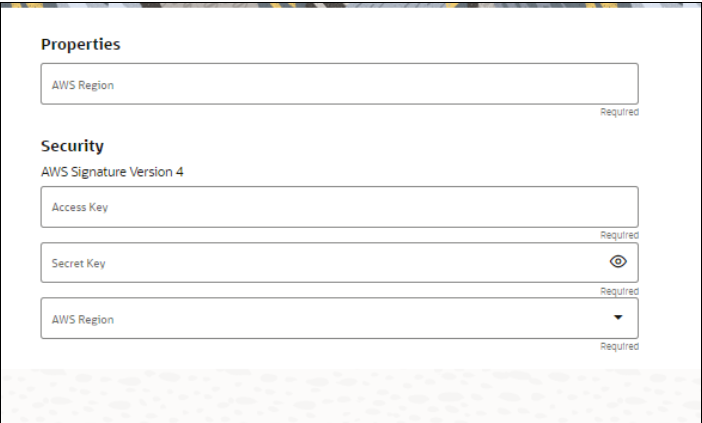
Configuration (Invoke)
Let’s now look at how to configure the Amazon SQS Adapter invoke connection. The configuration of the invoke endpoint can be done graphically by selecting the options in the Adapter Endpoint Configuration Wizard.
Basic Info Page
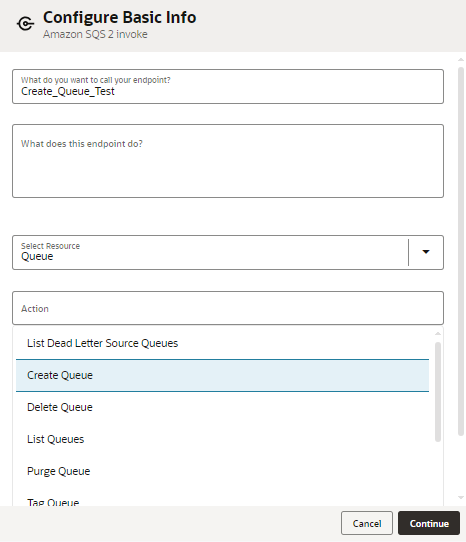
Configuration Page
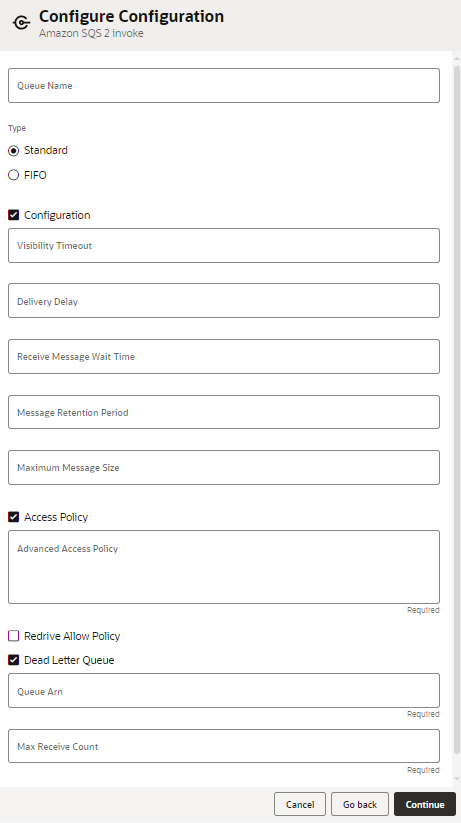
Amazon Simple Storage Service (S3) Adapter – New Adapter
As a part of our multicloud strategy, we’re introducing the Amazon Simple Storage Service (S3) Adapter as a new addition to our Storage adapter category. This adapter enables users to leverage the secure and dynamic storage space offered by Amazon, facilitating connectivity and storage operations through the Amazon Simple Storage Service (S3) invoke connection role.
In this release, the adapter provides the following capabilities:
- Offers Objects and Buckets as storage resources.
- Supports List, Create, and Delete operations on a bucket.
- Allows List, Put, Copy, Get and Delete operations on objects.
- Supports AWS Signature Version 4 as the security policy.
To connect with the Amazon S3 Adapter, specify the following details on the Connections page in Oracle Integration.
- In the Properties section, specify the AWS region.
- Input the access key, secret key, and AWS region (should be the same value as provided under the Properties section) under the Security section.
Note: To obtain the access key and secret key, refer to the AWS documentation: Creating access keys for the root user – AWS Identity and Access Management (amazon.com).
Connections Page
Once the connection is successfully established, you can now configure it using the Adapter Endpoint Configuration Wizard.
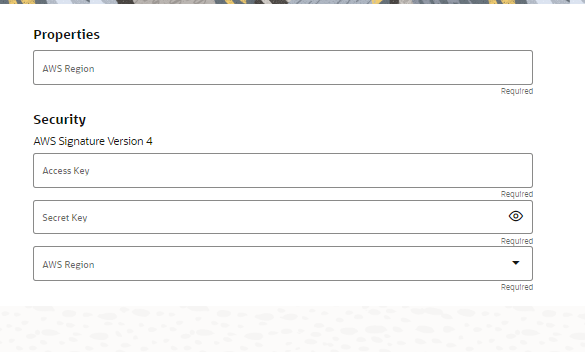
Basic Info Page
On the Basic Info page, select the category and action associated with it.
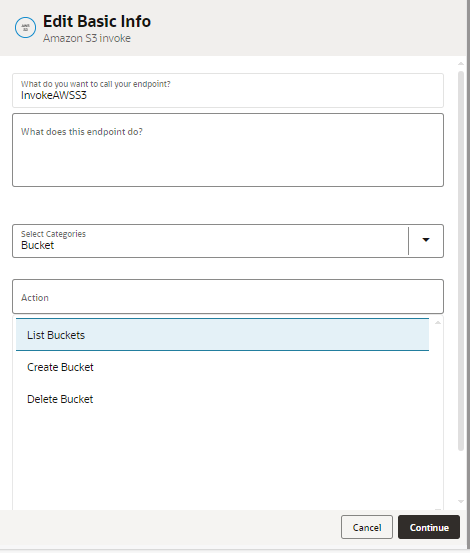
Edit Configuration Page
Provide further details required on the Configuration page such as bucket name and target bucket name.
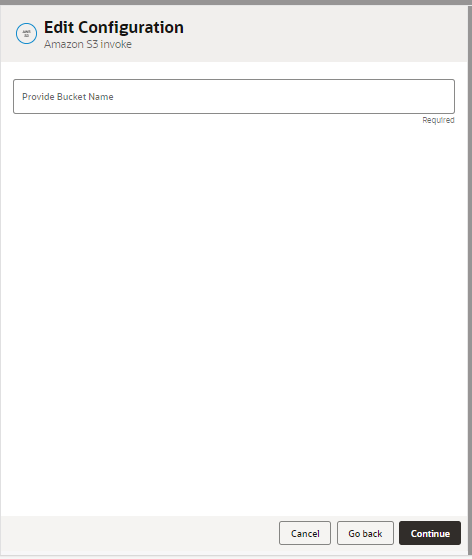
Primavera Data Service Adapter – New Adapter
The Primavera Data Service (PDS) Adapter is a new addition to the Industries category of adapters in Oracle Integration. This adapter helps to extract data from Primavera scheduling solutions.
The Primavera Data Service Adapter is one of many predefined adapters included with Oracle Integration. You can configure the Primavera Data Service Adapter as an invoke connection in an integration in Oracle Integration.
The Primavera Data Service Adapter provides the following capabilities:
- Helps to retrieve data from Primavera scheduling solutions.
- Supports Oracle Primavera Cloud and P6 EPPM applications.
- Enables a quick and easy way to construct a SQL-like query to select a data set from one or more tables.
- Supports a JSON message format.
- Supports an OAuth 2.0 security policy.
- Supports a single table or simple join for data extraction.
Support for multiple tables and multiple conditions is planned for a future implementation.
Below are some use cases that can be implemented using the Primavera Data Service Adapter in Oracle Integration.
- Extract project scheduling information into a reporting database.
- Push updates from a project schedule into ERP.
Connection Page
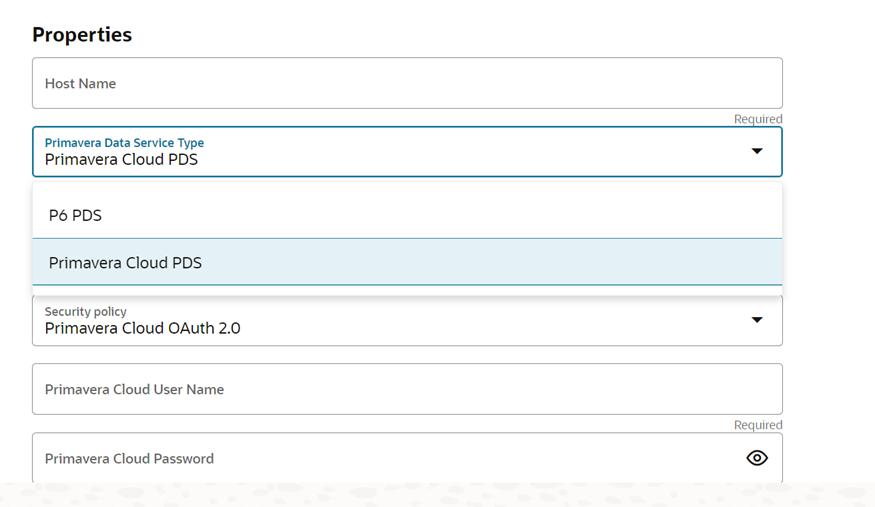
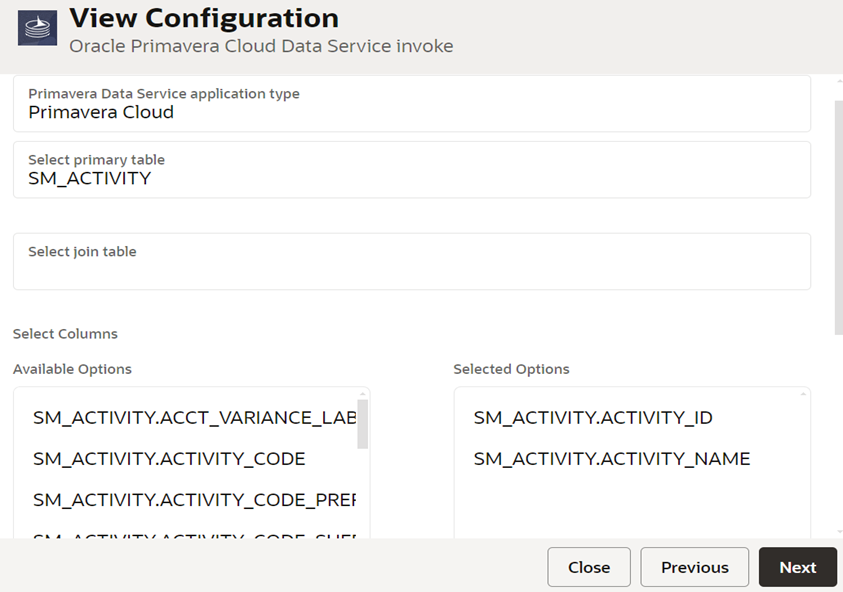
Coupa Adapter Enhancements – Attachments and Custom Fields Support
The Coupa Adapter introduces the following new capabilities:
- Attachments support
- Custom fields support
The upgraded Coupa Adapter now allows users to configure the Attachments module and execute actions such as GET ALL Attachments for a requisition/purchase order/invoice, and so on for large-scale data transfers.
The new Attachments module, along with its associated actions, is introduced on the Basic Info page of the Adapter Endpoint Configuration wizard.
In addition, the adapter now supports custom fields to enhance data management capabilities.
Basic Info Page (Invoke)
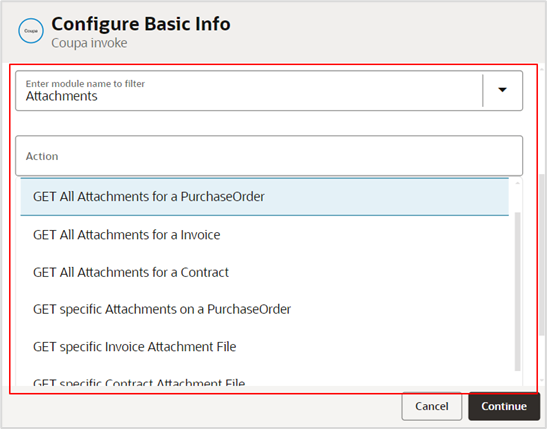
OData Adapter Enhancements – Contained Entity and Batch Operations
The OData Adapter comes with new features, such as:
- Operations such as Get, Query, Create, Update, Replace, and Delete are now supported on the contained entity.
- Batch operations are supported using the connectivity agent.
The OData Adapter enables users to integrate on-premises applications with Oracle Integration using the connectivity agent.
Operations Page
As an enhancement to support operations on the contained entity, you can now select the child entity for the Get, Query, Create, Update, Replace, or Delete operation. The user can do this by selecting the child entity available on the Navigation property page.
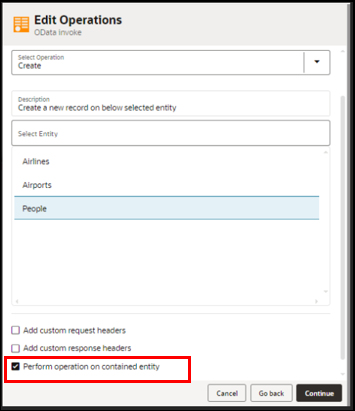
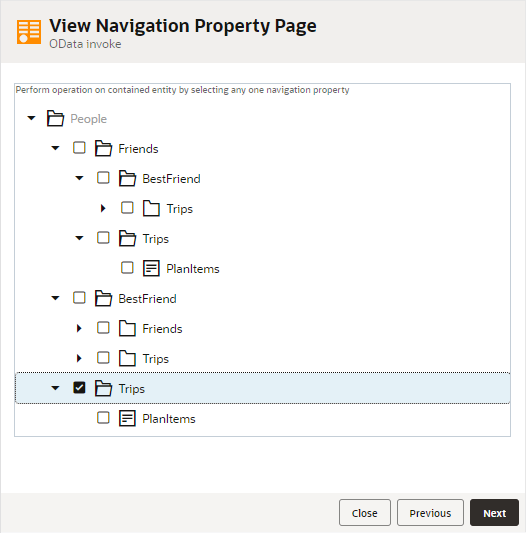
Azure Event Grid Adapter Enhancement – XML Payload Message Structure
The Azure Event Grid adapter now supports the XML Payload message structure.
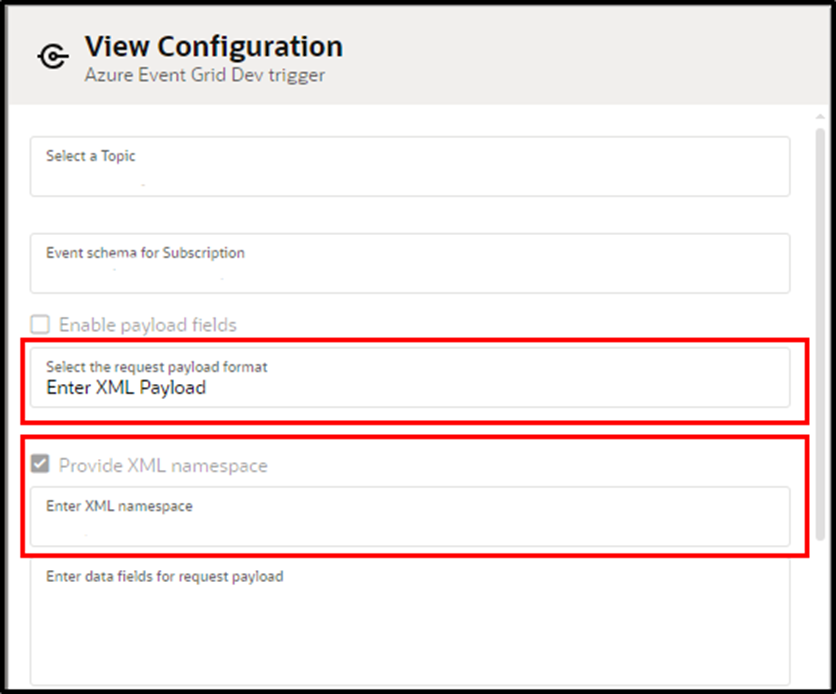
Azure Storage Adapter Enhancement – Set Blob Tags and Set Blob Service Properties Operation Support
The Azure Storage Adapter now supports the XML message format for two of the newly added operations mentioned below:
Set Blob Tags
- This operation is under the Blob Resource section. It allows the user to assign a user-defined tag to a specific Blob, through one or more key-value pairs.
Set Blob Service Properties
- This operation is under Account (new resource added under the Select Resource drop-down list). Through this API, any property that you set is applicable by default for the Blobs that you upload further to the storage account.
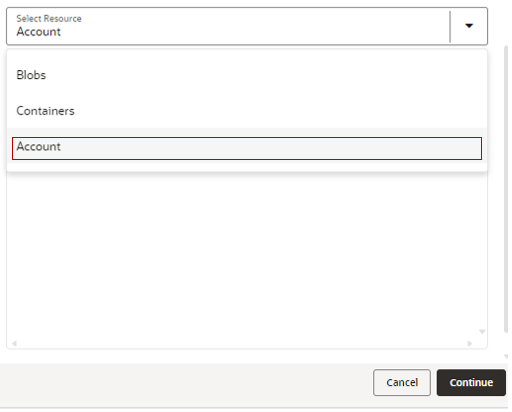
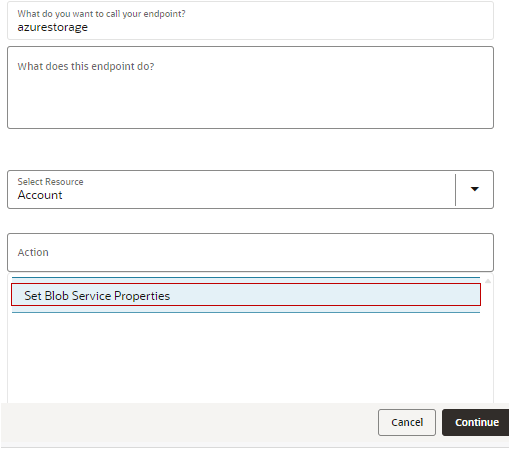
Salesforce Marketing Cloud Adapter Enhancement – Support for Automation Events
In this release, this adapter extends its inbound capabilities by introducing Automation Events support. Thus, it now supports receiving notifications for Email Events and Automation Events.
In addition, this adapter continues to use OAuth2.0-based Client Credentials as its security policy. However, it is now referred to as SFMC Composite Security Policy instead of Server-to-Server Integration Security Policy.
To establish a secure trigger connection, you now also need to input the client identifier (provided by Oracle) along with the subdomain, client ID, and client secret.
Let us now see how these changes are reflected in Oracle Integration.
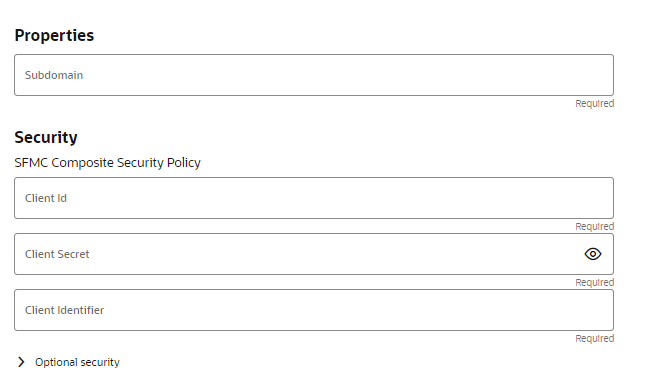
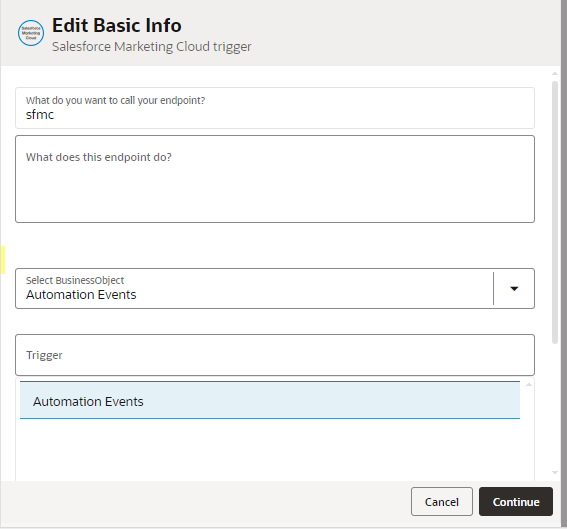
HubSpot Adapter Enhancement – Search API Support
Oracle Integration introduces Search API support for the HubSpot Adapter, thus expanding its offerings.
This enhancement includes the Filter Parameters, Add Sorting, and Select Properties features. By using this enhancement, you can get filtered and sorted results as per your business needs. In addition, you can specify the properties that you want to retrieve.
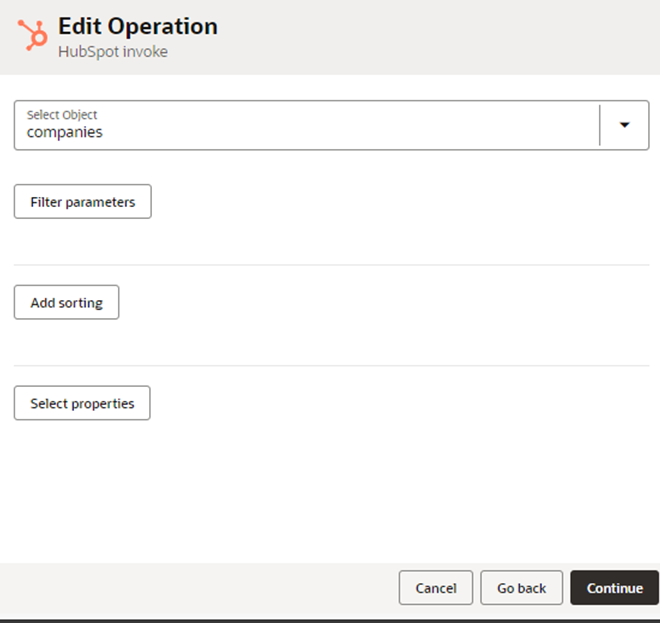
Advanced Queueing (AQ) Adapter Enhancement – Supports Oracle Wallet as a Security Policy
The Advanced Queueing (AQ) Adapter now enables support for the Oracle Wallet security policy, facilitating secure connections to Oracle Autonomous Transaction Processing (ATP), Oracle Autonomous Data Warehouse (ADW), and Oracle Database Classic Cloud Service (DBaaS) instances over SSL. Oracle Wallet can be chosen and configured as the security policy through the Connections page.
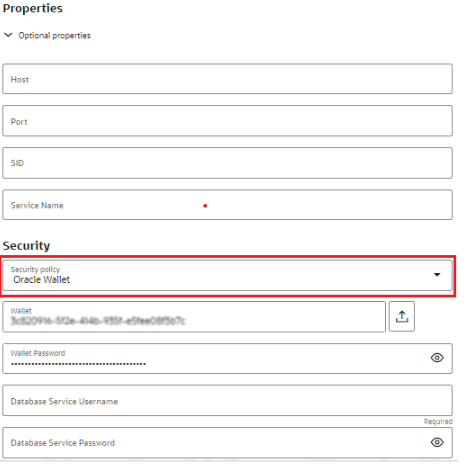
SAP Concur Adapter Enhancement – Enhanced Customization Options for the ROPC Security Policy
Introducing some exciting enhancements to the SAP Concur Adapter! Users can now customize their connections even more by adjusting the Resource Owner Password Credentials (ROPC) security policy to fit their exact needs. This means you can now choose whether you want credentials to be authenticated at the company level or for specific users.
Under Optional Properties, a new field titled Resource Owner Password Credential – Authentication Level has been introduced, along with associated options such as Resource Owner Password Credential – Default and Resource Owner Password Credential – Company Level.
Connection Page
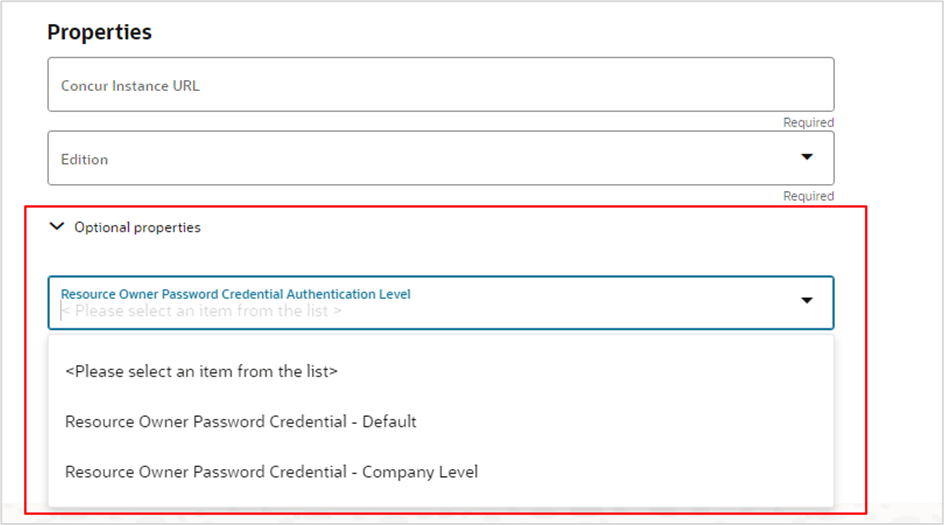
Private Endpoint Enablement for a New Set of Adapters
In our continuous efforts to enhance security and privacy measures for our users, we are thrilled to announce that a new set of adapters has been enhanced to support private endpoints:
- eBay Marketplace
- HubSpot
- Magento Commerce Cloud
- QuickBooks
- Salesforce REST
- SAP Commerce Cloud (Hybris)
- SAP Concur
- SAP SuccessFactors
- SugarCRM
- Workday
This functionality empowers users to establish secure connections to private resources hosted within a virtual cloud network (VCN).
It’s important to note that the Salesforce REST Adapter currently offers support for private endpoints (PE) only for outbound invoke connections. The support for PE in inbound trigger connections will be included in a forthcoming release.
To connect to private endpoints, the user must complete prerequisite tasks in the Oracle Cloud Infrastructure Console. Failure to do so results in errors when testing the connection. See Connect to Private Resources in Provisioning and Administering Oracle Integration 3 and Troubleshoot Private Endpoints in Using Integrations in Oracle Integration 3.
A new option, Private endpoint, has been introduced on the Connection page for the adapters listed above.
Oracle Hospitality Cloud Adapter Enhancement – Support for the OCIM Identity Provider and NOR1 APIs
OCIM identity provider
The Hospitality Adapter extends its authentication capabilities in this release by introducing OCIM identity provider support. Thus, the Hospitality Adapter now supports OAuth token calls with the Scope and Enterprise ID fields.
In addition, this adapter continues to support the SSD identity provider authentication method. To establish a secure connection, you now have the option to input the User Name and Password (found in the OHIP Dev Portal) if using the legacy identity provider or to input the Scope and Enterprise ID if using the new identity provider.
Let us see how these changes are reflected in the Oracle Integration Connection setup.
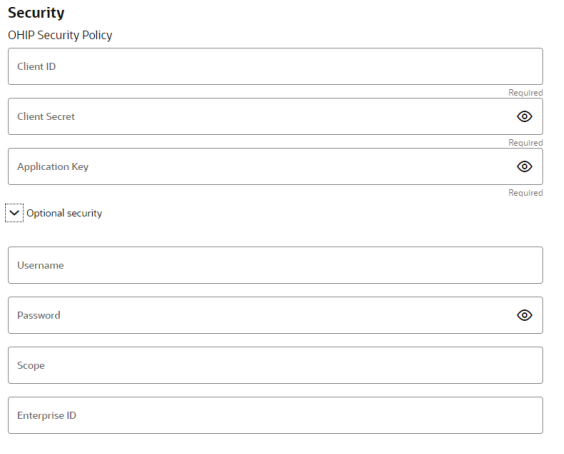
If migrating from OCIM to the SDD identity provider, you must open your connection, remove the old User Name and Password, and add the Scope and Enterprise ID. If your gateway endpoint and security parameters have changed in the migration process, update them accordingly. You may choose to create a new connection, if required for your business requirement.
Nor1 APIs
In this release, this adapter extends its official support to the Nor1 APIs of the OHIP module named Nor1 Upgrades. Thus, selecting and adding these APIs during the flow design is now possible.
Remember that your application must be subscribed to the Nor1 subscription. Let us now see how these changes are reflected in Oracle Integration:
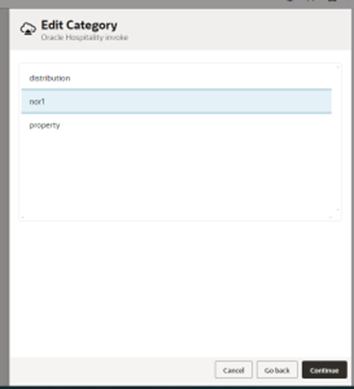
REST Adapter Enhancement – Support Syntax Validation of Incoming JSON Payload
REST Adapter now supports the Syntax validation for the incoming JSON Payload.
Certified SAP Adapter for SAP S/4HANA 2023 Integration
The SAP Adapter is now certified with SAP S/4HANA 2023 (on-premises).
PostgreSQL Adapter Certification for the Managed PostgreSQL Database on Oracle Cloud Infrastructure (OCI)
The PostgreSQL Adapter is now certified on the following platform:
OCI Managed Database for PostgreSQL: PostgreSQL 14.9
Support for SCAN DNS with Private Endpoint
SCAN DNS is now supported with Private Endpoints for the Oracle Database Cloud Service Adapter, Oracle Autonomous Transaction Processing Adapter, and Oracle Autonomous Data Warehouse Adapter.
