Welcome to Oracle Integration’s 24.08 release, featuring the introduction of the new FHIR, Amazon SNS, and ArcGIS Adapters, enhancing your healthcare, messaging, and spatial integration capabilities. This release also introduces a new design-time debugging feature for the Rapid Adapter Builder (RAB), improving the ability to troubleshoot adapters during development. Key improvements extend to our GCP Pub/Sub, AQ, Coupa, Salesforce REST, and Azure Service Bus Adapters, ensuring seamless multi-cloud integrations. Additionally, the Apache Kafka Adapter now integrates with Azure Event Hub. These enhancements provide greater control, improved performance, and enhanced integration capabilities across diverse applications.
Here’s a glimpse of the enhancements that will be showcased:
New Adapters
- FHIR Adapter: Enhance healthcare integrations
- Amazon SNS Adapter: Enable multi-cloud Integrations
- ArcGIS Adapter: Unlock spatial data integrations
Improved Development Experience
- Design-Time Debugging for RAB: Simplify RAB-based adapter troubleshooting
Enhanced Adapters
- Coupa Procurement and Sourcing Adapters: Advanced pagination, robust query and filter parameters, and detailed record fetching
- GCP Pub/Sub, AQ, Salesforce REST, and Azure Service Bus Adapters: Enhanced seamless multi-cloud integrations
- Apache Kafka Adapter: Integrates with Azure Event Hub
- Oracle Service Cloud (RightNow) Adapter: New configuration type to support Service Cloud events.
Adapter Certifications
- Certified Workday Adapter: Support new API versions 28 to 42.2, now certified with HCM and Financials
- Certified eBay Adapter: Supports new API versions for Browse API (v1.19.7), Finances API (v1.17.2), Inventory API (v1.17.5), Marketing API (v1.22.0), and Metadata API (v1.8.0)
- Certified Coupa Procurement and Coupa Sourcing Adapter: Certified to support May 2024 Release (R39)
FHIR Adapter – New Adapter
This release introduces the FHIR Adapter, designed to streamline healthcare data integration by enabling seamless communication between Oracle Integration and FHIR application servers. This adapter is configured for outbound invocations, facilitating the exchange of healthcare data in compliance with the FHIR standard.
In this release, the FHIR Adapter supports outbound invoke connections with the following capabilities:
- Supports CRUD operations, including create, read, update, delete, and search actions for FHIR resources.
- Compliance with FHIR standards, covering normative level 3, 4, and 5 resources in the FHIR standard definition schema.
- Efficient resource management through the packaged delivery of all FHIR resources to and from the FHIR base specification.
- Advanced customization options, including support for custom and standard headers, as well as customized query parameters.
- Enhanced security by implementing the same policies for outbound invocations as the REST Adapter.
- Works exclusively with Oracle Integration for Healthcare, enabling integrations with organizations that use HL7 standards.
To connect with the FHIR Adapter, specify the connection URL in the Properties section on the Connection page, and provide the security policy details based on the selected policy. See Prerequisites for Creating a Connection.
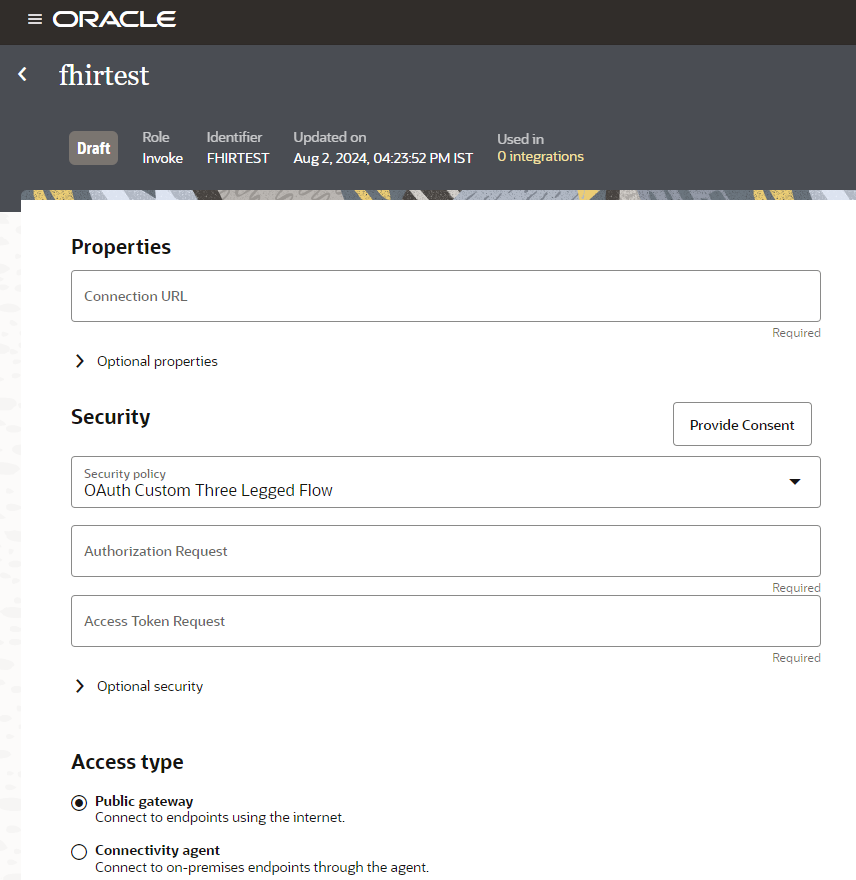
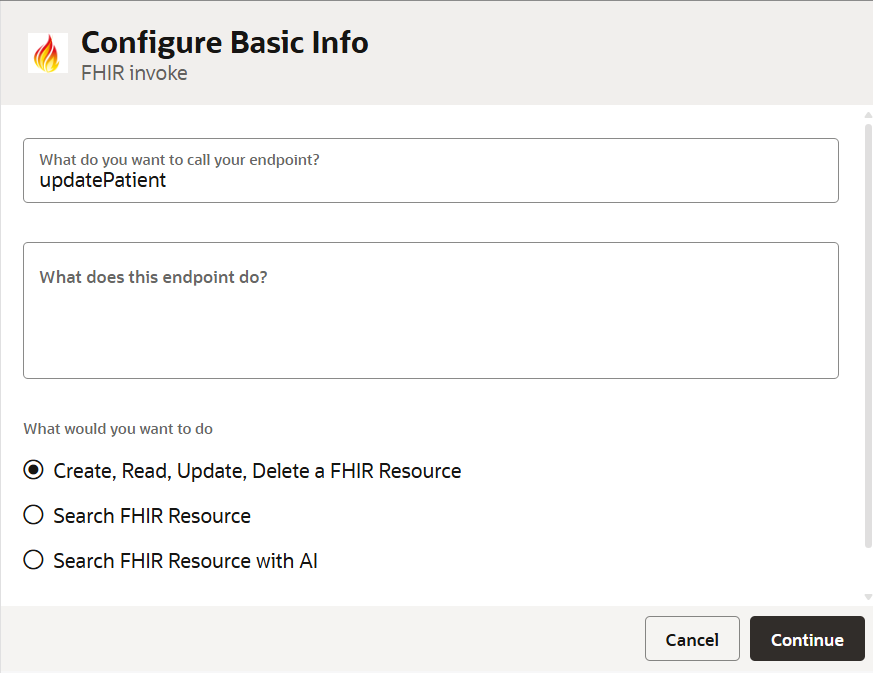
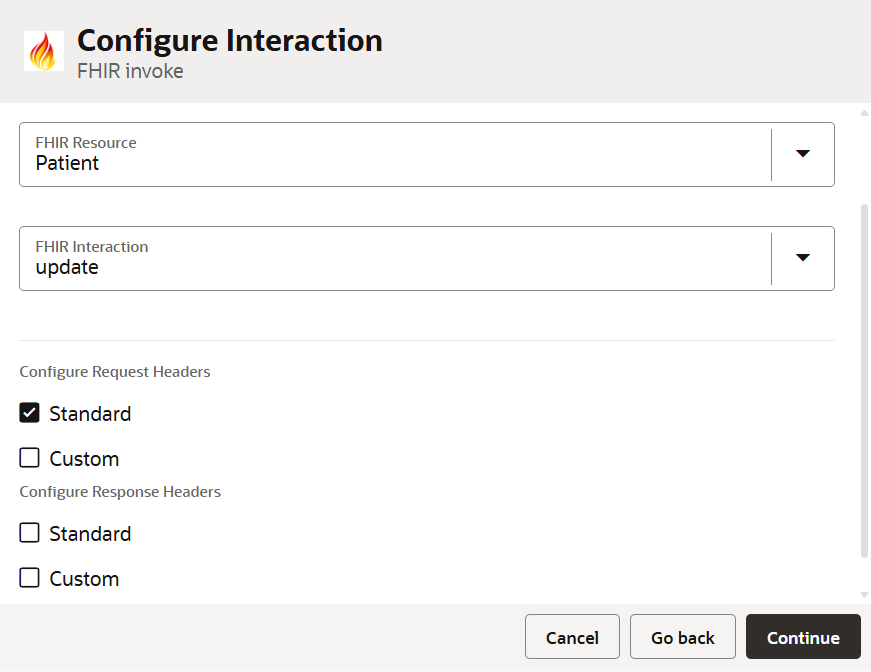
Amazon SNS Adapter – New Adapter
As part of our multi-cloud strategy, we’re introducing the Amazon SNS Adapter to our Messaging adapter category in Oracle Integration. This adapter facilitates seamless integration with Amazon’s Notification system, specifically Amazon SNS topics.
The Amazon SNS Adapter enables you to create integrations in Oracle Integration that connect to Amazon SNS’s distributed publish-subscribe messaging system. It supports both publishing and subscribing to messages from Amazon SNS topics. You can configure the Amazon SNS Adapter both as a trigger connection for subscribing to messages and as an invoke connection for publishing messages within the Oracle Integration.
The Amazon SNS Adapter provides the following capabilities:
- Serves as both a notification publisher and notification subscriber for Amazon SNS topics.
- Supports the publishing and subscription of JSON and XML messages.
- Supports configuring dead lettering.
- Supports AWS Signature Version 4 authentication for secure message publishing on the invoke side, and AWS Signature Version 4 and RSA signature validation on the trigger side.
- Supports integrating with publicly-accessible resources (direct connectivity over the public internet) and private resources over the connectivity agent.
- Supports message filtering to manage and control the processing of specific messages.
Upcoming releases of Amazon SNS Adapter accounts will support Opaque Format Messages.
To connect with the Amazon SNS Adapter, specify the AWS region in the Properties section on the Connection page, and provide the access key, secret key, and AWS region (should be the same value provided under the Properties section) in the Security section.
Note: To obtain the access key and secret key, refer to the AWS documentation: Creating access keys for the root user – AWS Identity and Access Management (amazon.com).
Connections Page
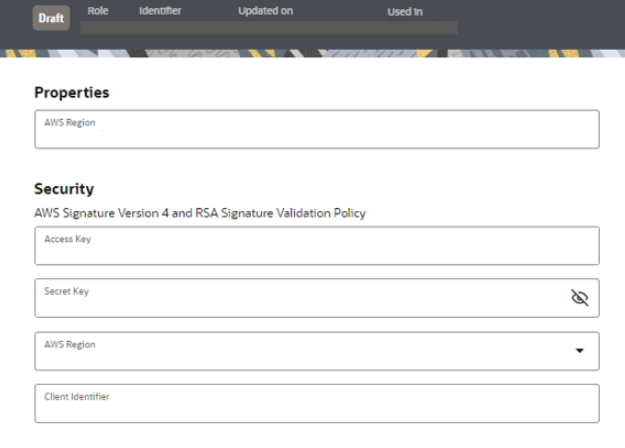
Configuration Page (Trigger)
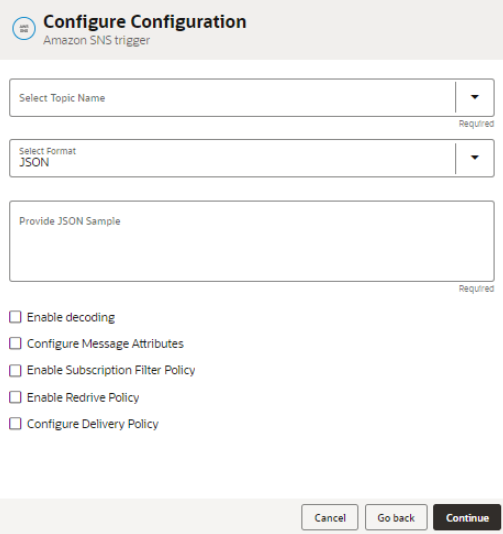
Configuration Page (Invoke)
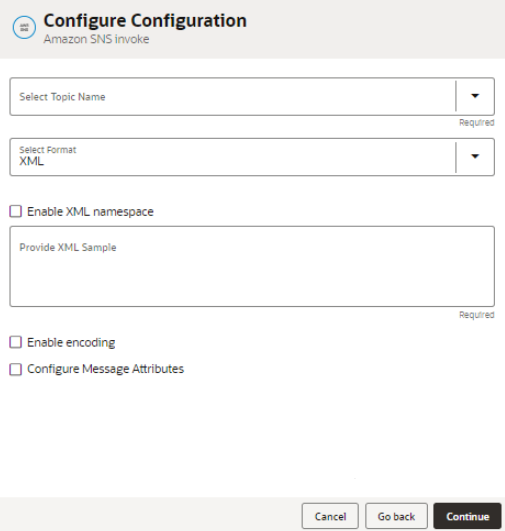
ArcGIS Adapter – New Adapter
Introducing new ArcGIS adapter in our latest release. This adapter enables seamless integration of geospatial information from the ArcGIS enterprise application, leveraging our connectivity agent for effortless connectivity.
As part of this release, the ArcGIS Adapter supports invokes with the following capabilities:
-
Supports performing the CRUD operations (create, update, delete, and query) on the feature service module by facilitating the following invoke actions:
- Retrieve Feature Service Data
- Add Features to a Layer
- Update Features in a Layer
- Delete Features in a Layer
- Retrieve Layer Data
- Retrieve Contingent Values
- Retrieve Field Groups
- Retrieve Single Feature
- Query Data Elements
- Query Contingent Values
- Edit Features on a Layer
- Retrieves Estimates of a Layer
- Query Top Features of the Layer
- Query Feature Service Layer
- Supports ArcGIS Generate Token flow as a security policy.
- Facilitates access to the ArcGIS Enterprise application through the connectivity agent.
Upcoming developments for the ArcGIS Adapter (inbound connection) include support for the API Key with User Assertion Policy in RAB and ArcGIS Enterprise webhook functionality.
You can implement the ArcGIS Adapter in use cases such as:
- Synchronizing the activities created in Oracle Field Service to the ESRI ArcGIS Enterprise application using Oracle Integration.
- Synchronizing the maintenance status update and work order closure between ArcGIS and SAP EAM using Oracle Integration.
To connect with the ArcGIS Adapter, specify the base URL in the Properties section on the Connection page, and provide the access token URI, username, and password in the Security section.
Note: To obtain the access token URI, username, and password, refer to the ArcGIS documentation: Generate token flow.
Connection Page (Invoke)
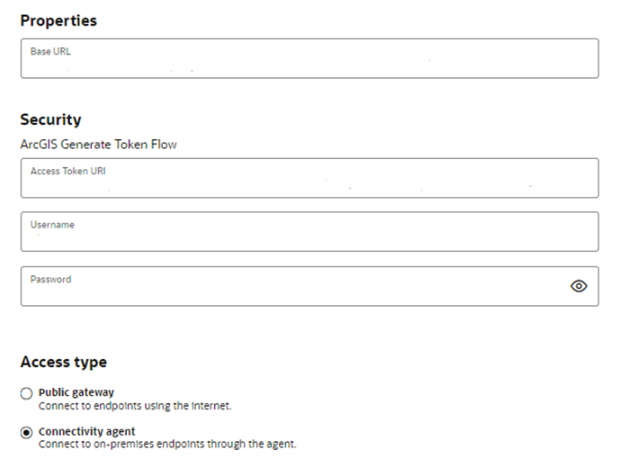
Basic Info Page (Invoke)
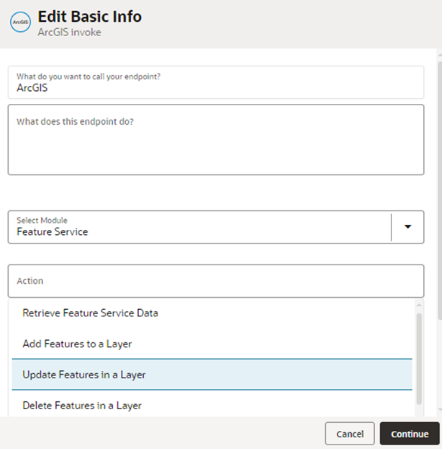
Configuration Page (Invoke)
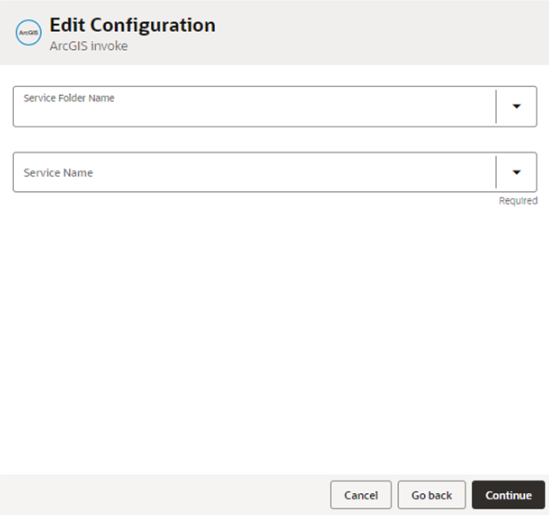
Apache Kafka Adapter Now Integrates with Azure Event Hub
We’re excited to announce the latest updates to the Apache Kafka Adapter in Oracle Integration! With these new features, you can now connect to Azure Event Hub, enabling seamless integration and expanded possibilities for your enterprise.
Key Enhancements:
- Azure Event Hub Certification: The Apache Kafka Adapter is now certified to connect with Azure Event Hub, allowing you to leverage the benefits of both platforms.
- SASL OAUTH Policies: We’ve introduced two new SASL OAuth policies:
- Client Credentials
- Client Credentials using JWT Client Assertion
These policies enhance security and authentication capabilities, giving you more control and flexibility.
Note: All existing features of the Apache Kafka Adapter are now applicable for Event Hub integrations, ensuring a smooth transition and expanded capabilities.
RAB Infrastructure Enhancement – Design Time Debugging
As part of this release, new capabilities have been introduced to enhance the debugging experience for RAB (Rapid Adapter Builder) during the design phase. These enhancements build on the existing runtime debugging functionalities, providing a more comprehensive debugging toolkit for developers.
Feature Highlights
- Existing Runtime Debugging: The debug flag has already been used in runtime to track and debug RAB adapters efficiently.
- Design Time Debugging:
- Enable Debugging:
- Set the debug flag to true in the Adapter Definition Document (ADD).
- Activate developer tools in your browser to access detailed logs during design time.
- Log Insights:
- View logs detailing the sequence of actions, including API calls and responses.
- Identify and troubleshoot issues by analyzing log entries during the design phase.
- Enable Debugging:
This new design-time debugging feature, coupled with the existing runtime debugging capabilities, significantly enhances the ability to troubleshoot and resolve issues throughout the adapter development lifecycle. By providing detailed logs and enabling step-by-step debugging, you can ensure that your adapters function correctly before deployment.
Snowflake Adapter Enhancement – Enabling Snowflake Integration in Private Networks
In this release, the Snowflake Adapter has been enhanced to allow connections to application endpoints using a connectivity agent in addition to public gateways, enhancing security and flexibility.
While configuring a connection with the Snowflake application, you must provide connection properties, security, and access type. If you select Connectivity agent as the Access Type, you must also specify the associated agent group. Refer to the image below for further details.
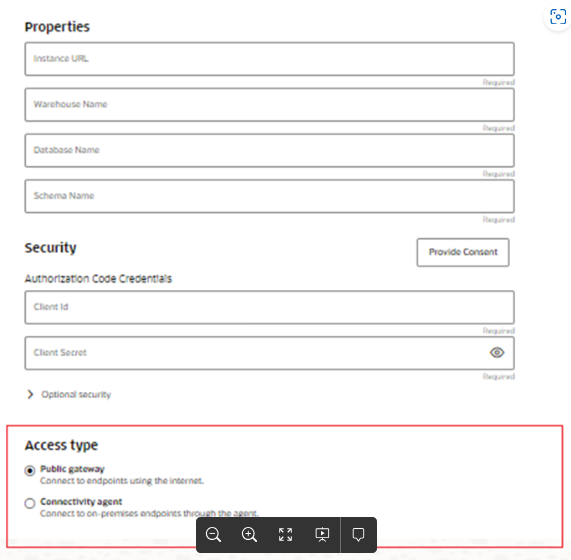
Coupa Sourcing and Procurement Adapter Enhancements – Pagination and Query and Filter Parameters Support
As part of this release, we’re excited to announce the following enhancements to the Coupa Procurement and Sourcing Adapters:
- Supports Pagination
- Supports Query and Filter Parameters
-
Coupa Procurement Adapter and Coupa Sourcing Adapter certification for May 2024 Release (R39)
Query and Filter Parameters Support
Query parameters are used to fetch a specific set of records based on certain conditions. These parameters are applicable for all GET operations in Coupa.
Supported Query Parameters:
- offset: To retrieve more than 50 records, use the offset parameter. For example, setting the offset to 50 in the API URL fetches the next 50 records after the initial 50 (that is, records 51-100). Continue adjusting the offset in increments of 50 to retrieve subsequent batches of records.
- limit: Restricts the number of records fetched in a single API call. By default, the Coupa Adapters fetch 50 records per call, but the limit can be set to fetch a specific number of records as required.
- filter: Filters are used to fetch records that meet specific criteria. This parameter restricts the number of fields fetched in a single API call. The filter name is passed as a parameter, and it only fetches records that match the filter condition.
- order_by: Returns the response as per the order of fields passed in the query parameter (it can be in terms of alphabetical/numeric order).
- dir: Used in conjunction with “Order By” to specify the direction of sorting, either ascending or descending.
- return_object: Has three values: shallow, limited, and none. It specifies the level of detail included in the returned records. Refer to API Return Formats for more details.
Pagination Support
Pagination works by iterating through the records in batches (usually 50 records per batch) until all records are fetched. Each iteration fetches the next set of records.
Note that not all Coupa APIs support pagination. Generally, APIs that fetch a large number of records (more than 50) support pagination. For example, the Advance Ship Notices, Purchase Orders, Requisitions, and Budget Lines modules support pagination in the Coupa Procurement Adapter. Similarly, the Users, Suppliers, and Invoices modules support pagination in the Coupa Sourcing Adapter.
These enhancements are designed to provide greater flexibility and efficiency when working with the Coupa Procurement and Sourcing Adapters in Oracle Integration. For more details on how to configure these features, refer to the Coupa Procurement Adapter documentation Using the Coupa Procurement Adapter with Oracle Integration 3 and the Coupa Sourcing Adapter documentation Using the Coupa Sourcing Adapter with Oracle Integration 3.
Certified Coupa Procurement and Coupa Sourcing Adapters for May 2024 Release (R39)
The Coupa Procurement and Coupa Sourcing Adapters are now certified to support May 2024 Release (R39).
GCP Pub/Sub Adapter Enhancements – Dead Lettering and Opaque Schema
As a part of the 24.08 release, the GCP Pub/Sub Adapter introduces the following new capabilities:
Dead Lettering
The GCP Pub/Sub Adapter introduces a dead lettering feature to ensure reliable message handling by forwarding the unacknowledged (undelivered or unprocessed) messages to a designated dead letter topic and holding them, thus providing robust fault tolerance and easier recovery for your real-time messaging applications.
The message to be delivered must be in a valid JSON format. Failing results in the failure of message delivery. Invalid JSON, XML, and random text are some of the message formats that result in message delivery failure.
Maximum Messages/ Request
This parameter allows you to specify the number of messages per request in the range of 1 – 100
Note: The GCP Pub/Sub system may return fewer messages than the number of messages specified.
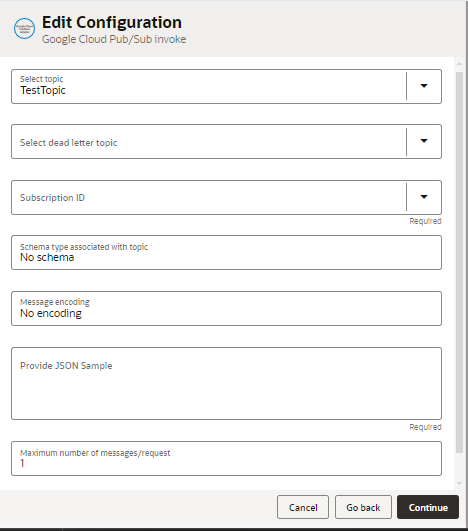
Opaque Schema
With the newly added feature of opaque format, you can publish, subscribe, and pull the files belonging to any format through the specified topic.
Note:
- If a file has to be published, you must Base64-encode the reference. Use the Oracle Integration XPath function (oraext:encodeReferenceToBase64($fileLocation as string)).
- If a file has to be pulled/received through a subscription, you must decode the Base64-encoded data as a Base 64 decode reference (oraext:decodeBase64ToReference($inputString as string)).
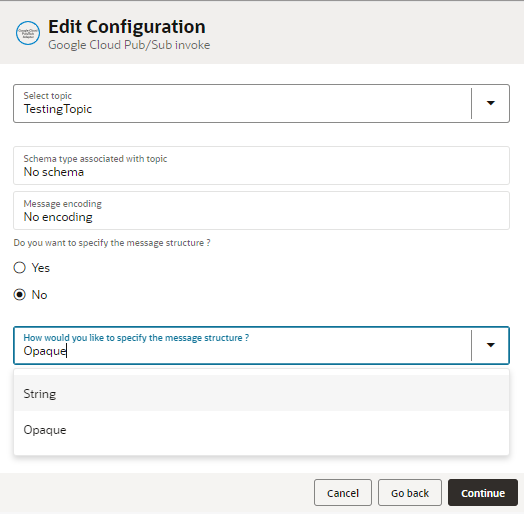
Oracle Advanced Queuing (AQ) Adapter Enhancements – Support for Sample JSON, Avro Schema, Standard Headers, and Polling Frequency
The Oracle Advance Queueing (AQ) Adapter provides the following benefits for this release:
- Supports sample JSON and Avro schema for the message structure, in addition to the existing XML schema.
- Supports the following standard headers for enqueuing operations on the wizard page and for dequeuing operations at the mapper level:
- Priority
- Expiration
- CorrelationID
- Support for editable Polling Frequency for Dequeue Operations
Message Structure page (Invoke and Trigger)
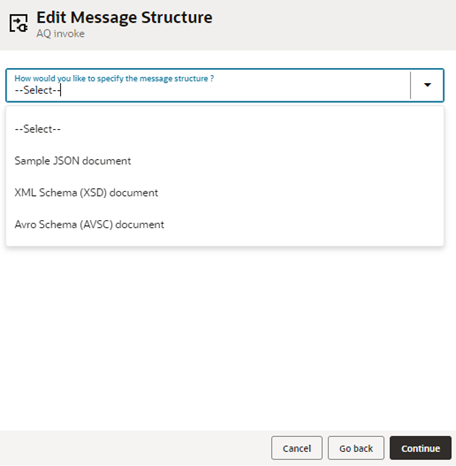
Invoke Header Page
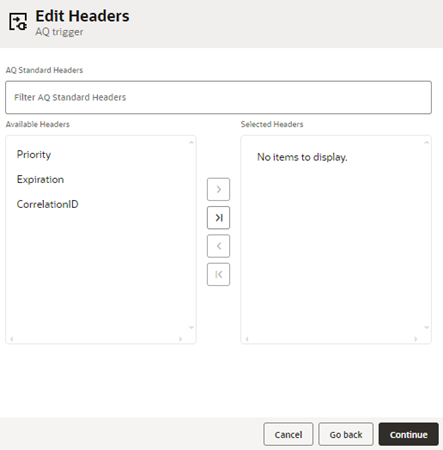
Salesforce REST Adapter Enhancements – Support for Bulk Data Operations (V2) and the Download Attachment
With this release, we are offering extended features of the Salesforce REST Adapter for an invoke connection. You can now take advantage of these capabilities:
- Attachment Download: Downloads attachments from Salesforce either by using a record identifier or a URL. This operation can be performed on only those business objects that support BLOB fields.
- Bulk Data Operations (V2): Supports bulk operations (create, update, upsert, delete) on all Salesforce business objects. Also, you can get the status of these operations in the form of successful/failed/unprocessed records from Salesforce to Oracle Integration.
Azure Service Bus Enhancement – Support to Subscribe to the Existing Topic Subscriptions
In this release, we are focused on enhancing the user experience for Azure Service Bus Adapter customers.
With our latest update, you now have the option to either create a new subscription or utilize an existing one. Once the integration is activated, a list of all active subscriptions that have been created within a topic on the Azure Service Bus portal is available to users in Oracle Integration.
This enhancement aims to streamline the process and provide greater flexibility in managing subscriptions.
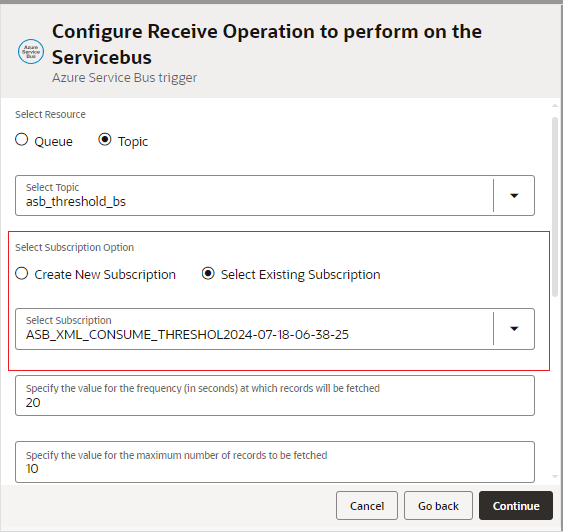
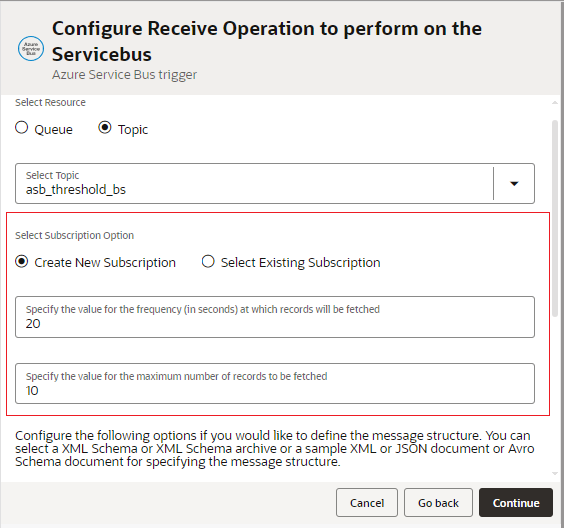
Oracle Service Cloud (RightNow) Adapter Enhancements – Support for Event Delivery Service
The Oracle Service Cloud (RightNow) Adapter now includes a new event type to support Service Cloud Events in Oracle Integration Cloud.
A new configuration type called ‘Event Delivery Service’ is added to receive the Standard Service Cloud Events. Currently, the only event type supported in Service Cloud for ‘Event Delivery Service’ is CUD Events. The Service Cloud will support other event types for Event Delivery Service in future release and those event types will be added in the adapter.
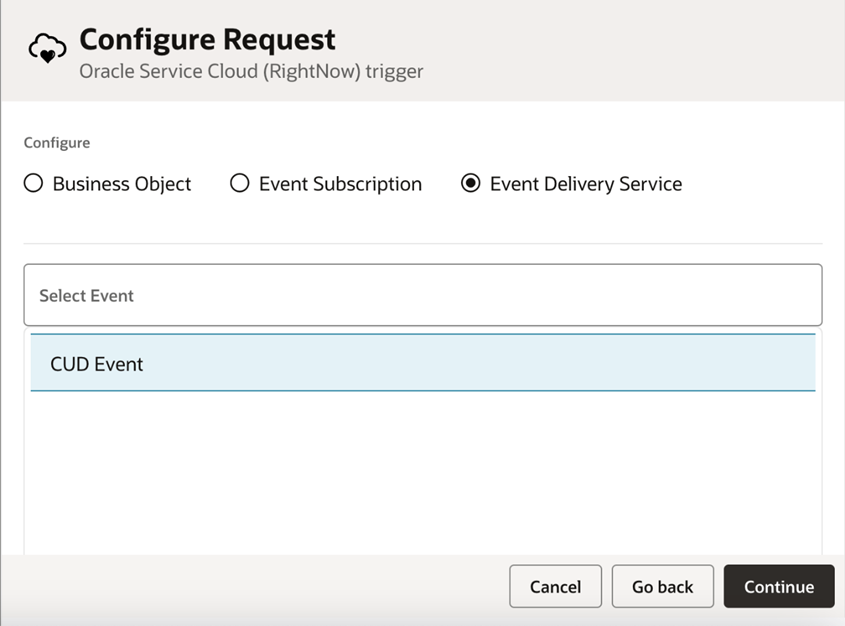
CUD Event Schema
The CUD event has a standard schema as provided below.
- Specversion – The version of the event format and the version is 1.0.
- Type – The type field contains the keyword OSVC followed by the keywords event and cud, denoting this is a CUD event from Oracle Service Cloud.
- Source – The source field contains the keyword OSVC followed by the site id. The Event Delivery Service is a site-level service.
- Id – The unique ID for the event generated by the Event Delivery Service.
- Time – The time when the event occurred in YYYY-MM-DDTHH:MM:SSZ format.
- Datacontenttype – The content type specifies the format of the data field. The data is specified in XML format.
- Data – This field contains the array of cud event metadata. The data of the individual events are in JSON format and has three key-value pairs:
- Action – The action field could take any of ‘create’, ‘update’, or ‘delete’ value.
- Id – The primary key of object record being created, updated, or deleted.
- Object – The name of the standard or custom object.
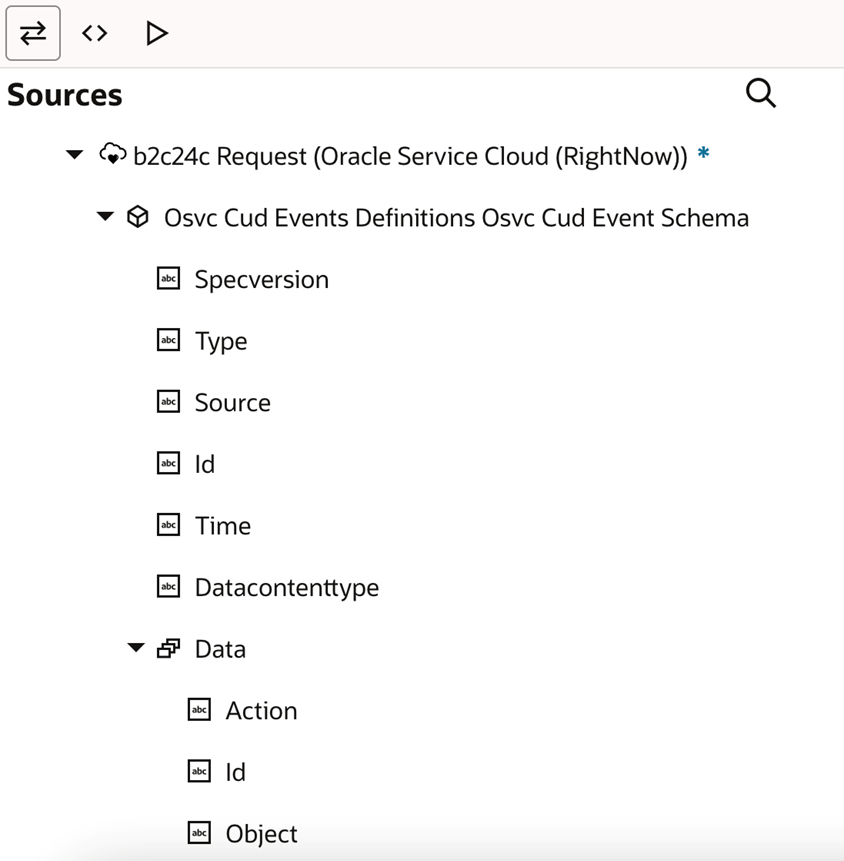
Certified Workday Adapter to Support New API Versions 28 to 42.2
The Workday Adapter is now certified with HCM and Financials, Versions 28 to 42.2.
Certified eBay Marketplace Adapter to Support New API Versions
The eBay Marketplace Adapter now supports new versions of the following APIs:
- Browse API : v1.19.7
- Finances API : v1.17.2
- Inventory API : 1.17.5
- Marketing API : v1.22.0
- Metadata API : v1.8.0
