This month I’d like to write about a very handy (but apparently little known!) feature of Oracle Intelligent Advisor – second person sentence generation. Or to put it another way, automatically generating questions such as ‘What is your date of birth?’ (second person) from attributes such as ‘the person’s date of birth’ (third person).
This feature has been around a very long time — at least 15 years, possibly longer. I’ve written about it in my Oracle Intelligent Advisor Best Practice Guide for Policy Modelers and my Tips for Polishing Your Intelligent Advisor Policy Model, and it’s also covered in the Intelligent Advisor documentation (Display interview text in second person form). However, I regularly see people hard coding rather than using this out-of-the-box-feature. Not just in demos, but even on customer implementations.
Rules should be written in third person, but interview screen questions can be in second person
When writing rules, it’s best practice to write attributes in third person, for example, ‘the person’s date of birth’, ‘the applicant’s country of residence’, ‘the taxpayer owns a vehicle’, and so on. However, when those rules are to be used in customer-facing interviews, you may want the questions to be displayed in second person, for example, What is your date of birth? What is your country of residence? Do you own a car?.
Setting up second person sentence generation
Did you know there’s a setting to automatically generate the second person forms for all attributes in the interview? It literally takes less than a minute to set up. You don’t need to write ‘you’ and ‘your’ throughout the rule documents (you should never do this!), and you don’t need to create custom text for every interview question (you shouldn’t do this either!).
First, let’s imagine our policy model consists of the following rule and screen:

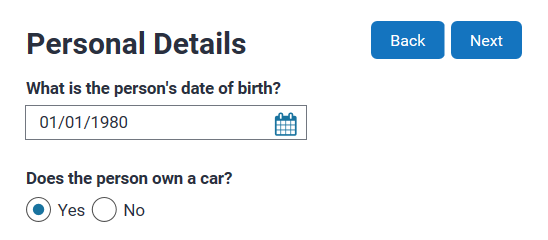
Turn on second person sentence generation
To turn on second person sentence generation, all you need to do is:
1. Create a text attribute for the primary subject in your policy model, for example, the person, the applicant, the taxpayer, etc. Give the attribute a ‘Name’ and select the checkbox ‘Substitute attribute value into sentences for other attributes containing the same text’.
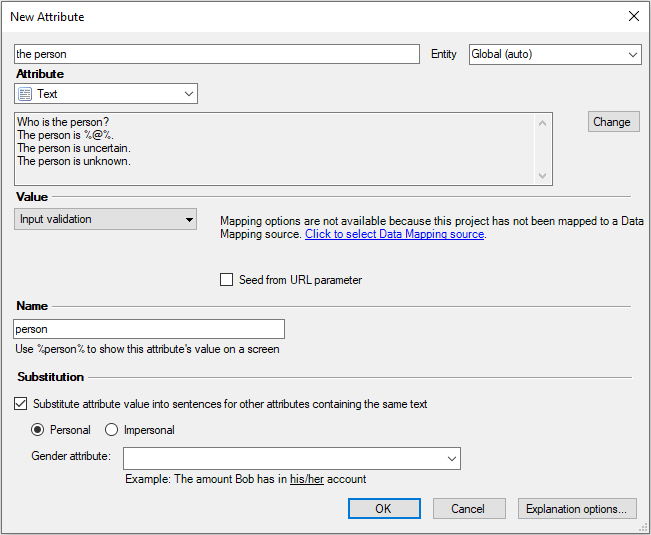
2. In the Project tab, go to the Language section. Select the checkbox Enable section person substitution using and select ‘the person’ (or ‘the applicant, or the taxpayer, or whatever attribute you created in Step 1).
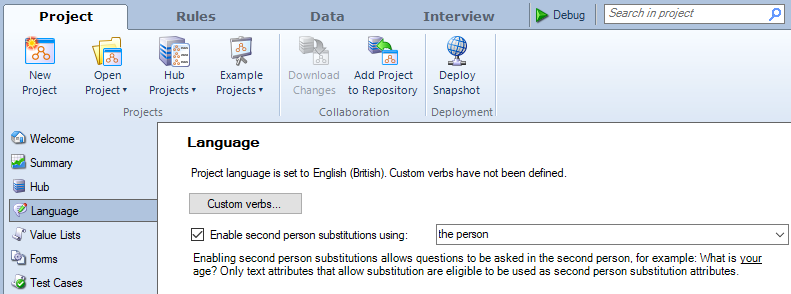
Done! All attribute text in your interview will now automatically display in second person. Not just the questions, but the explanations as well!

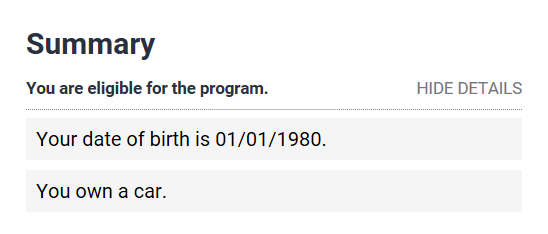
If you later decide the interview should be in third person, it’s easy to undo. Just uncheck the Enable section person substitution using checkbox in the Language section of the Project tab. Simple!
