Intelligent Advisor provides a comprehensive toolset for developing and delivering trusted advice experiences to your customers on any channel – through web-self service portals, chatbots and the contact center. Until now, those advice experiences – known as Intelligent Advisor interviews – could only be authored in the Policy Modeling desktop tool. Policy Modeling continues to be supported and enhanced, and is used by many customers all over the world for mission critical guidance applications.
As a new option, the next step in our journey towards a fully web-based authoring experience is now available in Intelligent Advisor 22C (12.2.28 MU2): Flow projects in Intelligent Advisor Hub allow any user to design an interactive advice flow, without needing to install anything on their desktop.
Some of the key benefits of this new approach include:
- No desktop install is needed. Any expert that wants to create an advice flow can do so, on any device. They just need a login to Intelligent Advisor Hub.
- The use of flow schemes allows an advice architect to define the set of controls and data actions that should be available to advice authors.
- The API first approach of the Flow Engine API ensures that you can deliver advice experiences that mesh seamlessly with your enterprise architecture, no matter what your IT team prefers to use. Angular, React, or any other web-based framework can be used to render these Intelligent Advisor interviews however you wish.
- A comprehensive example is provided, to get you started.
Here’s a screenshot of the authoring experience for the Student Benefits example that is included.

Currently, we are limiting the availability of this feature only to partners and customers that are able to work closely with the Oracle Intelligent Advisor product team, so that we can help you understand the benefits and limitations of this first version. To enable web-based Flow projects on your Intelligent Advisor site, simply raise a service request, and we’ll engage with you to make sure you will be successful adopting this first step in the next generation of the Intelligent Advisor interview authoring experience.
The sample shows just one of the many ways you may choose to render projects using the Flow Engine API. Here’s a screenshot of the last page of the sample interview, for a student that has been deemed to be eligible for aid:
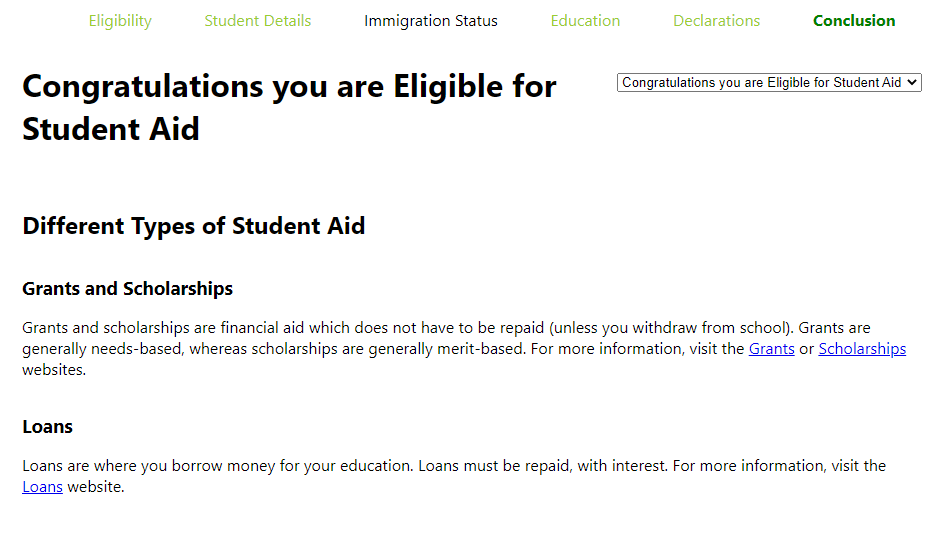
The sample uses Preact to render controls, and provides a paginated experience with Next and Previous buttons, but there is no limit to how you can choose to render Intelligent Advisor interviews using this approach. Other possible render styles include:
- An interview home page with links to the different pages where details are entered, so you can visit them in any order, and go back to the home page at any time.
- A continuously revealed set of questions all on one page, where each new question is shown as the previous question is answered.
- A set of concertina sections of multiple questions, shown in a single page, where each group of questions is collapsed when complete, and the next set is shown, allowing any previous set to be revisited (and re-expanded) at any time.
These are just examples. Any presentation style you can think of for the interview content can be accomplished with the new Flow Engine API, as you have full control over every aspect of the rendering and how navigation behaves.
One other key innovation is Flow schemes. Flow schemes are also authored in Intelligent Advisor Hub. Flow schemes provide a way for the advice architects within an organization to provide authors with a very specific set of controls and data actions to choose from when authoring flows. For example, if you have a data action for loading information about a logged in customer’s service requests, you can define that, and return a list of those objects to be displayed in the interview. Or you might define a control for the user’s City that pre-initializes itself based on the user’s current location. To use that control, the author would simply drag it on to the canvas where they need it. Again, the possibilities are effectively limitless. This empowers the IT team and the advice architecture team to work together to set up reusable authoring frameworks, so that non-technical business experts have all the power they need to create rich and trusted advice experiences, while curating the options to only what they really need to be successful. Standard scheme templates provide out of the box controls – but these can be modified and default control types removed, modified or added to – it’s completely up to the flow renderer to decide how to handle each type of control that is made available to the flow authors.
Here’s a screenshot of authoring mode for the example scheme included with the Student Benefits sample:

We have many more enhancements planned in coming releases to help you get the most out of this new way of authoring advice projects.
But for now, we are keen to work with you on any projects you think can take advantage of this flexible API-first approach. Once again, simply raise a service request so we can start the conversation with you about how you can try out this new way of authoring and rendering interviews.
Do you have feedback on this feature, or the direction we are taking? Let us know what you think in the Intelligent Advisor Discussion Forum.
