I’ve been talking to some folks who are keen to move from the v10 on-premise version of Intelligent Advisor to v12 (cloud or on-premise) and asking for a few hints around how best to work in v12. With this in mind, I thought I’d kick-off a monthly series of ‘Tips and Tricks’ on using v12 which I’m hoping you find useful.
Firstly… let’s talk about the v12 Oracle Policy Modeling (OPM) user interface.
Get to know the interface
The OPM interface is structured in 4 tabs. The Project tab is where you define project-level considerations and assets that apply across the policy model (for example, translations and test cases). The Rules tab is where you define the logic (decisions) behind the interview. The Data tab is where you manage individual data items and mappings to other systems. The Interview tab is where you define how the interview will present to the end user. From left to right these basically take you through the flow of developing a policy model.
I’m going to dive into each of these in more detail in later posts. In the meantime, here are some tips for getting to know the interface:
See it in action
- Open an example project (Project tab | Example Projects) to look at how policy models are typically structured.
- Once you’ve opened a sample, you can see what it would look like to an end user by hitting the Debug button at the top right of the interface to run the interview in the Debugger. Pro tip: Most samples are also deployed online if you want to view them in a web browser. Links are available here.
- The myBenefits and Travel Compensation examples are great starting points. The Healthy Eating sample provides some really rich generated documents.

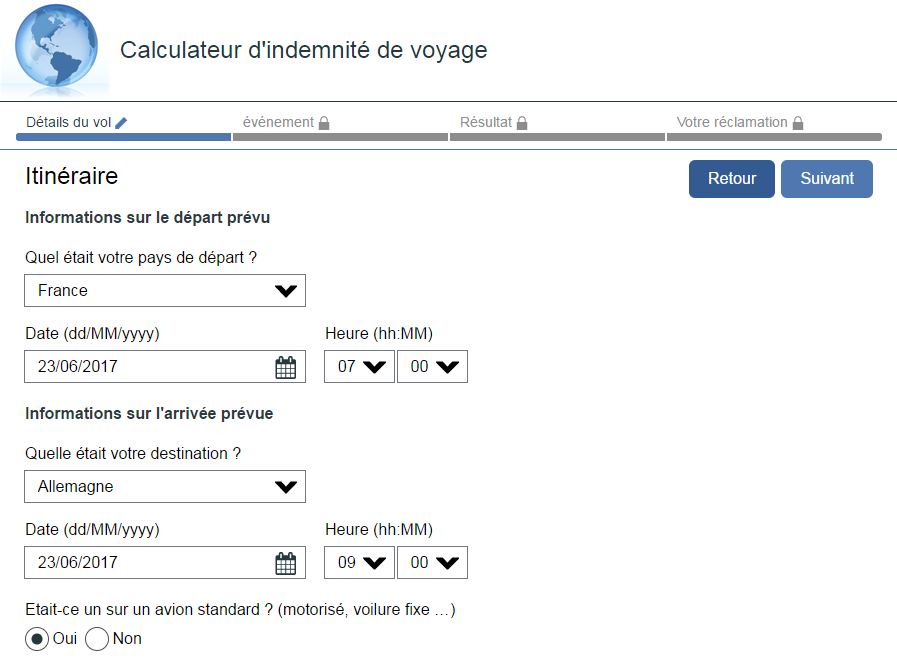
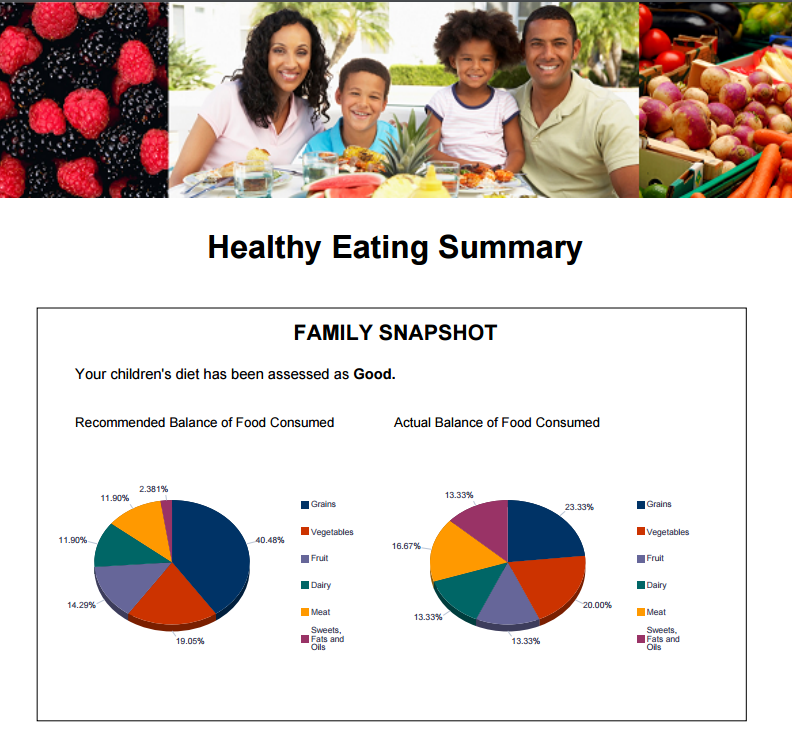
Learn
- The question mark in the top right corner of the interface takes you to the online documentation for the version you’re working with – use it! There’s some great information in there explaining how to do the most common tasks in OPM, as well as detail on migrating projects from v10 to v12 too. Pro tip: The documentation also contains rule templates, additional example policy models and code samples to explain specific points, beyond what is shown in the Policy Modeling example projects.
- The latest online documentation is available here.
- If you still need help getting up to speed, check out the Intelligent Advisor Learning Path.
Next: Tips and Tricks 2: Working with Policy Modeling Projects
