Oracle Enterprise Performance Management (EPM) System is a suite of products including financial and planning applications, which are generally used by top management, such as a CEO, CTO or CDO, for decision making, planning and forecasting. Therefore, it requires a robust setup to host the production environment, along with a standby / Disaster Recovery (DR) environment to offer business continuity for organizational reporting requirements.
Setting up DR for a single product is pretty much a standard approach, but since Oracle EPM is a bundle of products, a bit more planning is required during the design phase to embed DR components in the overall architecture.
Architecture
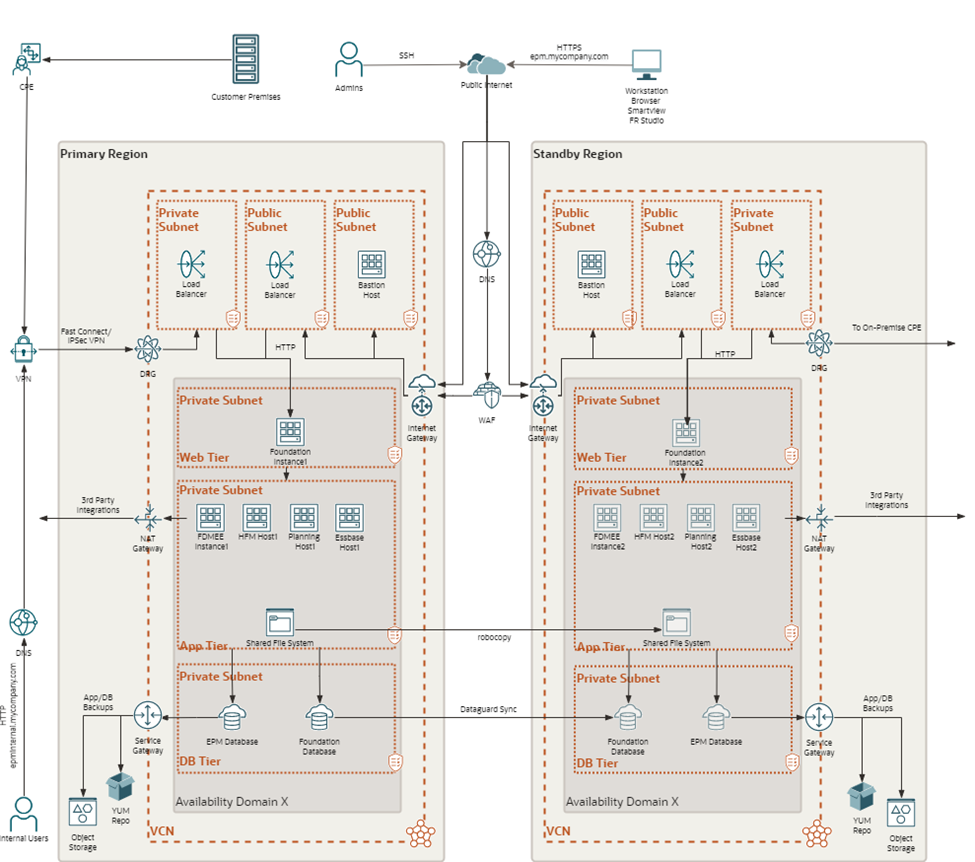
In the above Architecture, Production (primary) and Standby (DR) environments are in different OCI regions.
DR setup can be broadly grouped under two tasks:
- Synchronize database using Data guard
- Schedule filesystem sync across region using tools like Robocopy or Rsync
Database synchronization
- Configure Data guard to setup DR database as per database to production database
- In OCI console “Enable Data Guard” in Data Guard Associations
Filesystem synchronization
- Create custom image of Production compute instances (boot volume and block volume)
- Spin off new compute instances for DR environment using the image in step 1. This approach will save time for installation and migration to DR environment
- Update hosts file entries in DR compute instances to add an alias for Prod environment compute instances and database hosts, e.g.,
<IP address of DR instance> <FQDN of DR instance> <FQDN of Prod instance>
<IP address of DR DB host> <DB hostname of DR environment> <DB hostname of Prod environment> - Create Robocopy script(s) to copy Production filesystem to DR environment for Essbase, LCM & FDMEE
robocopy \\<source IP>\<drive letter>$\<source path> <destination drive letter>:\<destination path\ /E
filesystem paths:
<epm instance>\EssbaseServer\essbaseserver1\app from Prod Essbase server to DR Essbase server.
\\FSSShareProd\LCMdirProd\import_export to \\FSSShareDR\LCMdirProd\import_export.
\\FSSShareProd\FDMEE to \\FSSShareDR\FDMEE.
- Schedule the file sync scripts to run at regular interval e.g., every 30 minutes
DR switchover test
- Stop Oracle EPM services in production environment
- Connect to OCI console
> Go to Overview -> Oracle Base Database -> DB Systems -> DB System Details -> Database Details -> Data Guard Associations
> Click three dots on right side of PDB, then click Switchover - Check the Peer role of both Production and DR databases. Roles should be switched now
After switchover, DR is now in primary role

Production is in standby

4. Start all EPM services in DR environment
5. Access DR environment with Same URLs as in Production
Best practices
- Compute instances in DR environment will remain started or ON in order to make quick switchover
- After setting up DR environment, switchover should be tested to confirm if all the applications are working as expected
- Similarly, switchback should be tested from DR to production environment followed by a thorough test
- Though hostnames can have same Fully Qualified Domain Name (FQDN) but it’s recommended to have different hostnames in Production and DR environment and resolve Production hostnames to local IP addresses by updating hosts file in DR environment
- Regularly check whether the system is working correctly using mock drill i.e., the synchronization of files and database, switchover to DR environment etc. The mock drill can be planned just before the commencement of month end closure tasks.
- A reverse synchronization can be setup i.e., to bring the changes done from DR filesystem to Production filesystem while users work on DR environment. This can be achieved by setting up a separate Robocopy or Rsync process which can be invoked manually to copy contents from DR to Production filesystem
Setting up DR environment for a complex product like Oracle EPM can be a simple and straightforward process. Oracle Lift team has implemented this DR solution in multiple enterprise customer environments.
References
For more information on Oracle Data Guard, refer to Introduction to Oracle Data Guard
Creating Custom image in OCI, refer to Working with Oracle Cloud Infrastructure custom compute images
