Personal Payment Method determines how payroll funds are distributed to the employee (direct deposit, check, pay card, etc.). It is essential to have accurate information to avoid any delays with the payroll.
Now with new Redwood page, we can enforce double entry of bank account information to verify the details are correct and prevent keying errors. In this article, we will guide you to use page properties constants in VB Express to enable Verify Account Number field while adding personal payment method.
Step 1: On Me-> Payment Methods page, click ‘Edit Page in Visual Builder’ and this will take you to Visual Builder directly from fusion.
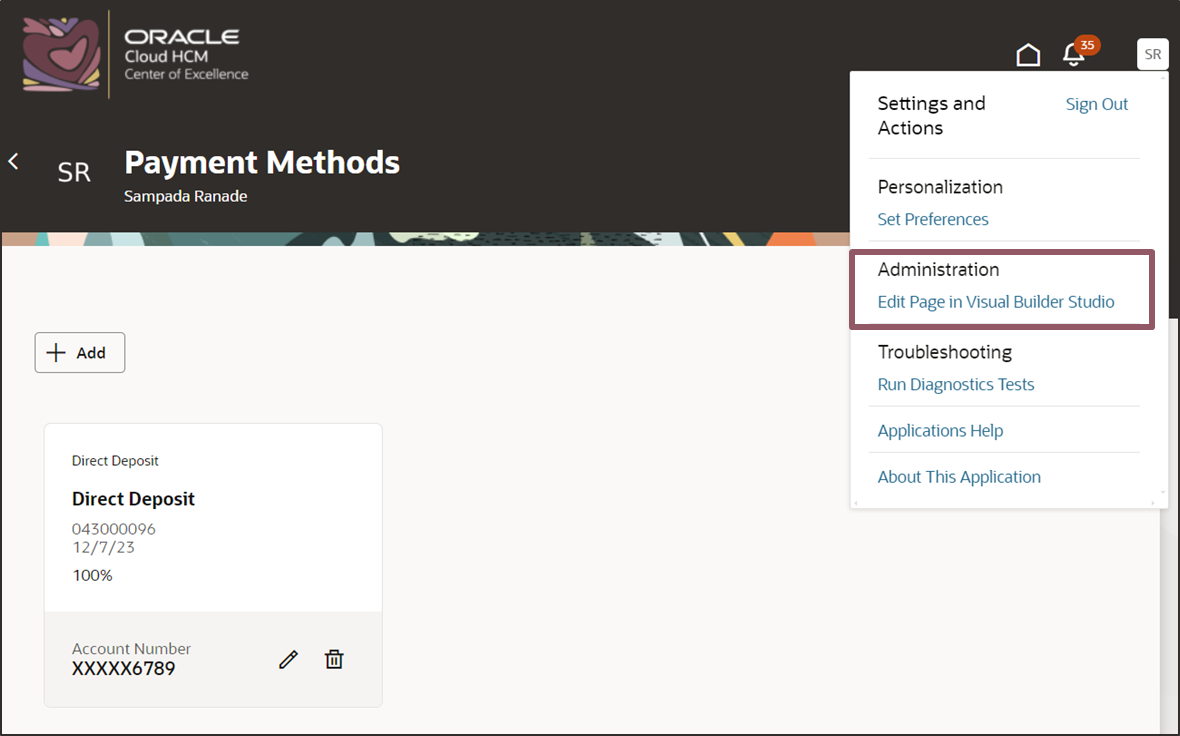
Step 2: Use the VB designer and identify the constant that controls display of Re-verify Payment Option.
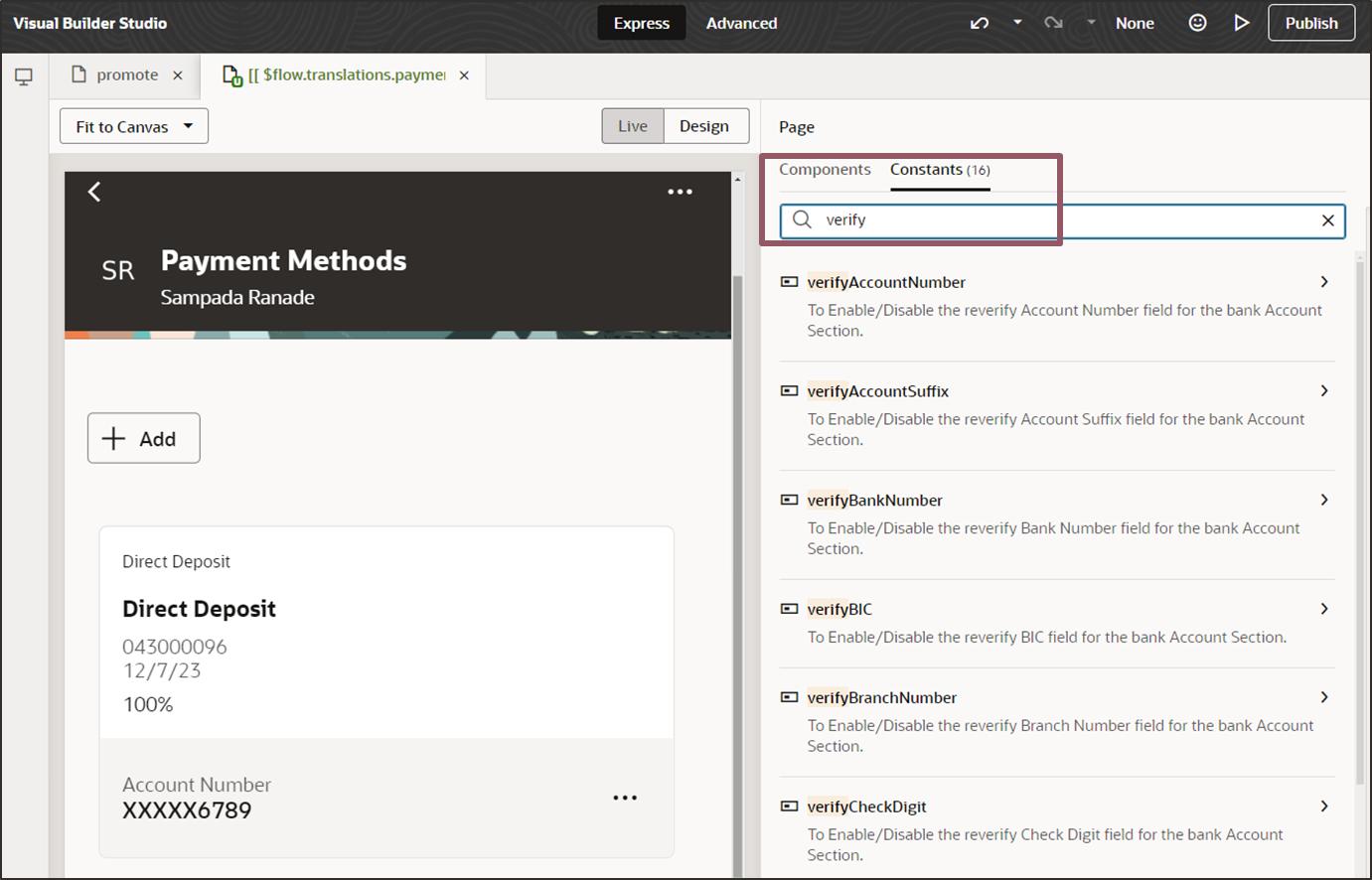
Step 3: The default value of verifyAccountNumber constant is False.
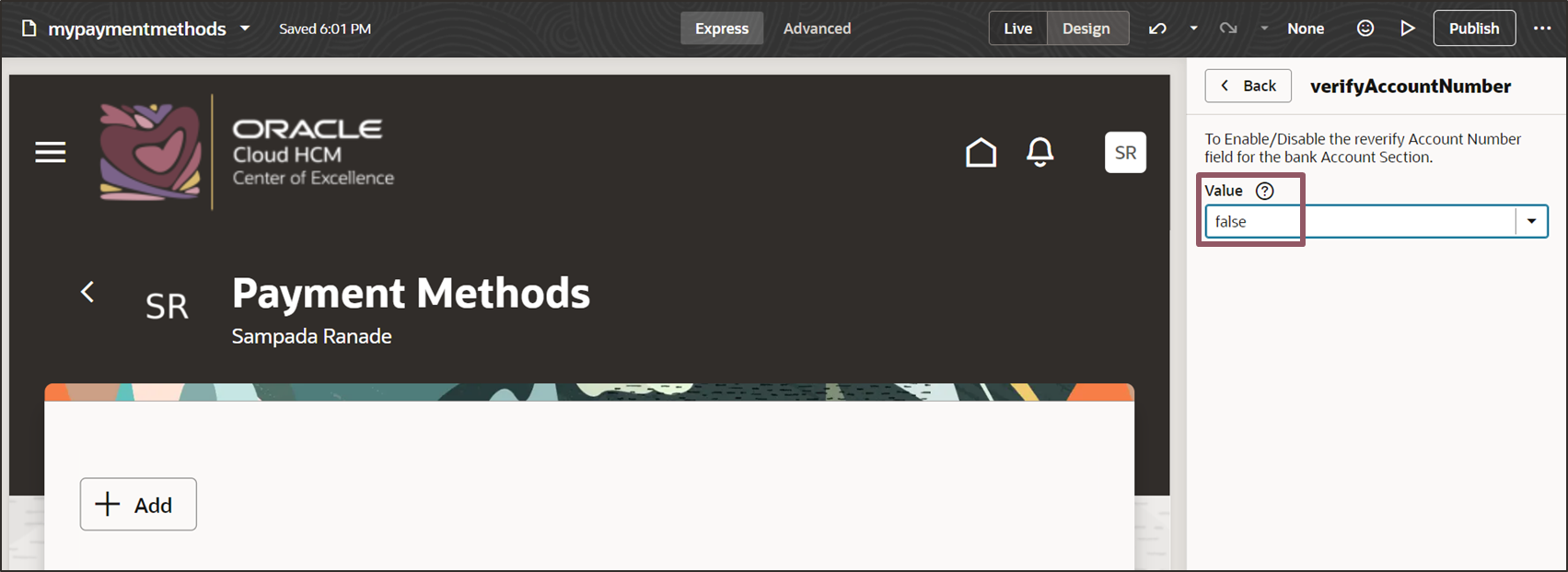
Step 4: Override the default value of verifyAccountNumber constant to True to show the Verify Account Number Option.
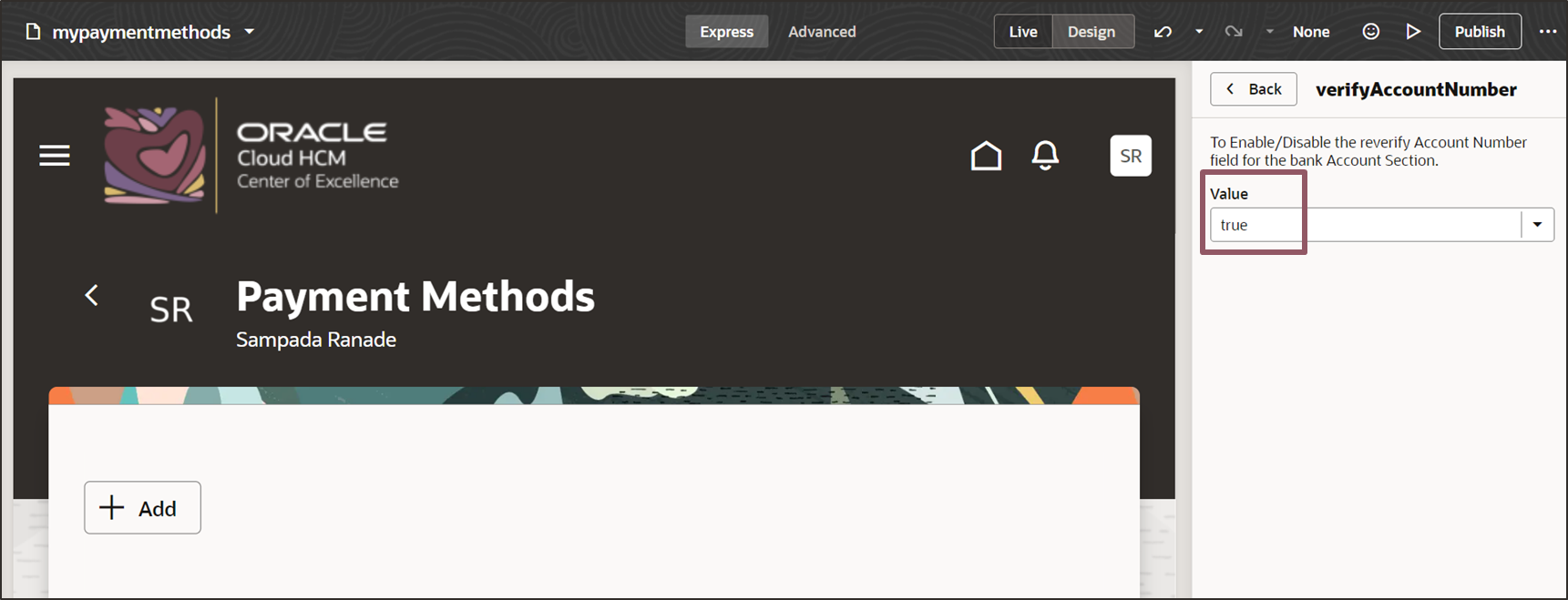
And you are done! You should be able see the Verify Payment Account option now.
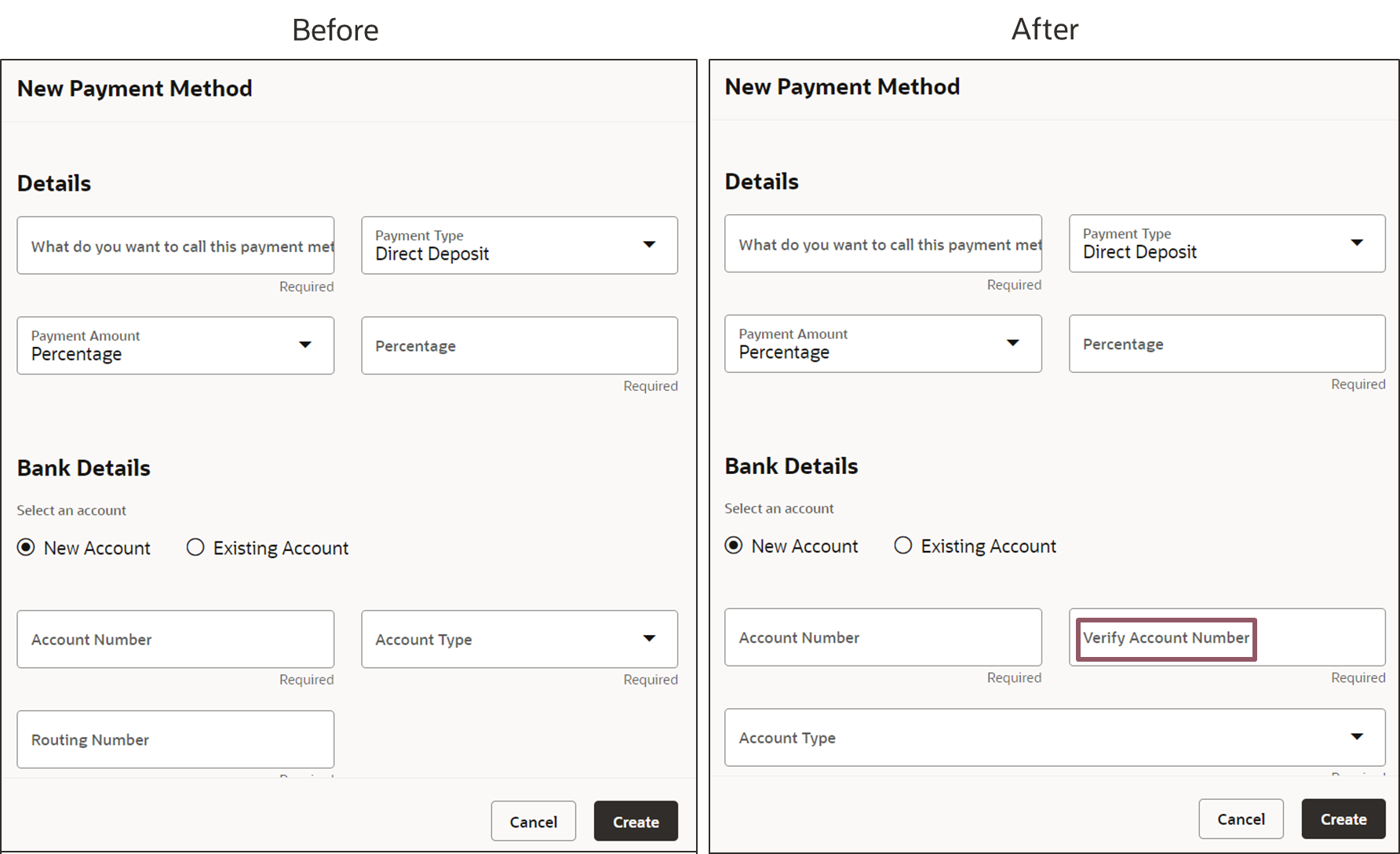
You can then deploy changes to the test instance first and migrate them to other environments as needed. If you need any help with initial setup or migrations using VB Studio, then please review Learning Path for Visual Builder Express and Business Rules
Good luck with your implementation!
