Introduction
Oracle Cloud HCM stands at the forefront of modern HR solutions, integrating advanced technologies to streamline HR processes and enhance employee experience. Among these technologies, generative AI is emerging as a transformative force. Unlike traditional AI, which primarily analyzes data, generative AI takes this a step further by providing assisted authoring, suggestions, summarization and providing innovative insights into workforce management.
This blog explores the generative AI features currently available in Oracle Cloud HCM (release 24A, 24B, 24C and 24D).
How Generative AI works in Cloud HCM
Gen AI features in Cloud HCM give workers embedded AI assistance designed to significantly reduce task completion times, shift resources for more complex and strategic work and to help create a more fulfilling work environment while keeping sensitive and proprietary information secure.
Key pointers –
- Oracle is now using the latest Large Language Model (LLM) from Cohere, to power the generative AI features being embedded into Fusion applications.
- No separate license required to enable and use Gen AI features.
- Generative AI is available to all customers who have Fusion Applications running on one of the data centers listed on MOS (Doc Id: 2991131.1).
- No data is stored or persisted in the OCI Generative AI Service, and no customer data is used to train the LLMs.
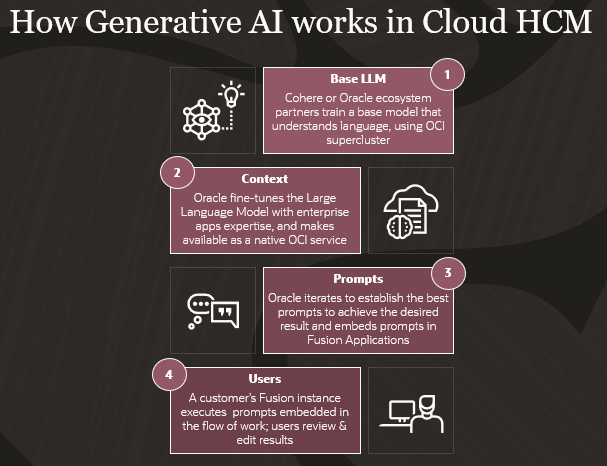
Generative AI features available in Cloud HCM (24A, 24B, 24C and 24D)
Most Generative AI features require Redwood as a pre-requisite. The table below lists all the Gen features available in 24A and the steps to enable them. For detailed steps to enable the features using VB Studio, refer this blog – enabling-generative-ai-features-cloud-hcm
| Module |
Use Case |
Steps to Enable |
Redwood Prerequisite? |
|
| 1 |
Core HR |
Connections – About Me |
Turn on AI Assist flag in VB Studio (constant – SHOW_AI_ASSIST) |
Not applicable – this is a Redwood Application |
| 2 |
Performance Management |
Perf. Review Summary Perf. Feedback & Dev Tips |
AI Assistance For Manager Evaluations In Performance Documents | Required |
| 3 |
Request Feedback Writing Support |
AI Assistance For Requested Feedback | Required |
|
| 4 |
Goal Management |
Goal Creation Creating SMART Team Goals |
AI Assistance in Goal Creation | Required |
| 5 |
Talent Management |
Model Profile Descriptions |
AI Assistance in Job and Position Profile Creations | Required |
| 6 |
Feedback Assistance |
AI Assistance for Giving Feedback | Required |
|
| 7 |
Recruiting |
Job Category Landing Pages |
Candidate Experience Automation With Generative AI – Job Category Tiles And Landing Pages |
Not required |
| 8 |
Job Match Snippet |
Candidate Experience Generative AI – Job Fit | Not required |
|
| 9 |
Recruiting Booster |
Candidate Experience Summary |
Add Work Summary To Job Applications Using AI Assist | Not required |
| 10 |
Celebrate |
Rewards & Recognitions |
AI-Powered Recognition Message Enhancement | Not applicable – this is a Redwood Application |
The table below lists all the Gen features available in 24B and the steps to enable them.
| Module |
Use Case |
Steps to Enable |
Redwood Prerequisite? |
|
| 1 |
Core HR/ Journeys |
Questionnaire : Generate Surveys |
Required |
|
| 2 |
Recruiting |
Job Posting Description |
Required |
|
| 3 |
Career Site Content Assistant |
Generative AI: Paragraph Element Content | Not required |
|
| 4 |
Recruiting Booster |
Candidate Assistant Q&A |
Not required |
The table below lists all the Gen features available in 24C and the steps to enable them.
| Module |
Use Case |
Steps to Enable |
Redwood Prerequisite? |
|
| 1 |
Recruiting | Compose email and text messages using AI assist |
Compose email and text messages using AI Assist | Required |
| 2 |
Talent Management | AI-suggested goals based on previous performance evaluation | AI-suggested goals based on previous performance evaluation | Required |
| 3 |
AI assistance enhancements for manager evaluations in redwood performance documents | AI Assistance enhancements for manager evaluations Page Property to be enabled in VB Studio is fetchAiGoalsFlag |
Required |
The table below lists all the Gen features available in 24D and the steps to enable them.
| Module |
Use Case |
Steps to Enable |
Redwood Prerequisite? |
|
| 1 |
Recruiting |
Generative AI Recommended Category Tile Assets |
Generative AI Recommended Category Tile Assets | Not Required |
| 2 |
Generative AI Intelligent Asset Element for Job Details | Generative AI Intelligent Asset Element for Job Details | Not Required |
|
| 3 | Send Messages to Multiple Candidates | Send Messages to Multiple Candidates | Required | |
| 4 |
Compensation |
AI Assistance for Market Composites in Compensation Info |
Required |
The table below lists all the Gen features available in 25A and the steps to enable them.
| Module |
Use Case |
Steps to Enable |
Redwood Prerequisite? |
|
| 1 |
Core HR | Generating issuing comments for a document record Generating a description for a document type |
AI Suggested Issuing Comments for Document Records and Description for Document Types |
Required |
| 2 |
Create Journeys and Tasks Using Generative A | Create Journeys and Tasks Using Generative AI | Required | |
| 3 | Learning and Development |
AI Assist for Request and Record Forms |
AI Assist for Request and Record Forms | Required |
| 4 |
AI Assist for Learning Item Summary and Description |
Required | ||
| 5 | Recruiting
|
Create or Edit Posting Description Using Generative AI |
Job Posting Description Using Generative AI | Required |
| 6 | Candidate Work Summary in Job Applications |
Candidate Work Summary in Job Applications | Required | |
| 7 | Talent Management | New VB Studio Page Properties to Enable Individual AI Assist Features For Manager Evaluations |
Required |
Generative AI Innovator Program for Cloud HCM
This program is open for customers who want to get started with their Gen AI adoption and work with Oracle through their journey. In this program, you will –
- Switch on and test one or more Generative AI features
- Join bi-weekly office hours with COE and Product Management on Customer connect
- Connect with CoE & others to share experience/feedback
- Post questions on Customer Connect – to be covered in next office hours
- Be willing to showcase/reference for Oracle
Look out to events posted on customer connect under the name – Generative AI Innovator Program for Cloud HCM
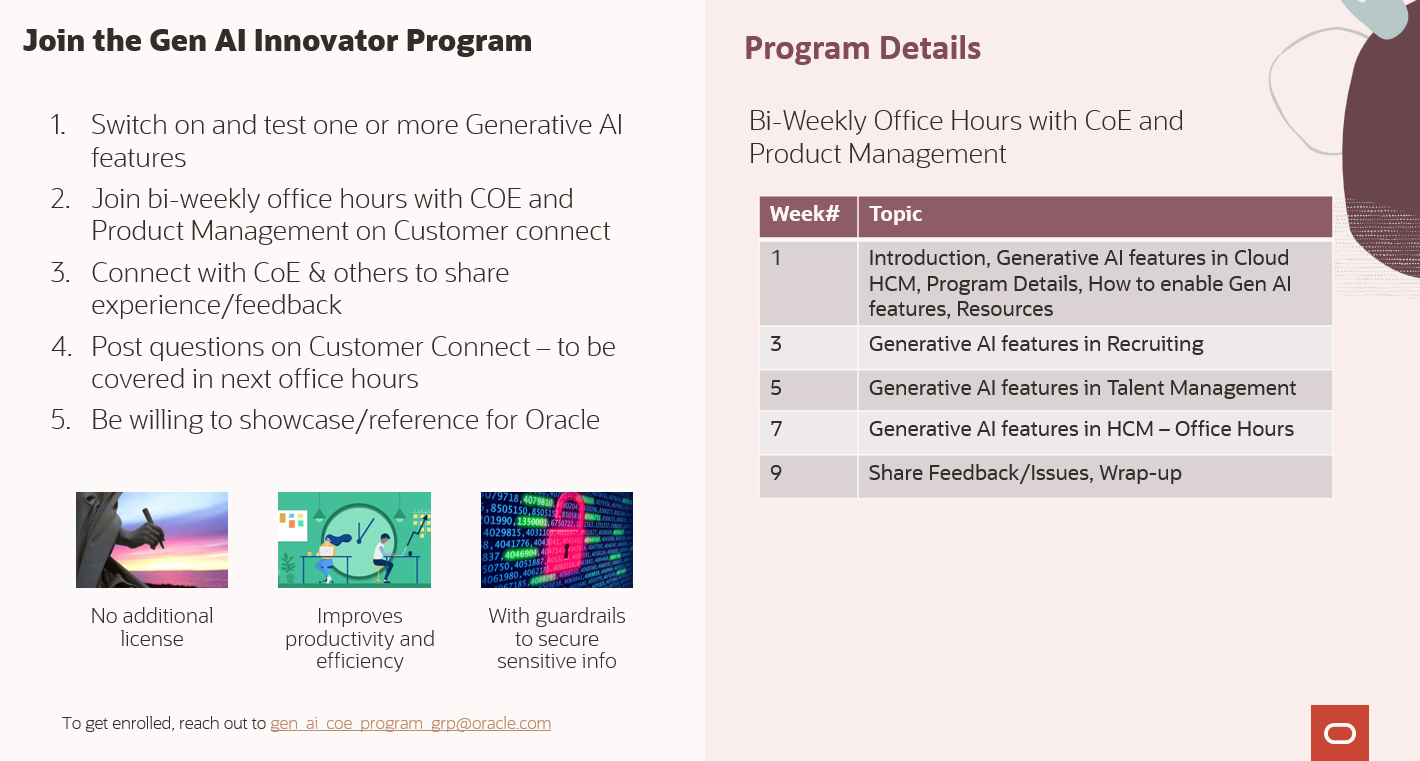
Additional Resources
- Generative-ai-in-oracle-cloud-hcm
- Press release on New Gen AI Capabilities
- Oracle Fusion AI Platform and Data Security Principles
- Customer Connect Sessions
- HCM – Ready for Redwood: Generative AI in Cloud HCM
- Unleashing Innovation: Experience the Power of AI and Generative AI in Human Capital Management (HCM) and Supply Chain Management (SCM)
- Let’s Talk Tech: Enabling Gen AI in Redwood and FAQ on Gen AI Architecture
- HCM – Ready for Redwood: What’s New in Generative AI for Cloud HCM
- Demo – Oracle Fusion Cloud Applications Generative AI: Demo of all features
