Accessing VB Studio from Cloud HCM (Navigation, Security, and Provisioning)
In this article we will talk about methods to access VB Studio from Fusion Apps, Security requirements, and Provisioning details.
Navigation
Option1: In your Oracle Cloud Applications non-prod instance, you can directly edit any of the Redwood pages via Settings & Action >Edit Page in Visual Builder (It is the preferred and commonly used method)

Option2: In your non-prod Oracle Cloud Applications instance, click Navigator- -> Configuration-> Visual Builder (This will take you to the admin UI, which is mostly used during initial\onetime setup)

Security
Get the required roles assigned to you via Cloud HCM -> Tools -> Security Console
| Oracle Cloud HCM (via Security Console) |
Role Mapping in IDCS (fyi only) |
| Application Developer (ORA_FND_APPLICATION_DEVELOPER_JOB) |
VB Studio user (DEVELOPER_USER) |
| Application Administrator (ORA_FND_APPLICATION_ADMINISTRATOR_JOB) |
VB Studio administrator (DEVELOPER_ADMINISTRATOR) |
You don’t need to grant this access to every user, instead provide access only to the developers/admins responsible for extensibility & deployment. Application Developer access will be needed to do any visual development and Administrator access is needed for setting up projects, environments, and deployment pipelines.
Note: IDCS Role mapping shown above is for information purposes only. For the curious technical minds out there, some more nice to know info: We have automated sync jobs between Fusion HCM and IDCS which controls the access for VBS. The default schedule triggers Incremental sync job every 12 hours. There is another job (“IDCS Sync Notification) which runs every 30 mins to detect any changes for users\roles and invokes incremental sync.
E.g. User with Administrator Access

Nice to know – Corresponding identity stripe will have the user synced

Nice to know – Corresponding identity stripe should have the predefined role mapping between Fusion and VBS Roles

Provisioning
When Oracle provisions an instance of VB Studio (or any other preapproved extension like Search, Digital Assistant, AI Services, etc) then those instances are secured behind a pre-provisioned identity stipe (idcs). Oracle manages these IDCS and user sync routines, so please do not modify or use them for other purposes. In general, we don’t need to worry about all this as most of these routes are fully automated and seamless to the end user.
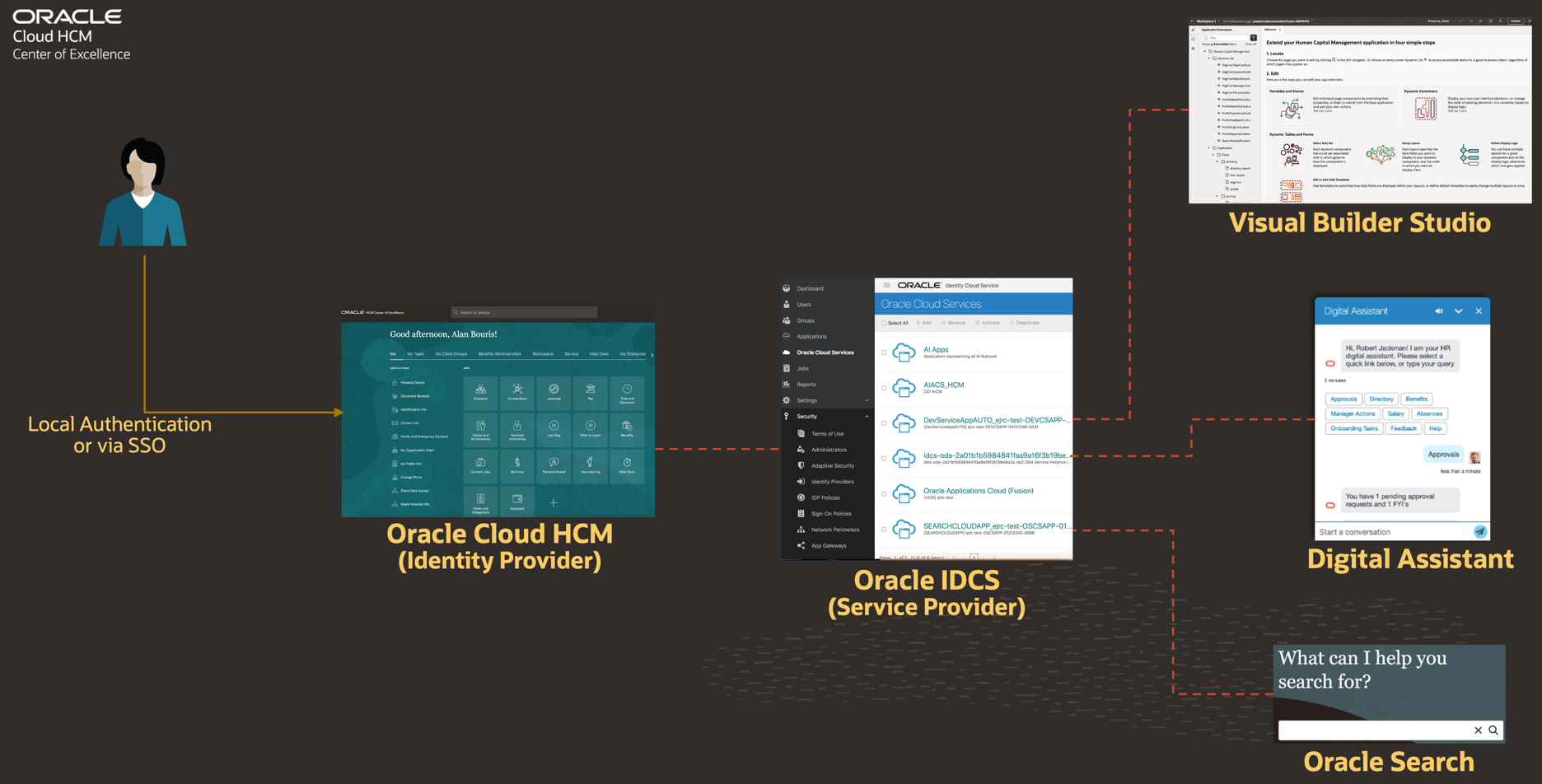
VB Studio and Cloud HCM Pairing
Earlier there was only one instance of VB Studio per customer\tenancy, and it is paired to your test pod. In the new configuration, every TEST and DEV instance in your Oracle Cloud Application environment family receives its own instance of VB Studio, which in turn are tied together by a single VB Studio organization:

** If you are starting new with HCM extensions using VB Studio then here the recommend learning path. Good luck with your implementation…
