Journeys Integration with DocuSign
Integrating Oracle HCM Journeys with DocuSign helps streamline the process of obtaining electronic signatures for HR-related documents. DocuSign is a third-party service provider who manages electronic signatures and has partnered with the Oracle HCM to deliver better employee experience. From hire to retire, deliver a better employee experience by sending and signing agreements electronically, with DocuSign eSignature plus Oracle HCM. You use the DocuSign signature type so that new hires can electronically sign the document during onboarding.
In this article, I will guide you to setup Journeys as well as DocuSign template and do end-to-end testing of Journeys integration with DocuSign.
Let’s start with End to End flow of integration.
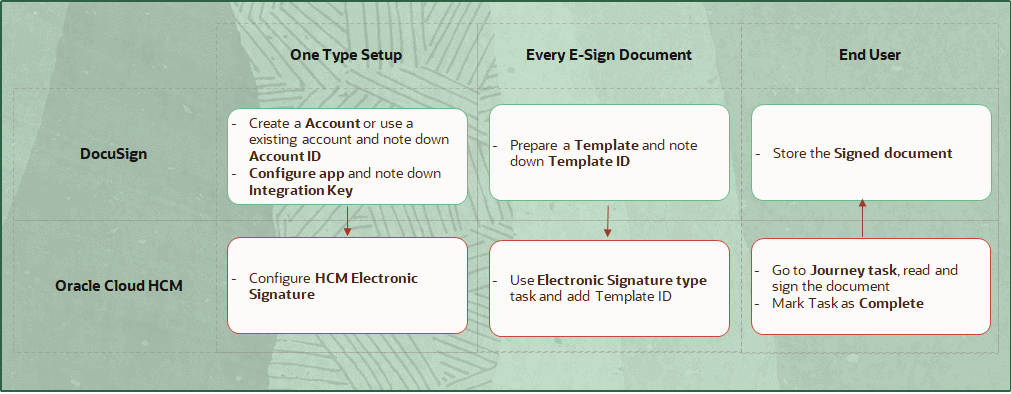
Let’s look at each step in detail to integrate Oracle HCM Journeys with DocuSign-
-
Create a DocuSign Account
Create a free DocuSign developer account here that to develop and test your integration in non-prod environment. Note down the account ID that will be required to configure HCM Electronic Signature in fusion.
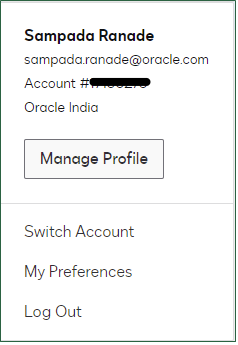
-
Configure your app by logging into your DocuSign developer account and get Integration Key
Open the Apps and Keys page for your developer account to add and configure a new app. Your app is automatically assigned an integration key (GUID) value that cannot be changed, as shown here-
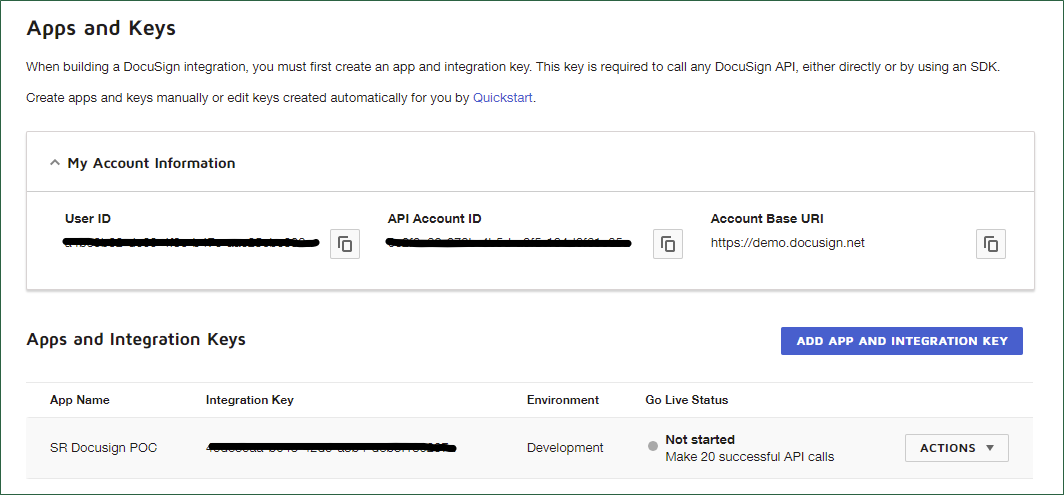
- Configure Electronic Signature in Oracle HCM
Setup HCM Electronic Signature Configurations task in the Setup and Maintenance work area and use Account and Integration Key created in earlier steps. The configuration will look like this –
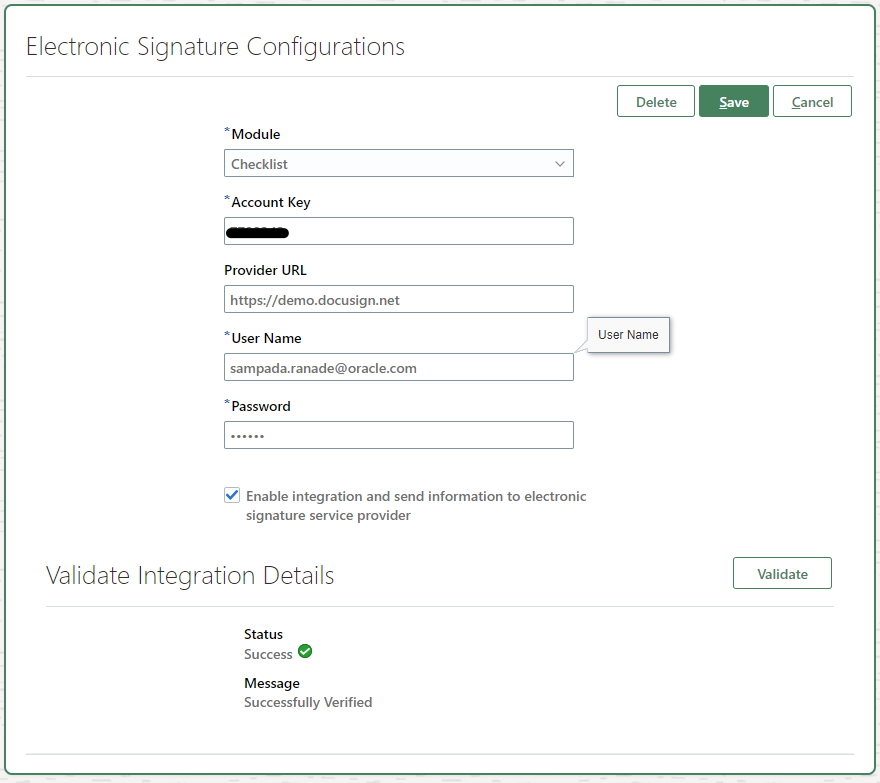
- Prepare a Template in DocuSign
The document that needs to be signed needs to be created as template in the DocuSign.
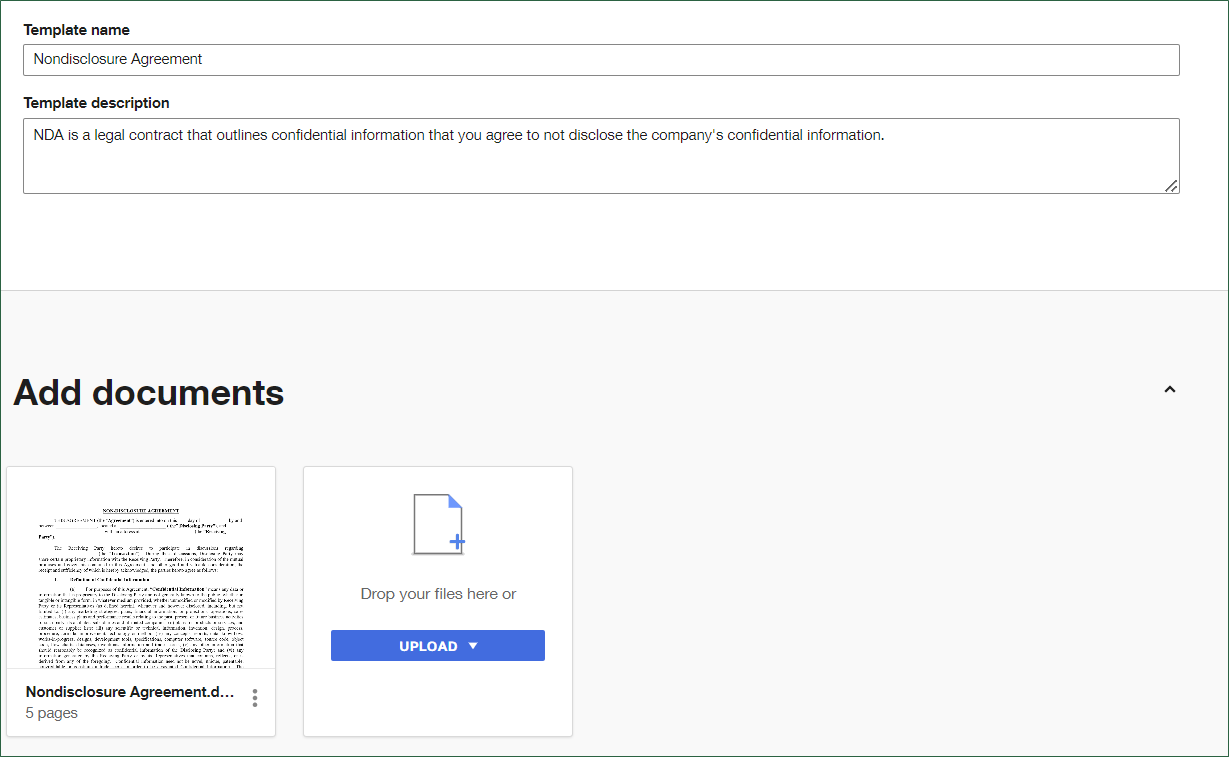
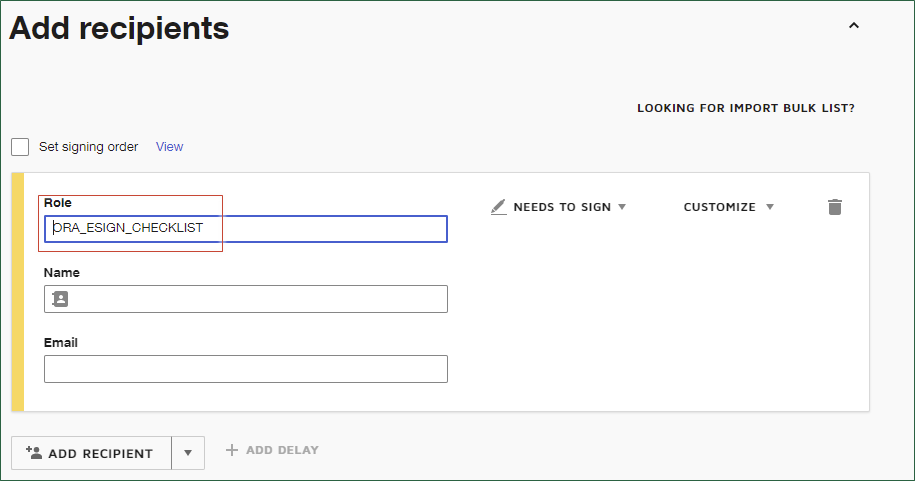
You will find available fields while preparing the template so you can drag drop standard fields such as Name and Title as shown below-
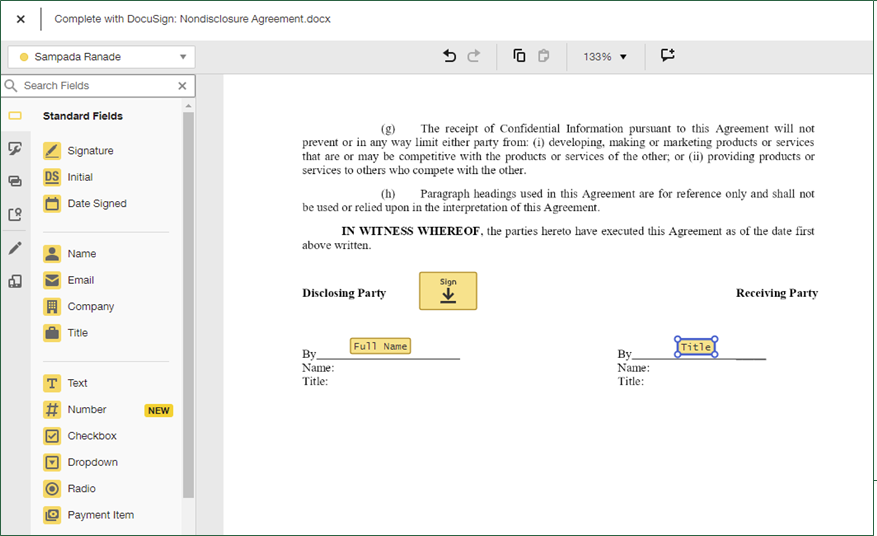
- Get Template ID from DocuSign
Each Template has a template ID that needs to be supplied while creating a checklist task of type DocuSign. Enter this ID as template ID on Journeys Electronic Signature DocuSign task. You can get Template ID as below-
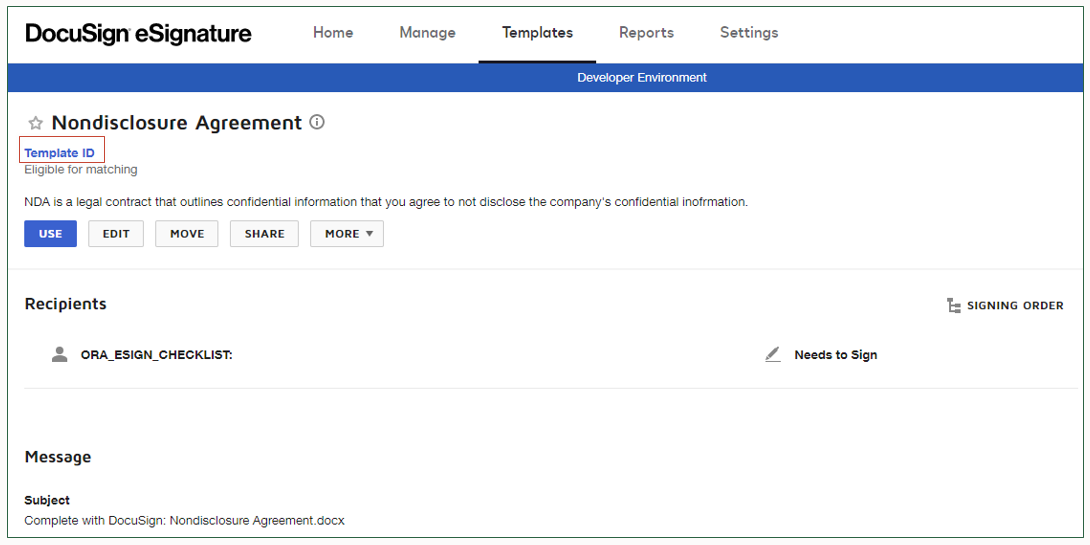
- Develop your integration in Oracle HCM
Create Checklist Template with Electronic Signature using DocuSign. You can refer documentation here. You will have to refer Template ID of the document that needs to be signed as part of the task. The Checklist will look like this –
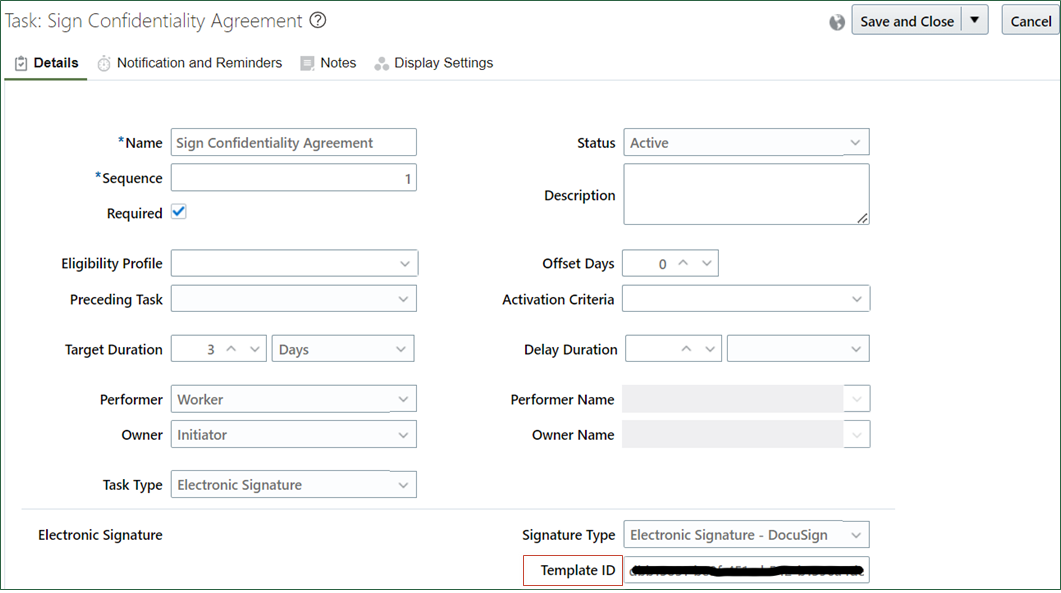
- Employee signs the document in DocuSign
When the journey is assigned to user, employee can view the document directly in DocuSign and clicks Sign as shown below –
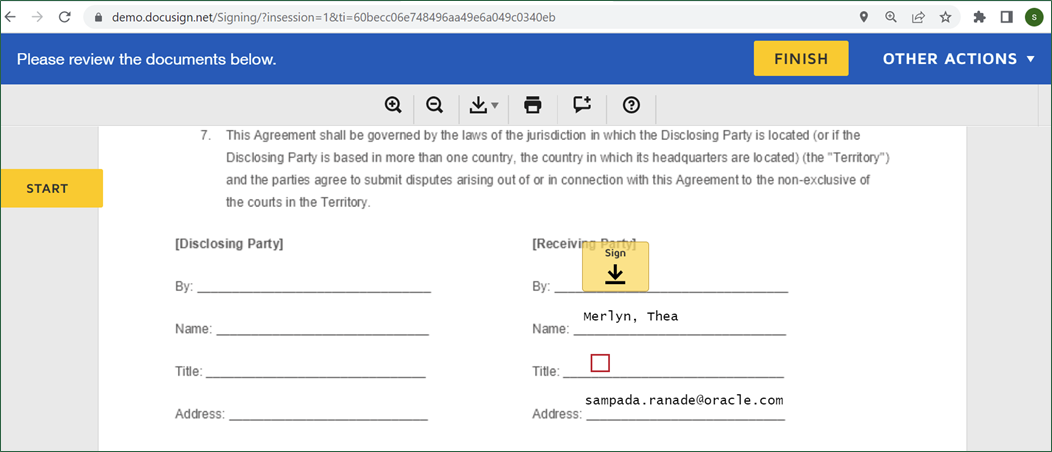
The signed document is stored in DocuSign. This way you can enhance employee experience by enabling electronic signatures for various other use cases such as Employee Agreement and Handbook acknowledgement forms as well as Confidentiality and security agreements.
Good luck with your implementation!
