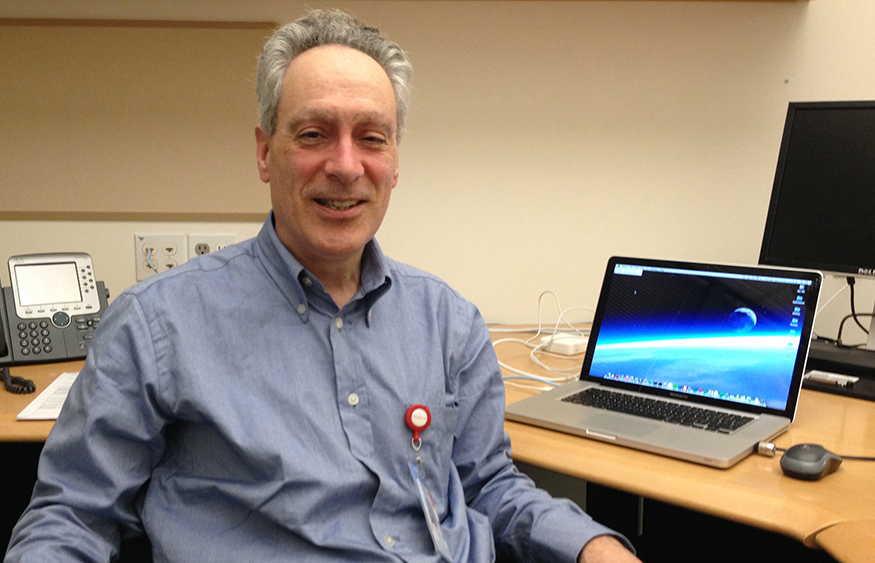[Additional contributors: Terri Noyes and Sharath Vishwanath]
We are very pleased to provide you with enhanced documentation designed to assist you upgrade your existing Oracle E-Business Suite (EBS) Release 12.1.3 instance in Oracle Cloud Infrastructure (OCI) to Oracle E-Business Suite Release 12.2.
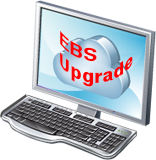
Whether on OCI or on-premises, an EBS upgrade consists of a series of related steps. These steps are fully described in Oracle E-Business Suite Upgrade Guide Release 12.0 and 12.1 to 12.2.
At a high level, these steps include (but are not limited to):
- Preparing the Oracle E-Business Suite Release 12.1.3 database for the upgrade.
- Preparing the Oracle E-Business Suite file system.
- Setting up the stage area.
- Running Rapid Install to create a new Release 12.2 file system.
- Running the upgrade driver.
- Enabling online patching.
- Upgrading to latest code.
For full instructions on upgrading your EBS Release 12.1.3 environment to Release 12.2 on OCI, refer to the documentation listed in the References section below.
What You Need to Know When Upgrading EBS on OCI
There are several points you will need to bear in mind, which will depend on your particular scenario.
For all EBS customers running on OCI:
- Software and Patches Download Procedure – The procedure for downloading software and patches is as described under Section 4.5.7 “Downloading Software and Patches” of Getting Started with Oracle E-Business Suite on Oracle Cloud Infrastructure (MOS Note 2517025.1).
- Provisioning Standards Requirement – If you are performing an EBS upgrade to Release 12.2, it is strongly recommended that you follow the standards listed in Sections 3 and 4 of Standards Used by the Oracle E-Business Suite Cloud Manager for Provisioning Oracle E-Business Suite on Oracle Cloud Infrastructure (MOS Note 2656874.1).
For EBS customers running on OCI with a database service, either a VM DB System or an Exadata DB System:
- Additional Database Patches Requirement – You will need to apply additional mandatory database patches. This is covered in Database Preparation Guidelines for an E-Business Suite Release 12.2 Upgrade (MOS Note 1349240.1).
For EBS customers running on OCI with multitenant database architecture, additional actions may be needed as detailed in the relevant upgrade documentation.
Using EBS Cloud Manager After Upgrading
If you use EBS Cloud Manager to manage your environments, as part of planning your upgrade to Release 12.2 you must refer to the “Upgrading Oracle E-Business Suite” section in Getting Started with Oracle E-Business Suite on Oracle Cloud Infrastructure (MOS Note 2517025.1) for essential information about the use of Cloud Manager after the upgrade.
Related Articles
- Oracle E-Business Suite Cloud Manager Overview
- Upgrading Your EBS Database to 19c on Exadata DB Systems
References
- Oracle E-Business Suite Release Notes, Release 12.2 (Doc ID 1320300.1)
- Oracle E-Business Suite Release 12.2.10 Readme (MOS Note 2666934.1)
- Database Preparation Guidelines for an E-Business Suite Release 12.2 Upgrade (MOS Note 1349240.1)
- Oracle E-Business Suite Upgrade Guide Release 12.0 and 12.1 to 12.2
- Oracle E-Business Suite Installation Guide Using Rapid Install
- Getting Started with Oracle E-Business Suite on Oracle Cloud Infrastructure (MOS Note 2517025.1)
- Oracle E-Business Suite Cloud Manager Guide
- OCI: Configure VNC on OCI Instance (Doc ID 2456478.1)