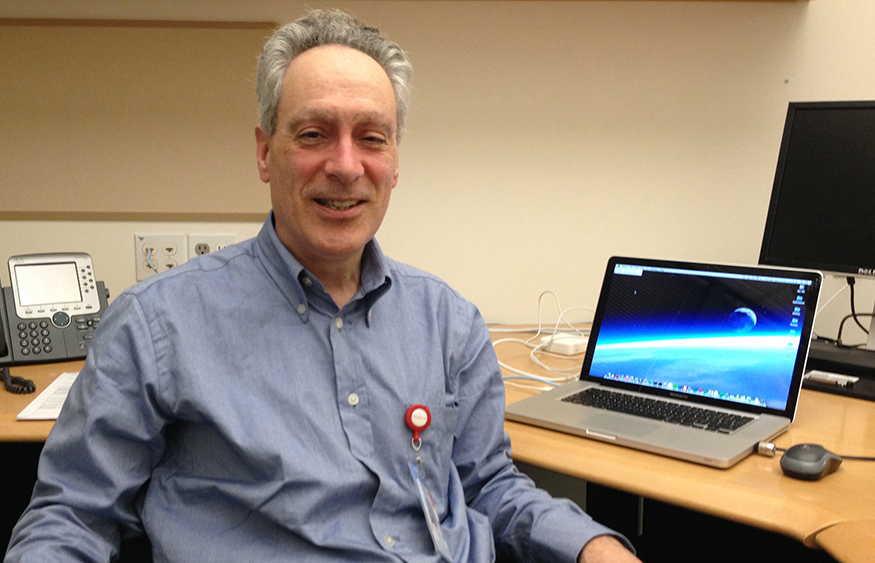Oracle E-Business Suite (EBS) Cloud Manager Release 22.2.1 offers significant new features, including:
- Support for Oracle Cloud Infrastructure File Storage Service (FSS) as the shared application tier file system
- Cloning enhancement to allow change of database name for the clone
- Security enhancements
Keep reading for more information on these exciting new features.
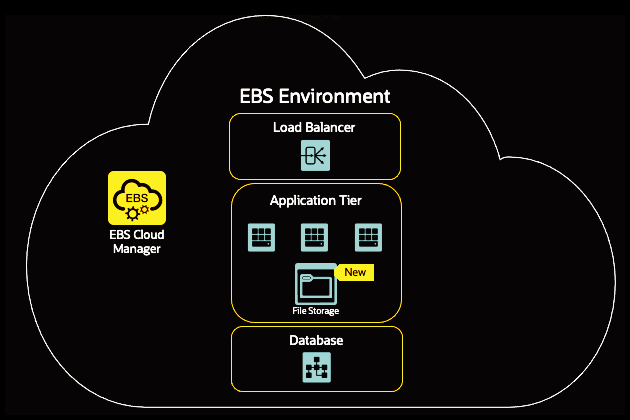
Support for Oracle Cloud Infrastructure File Storage Service
Many customers choose to deploy EBS with multiple application tier nodes working with an EBS database. When deploying an EBS application tier with multiple nodes, you can choose either a shared or non-shared application tier file system. Using a shared application tier file system reduces disk space requirements and eliminates the need to apply patches to every node in the environment.
Prior to 22.2.1, EBS Cloud Manager deployed the shared file system with the primary application tier node hosting an NFS server remote-mounted from the secondary nodes. Environments that use this legacy shared file system implementation continue to be supported by Cloud Manager.
Starting with EBS Cloud Manager 22.2.1, the Oracle Cloud Infrastructure (OCI) File Storage Service (FSS) is automatically configured to support EBS shared file systems as follows:
- Advanced Provisioning – When you deploy EBS with multiple application tier nodes and choose a shared file system, FSS will be used to create the file system.
- Lift and Shift – You have the option to deploy a shared file system when you conduct either a Traditional Lift and Shift or a Reduced Downtime Lift and Shift (the latter is only available for environments with the database on Compute). FSS will be used to create the shared file system.
- Lifecycle Management – Lifecycle management activities such as creating backups, cloning environments, and adding and deleting nodes have been enhanced to work with FSS-based environments.
- Discovery – Support has been added for Cloud Manager Discovery of FSS-based environments that adhere to the standards described in Document 2656874.1, Standards Used by the Oracle E-Business Suite Cloud Manager for Provisioning Oracle E-Business Suite on Oracle Cloud Infrastructure. For details of how to perform discovery with EBS Cloud Manager, see Discover an Oracle E-Business Suite Instance in Oracle E-Business Suite Cloud Manager Guide.
Cloning Enhancements
Cloud Manager cloning utilizes the cloud-native cloning capabilities of OCI Compute and VM DB Systems. In Release 22.2.1, we’ve introduced a useful enhancement that allows you to choose a different name for the target database.
For details of how to perform cloning with EBS Cloud Manager, see Clone an Oracle E-Business Suite Instance in Oracle E-Business Suite Cloud Manager Guide.
Additional Security Enhancements
Starting with EBS Cloud Manager 22.2.1, we’ve added new enhancements to help secure your environment.
For example when creating an environment, depending on your codelevel, initial login to the environment may launch the Secure Configuration Console, prompting you to review and respond to the security recommendations in order to unlock the system for normal usage.
Where Can I Obtain the Latest Cloud Manager?
To install Oracle E-Business Suite Cloud Manager for the first time, follow the instructions to Implement Oracle E-Business Suite Cloud Manager in Oracle E-Business Suite Cloud Manager Guide.
To update an existing Oracle E-Business Suite Cloud Manager, follow the instructions to Update Oracle E-Business Suite Cloud Manager to the Latest Version and Switch to File Storage Service in Oracle E-Business Suite Cloud Manager Guide.
References
- Getting Started with Oracle E-Business Suite on Oracle Cloud Infrastructure (MOS Note 2517025.1)
- Oracle E-Business Suite Cloud Manager Guide
- Cloning a Virtual Machine DB System