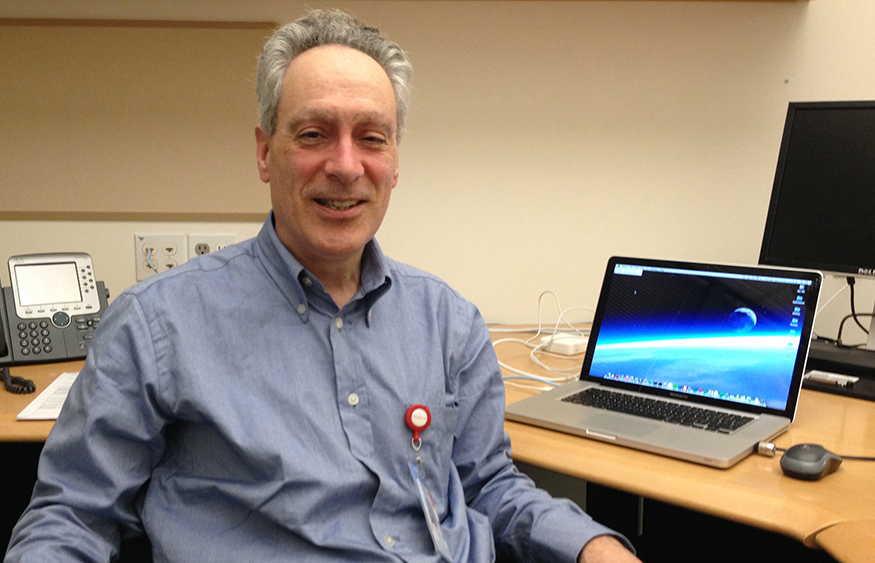We are pleased to inform you about the publication of a new My Oracle Support knowledge document that describes how to add or delete a VM in order to scale an Exadata VM Cluster for Oracle E-Business Suite (EBS) Release 12.2 with Oracle Database 19c on Oracle Exadata Database Service on Dedicated Infrastructure.
The new document is titled:
Note the following important point:
- Before you can scale up your VM cluster, you may first need to add capacity (database and storage servers) to your Exadata infrastructure.
- Exadata X8M and later models can be scaled using the OCI Console, whilst earlier models require you to contact your sales representative to review your options.
High-Level Overview
Scaling Up
This new procedure includes the following main steps for scaling up:
- (Conditional) Add database servers and storage servers to Exadata infrastructure, if needed.
- Add VM to Exadata VM cluster.
- Configure EBS with new database node.
Scaling Down
You also have the option to scale down if required:
- Detach VM from EBS configuration.
- Delete VM from Exadata VM cluster.