In a digital-first world, customers expect fast, accurate answers — anytime, across any channel. But many support systems still rely on manual processes and static knowledge bases that are hard to scale and keep up to date.
OCI Generative AI Agents offer a smarter solution, delivering real-time, AI-powered assistance that benefits both customers and support agents — improving self-service experiences while boosting agent productivity.
In this blog, you’ll learn how to build a Generative AI Agent on Oracle Cloud Infrastructure (OCI), integrated with Oracle Service Cloud. We’ll walk through using your own knowledge articles — whether sourced from public websites or retrieved via REST APIs.
You’ll learn how to:
- Extract and format your knowledge content
- Upload it to OCI Object Storage
- Configure and deploy a Gen AI Agent
- Integrate it with Oracle Service Cloud for instant, context-aware responses
High-Level Architecture
- Knowledge Article Source – Either scraped from public pages or retrieved via REST APIs.
- Content Preprocessing – Convert articles into text or pdf files.
- OCI Object Storage – Store content securely for ingestion by the AI agent.
- OCI Generative AI Agent – Configured to use the uploaded knowledge base.
- Integration with Oracle Service Cloud – Delivering AI responses in support workflows.
Step-by-Step Implementation
Step 1: Extract Knowledge Articles
Option A: Publicly Scraped Articles – Getting Knowledge Article URLs from Oracle Service Cloud Metadata
In this step, we’ll extract the list of available knowledge article URLs directly from an Oracle Service Cloud sitemap or metadata page. This approach is useful when your knowledge base is publicly accessible, and you want to automatically gather article links for further processing.
The Python snippet below uses the requests library to fetch the sitemap page and BeautifulSoup to parse the HTML and extract article URLs that match a specific pattern.
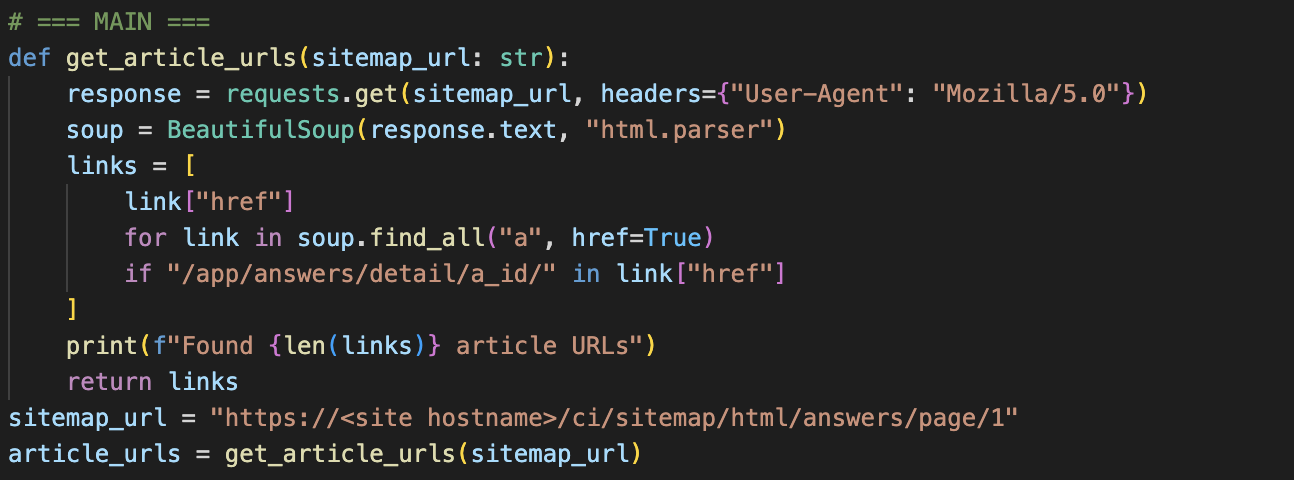
Get the html content using IDs
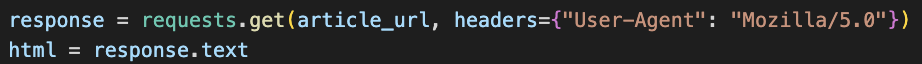
With the obtained content extract the actual content, parse the tables to text to support .txt files
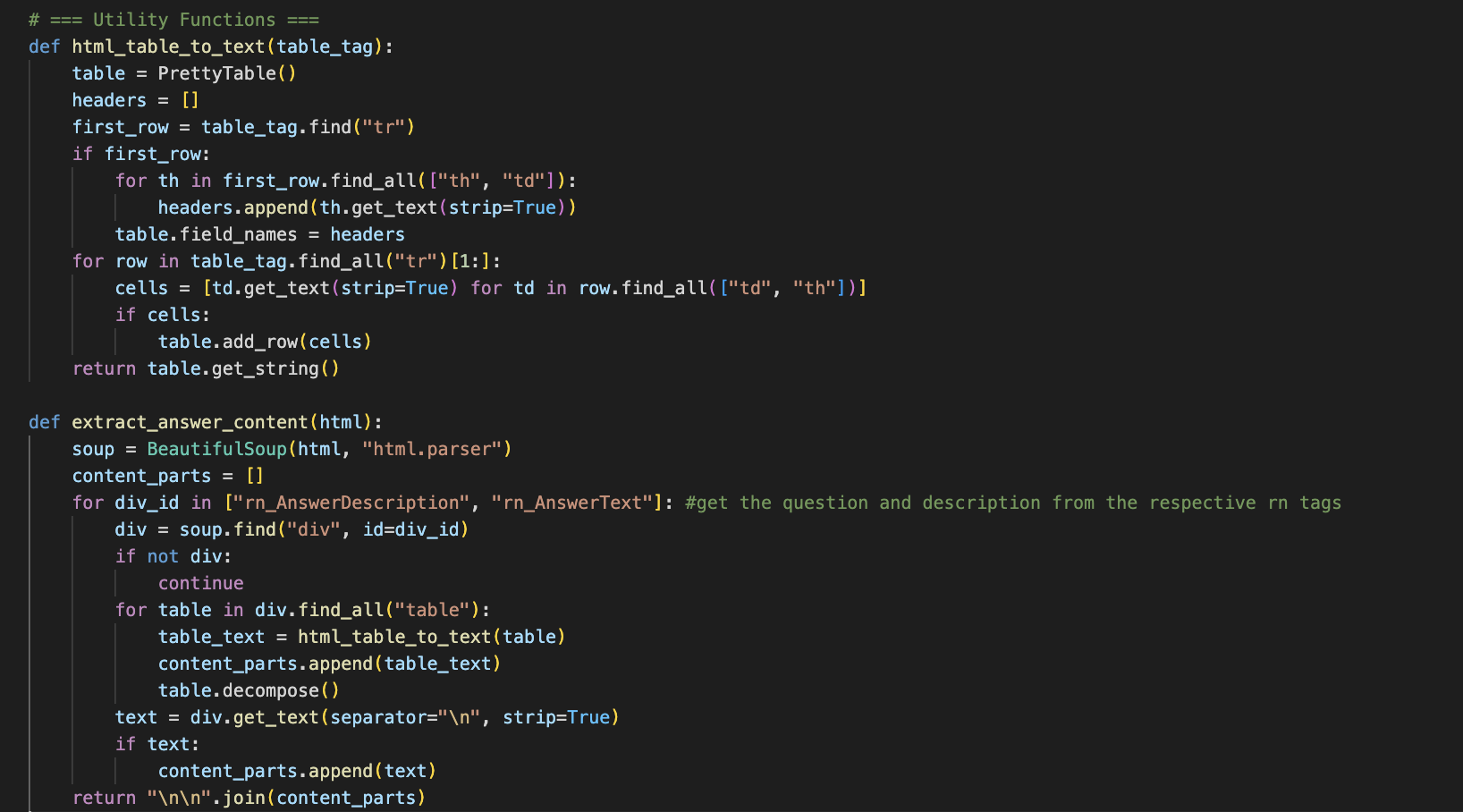
Option B: Use REST API – Retrieving Knowledge Articles via Oracle Service Cloud APIs
For extracting Knowledge Foundation articles through rest APIs, you can use its Analytics Reports and Knowledge Foundation (KF) SOAP APIs to programmatically retrieve knowledge article content.
This approach involves three steps:
1. Get Answer IDs from an Analytics Report
We first call the Analytics Report Results REST API to get the list of answer IDs from a predefined report (Define the report to provide all the required answer Ids).
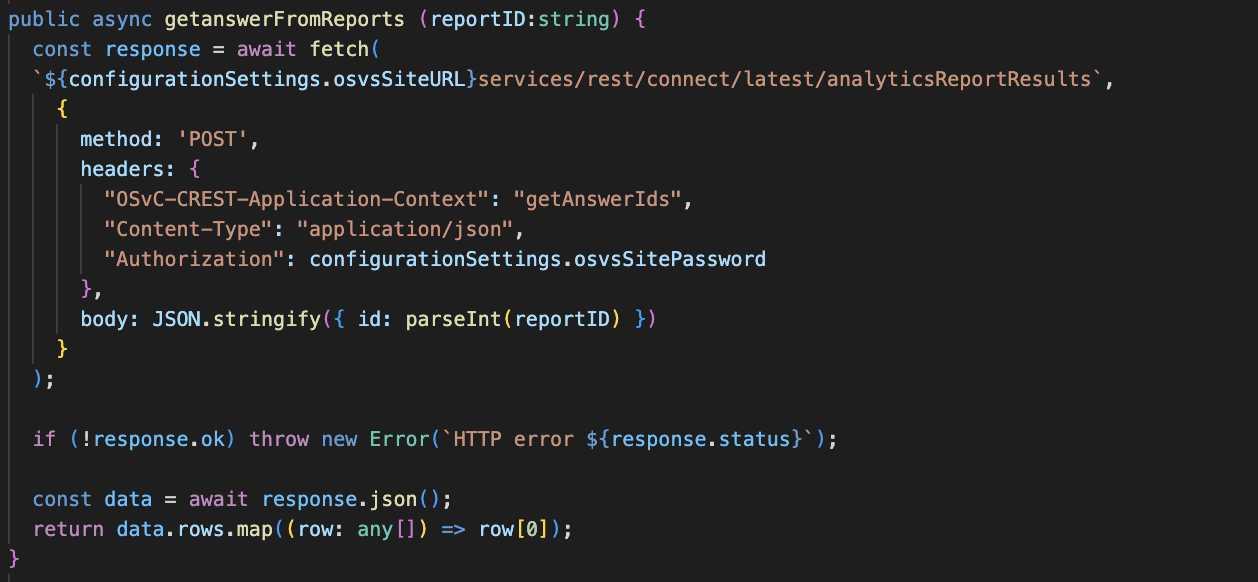
2. Get KF Session Token
Before calling the KF API, we need to get a session token.
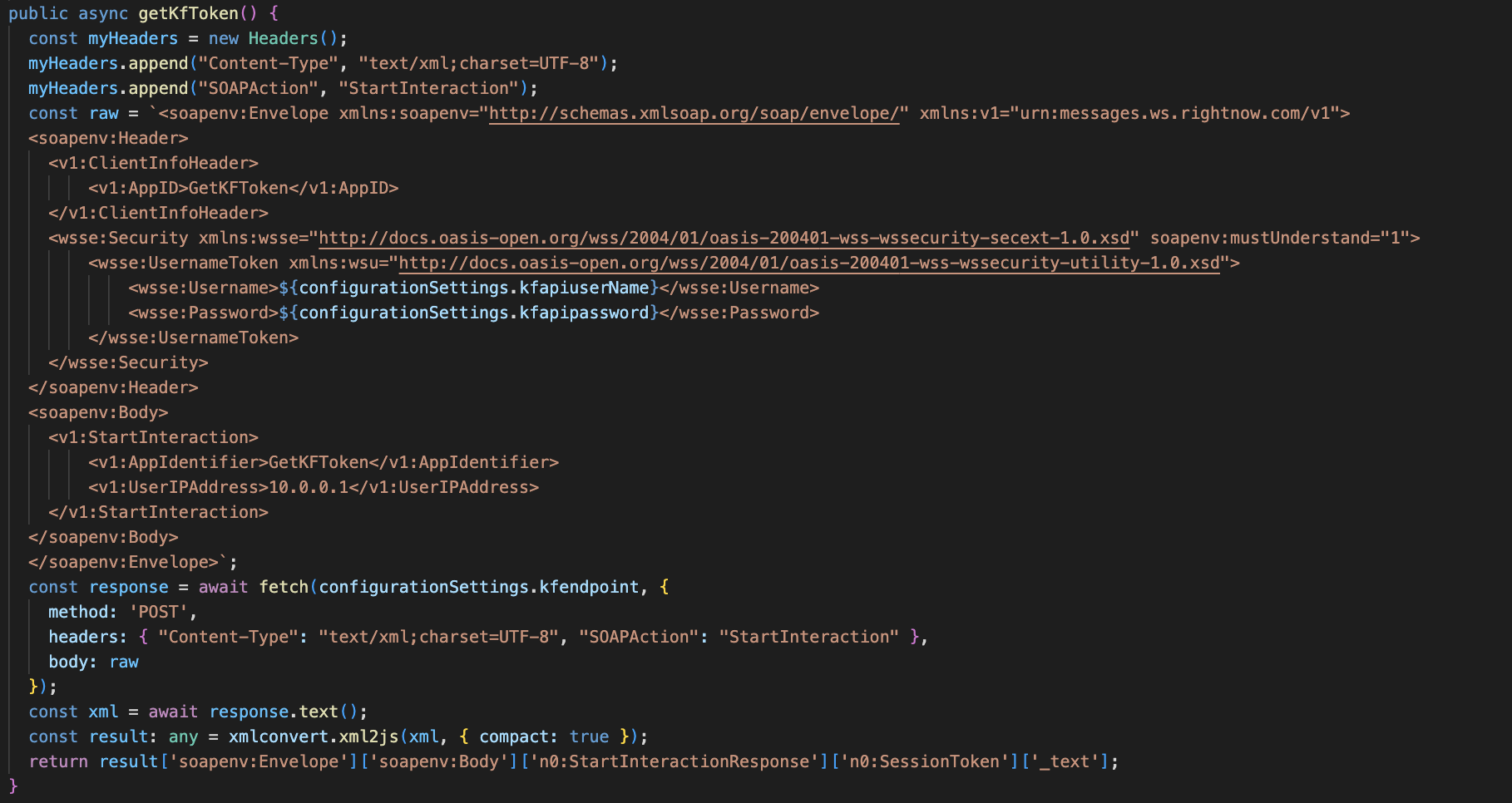
3. Get Knowledge Article Content
With the answer ID and session token, we can call the KF API to fetch the article details (question, solution).
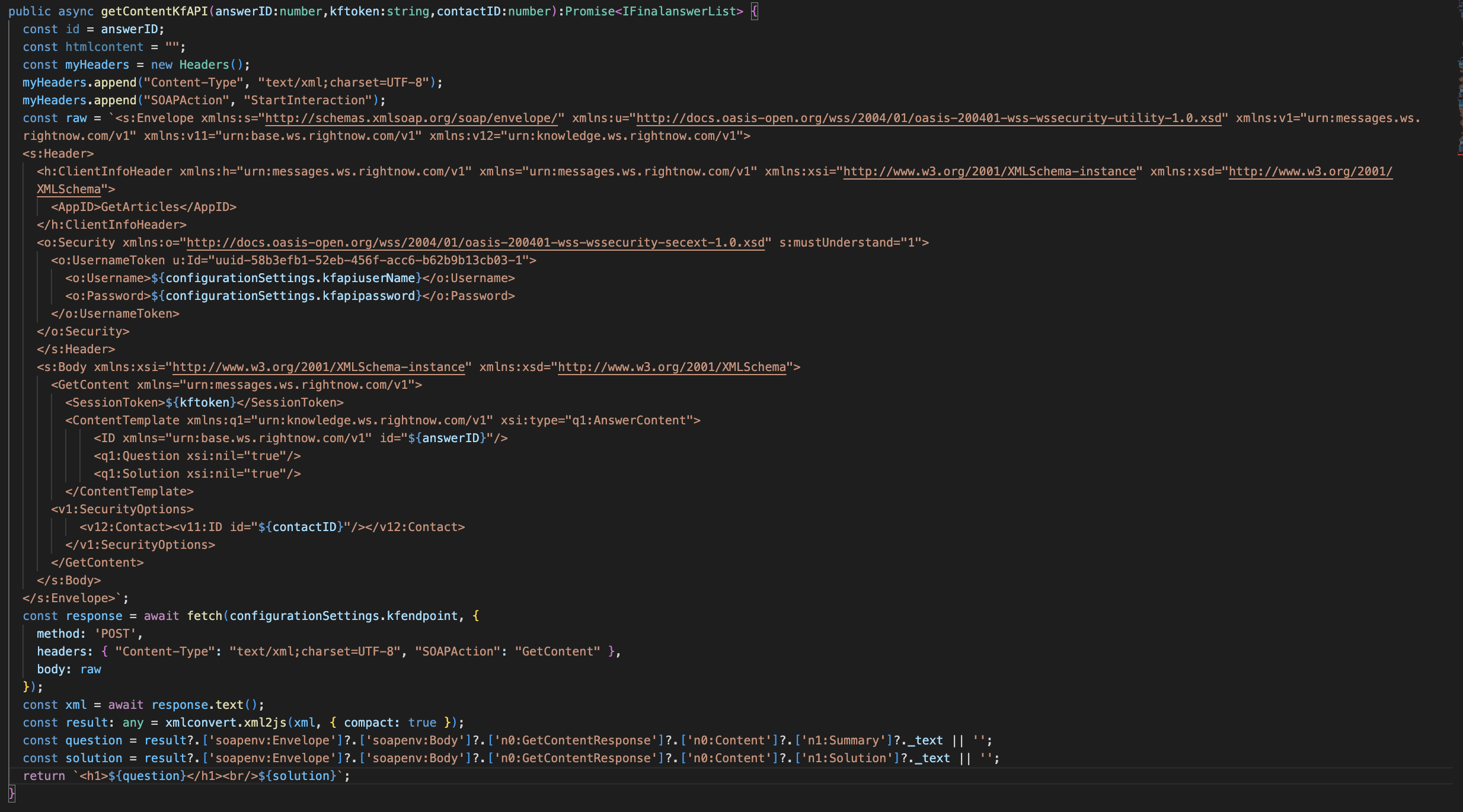
Step 2: Save Articles as Files
Store the extracted answer content to a file.
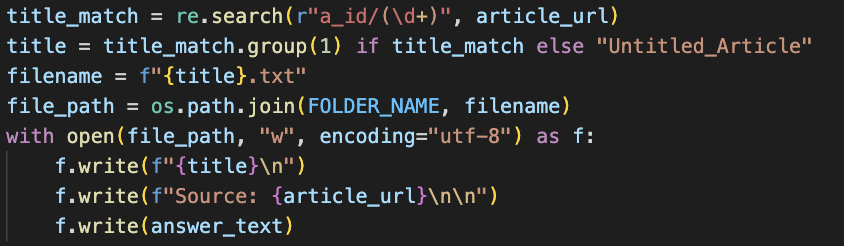
Step 3: Upload to OCI Object Storage
Upload the files to OCI object storage into a bucket.
-
- Create a bucket with OCI object storage
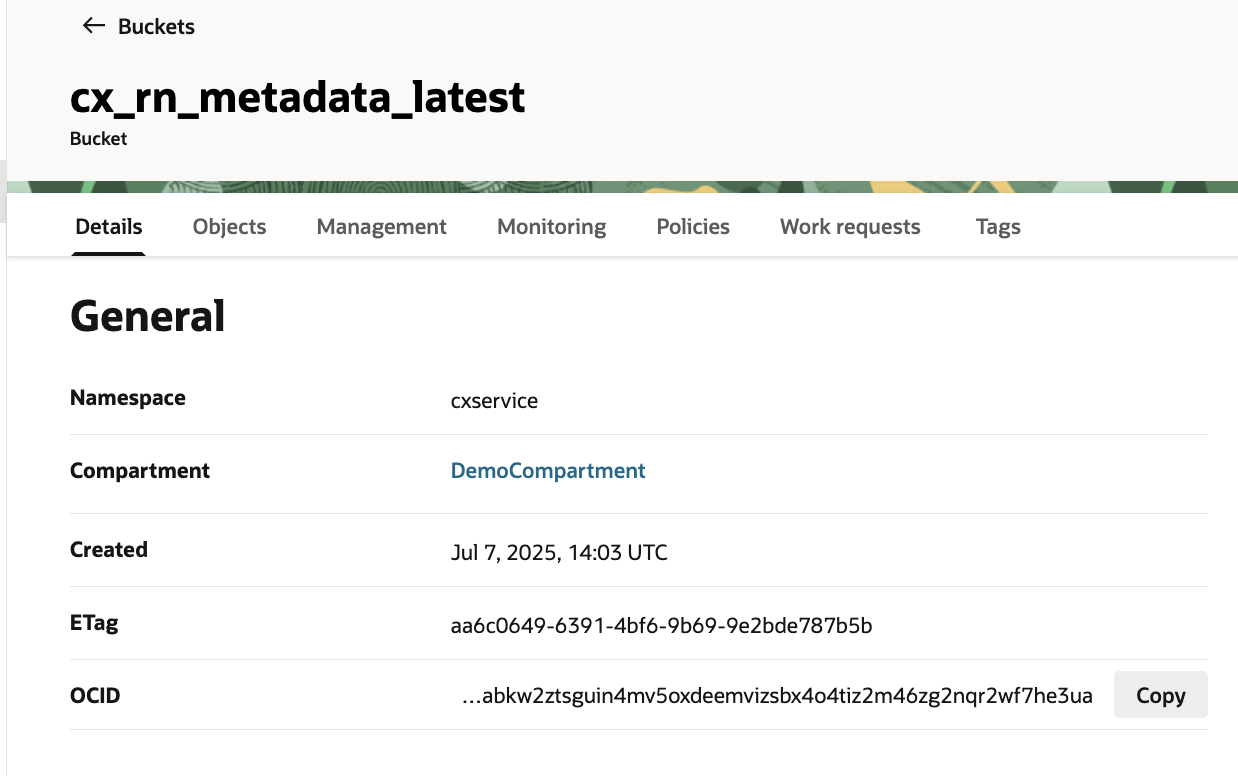
-
- Script to upload files to buckets
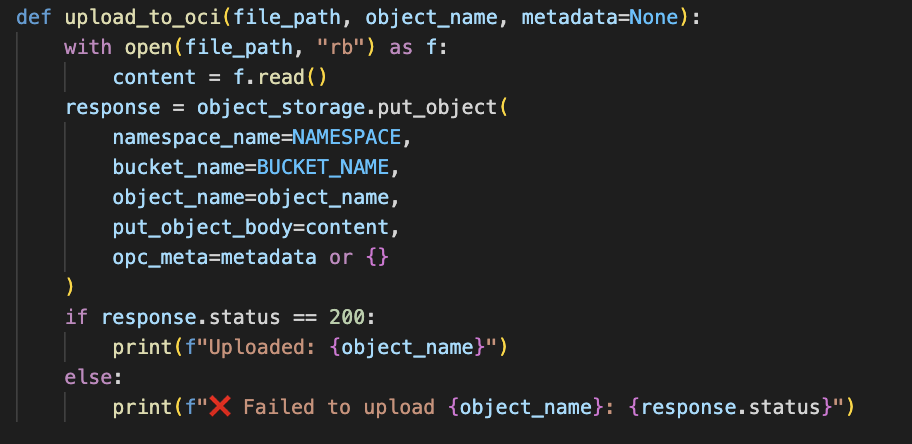
Overview of bucket with uploaded files:
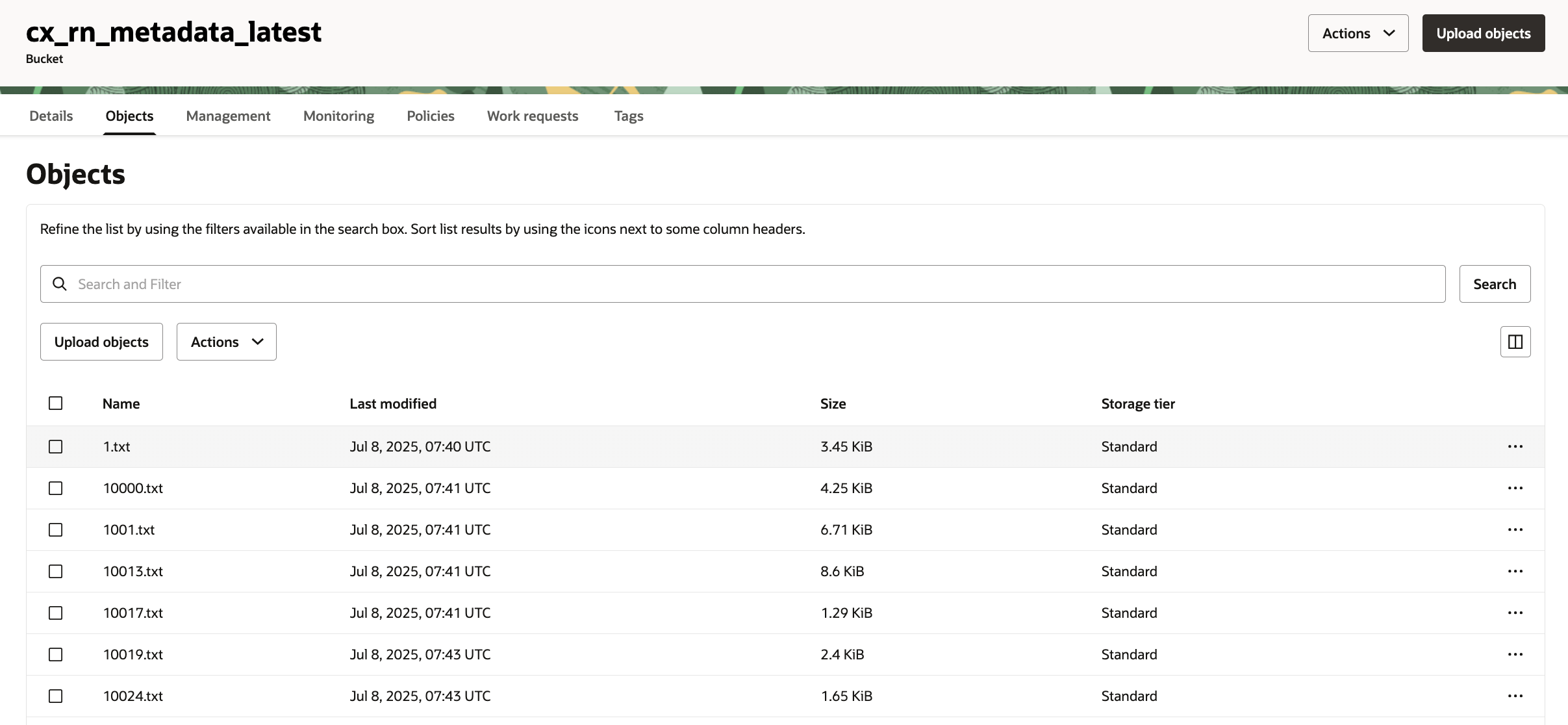
Step 4: Configure the OCI Gen AI Agent
- Go to OCI Console > AI Services > Generative AI Agents.
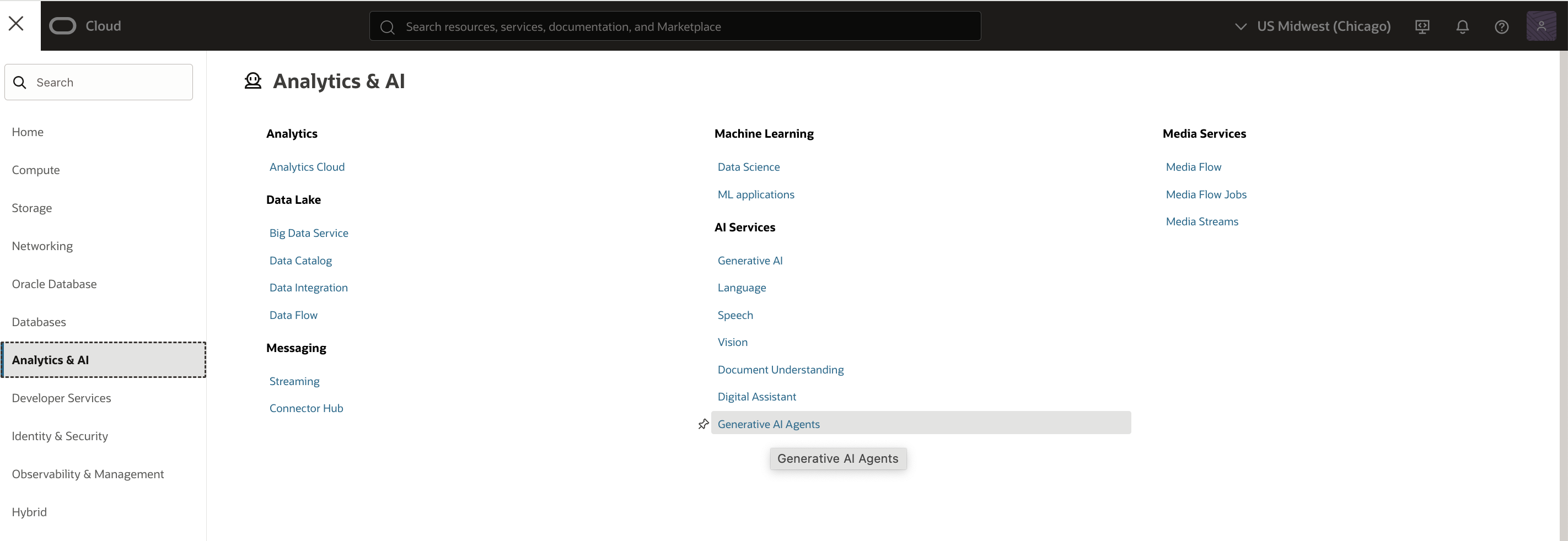
- Click Create Agent.
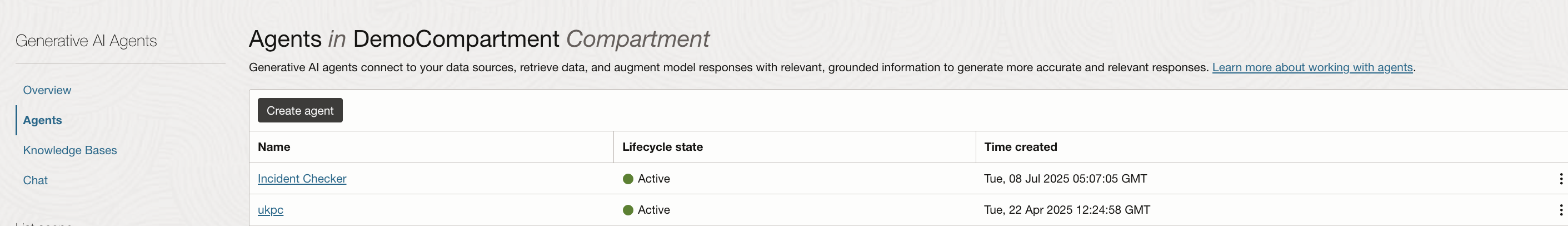
- Set up the Agent Name, Description, and Welcome Message.
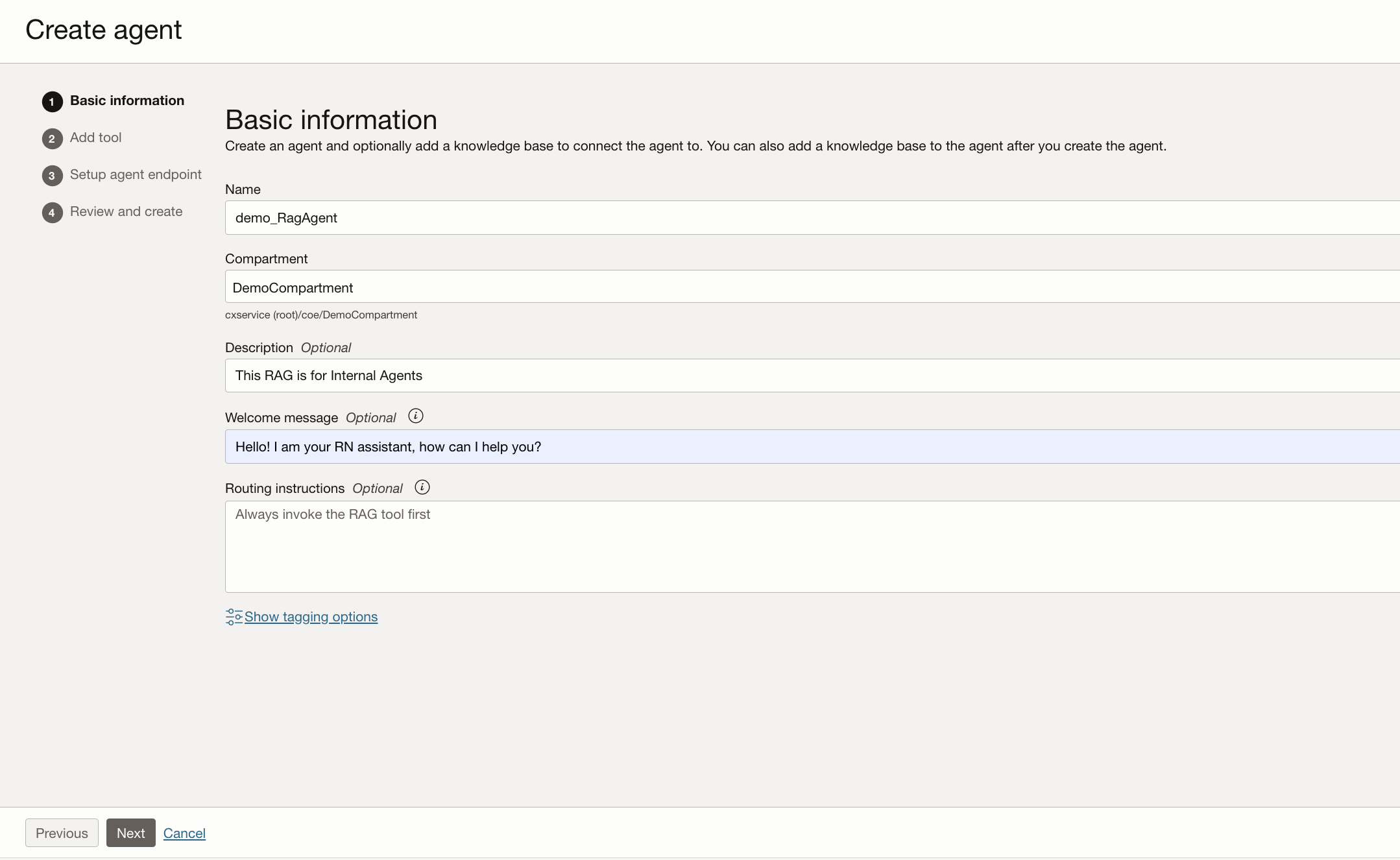
- Click “Next” to add tools, Click “Add tool” select “RAG”. Provide the required details
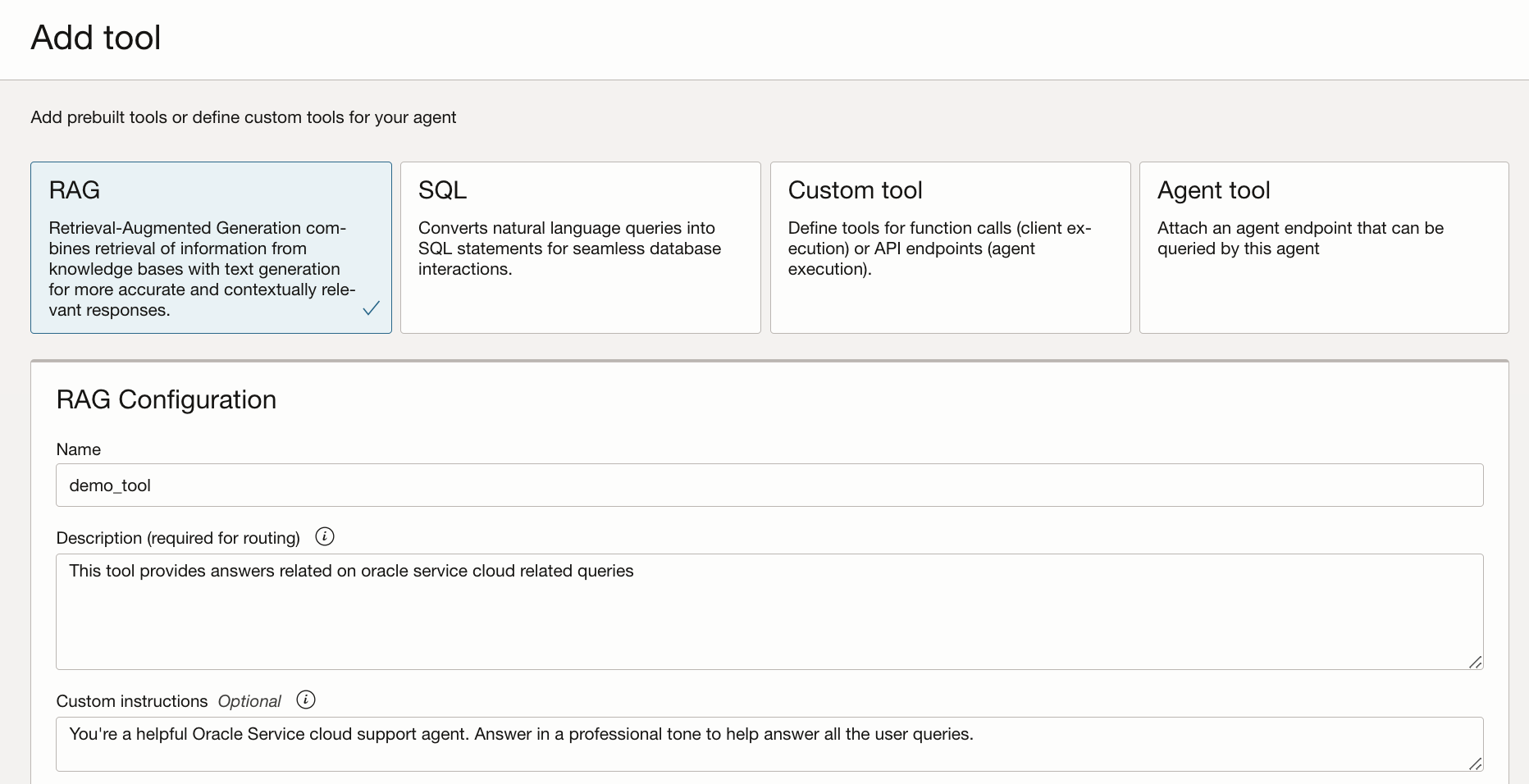
- Within the tool click on “Create Knowledge bases” to specify the knowledge base
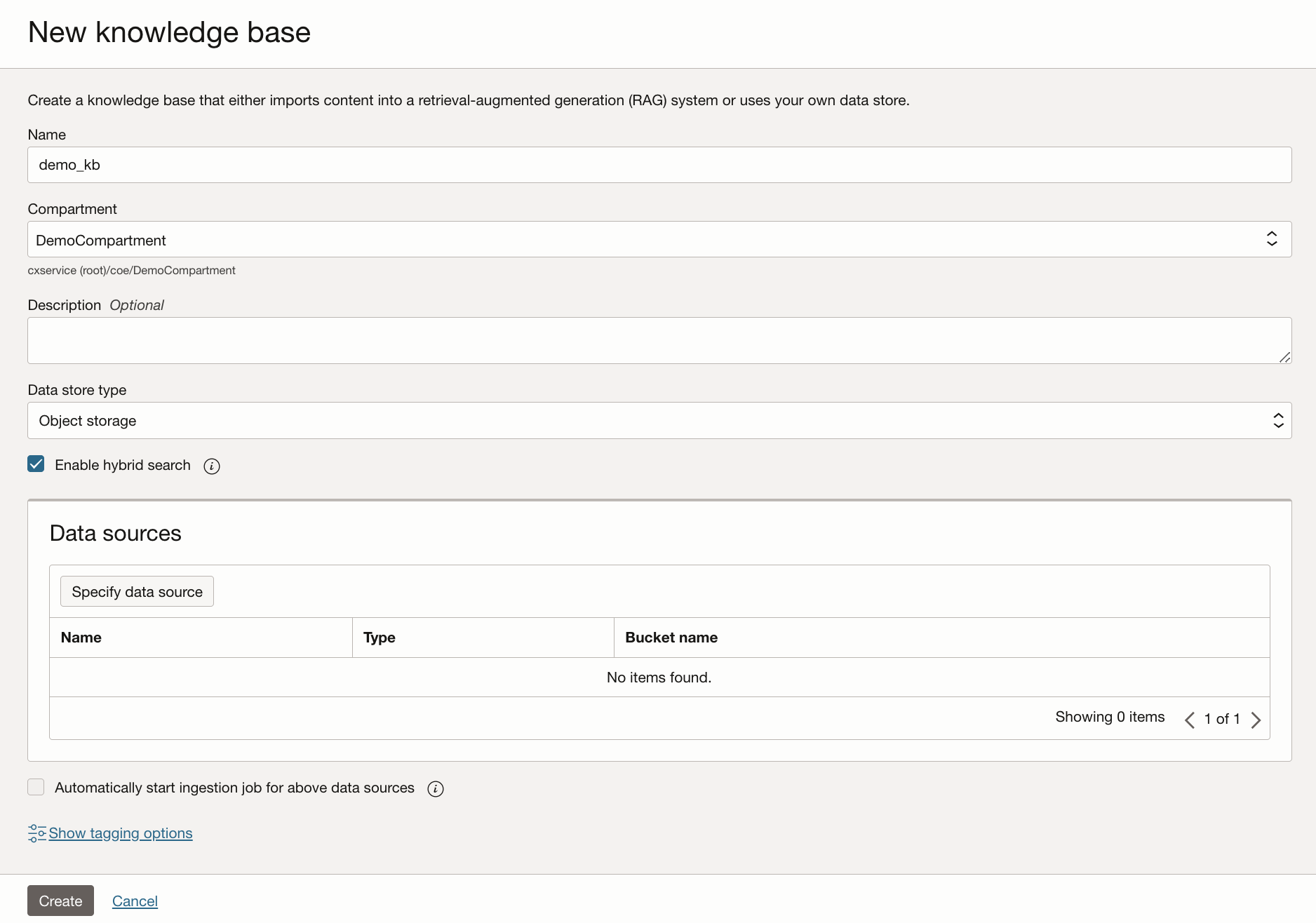
- Click on “Specify Data source” to add the specific bucket as the data source. Select the right compartment and choose the appropriate bucket. Click on “Select all in bucket” to train the agent on all articles within the bucket. Click on create to create the data source.
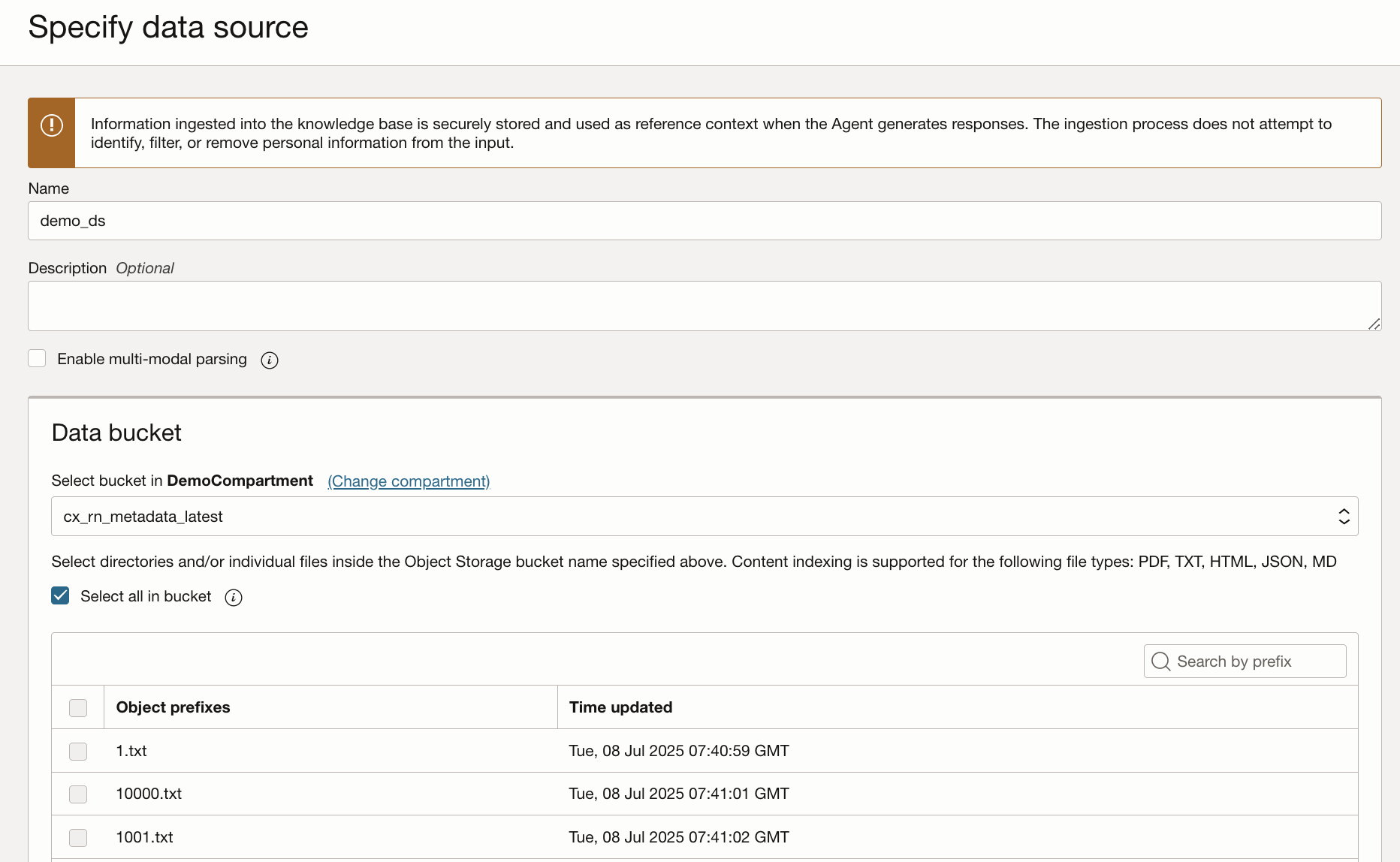
- Once the data source is selected, click on “Create” within “New Knowledge base” to create knowledge base
- Add the tool with the knowledge base
- Click “Next” to “Setup agent endpoint”, to add Guardrails on the agent
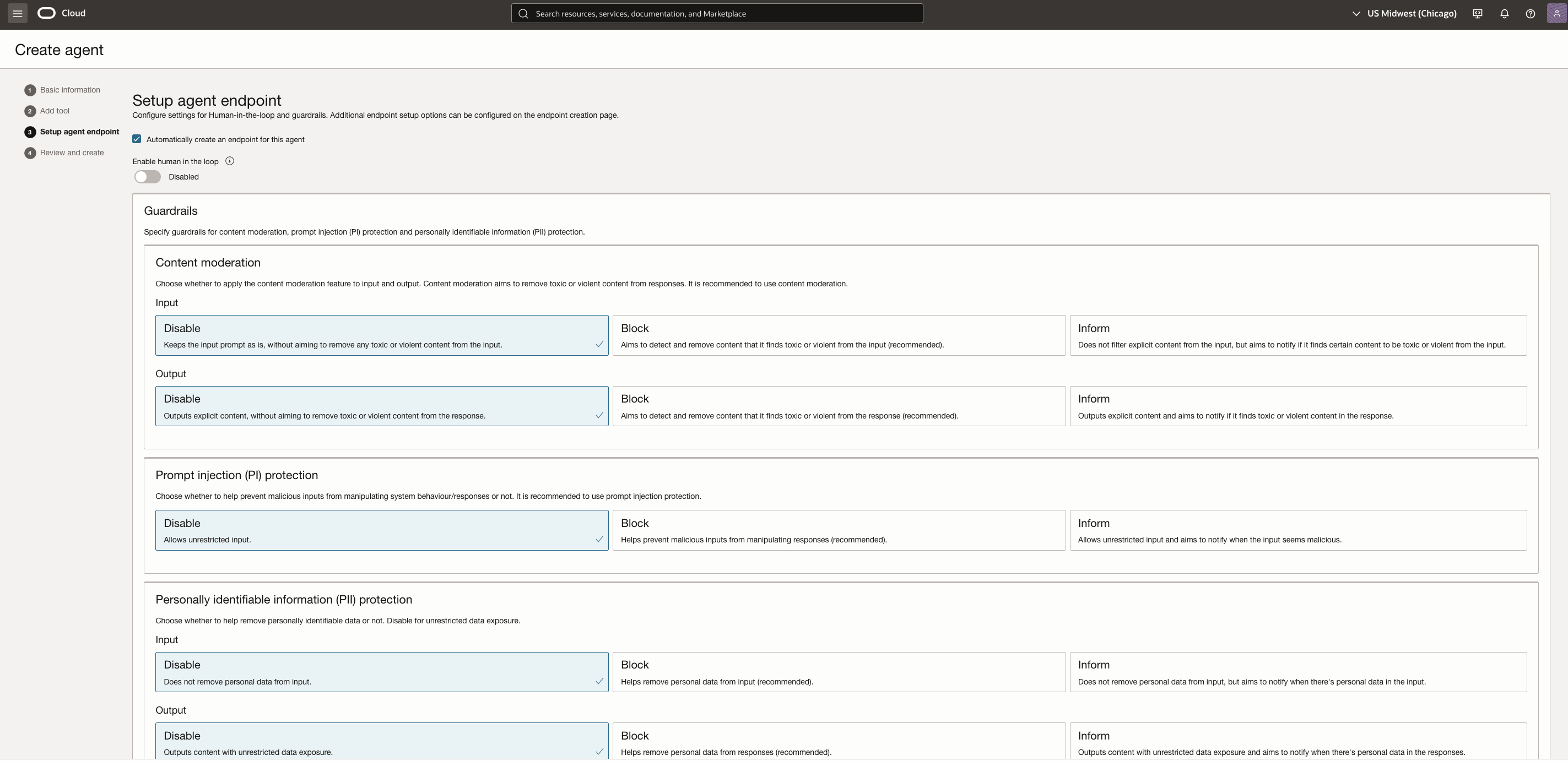
- Click on “Next” to “Review and Create” the Generative AI agent.
- The agent will now be available within the Agents list, wait for the status to change to “Active”. Depending on the number of articles and the complexity of the article the ingestion time would vary.
- Within “Knowledge bases” under ingestion jobs, the status of ingestion jobs can be viewed
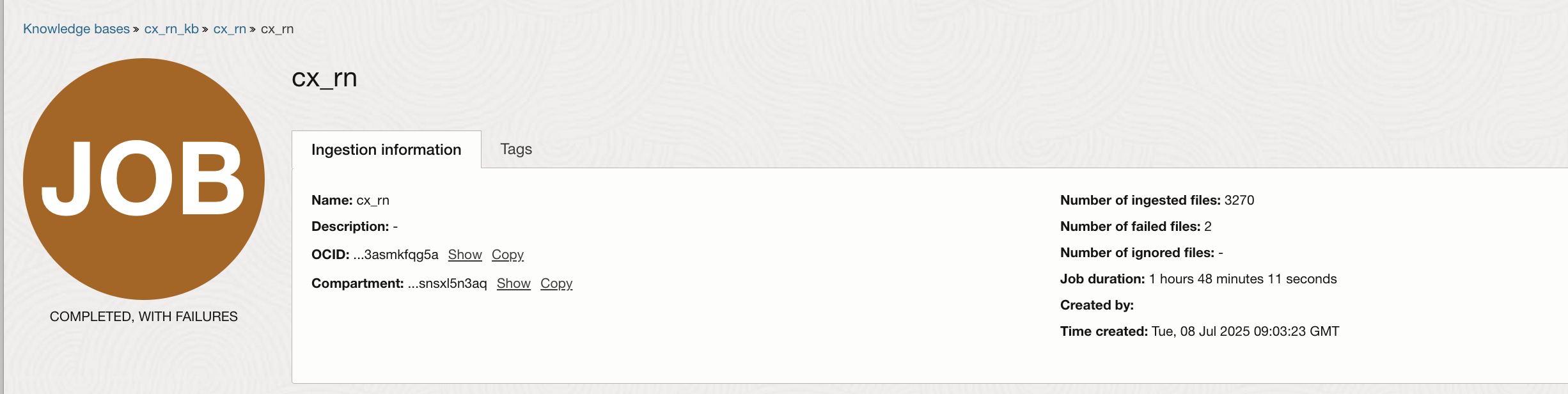
Step 5: Integrate with Oracle Service Cloud
- Use ASK Agent or Chat Suggestion to load Gen AI agents within Oracle Service Cloud BUI for agents.
- Steps to configure ASK agent – https://blogs.oracle.com/cx/post/ask-agent
- Steps to configure Chat Suggestion – https://blogs.oracle.com/cx/post/oracle-b2c-service-how-to-configure-chat-agent-suggestion
- Use Oracle Digital Assistant or a custom widget to integrate Gen AI agent with Oracle Service Cloud at customer portal.
Business Impact
- ⏱️ Faster response times with AI-powered answers
- 🧠 Consistent support quality through centralized knowledge
- 🔁 Reduced ticket volume with smarter self-service
- 💸 Lower operational costs by automating repetitive queries
- 📈 Improved customer satisfaction through instant, accurate answers
Conclusion
- OCI Gen AI agents offer a powerful and scalable solution for transforming customer service.
- By leveraging your existing knowledge base, you can deploy a functional AI assistant in less than a day.
- Stay ahead with automation + intelligence for better CX.


