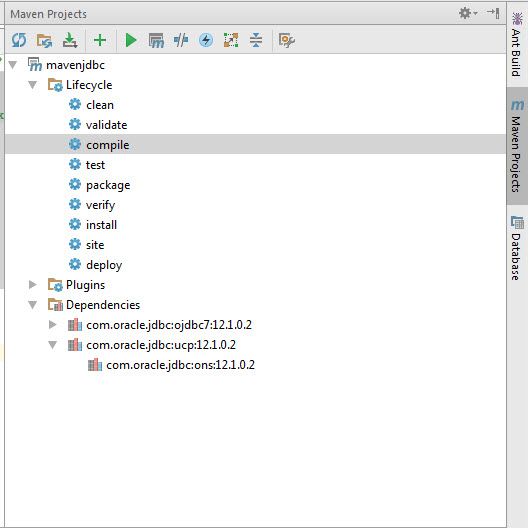New !! Oracle 19.6, 19.3, 18.3, and other older JDBC drivers and Universal Connection Pool (ucp.jar) are available on Maven Central Repository !! Refer this blog for more details.
Oracle JDBC drivers and Universal Connection Pool (ucp.jar) are available in the Oracle Maven Repository. The following versions of the JDBC drivers and UCP are available: 19.3.0.0, 18.3.0.0, 12.2.0.1, 12.1.0.2, 12.1.0.1, and 11.2.0.4. In addition, companion jars such as simplefan.jar, ons.jar, orai18n.jar, xdb6.jar etc., required for specific features are also available. This blog outlines the steps for successfully downloading the required version of these jar files while using NetBeans, Eclipse and Intellij IDEs.
Please refer to Get Oracle JDBC drivers and UCP from the Oracle Maven Repository (without IDEs) for a step-by-step instructions to create settings.xml, settings-security.xml and pom.xml required to download JDBC drivers and UCP.
Steps to create a Maven project and download the Oracle JDBC drivers and UCP.
- Create a New Project: Create a maven Java application as per the screenshots
- Update pom.xml: Include GAV(Group ID, Artifact Id, Version ID) for ojdbc7.jar and/or ucp.jar in pom.xml as shown below. Refer to a sample pom.xml in the blog
<groupId>com.oracle.jdbc</groupId>
<artifactId>ojdbc8</artifactId>
<version>12.2.0.1</version>
</dependency>
- Create the settings-security.xml and settings.xml files: The Oracle Maven repository requires a user registration including a valid username and an encrypted password to be passed in settings.xml and settings-security.xml.
- Update Bundled Maven path: Oracle Maven Repository requires Maven version 3.2.5 or higher, therefore, you need to update the bundled maven version in the IDE.
- Maven Build/Package/Compile: Use “mvn compile”, “mvn package” or “mvn install” to build the Java application.
- Verify the successful completion of the download: Check the local maven repository and make sure that JDBC drivers are downloaded at “USER_HOME/.m2/repository/com/oracle/jdbc/”.
Download Instructions for NetBeans
Download Instructions for Eclipse
Download Instructions for Intellij
Download Instructions for NetBeans
NetBeans Version: NetBeans IDE 8.1
Maven Version Used:Apache-Maven-3.3.9
Step#1: Click on File –> New Project and create a Maven project 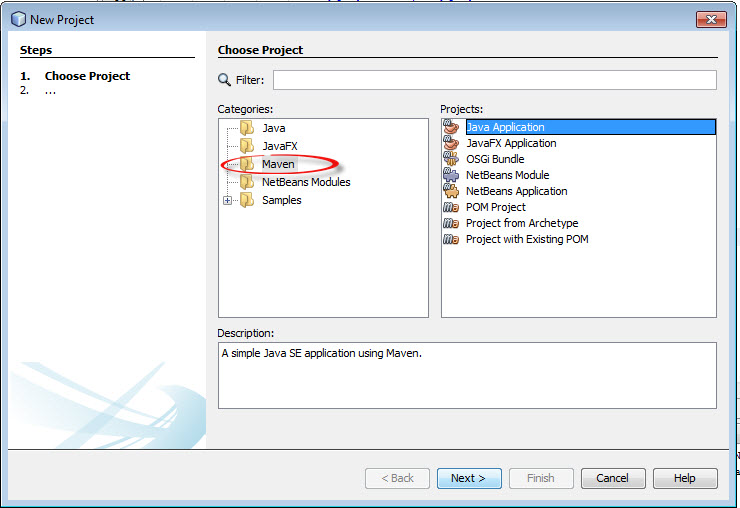
Step#2: Provide Name and Location 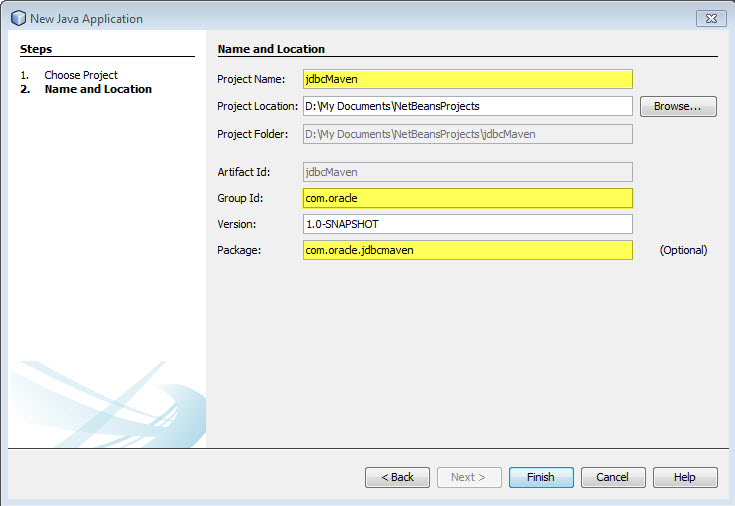 Step#3: Update pom.xml to include JDBC drivers and UCP as dependencies and Run –> Build project
Step#3: Update pom.xml to include JDBC drivers and UCP as dependencies and Run –> Build project
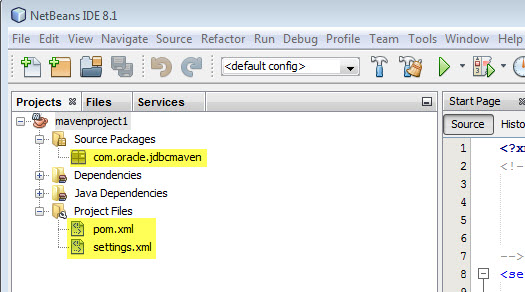 Step#4: Successful Download of JDBC drivers
Step#4: Successful Download of JDBC drivers
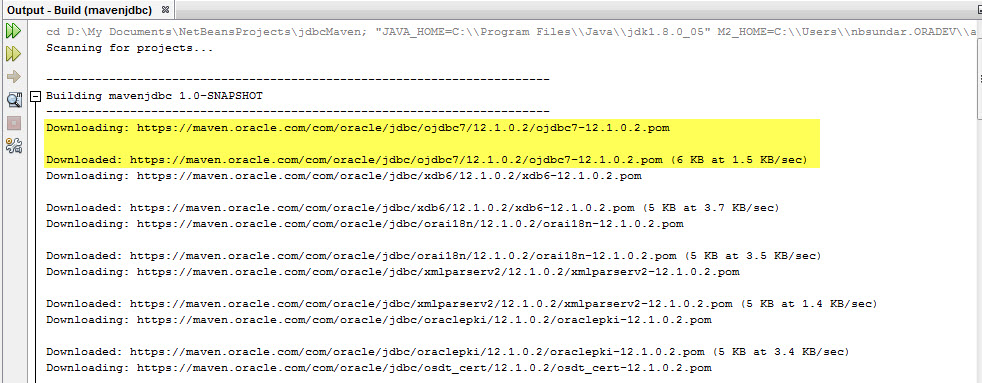
Download Instructions for Eclipse
Eclipse Version: Mars.1 Release (4.5.1)
Maven Version Used: Apache-Maven-3.3.9
Step#1:Click on File –> New –> Maven Project 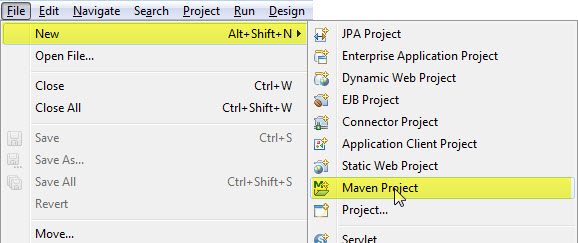 Step#2: Specify the project location
Step#2: Specify the project location  Step#3: Choose the Archetype
Step#3: Choose the Archetype 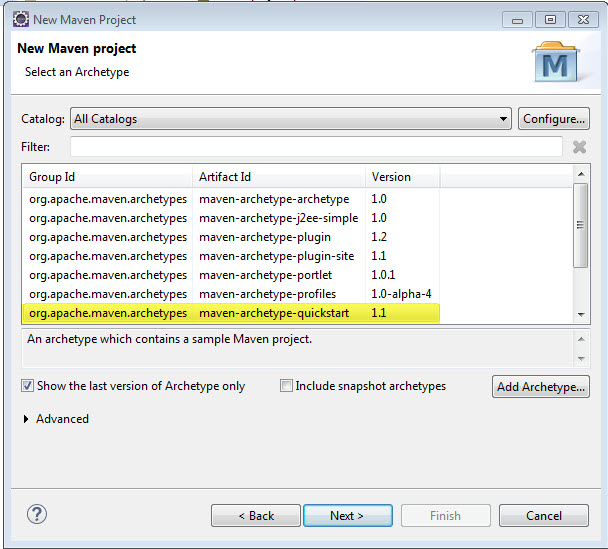 Step#4: Choose project name
Step#4: Choose project name
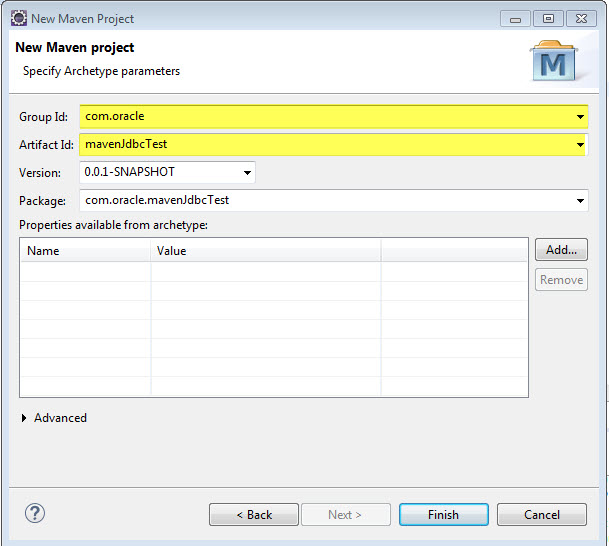
Step#5: Run –> Run Configurations. Change the bundled maven version to a higher version than 3.2.5
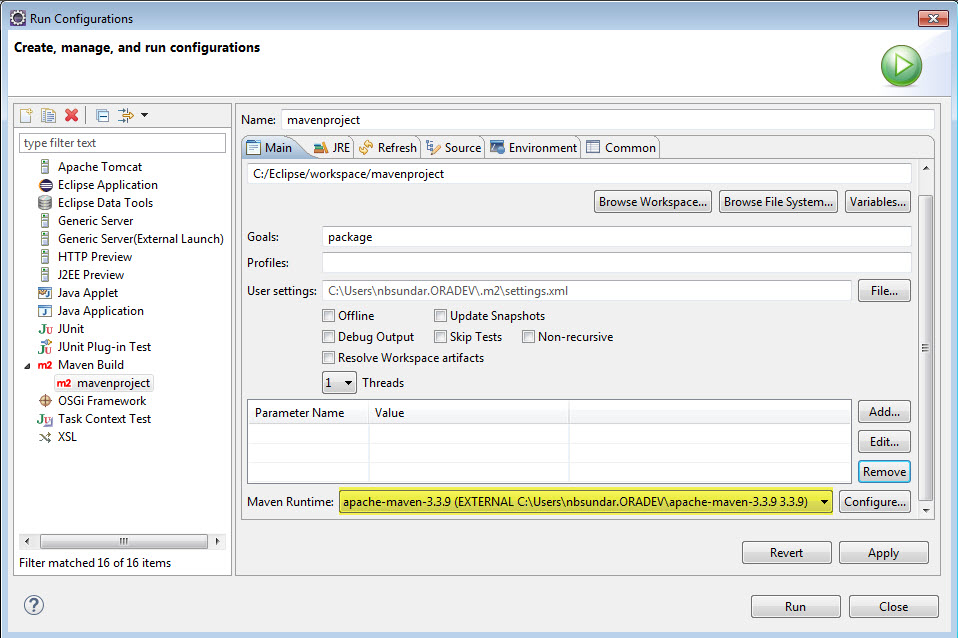
Step#6: Update pom.xml to include JDBC and UCP dependencies. Click on the project –> Run as –> Maven Build
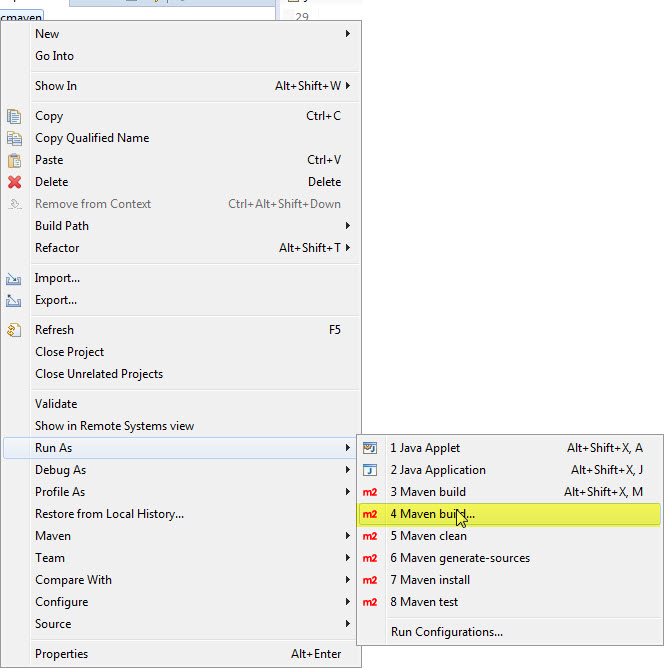
Download Instructions for Intellij
IntelliJ Version: IntelliJ IDEA 15Maven Version Used: Apache-Maven-3.3.9
Step#1: File –> New –> Project. Select “Create from archetype”
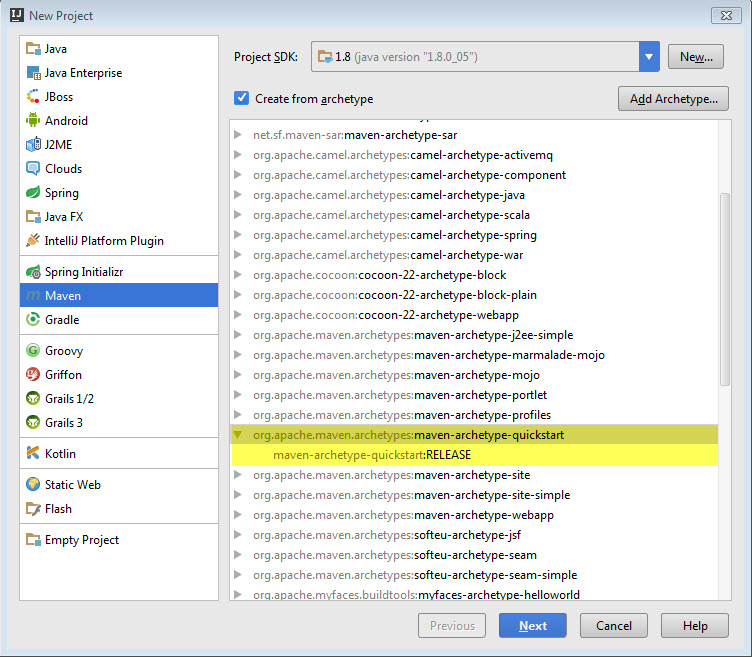
Step#2: Provide GAV for the project
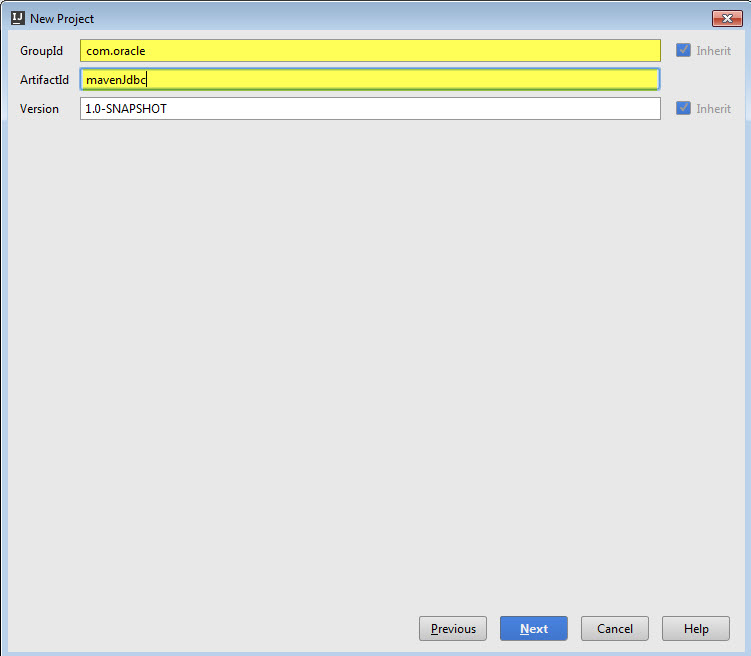
Step#3: Change the bundled maven version to something higher than 3.2.5 –> Build project
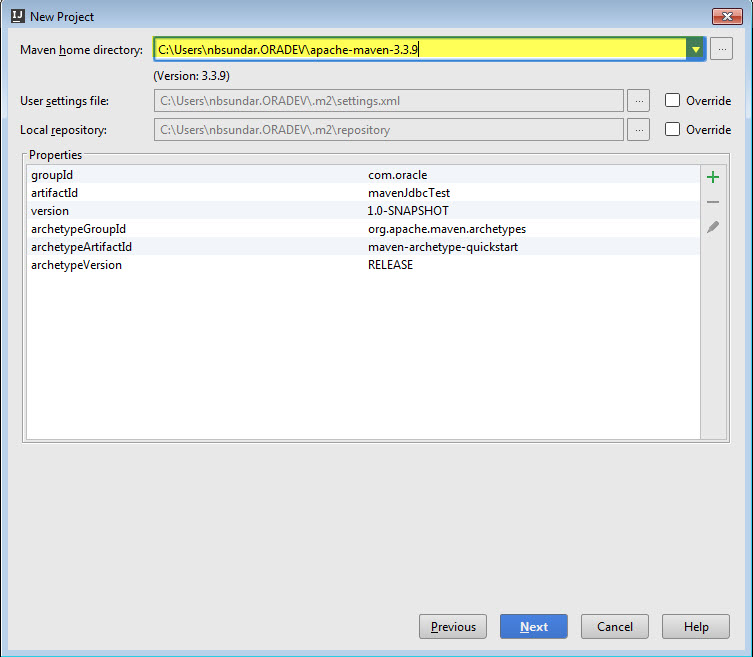
Step#4: Enter the project name to complete the process.
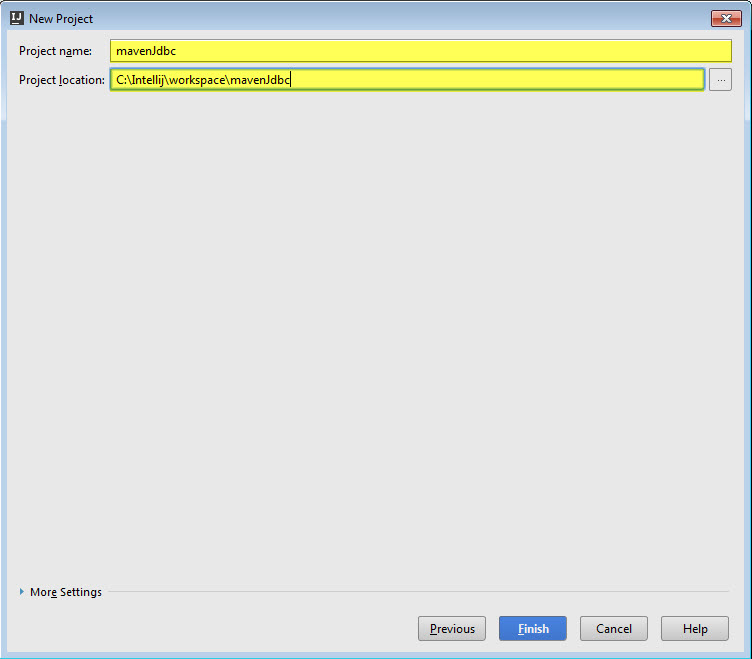
Step#5: Update pom.xml to include JDBC and UCP dependencies. Click on the maven project–> compile/install to successfully download the JDBC drivers and UCP.