Workspace rules are an integral part of any Oracle B2C Service implementation and are highly configurable. With the help of the vast number of triggers, conditions and actions available, rules can cater to a wide variety of requirements to customers.
We introduce yet another customisation available to the administrators – the ability to configure rules with dynamic values.
What are the new capabilities added to workspace rules ?
1. Ability to include context specific field values in message box configured from workspace rule actions
2. Ability to include variable values configured in the site in message box configured from workspace rule actions
3. Ability to pass dynamic field values to extension/add-in actions which are triggered from workspace rule actions
4. Ability to pass variables values configured in the site to extension/add-in actions which are triggered from workspace rule actions
Dynamic Values in Message Box
Many times, administrators configure workspace rules to pass on a message or an instruction to the agents. From now on, you can not only configure the message, but the message can also include dynamic values in it. The message can contain both variable values which are configured from the variables editor and field values corresponding to the object. Thus, the message shown to the agent will change automatically corresponding to the object’s field value or when the variable value is updated.
In below example, a health insurance company’s agent is dealing with a customer who wants to submit a claim for a medical check-up he has done recently. As the agent fills the details that the customer provides, the system does some checks and shows a message to the agent that there have been other claim requests under the same policy in the recent past and thus the current request will be sent for extra approvals. The message shown to the agent contains details of the customer’s insurance policy which makes it easier for the agent to communicate to the customer. The agent need not have to do extra clicks to fetch the details.
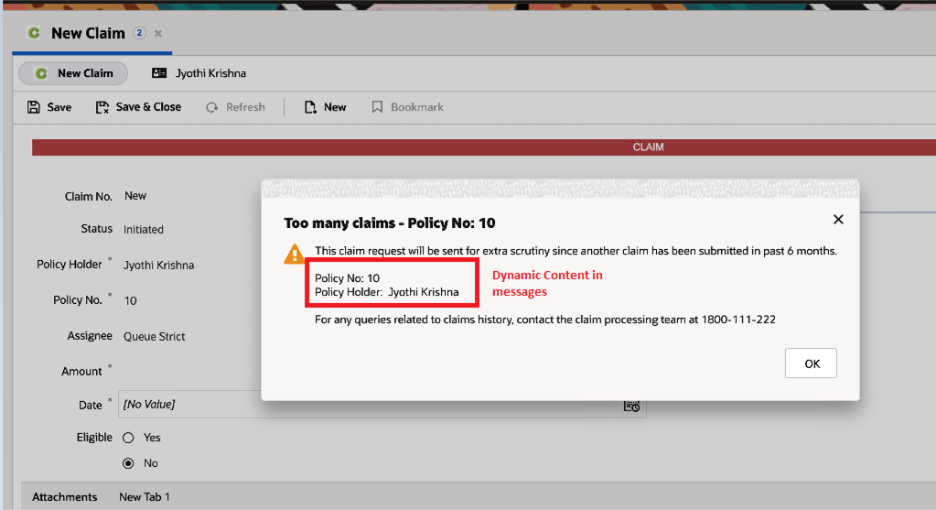
The details shown in the message are configured in the workspace rule using variables. Hence, the message will be dynamic in nature and will be updated automatically as per each customer that the agent is dealing with.
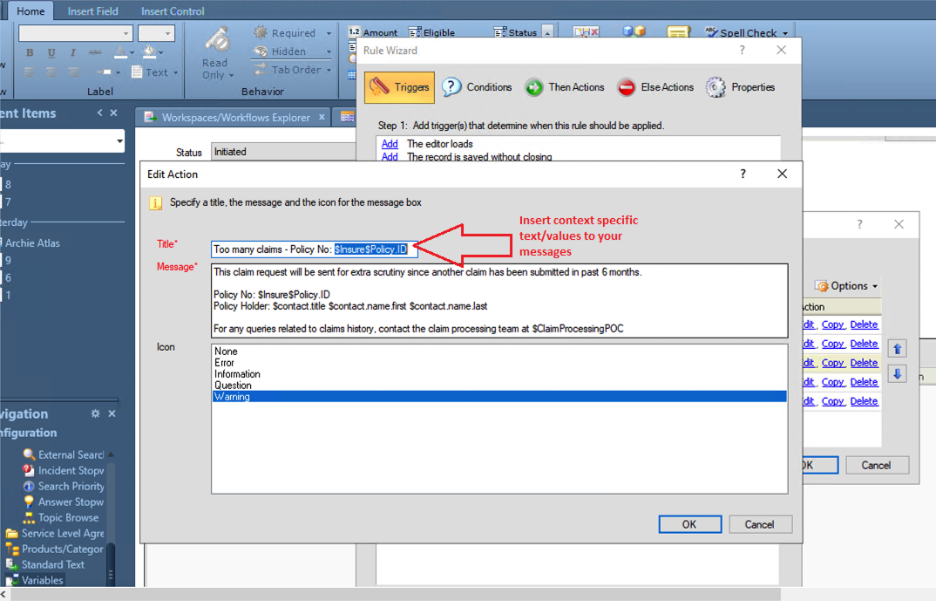
Dynamic Values in Add-in actions
Browser UI Extensions or Add-ins are being extensively used in most of the Oracle B2C Service implementations and mostly they are used in conjunction with workspace rules. B2C Service enables administrators to configure workspace rules such that add-in actions can be executed when a rule is triggered. There is a provision to pass a parameter from the workspace rule to the add-in. With the new feature, the parameter being passed on to the add-in can also be a variable.
In the above said health insurance company’s example, there could be workspace rules configured to trigger add-in actions which in turn might be calling an external system to initiate the payment process for an approved claim. In such cases, the workspace rule can directly pass on the claim details to the add-in if it is configured using variables.
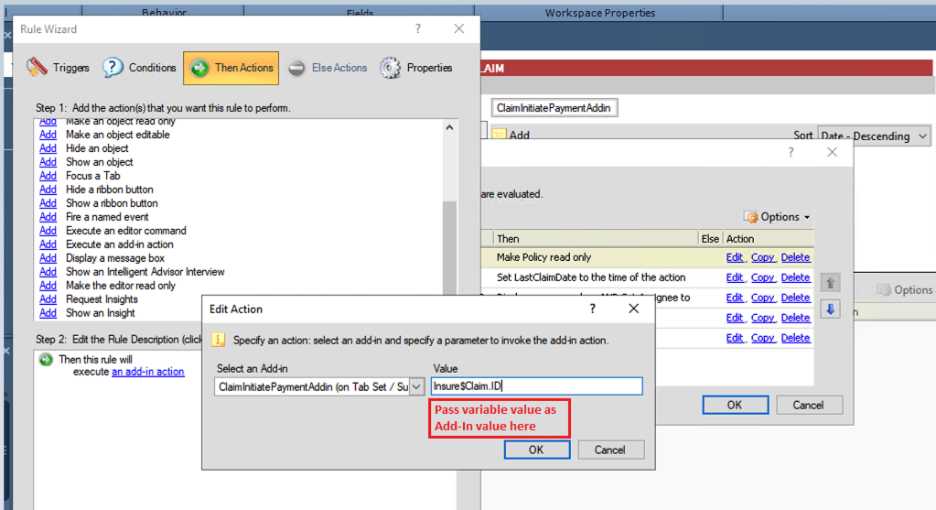
Here, the extension can directly use the parameter passed to it, instead of fetching values from the workspace. Example –

The dynamic values in the workspace rule actions can also contain interface/site specific variables configured from the variables editor. An example is when you have a message containing the organization’s support phone number, you can create a variable in the variables editor and then configure it as a variable in the message box from the workspace rule. Thus, you do not have to update the workspace rules every time there is a change in the phone number.
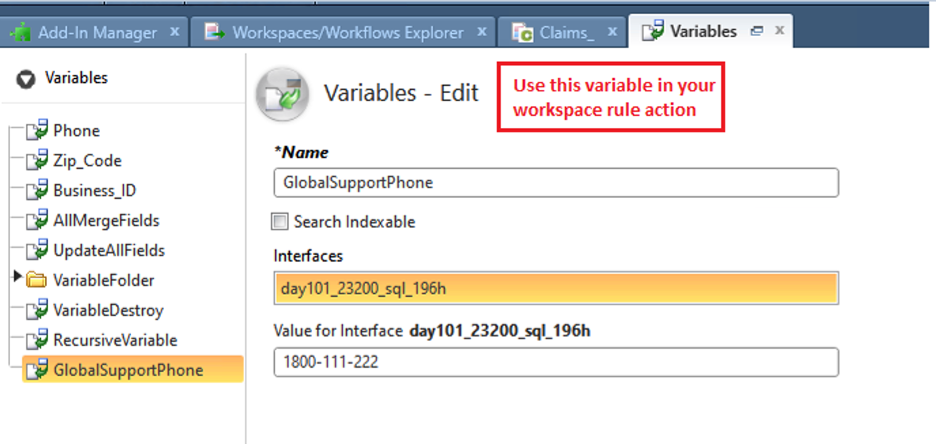
How to start using dynamic values in workspace rule actions?
1. Open workspace designer from Agent Desktop console
2. Add or update workspace rules which have action as ‘Display a message box’. You can add context specific dynamic content to the messages.
3. Field values can be added to message by using the format ‘$<FieldId>’. Eg: $Incident.RefNo will be resolved and shown in the BUI as the actual incident reference number
4. Add or update workspace rules which have action as ‘Execute an add-in action’. Variables can be added as parameter here in similar format as in message box.
5. Identify site/interface specific values which are used repetitively in workspace rule actions and create corresponding variables in the variables editor from desktop console. (This is same as the variables used in standard texts)
6. Variables added in above step can be used in workspace rules in the format ‘$<Variable Name>’. Eg: $GlobalSupportPhone
Benefits of using dynamic values in workspace rule actions?
• Configure more context specific messages for agents
• Easier access of required data for agents
• Simplify configuration of add-ins
• Better configuration of workspace rules
We are really interested in hearing your thoughts about this feature. Please leave your comments and suggestions on our customer connect forum. Thank you!
