Cloud users find great use in being able to clone their database with a few simple clicks for various use cases, such as providing point-in-time query-able snapshots of their data to other teams, or cloning from an older backup for auditing purpose or testing environments. If you follow my content, you may have read about the three categories of cloning options in Autonomous Database (ADB) and their various use cases in my recent announcement of Cross-Region Refreshable Clones:
- Full Clones, which are clones of your complete database including all if its data and metadata (tables, views, procedures etc.)
- Metadata Clones, which are “empty” clones of your database’s metadata (tables, views, procedures etc.), without copying all of the data within them and are primed for new data with a similar structure as your source database
- Refreshable Clones, which are read-only clones that stay connected to the source database and can be refreshed (ie. updated) with recent data from the source database
You can read complete detail about these cloning options in my post linked above or in the ADB Documentation. In this post, I want to highlight a new cloning option we have introduced today:
The ability to full clone or metadata clone your database from any selected backup across regions.
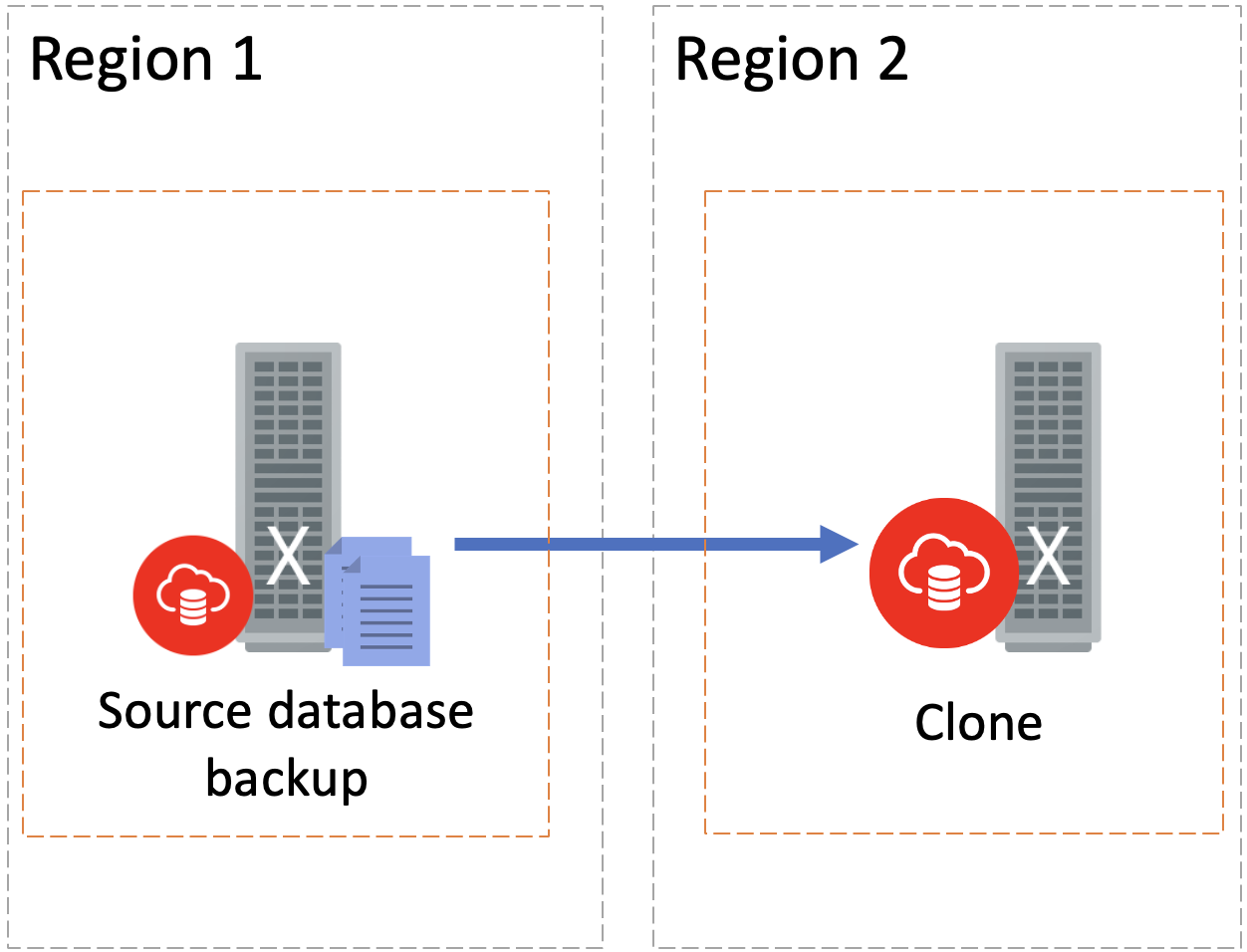
To create a clone, you will see an option on your database console under “More Actions”. You will also find a similar create clone option under the options selection for one of your listed database backups. Note that selecting this option from the backup list will take you directly to a cloning screen with a pre-selected backup timestamp, for your convenience.
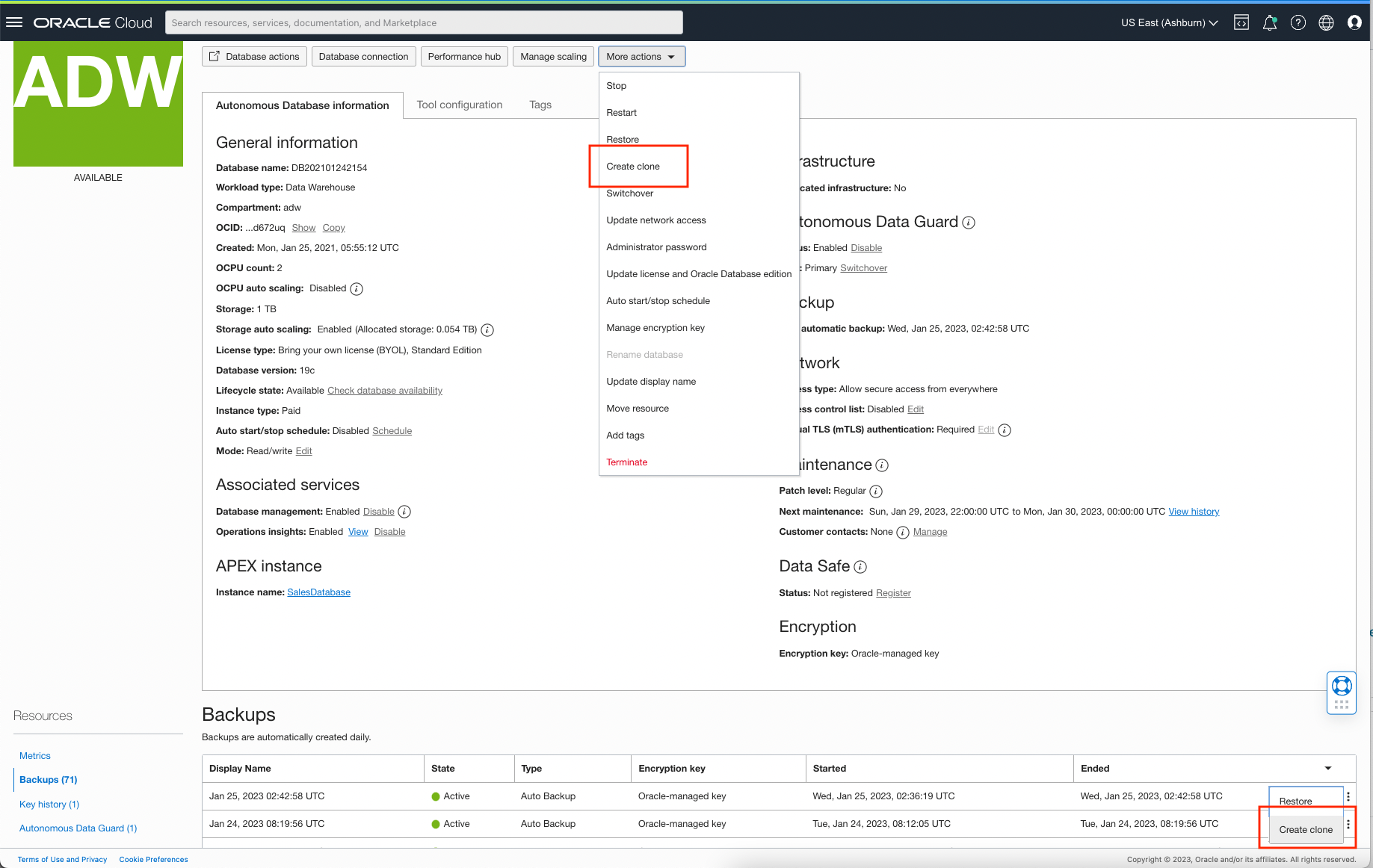
Under the “Full” and “Metadata” cloning options in your Autonomous Database, you have the options to:
- “Clone from a database instance”, which clones your database from the most current timestamp of your running database instance, or
- “Clone from a backup”, which would allow to clone from any selected database backup timestamp
Before today, you were able to “Choose your preferred region” when cloning your database from a running instance. Today, we are introducing this ability to clone across regions from any of any of your selected database backups. While tucked away under a fairly minimal splash of new UI – a simple dropdown to select the remote region that you wish to clone from backup to – this is a powerful new option. You may clone a database from any available backup timestamp within the last 60 days to any region that your tenancy is subscribed to!
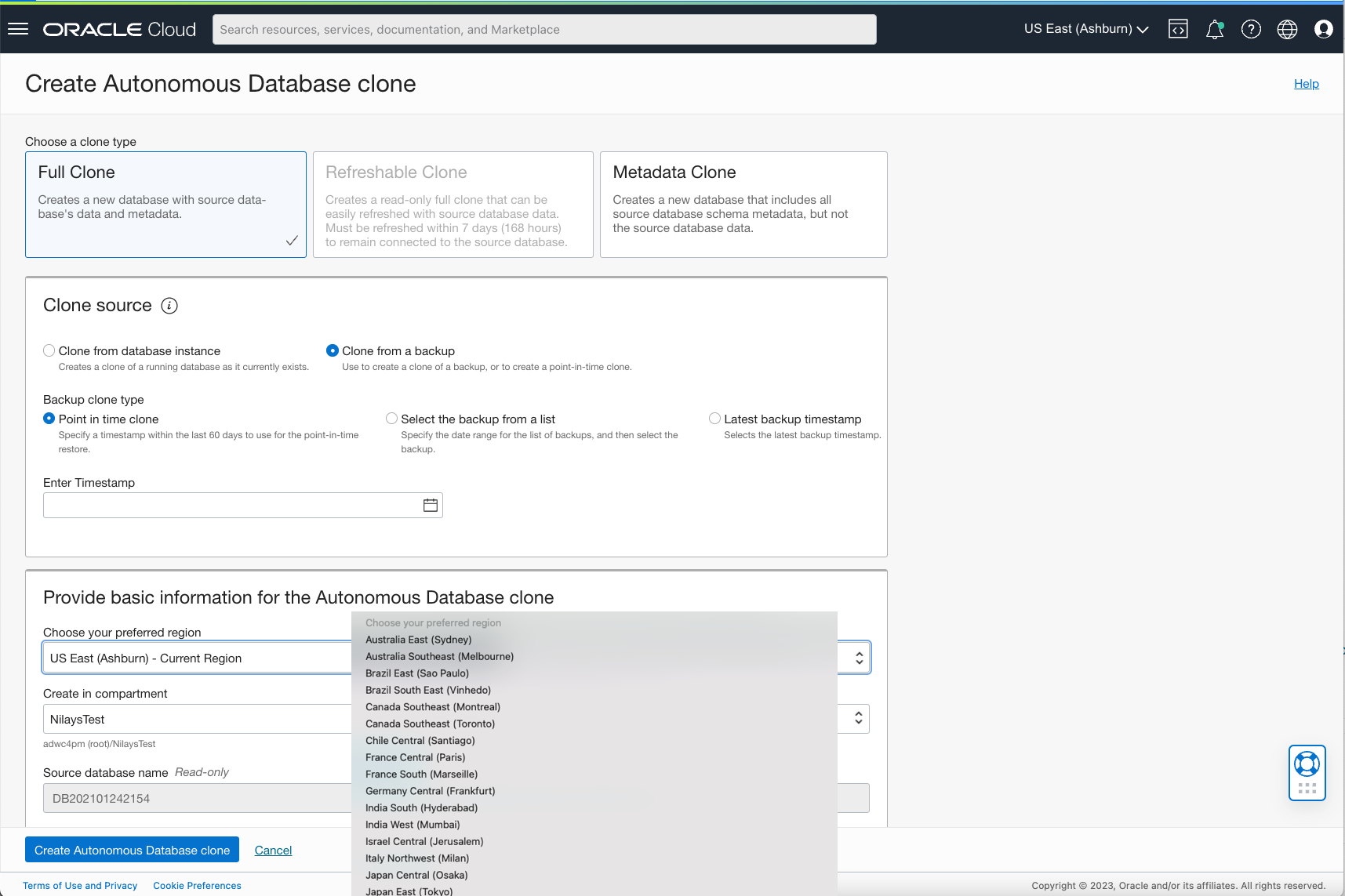
As with every feature in Autonomous Database, you have the option of automating your cross-region clone from backups using the OCI CLI API or your SDK of choice. Go wild and create as many clones of your database and its backups as your admins will allow! (And of course, as your business truly needs)
We do also have several exciting new features related to backups and disaster recovery that many of you have been asking for coming very soon over the next few months. Follow the Autonomous Database Product Management team to stay tuned!
Like what I write? Follow me on the Twitter!
