This is a guide to help you learn how to use export and import feature of Data Transforms to help in the development lifecycle. You can use this feature for the following use cases:
- Promoting code from development to QA and to production environment
- Sharing code between one development environments.
- Backup/Restore
Data pipeline objects can be exported at different level of granularity. You can export the entire project or export a single data flow. This makes code sharing very flexible.
Setup needed
Exported objects are stored in an object store and you need to create an object store connection in the source Data Transforms environment. The same object store connection needs to be created in the target Data Transforms environment as well.
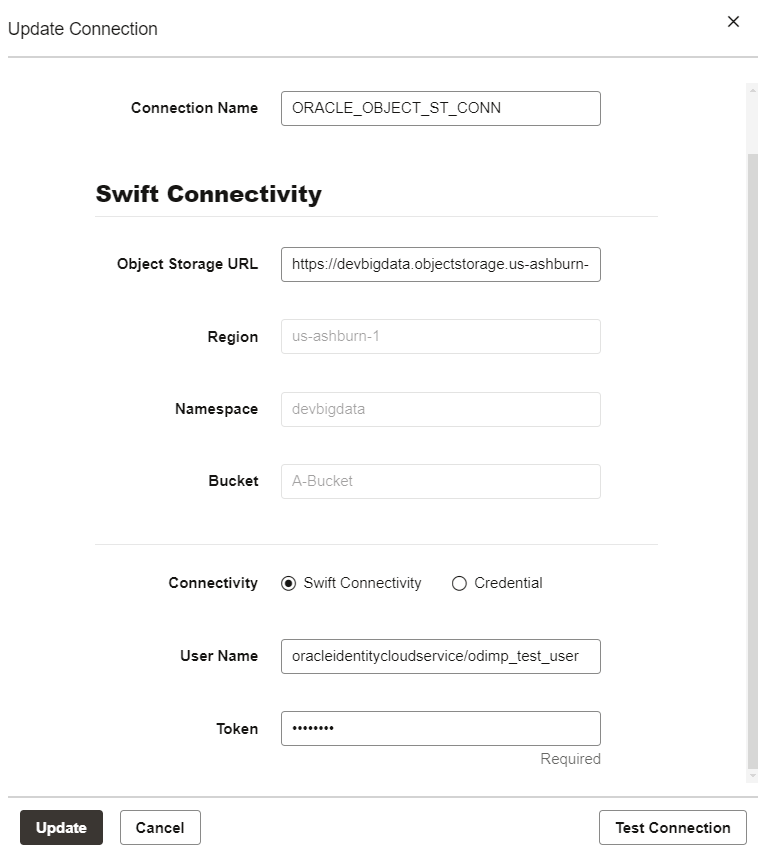
Exporting objects
Objects can be exported at different level. At the home screen you have the export button.
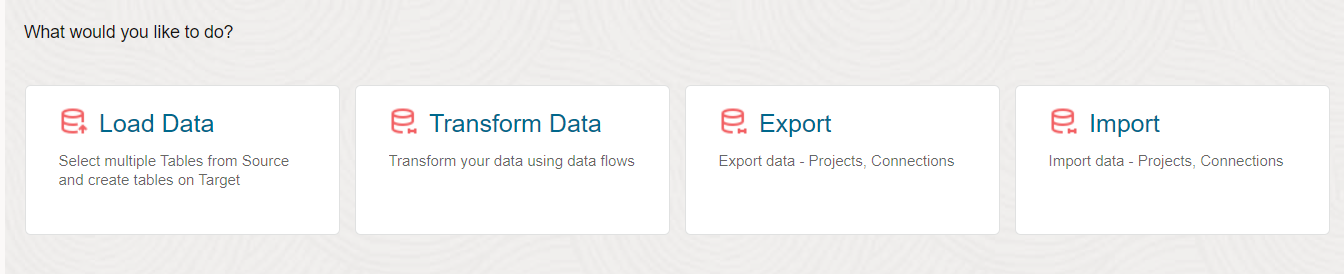
Export menu takes you through various steps.
Provide a meaningful file name so that it can be identified during import. Also provide the Object Store connection created earlier.
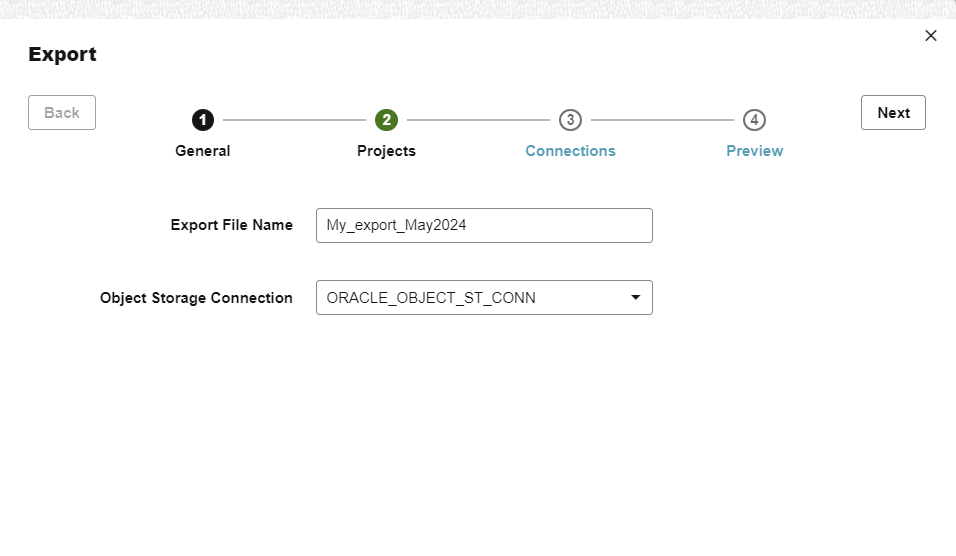
In subsequent steps you can identify which objects need to be included in the export. All dependent objects are included automatically in the export.
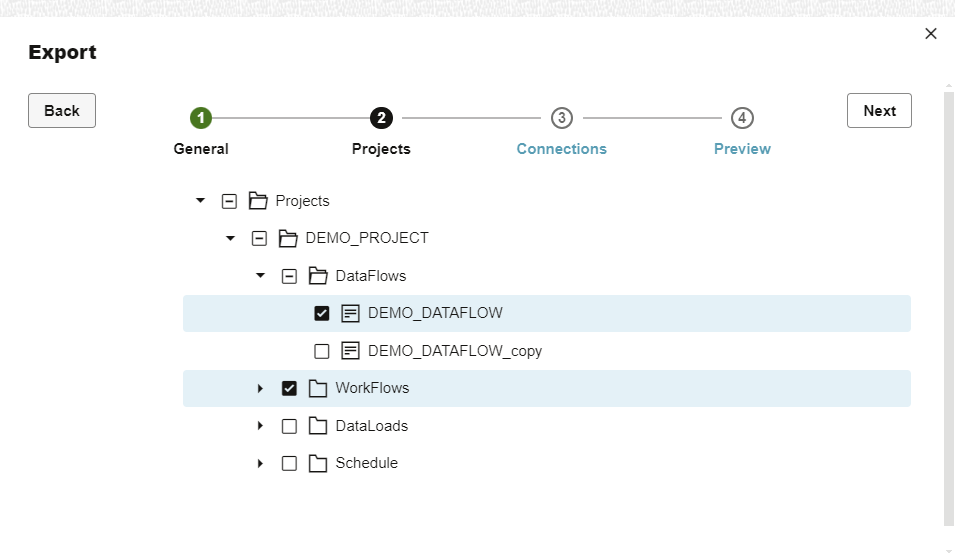
At the end you can see the preview of the objects in the export.
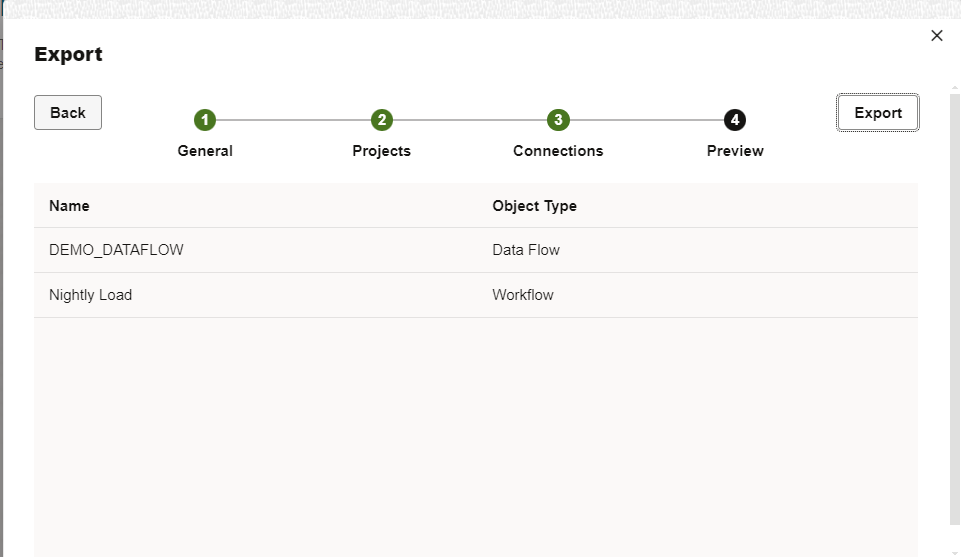
Clicking on the export will export all selected objects along with the dependent objects to the object store connection.
You also have export option available at the following level:
- Projects
- Data Load/Data Flow/Workflow
- Connections
If you export an individual object, then all dependent objects are automatically included in the export as well.
The user needs to provide an export file name and pick the object store connection. It is important to name the export file appropriately so that it can be identified easily during the import process.
Projects
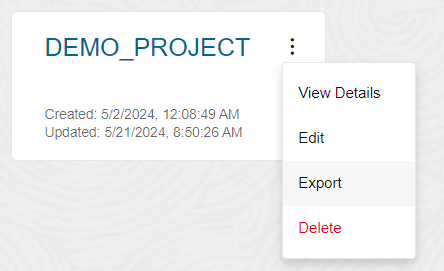
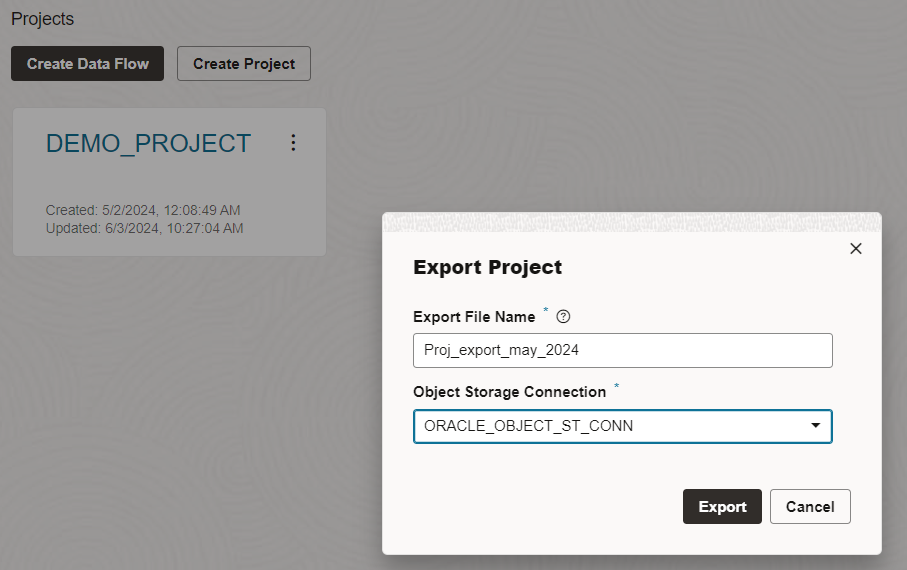
Data Load
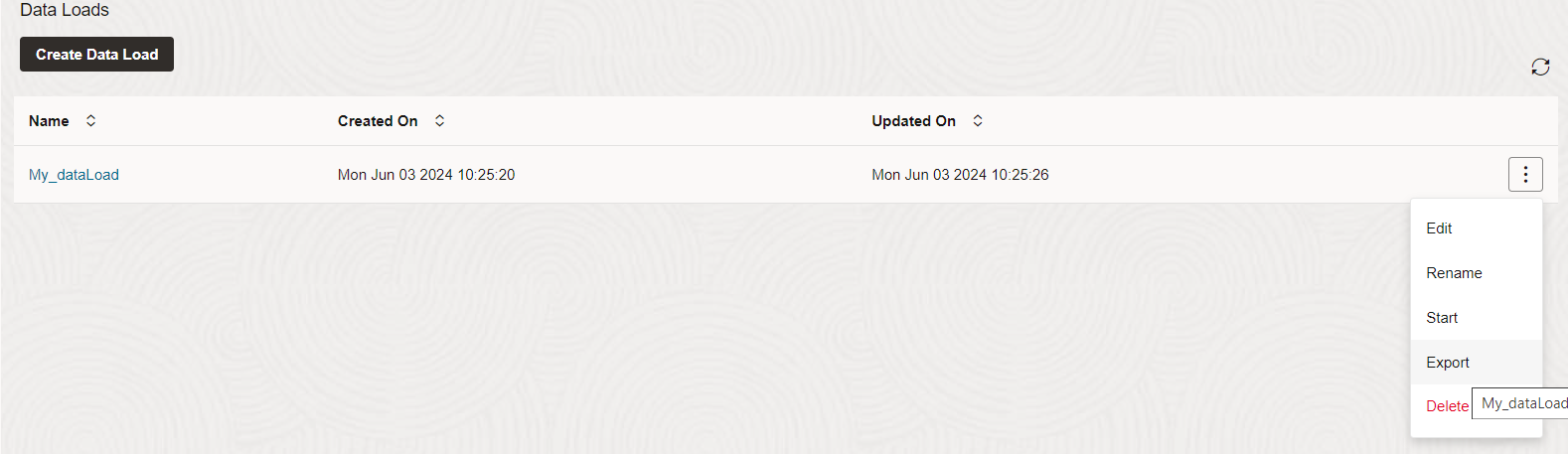
Data Flow
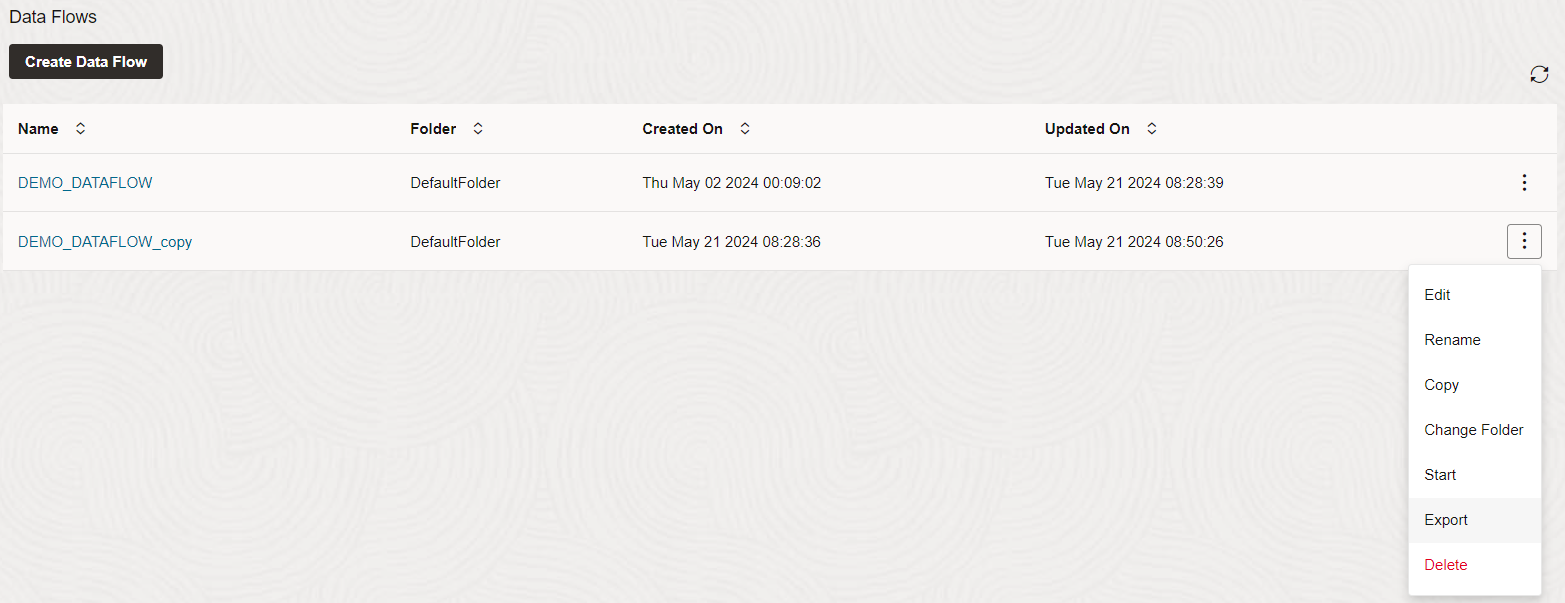
Workflow
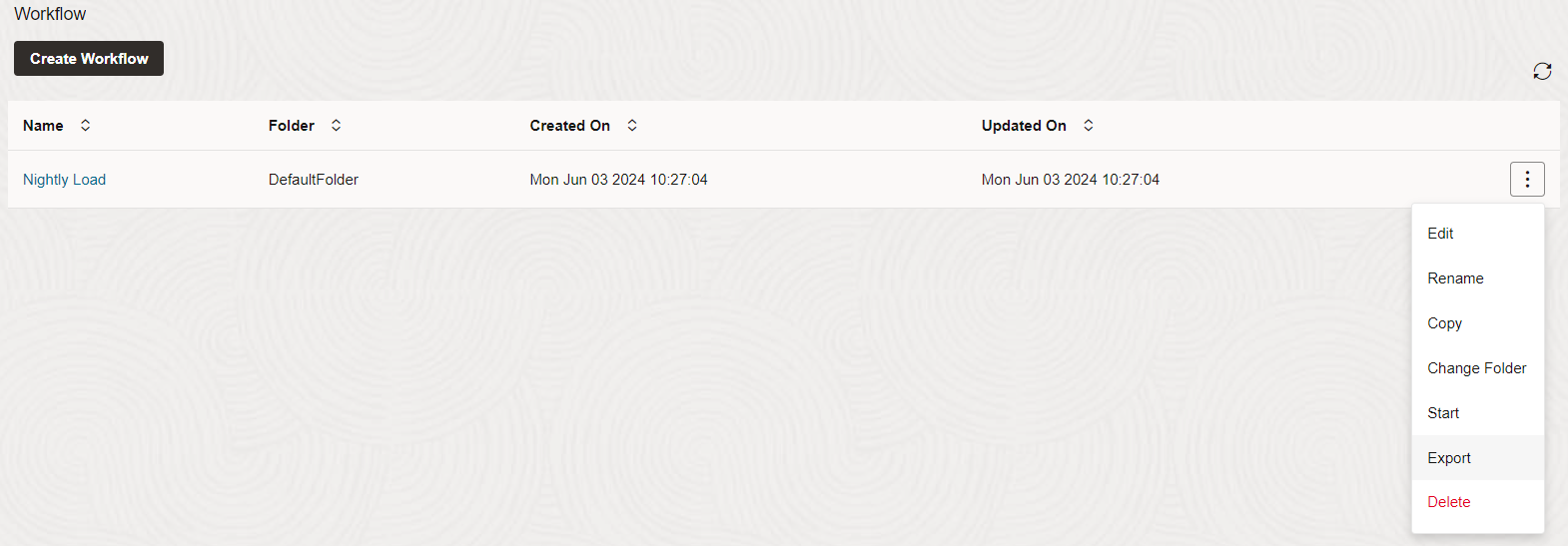
Importing objects
In the target Data Transforms you need to create the same object store connection and use the import button at the home screen to select the export file for import.
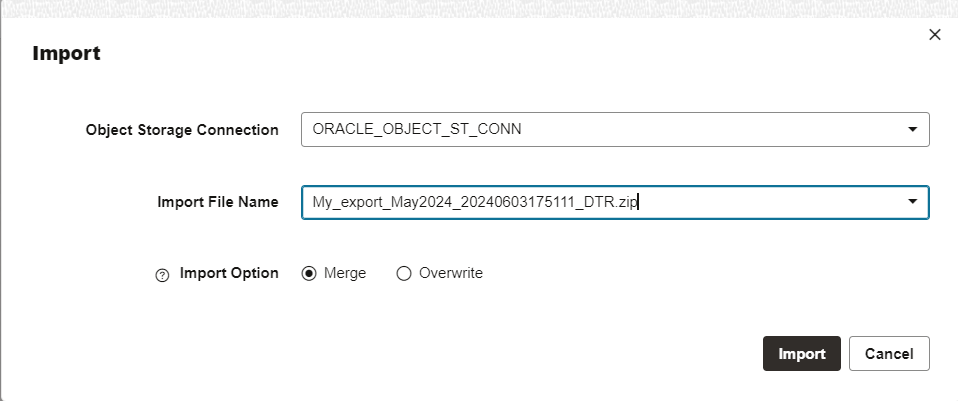
Merge option is applicable only for project. It preserves existing individual sub objects (data load/data flow/workflow) in the target project if there is no conflict. Individual objects (data load/data flow/workflow/connection/schedule) are always overwritten if there is name conflict.
Conclusion
Data Transforms users can use export and import features to share data pipeline objects between different environment, such as development, QA and production and can also use it for backup and restore at different checkpoints. This helps in managing the lifecycle of development artifacts.
